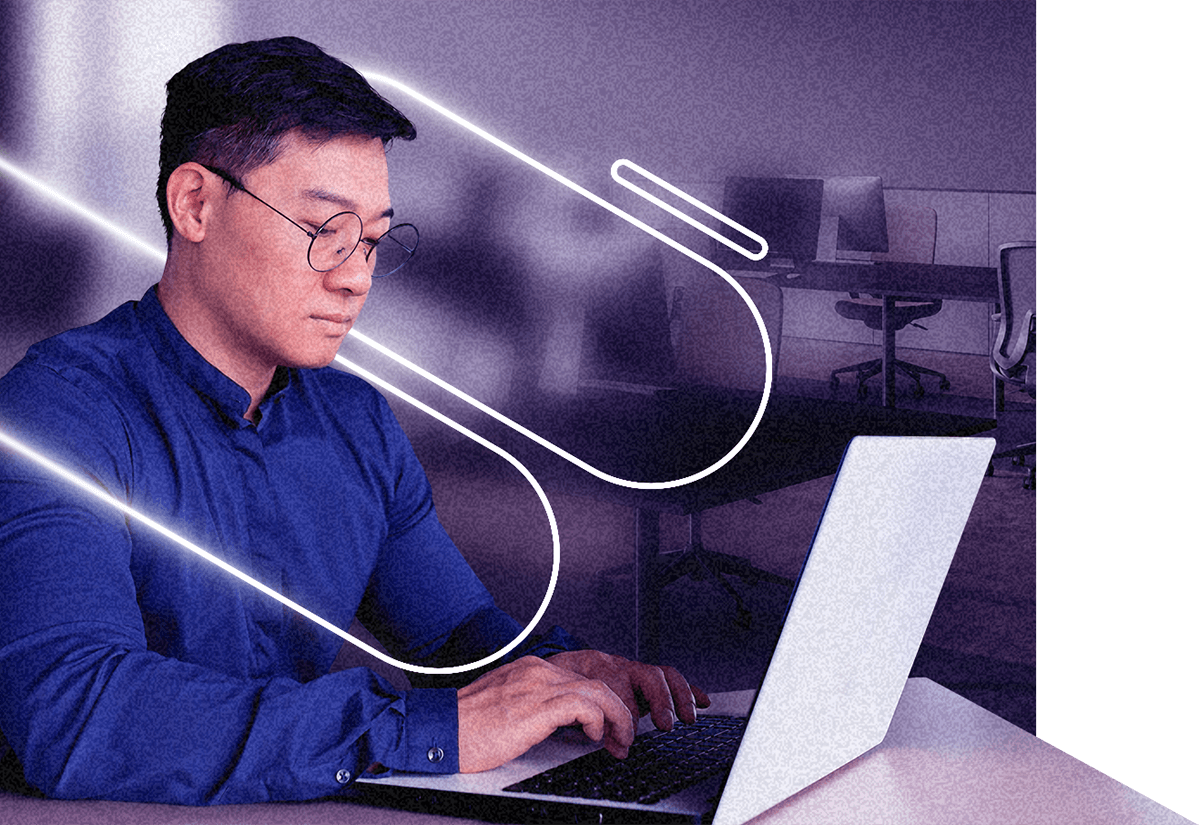
Enhance Microsoft Remote Desktop Services
Introduce new functionality and capabilities for your RDS environments and streamline IT admin tasks.
Frustrated by the complexity and limited capabilities of your existing Remote Desktop Services (RDS) setup? Do you find yourself constrained in deployment and migration choices? Parallels RAS is the solution to these challenges faced by RDS users. With advanced capabilities, deployment options, and streamlined features, Parallels RAS addresses the shortcomings of traditional RDS environments.
Parallels RAS also empowers organizations to adapt to the evolving work habits of their workforce and facilitates flexible working arrangements, whether your teams are working from home or in the office.
Extend RDS Environments to the cloud
Parallels RAS simplifies the expansion of on-premises IT infrastructure into hybrid or cloud configurations, offering smooth integration with Azure Virtual Desktop, Azure IaaS and AWS EC2.
Its adaptability supports dynamic scaling, utilizing both cloud and current resources efficiently. It also enables phased migration plans, allowing a progressive shift towards greater reliance on cloud services.
With Parallels RAS, businesses gain enhanced features and versatility in transitioning their IT environments beyond just on-premises setups.
| Feature | RDS | RAS |
|---|---|---|
| True multi-cloud admin | Very limited | Yes |
| Transparent mix and match AVD resources support | Not available | Yes |
| Dynamic scaling, with ease | No | Yes |
| Infrastructure support | On-premises | On-premises cloud (Azure/AWS) Hybrid |
Reduce complexity
Parallels RAS can help reduce the complexity of traditional RDS deployments. It helps centralize administration tasks and offers wizard-driven guides for the latest user profile management. Setting up and configuring RDS can be complex, especially for users not familiar with the technology.
Parallels RAS provides distinct features that either go beyond the capabilities of RDS or are not available in RDS, contributing to a simplification of the overall system.
| Feature | RDS | RAS |
|---|---|---|
| User session metrics | No | Live session data |
| FSLogix integrated management | No | Seamless integration |
| Load balancing remote access | RD Gateway and 3rd party | Secure gateway with integrated load balancing + support for 3rd party |
| Active Directory | Microsoft AD | Microsoft AD Azure AD (IdP) |
Up-level security to better protect
Parallels RAS can improve the security and compliance of RDS environments with out-of-the-box support for the latest TLS protocols, and the latest end user sign in capabilities to offer more protection against cybersecurity threats.
Parallels RAS offers features and support not available with native RDS.
| Feature | RDS | RAS |
|---|---|---|
| Let's Encrypt SSL/TLS Certificate Management | No | Yes |
| Integrated multi-factor authentication | No (third party only) | Yes |
| FIPS 140-2 compliant | Yes | No |
Optimize and automate IT admin tasks
Integrating Parallels RAS into RDS deployments eases the IT team's workload by introducing automated features like autoscaling, image optimization, and a centralized management console, replacing manual, inefficient processes.
| Feature | RDS | RAS |
|---|---|---|
| Single console | Limited | Yes |
| Auditing of reverting of admin actions | No | Yes |
| Image template management | Not built in | Yes |
| Certificate installation | Manual | Yes |
Improve productivity and user experience
RDS faces challenges in providing an optimal modern workplace experience for a company's employees. Parallels RAS brings an array of features to enhance the user experience, making it more efficient and conducive to productivity. It acknowledges and supports the increasing trend of hybrid and remote work styles, offering greater flexibility in daily operations.
| Feature | RDS | RAS |
|---|---|---|
| Universal printing | Limited | Yes |
| Drag and drop | No | Yes |
| Accelerated file retrieval | No | Yes |
| Custom browser user portal | No | Yes |
Download your full-featured 30-day trial today!
Try Parallels RAS on your existing infrastructure or in the cloud with Microsoft Azure or Amazon Web Services. Explore why Parallels RAS is a great option to enhance RDS environments.
Download trial







