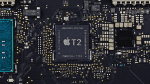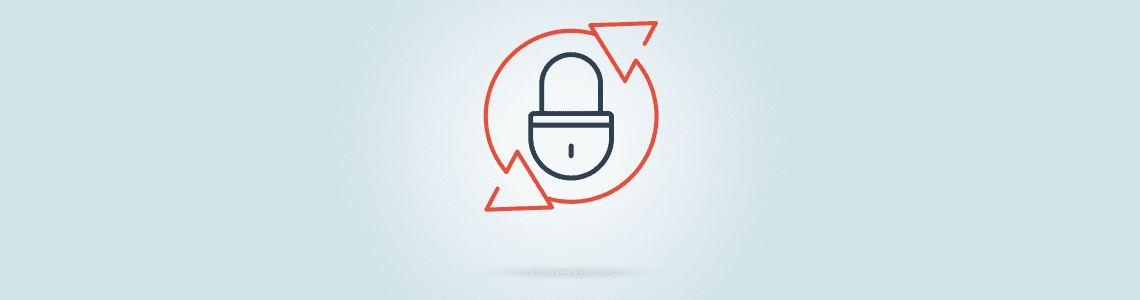
Blockade: How to Lock and Wipe Mac Devices Remotely | Managing Mac with SCCM
Lost or stolen hardware presents organizations with a great safety hazard. This risk needs to be minimized with suitable measures. Parallels® Mac Management for Microsoft® SCCM helps IT teams lock Mac® clients remotely—and even wipe them should the need arise. This Remote Lock and Wipe is an important tool, often acting as a last resort to keep internal systems secured and prevent critical corporate data from ending up in the wrong hands. For admins to be able to lock and wipe Mac remotely, these devices need to be integrated into the organizations’ device management solution. Parallels Mac Management complements Microsoft SCCM, enabling it to lock and wipe Mac clients remotely.
On the safe side with clear rules
Consistent rules for employees form another part of corporate risk prevention. IT should be notified immediately as soon as a Mac laptop has been forgotten in a train or vanished at a conference. This is the only way to lock lost computers and to safeguard company data right away. If the device doesn’t reappear, IT can issue an instruction for the data to self-destruct. As soon as the device is booted and reconnects to the Internet, the data will be deleted. To lock or wipe a client, an admin has to select the respective device by right-clicking on it under “Assets and Compliance / Devices” in the Configuration Manager Console and select “Parallels Mac Management Tools > Wipe Mac > Wipe Mac.” This system lock will not work if the thief or finder removes the hard disk from the computer and tries to gain access to the data directly.
By the way, the modern Macs equipped with a T2 chip will make it impossible to gain access to the data by removing internal storage, which is cryptographically tied to a particular device. So if internal storage media is physically moved from one device to another, the files they contain are inaccessible. It helps to improve security even more.
Secure encryption is an additional level of effective protection for corporate data. Parallels Mac Management further complements Microsoft SCCM with the ability to activate File Vault 2 and encrypt the entire hard disk. Without Parallels Mac Management, Microsoft SCCM lacks this capability.
Sign up now, free of charge, for weekly Webinars and learn more about Parallels Mac Management for Microsoft SCCM.
Learn more
Parallels Mac Management | video:. How to remote wipe/lock
Anoop | SCCM Mac Management – A Good Idea?
Config Manager Blog | Parallels Mac Management for SCCM review