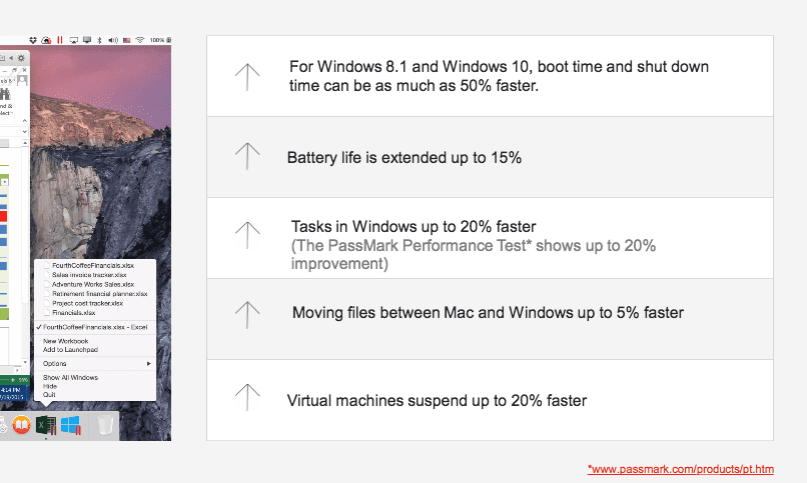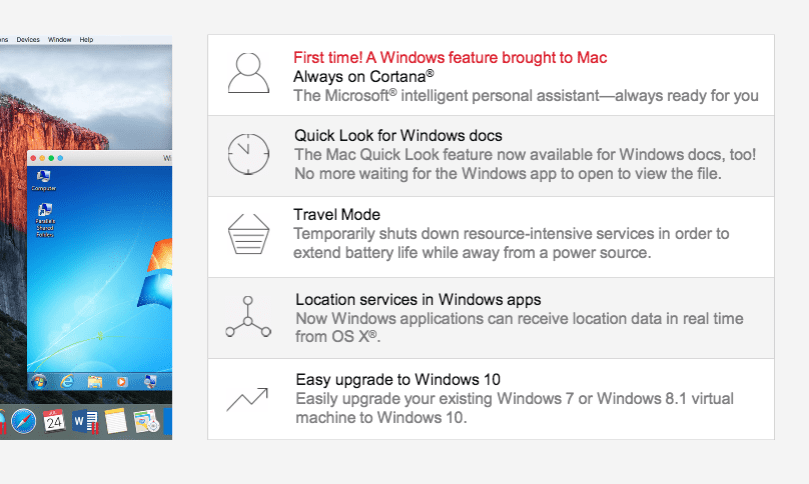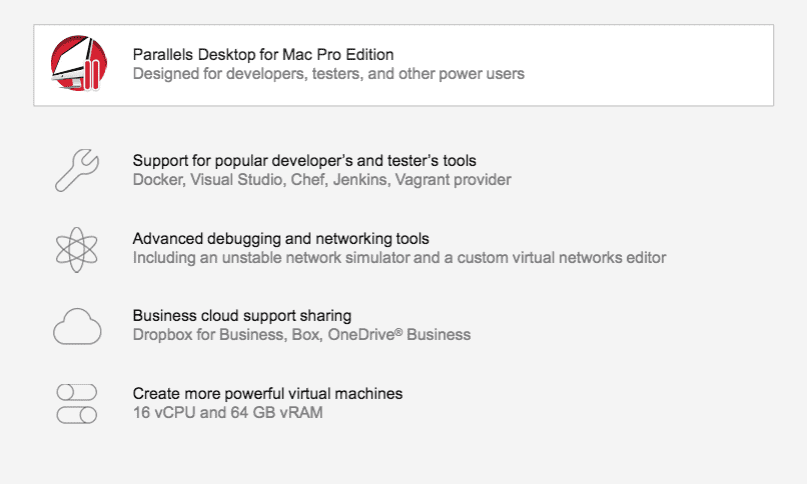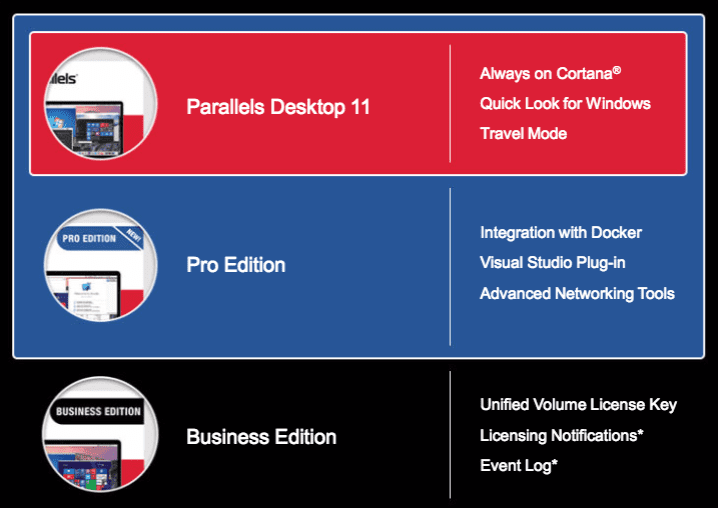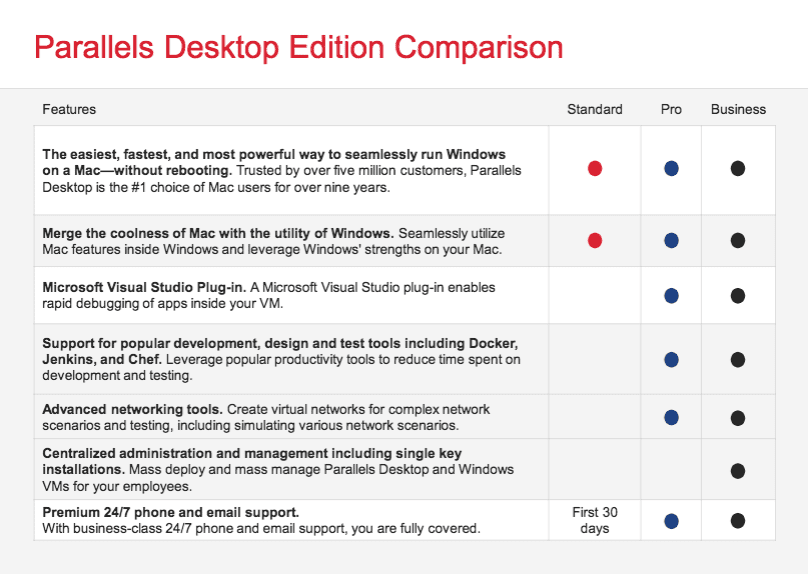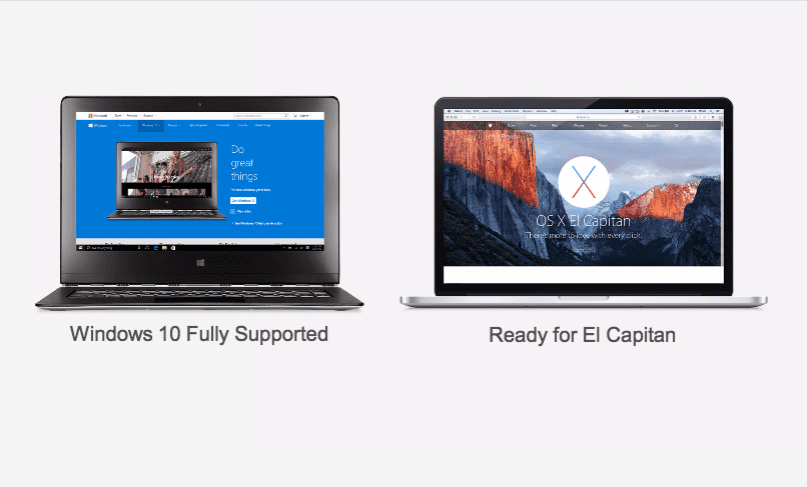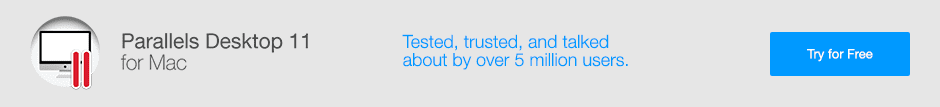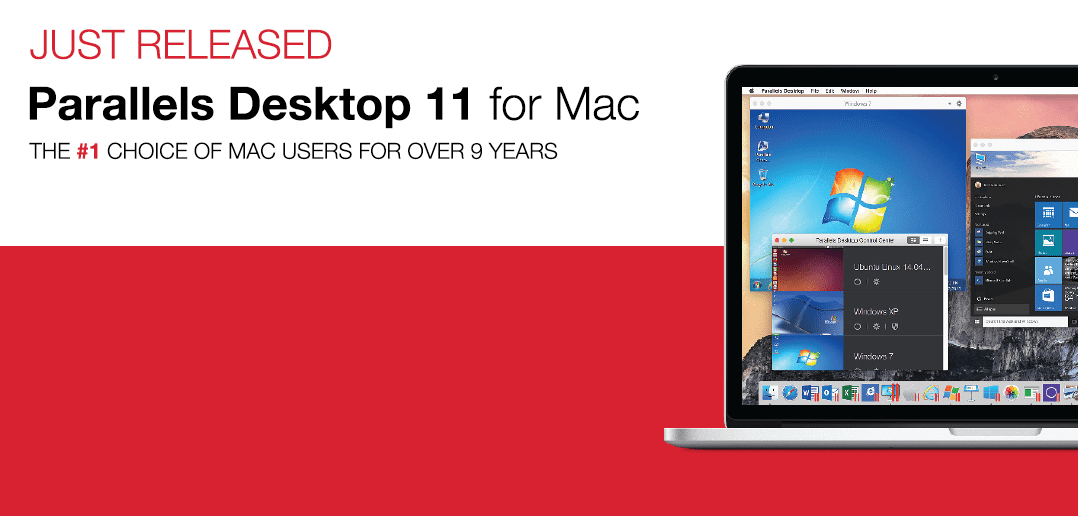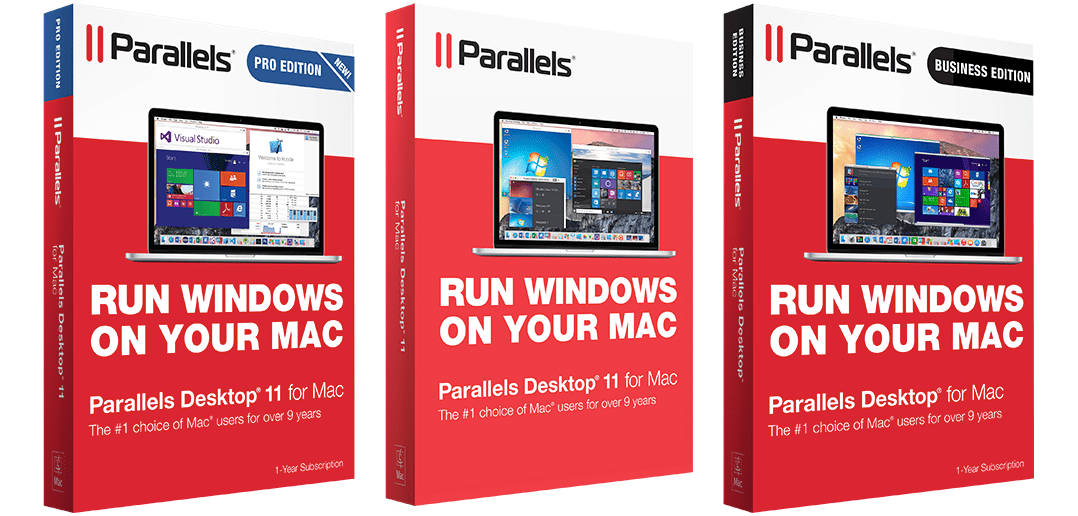
Everything You Need to Know About Parallels Desktop 11
By now, you’ve probably digested the news that Parallels Desktop 11 for Mac (including the Business Edition and the all-new Pro Edition) has arrived. Now, it’s time to get down to brass tacks—here’s everything you need to know about Parallels Desktop 11, including why you should upgrade from a previous version.
What is Parallels Desktop 11 for Mac?
Parallels Desktop 11 for Mac is the latest (and greatest) version of Parallels Desktop for Mac, the #1 choice of customers worldwide for running Windows applications on Mac. To date, over 5 million users trust Parallels Desktop to run Windows apps on their Mac.
In Parallels Desktop 11, we’re releasing a bevy of awesome new features—just check out the full list:
Improved performance and optimization:
- Launching Windows 8.1 and Windows 10 can be up to 50 percent faster
- Tasks in Windows are up to 20 percent faster
- Virtual machines suspend up to 20 percent faster
Features that deliver the best user experience:
- Always on Cortana enables customers to use Microsoft’s virtual assistant while using Mac applications, even when Windows 10 is not the forefront application
- Travel Mode extends the battery life by as much as 25 percent by temporarily shutting off select resources that drain power while away from power source
- Quick Look for Windows allows users to preview documents and photos more efficiently
- New Force Touch gesture support to quickly preview a file with Quick Look or lookup a definition for an unknown word
- Updated Windows controls including a new Coherence mode button in Windows applications that makes Windows invisible and the file seamlessly appear to run in OS X
- Most recently used files list that can be viewed on the Mac, virtual machine, in the cloud or on a file server
- Easy printing with Mac printer options support to save time with an intuitive page setup dialogue for OS X users
- “New Item” support for creation of a new file in Windows apps like Microsoft Outlook, Excel, and Word
- Easily cancel a suspend or resume an operation instead of waiting for it to resume and re-suspend
- Mac location services are now available for Windows apps
- Automatically synchronize the volume setting of a virtual machine
- Enhanced file associations with smart notification messaging, which helps to change file association in OS X
- Ability to directly access a Boot Camp Windows partition without rebooting
- Improved Japanese keyboard—specific to the Japanese language edition only
What is Parallels Desktop for Mac Pro Edition?
Parallels Desktop for Mac Pro Edition is an all-new, subscription-based version of Parallels Desktop created specifically by our developers for developers, testers, and power users. The Pro Edition includes all of the features of Parallels Desktop 11 for Mac, as well as all of the following:
Designed by developers, for developers:
- Integration with key developer tools, such as Docker, Visual Studio (plug-in), Chef, and Jenkins
- Support for developer tools including Docker, Visual Studio, Chef, Jenkins, and Vagrant provider
- Cloud storage access through Box.net, Dropbox for Business, and OneDrive Business, for sharing from Mac to Windows
- Headless mode for running virtual machines in the background without user interface
- Ability to create linked clones to conserve disk space and optimize installations
- Enhanced memory (64 GB RAM) and core (16 vCPU) for improved performance
- Additional user profiles for developers, power users, and testers for optimal configuration for testing
- Advanced networking tools and configuration for virtual networks to test complex networking scenarios and instabilities
- Nested virtualization for Linux guests for improved testing
- Virtual machine creation from VHD and VMDK disks for streamlined deployments
- Ability to drag and drop files into OS X guests for enhanced user experience
- Access to Windows Trial virtual machines for testing
What is Parallels Desktop for Mac Business Edition?
Parallels Desktop for Mac Business Edition is the simplest, easiest way to bring Windows applications to employees with Macs—the Business Edition builds upon Parallels Desktop’s award-winning solution by adding centralized administration and management capabilities to keep IT in control of virtual machines. This release includes all of the features of Parallels Desktop for Mac Pro Edition, plus the following features:
The easiest way to merge Mac and Windows at the office:
- Centralized administration and management capabilities to keep IT in control of virtual machines
- License Management Portal: This exclusive feature shows vital information, such as license expirations, usage statistics, and real-time licensing activities to easily manage all deployed licenses
- Ability to password-protect VM settings and restrict employees from breaking VM configurations
- Mass deploy approved corporate images to end user VMs
- Updates to license portal: Reorder and hide/show columns in activated and blacklisted Macs
- Support for business clouds: Box, OneDrive Business, Dropbox for Business
- Business-level support, including 24/7 phone and email support options
- USB devices policy enforcement for additional security
- Customizable Parallels Control Center
Which version of Parallels Desktop 11 should I buy?
It depends on your needs. Are you new to Mac and just looking for a way to run your favorite Windows programs? Parallels Desktop 11 for Mac is probably a good fit. Interested in something with more power for development purposes? Pick the Pro Edition.
Here’s another quick snapshot of what you get in each version to help you decide which one is perfect for you:
Why should I upgrade to Parallels Desktop 11?
Upgrade isn’t required, but if you’re a current Parallels Desktop customer, the answer to this is easy—so that you can get the most out of your copy of Parallels Desktop. Parallels Desktop 9 and 10 users can upgrade to Parallels Desktop 11 for $49.99 here.
In addition, we also have a one-time opportunity for Parallels Desktop 9 and 10 customers to upgrade to Parallels Desktop 11 for Mac Pro Edition for $49.99 per year for as long as they continue to renew their subscription. Same price, more features, and the security of a subscription makes this one of our best offers yet—and you can get it right now, here.
Will Parallels Desktop 11 support OS X El Capitan? What about Windows 10?
All versions of Parallels Desktop 11 have experimental support for the OS X El Capitan Developer Preview and El Capitan Public Beta. However, we do not provide technical support for it at this time.
When OS X El Capitan is commercially available, it will be fully supported in Parallels Desktop 10 for Mac (in Full Screen and Window mode, but not in Coherence or with Windows-integration), and with Windows integration in Full Screen, Window, and Coherence modes in Parallels Desktop 11 for Mac, Parallels Desktop Pro Edition and Parallels Desktop Business Edition.
Windows 10 is fully supported in Parallels Desktop 11 for Mac. In fact, one of the coolest features of Parallels Desktop 11 is Always on Cortana (detailed in the list of features above).
I just bought Parallels Desktop 10—do I really have to upgrade already?
Upgrade isn’t required, but if you recently purchased or upgraded to Parallels Desktop 10, you may be eligible for our 2015 Tech Guarantee:
Customers who purchased and activated a copy of Parallels Desktop 10 for Mac from the Parallels Online Store or an authorized reseller on or after July 29, 2015 through October 15, 2015, are eligible for an upgrade to the next version of Parallels Desktop for Mac at no charge, subject to certain conditions. Upgrade keys will automatically be sent to the email address used when registering Parallels Desktop 10 for Mac. Complete details on the 2015 Tech Guarantee are here.
What if I’m a student? Is there any student pricing for Parallels Desktop 11?
We do offer student pricing for Parallels Desktop 11 for Mac. In fact, our partner On the Hub is currently bundling Parallels Desktop 11 for Mac, Parallels Access and Windows 10 in an awesome deal—get it here.
What are the system requirements for Parallels Desktop 11?
You can get the full list of system requirements here.
When can I get my version of Parallels Desktop 11? Where can I get it?
Perhaps best of all…you can get your version right here, right now.
Bonus: you can even try Parallels Desktop 11 before you buy in our 14-day free trial: