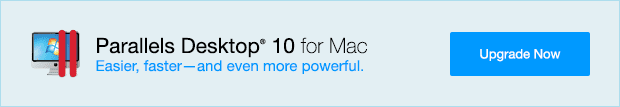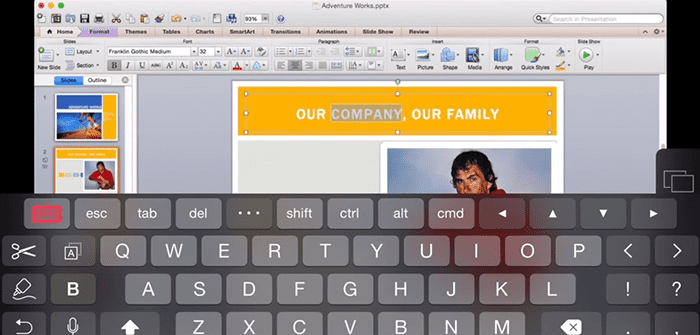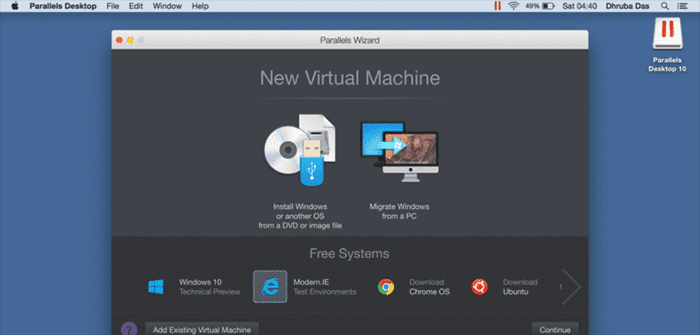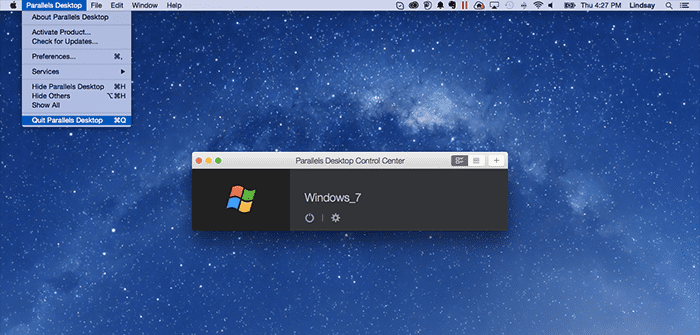
How Often Should You Shut Down Your VM?
We’ve come to give an answer to that oftentimes perplexing question: how often should you shut down your Parallels Desktop virtual machine?
The answer: it depends.
Just like the debate on whether or not you should shut down your computer every day, it really depends on your needs.
Think of your VM like your computer. Leaving it on doesn’t harm it, but routinely shutting it down doesn’t, either. There are advantages and disadvantages to either practice. Let’s take a look at the pros and cons of both:
Pros of Leaving Your VM On (Or in Sleep Mode When Not in Use)
- Your VM is ready and waiting when you resume work.
- Your VM is accessible even when you’re not around—perfect for remote access via Parallels Access, or for handling tasks.
Cons
- A potential drain on your battery.
- You run the risk of being surprised by the errant noise your VM makes, whether it be from an alert or something else.
Pros of Routinely Shutting Down Your VM
- You save power (battery or otherwise).
- You’re prompted to install updates more regularly, especially if you’re running a Windows VM.
Cons
- You have to start up your VM every time after you shut it down.
- Your VM is not accessible when you’re not around—less desirable for users who rely on remote access via Parallels Access, or for handling tasks.
Personally, I shut down my VM every day before leaving work. It might seem silly, but I’m a bit neurotic about preserving the battery life of my MacBook Air, so shutting down my Windows 7 VM each day has become part of my routine.
What you do want to avoid is shutting down your VM incorrectly, just like shutting down your computer incorrectly. This means stopping your VM instead of pausing it or shutting it down completely. Stopping your VM is essentially the same thing as yanking the power cord of your desktop computer free from the outlet—in other words, not very gentle or productive.
Whatever your preference, here’s more info on shutting down, suspending, and stopping your VM.
Do you shut down your VM regularly, or do you leave it running? Share your best practices with us in a comment, or reach out to us on Facebook or Twitter.