Taking Mac gaming to the next level with Parallels Desktop
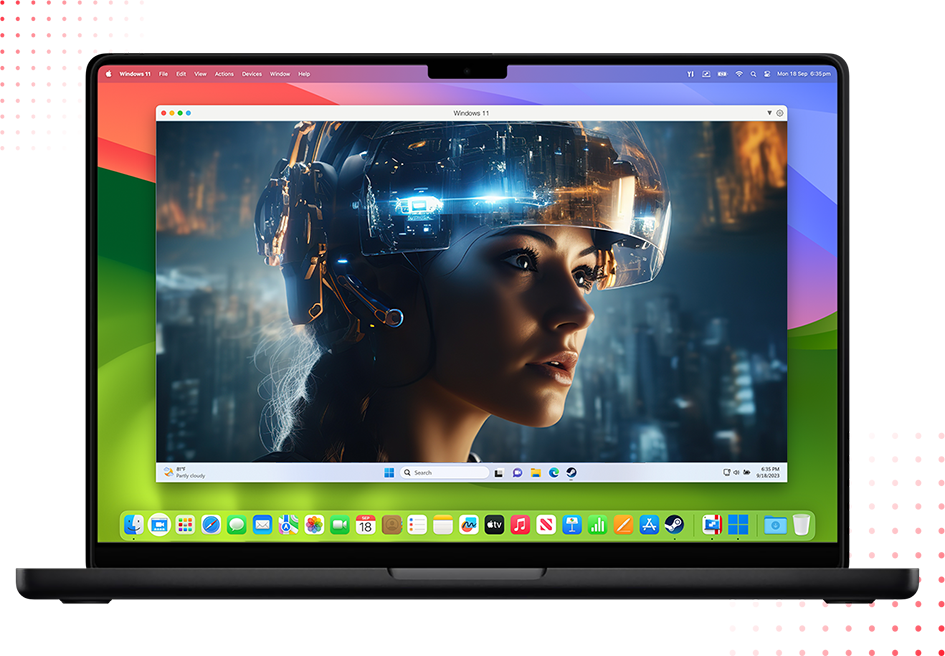
Use Parallels Desktop to play PC games on a Mac
Play hundreds of PC games on Mac from first person and multiplayer
From racing around town in Grand Theft Auto 5 or going head-to-head against other players online in Call of Duty: Warzone, there is no limit to what type of PC games can be played on a Mac.

GTA V
Palworld
Helldivers
Rocket League
Call of Duty
-
Assassin's Creed
FIFA 22
Minecraft Bedrock
Diablo 1 and 2
Counterstrike 2
Age of Empires
Fall Guys
-
Lethal Company
Transform your Mac into a Windows dynamic gaming device
No longer do we have to accept “Macs aren’t made for gaming” as a fact; Parallels Desktop has changed everything by transforming our machines into high-powered gaming devices.
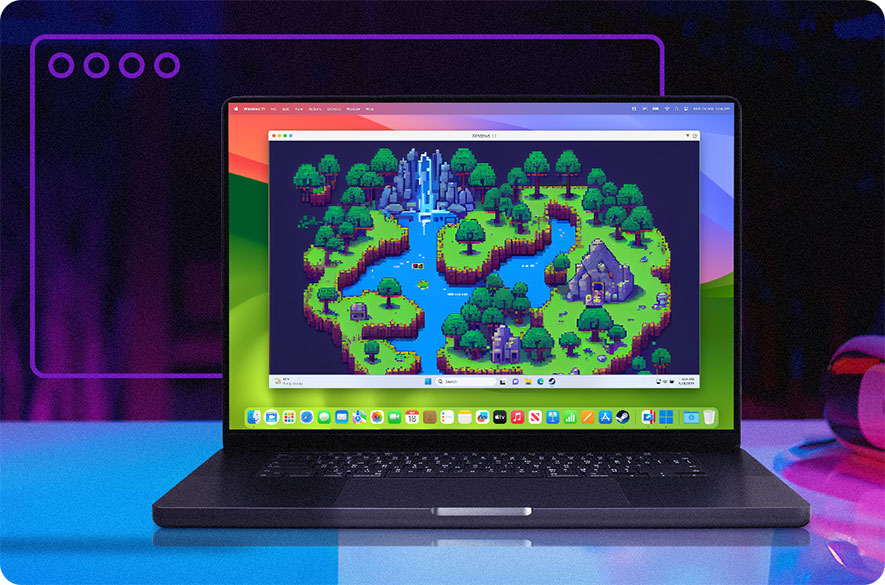
The power of your Mac’s hardware to play Windows-only games seamlessly
Parallels Desktop leverages the power of your Mac's hardware within your Mac that can play Windows-only games seamlessly.

Play more, wait less with enhanced performance capabilities
Whether it's allocating specific resources such as CPU cores or RAM or fine-tuning graphics memory settings - you have control over every aspect so you can get the most out of your machine while playing those favorite PC games!
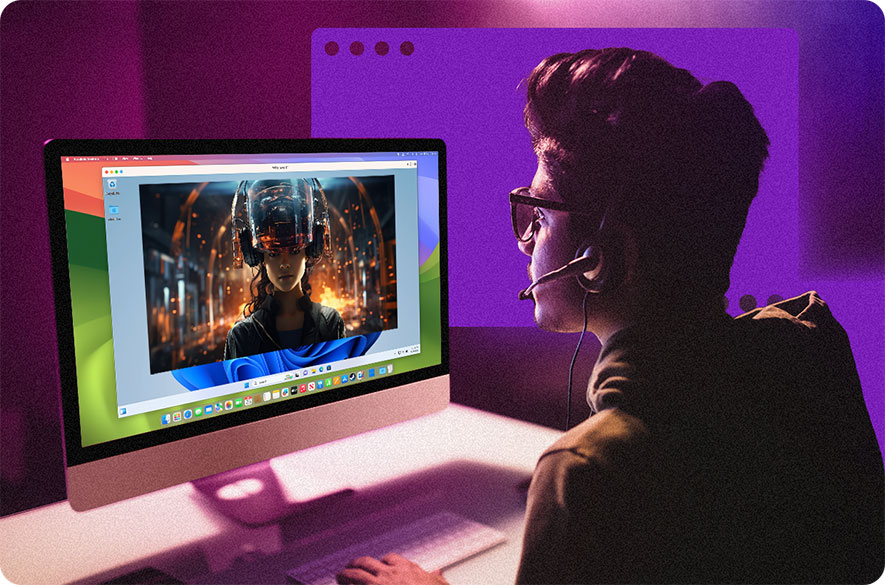
Play Windows games on your Mac with Parallels Desktop in just a few minutes
Download Parallels Desktop
Download and install Parallels Desktop on your Mac.
Install Windows
Once installed, set up a new virtual machine and install Windows.
Launch game
After installing Windows, you can install your favorite PC games just as you would on a regular Windows PC.
Why choose Parallels Desktop to play PC games on Mac
Seamless experience
Optimize your gaming performance based on individual preferences and game requirements.
No hardware purchase required
Upgrade and personalize your gaming spaces without needing to purchase a separate PC.
Faster load times
Don’t sacrifice performance. Allocate CPU cores or RAM – you have control over every aspect.
Steadier gameplay with next-gen framerate
Instantly get unparalleled load times, heightened visuals, and steadier framerates*.
*Framerates vary by game
Windows-only games compatibility
Create a Windows OS environment on your Mac with a virtual machine.
Flexibility between two operating systems
Switch between two operating systems and enjoy all the Windows-compatible games and other favorite apps without rebooting.
Start gaming on your Mac with Parallels Desktop
Get your hands on Parallels Desktop and bring a world full of amazing PC games to your Mac.
With Parallels Desktop, you can level up your Mac game and enjoy a variety of PC titles. Exceptions may exist due to certain hardware requirements and differences in the software ecosystems; still, it is possible to play many PC games on a MacBook Pro or Air with Parallels Desktop (with some potential challenges due to architectural differences if you have a newer Mac with Apple silicon).
Parallels Desktop currently supports DirectX graphics up to version 11 and OpenGL up to version 4.1, which expands the possibilities for playing PC games on a Mac.
Note that anti-cheat software functionality may be limited in Parallels Desktop’s virtualized environment.
While Parallels Desktop has expanded the possibilities for playing Windows games on a Mac, some incompatibilities still exist. Continuous improvements and updates are being made to further bridge the gap between Mac and Windows.
If there's a specific game that demands components not supported by Apple devices, it won't be playable — no matter how great your setup is! It's always wise to double-check system specs before launching any title on your machine and ensure both Parallels Desktop and macOS are running their latest updates for optimal compatibility and performance.
Parallels Desktop serves as a compatibility layer that bridges the gap between Mac and Windows, enabling Mac users to enjoy PC games seamlessly.
It translates Windows commands into something understandable and executable within the Mac system. You can launch those high-end titles with all their demanding graphics and gameplay features.
That way, gamers can enjoy their favorite titles without dealing with sluggish performance issues or compatibility problems. Parallels Desktop takes care of everything in the background — like a sidekick for your gaming adventures.
Mac computers are compatible with Windows through virtualization software like Parallels Desktop. Parallels Desktop allows you to create a virtual machine on your Mac, enabling you to install and run the Windows operating system alongside macOS. This allows you to access all of those cool PC games plus any other applications that only work in Windows environments.
Before diving in, though, double-check that your Mac meets the requirements of Parallels Desktop — you’ve got the necessary amount of RAM, storage space available, and one of the recommended versions of macOS. If all looks good, enjoy a whole new world of Windows from your Mac.




