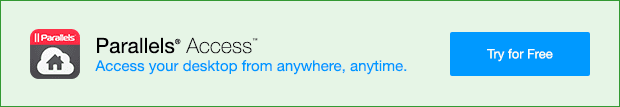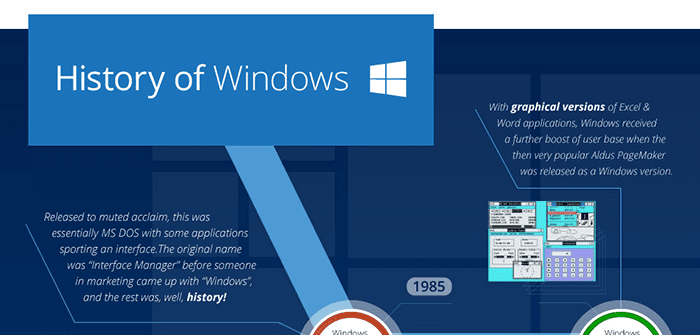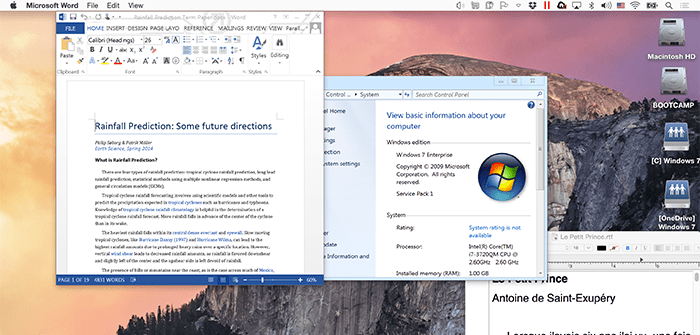New to iPhone or iPad? All the Best iOS Resources
Recently, we introduced our (always growing) list of resources for Mac owners. We decided to compile a similar list for those of you who have recently taken the plunge and bought your first iPhone or iPad. Check it out and help us grow the list—we’d love to hear about some of your preferred apps!
General Info & Switching to iOS
Apple Support Documentation & User Manuals – Apple gives you everything you need to get started in the form of guides, how tos, and more for the iPhone, iPad, and the Apple Watch (as well as other products).
Apple iPhone Support – Have an issue? This list of topics and resources goes over everything.
How to Switch from Android to iPhone – Re/code’s comprehensive, multi-method guide gives a nice overview of making the switch from Android to iOS.
Switch to iPhone from Apple – They really do make it easy.
Software & Must-Have Apps
Look to Apple for information on the most recent software for your device—right now, that’s iOS 8, but it could soon be iOS 9! For now, here’s a very preliminary list of a few of our favorite apps (and here’s another good guide):
Utilities
Messages & FaceTime – Send texts, iMessages, and chat face-to-face.
Camera – With each iteration of the iPhone, the camera gets better and better.
Clock & Calculator – Some little-known features of these two include the World Clock (now you know what time it is in Munich!) and a scientific calculator.
App Store & iTunes – Download everything we list below, plus music, movies, and more.
Apple Pay – For people who just bought an iPhone 6 or iPhone 6 Plus.
Productivity
Google Maps – So far, Apple has yet to outdo Google when it comes to navigation. A must-have for confusing areas of town and road trips.
Evernote – A beautifully designed and easy-to-use mobile notebook (that also syncs across devices).
Parallels Access – You know we had to include our own app, right? In all seriousness, it’s simply the best way to access your desktop from anywhere, anytime.
Wunderlist – A fantastic to-do list app, complete with reminders, team collaboration, and more.
Gmail, Google Calendar, Google, & Chrome – What can we say? Google creates great productivity apps, and their recent rollout of the Google Calendar app was long-awaited for good reason.
Social Media
Paper – Forget the traditional Facebook app. Instead, go for Paper for a much-improved social and newsfeed experience (including no need to download the separate Messenger app).
Twitter – Simple, easy-to-use, and consistently getting updated with new features (like the recent unveiling of video).
Instagram – Stay in touch with friends, family and your favorite brands in the form of pictures.
VSCOcam – Don’t limit yourself to Instagram filters—to make your shots even more beautiful, download this awesome photo-editing app.
Pinterest – Don’t be fooled, Pinterest isn’t just for bookmarking recipes (though that function is also awesome). Use it to bookmark anything and everything—the visual element makes it even easier to find.
Entertainment & Other
Pandora – Start your first Pandora station with the name of your favorite artist, then let their algorithm go to work sourcing some new tunes.
Spotify – Similar to Pandora, but better for some users—for instance, with Spotify, you can create and share playlists. (Tell us which one you like better in a comment!)
Audible – Like audiobooks? Listen to your full collection with the Audible app. Perfect for long commutes.
Netflix – Stream movies and TV on-the-go. Again, the perfect travel companion (when you’ve got Wi-Fi).
Candy Crush Saga, Minecraft, Words with Friends, Two Dots… – The list of popular and fun games available in the App Store is basically endless. Check out this list to start your iOS gaming adventure.
Accessories
A few of our favorite accessory shops:
OtterBox – Well-known cases designed for the clumsy and the cautious.
Etsy – If you’re looking for something a little different, search among a wealth of handmade accessories.
Society 6 – The perfect spot for people who prefer adorning their devices with digital art and geek-chic designs.
Apple – Apple-designed accessories are simple, clean, beautiful, and functional—just like the iPhone.
RAWBKNY – One of our perennial favorites for iPhone and Mac. We love that they craft such gorgeous accessories with materials like wood and leather.
Are you happy you made the switch to iOS? Share your story or your favorite iPhone app with us in a comment, or reach out on Facebook or Twitter.