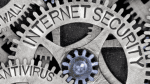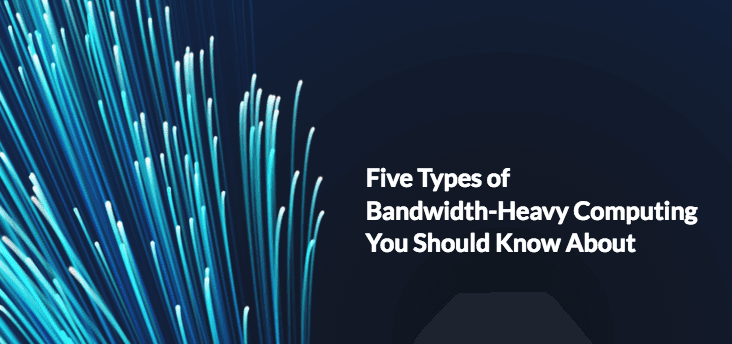
Five Types of Bandwidth-Heavy Computing You Should Know About
Bandwidth-Heavy Computing
By Reuben Yonatan
Five Types of Bandwidth-Heavy Computing You Should Know About
At first glance, the thought of bandwidth-heavy applications doesn’t sound like a problem—after all, many business Internet plans have unlimited data. The problem is that even with a fast Internet connection and unlimited data, bandwidth-hogging apps can create bottlenecks, slowing your entire network down.
If you think you can just “wait a minute” for your apps to load, ask a front-desk clerk at a hotel how embarrassing it can be to see a weary executive ready to collapse as her computer slows to a crawl. You need to recognize what is going to take up the most data at once so you can decide how best to use it and at what times.
Cloud Computing
What It Is: Cloud computing is a catch-all term that refers to many of the services provided below. At its most basic, it is replacing the computing power of your on-site devices with powerful servers that are run by your provider on their property, which you connect to on the Internet.
Advantages: Cloud computing is completely future-proof since the platform is updated by the vendor. It’s easily scalable both up and down and offers quick deployment for new workers. It’s easy to move accounts from one physical computer to another, as well as back-up and restore data. It also facilitates telecommuting.
Best Practices: Make the transition to cloud computing during a less busy time for your business. Allow employees time to learn new software, and expect a short period of down time as the accounts transition to your new provider. Inspect all old computers for both physical dust and computer viruses.
Virtual Desktop Infrastructure (VDI)
What It Is: Just as a server can be virtualized, you can now put the operating system itself in the cloud. In practical terms to the user, logging into your account on a virtual desktop is exactly the same as logging into your own PC. The key difference is the hardware actually doing the computing is offsite, and you only need the minimum hardware to connect; you can use an old PC that’s underpowered by today’s standards, a laptop, or a small computer called a thin client.
Advantages: VDI is accessible from any machine that has access to the network. It’s easy to back up and minimizes the security risks associated with bring-your-own-device (BYOD) policies. Hardware does not need to be replaced as frequently.
Best Practices: Lower monitor screen resolution; keep all tasks on the computer business-related (for example, no personal social media). Turn off the screensaver in favor of blank or off screen; turn off screen animations if possible. If you use old hardware, make sure it is both physically clean and clean of viruses.
Application Virtualization
What It Is: A program runs within a self-contained operating system. The application can be run from the cloud or a portable USB drive without installing it into the local computer. The application may be shared with computers all over the world within one company. The virtual environment can be compatible with different operating systems, and Microsoft’s App-V is compatible as far back as Windows XP. There can be a security trade-off, because while cloud hosts have the best engineers protecting them, larger companies are still a huge target for data breaches.
Advantages: It’s a safer way to use programs because there is no risk of infecting your computer with a virus or malware. There’s no time wasted on installing or uninstalling software, and it’s easy to test a program or even a category of programs to see if it’s a good fit for your needs. The virtual application makes it possible to squeeze extra life out of old computers that are rarely used. It’s good for a distributed workforce, and you’ll have multiple copies and backups on a USB drive.
Best Practices: Run virtual applications that are approved by or made by your VA provider. Don’t use virtual applications for vital or processor-heavy software until you review and fully understand the benefits and drawbacks.
Software as a Service (SaaS)
What It Is: If you’ve checked your email lately, you’ve probably already used a Software as a Service application. Few people host their own email server, so in almost all cases, you’re logging in to the email provider’s server and checking your email, which is hosted and archived on their machines. Gmail, Yahoo, and other email providers give this service for free, but business-grade SaaS usually have a monthly subscription. Some programs have a premium subscription model of a consumer product, like Microsoft Office 365 and Adobe Creative Cloud.
Advantages: Easily scale up based on the size of your business. New users can start using a device as soon as it’s plugged in and boots. Some providers allow you to rent equipment as part of the contract, and fierce competition leads to innovation and better prices for consumer.
Best Practices: Make sure you get the right service for your needs—for example, don’t get a business phone plan if you need the resources for a call center. Distribute the load throughout the workday if possible. Use wired connections instead of Wi-Fi. Always make multiple backups of important files.
Desktop as a Service (DaaS)
What It Is: Not to be confused with Data as a Service, DaaS is similar in most respects to VDI, but the virtual infrastructure is handled by the service provider. DaaS is less expensive than VDI, but limited in what it can do. VDI is more vulnerable to data breaches and has much more issues with compatibility and licenses than with a comparable DaaS. Payment plans are closer to pay-as-you-go than monthly subscription plans. Most DaaS are not compliant with certifications for sensitive confidential data, but there are some if you know to look for it.
Advantages: Improves agility and productivity for a low investment. There’s little or no need for IT staff, lowering costs.
Best Practices: DaaS is a good fit for small businesses that are on a tight budget. Some DaaS can be compliant with HIPAA (medical privacy laws) if you do your research.
If you’re at all hesitant to make an upgrade to cloud computing because of these possible drawbacks, you don’t have to worry. Every cloud service provider will give you a reliable estimate on how much bandwidth you will need as part of the early consultation process. You can also find bandwidth monitoring services, both as a separate service and as part of a larger package from many providers.
If you are aware of the demands on your network, and know how to keep from wasting resources, you will be in great shape.
About the Author:
Reuben Yonatan is the founder and CEO of GetVoIP, a trusted VoIP comparison resource that helps companies understand and choose a business communication solution for their specific needs. Reuben assists SMBs align business strategy with culture and improve overall corporate infrastructure. Follow him on Twitter @ReubenYonatan
References
Bandwidth-Heavy Computing: https://www.lifewire.com/what-is-bandwidth-2625809
Bandwidth-Heavy Computing: https://www.techopedia.com/definition/5245/bandwidth
Bandwidth-Heavy Computing: https://www.techopedia.com/definition/23178/bandwidth-hog
Bandwidth-Heavy Computing: https://searchnetworking.techtarget.com/definition/bandwidth
Bandwidth-Heavy Computing: http://www.theinfozones.com/2014/10/what-is-bandwidth-and-its-types.html