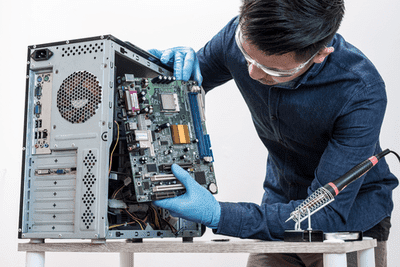
Desktop Replacement and how to avoid it! | Parallels® RAS
Desktop replacement can be expensive
 Desktop replacement programs, which aim at improving employee efficiency and productivity, can be very costly. If you want to reduce costs when you replace desktop PCs, you need to adopt a new way of doing it.
Desktop replacement programs, which aim at improving employee efficiency and productivity, can be very costly. If you want to reduce costs when you replace desktop PCs, you need to adopt a new way of doing it.
What is the desktop replacement?
In the past, a desktop replacement program used to be a company initiative wherein new desktop PCs replaced the existing old desktop PCs. This was done to ensure that employees had updated tools to get their tasks done faster and more efficiently.
Today, desktop replacement has evolved. In some cases, the desktop replacements are tablets and other capable mobile devices. The purpose of these new initiatives is to address the growing demand for remote work and telecommuting.
Why desktop replacement is costly
Every time you replace a desktop with either a new one or with a laptop, that naturally amounts to CAPEX or capital expenditure. These desktop replacements also amount to OPEX or operational expenditures because your IT staff still need to install and configure the operating system and several applications. This can take a great deal of time, especially if you’re doing multiple replacements.
If you are replacing laptops and mobile devices, additional time and money must be put in. First, laptops with the same basic specs (e.g., CPU, RAM, and storage) as the desktop it’s supposed to replace is going to be way more expensive. For example, a Dell desktop with Intel Core i5 8400 CPU, 8GB RAM, and 1 TB HD will only cost $650. A Dell laptop with the same CPU and RAM but just 500GB HD, on the other hand, will already cost double, at $1300.
There are other additional costs. Because laptops and other mobile devices are prone to get lost or stolen, additional security measures must be implemented to reduce those risks. Solutions like MDM (mobile device management) or EMM (enterprise mobility management) systems and other security solutions will likely also have to be purchased and set up.
Computer Replacement Plan
You must be aware at this point that a computer’s cost consists of much more than simply the machine’s initial capital expense. To choose the best course of action for your firm, consider the overall cost of ownership, as well as everything else mentioned within the previous section for the best way to carry out desktop replacements.
Parallels® Remote Application Server (RAS) can help you bring those desktop replacement costs down.
Reducing desktop replacement costs with Parallels® RAS
Parallels® RAS delivers hosted applications and desktops to any device. Because the virtualized applications and desktops exist in a central location, it can significantly reduce time spent on installations, configurations, patches, and other maintenance tasks. For companies who have to deal with hundreds or thousands of desktop replacements, you can cut down administrative hours from months to weeks or even days.
That’s not all. Because the applications and desktops run on the server-side, you can purchase a more affordable laptop. A Chromebook (assuming, of course, it meets your needs), for instance, might cost you no more than $400.
Lastly, even if there’s a business requirement or demand to increase performance, you only need to buy either more server hardware or upgrade your server instead of giving all your workstations a complete overhaul.
Trying out Parallels RAS is easy. Just grab a free 30-day trial and discover a cheaper, easier way to carry out desktop replacements.
