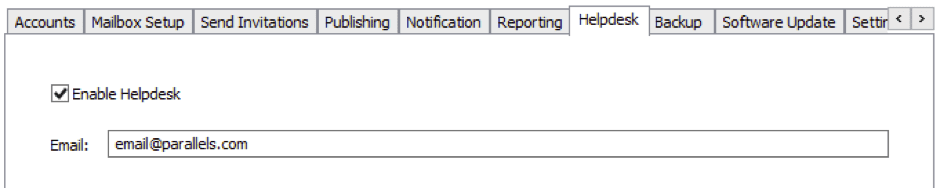How to Enable and Use the Helpdesk Feature in Parallels RAS
The Helpdesk feature allows users to send an issue report to the Parallels RAS administrators. In order to enable the feature, please follow these steps:
- Open the Parallels® Remote Application Server Console.
- Go to Administration > Helpdesk tab.
- Mark the “Enable Helpdesk” checkbox, and input an email address that will be used to receive reports.