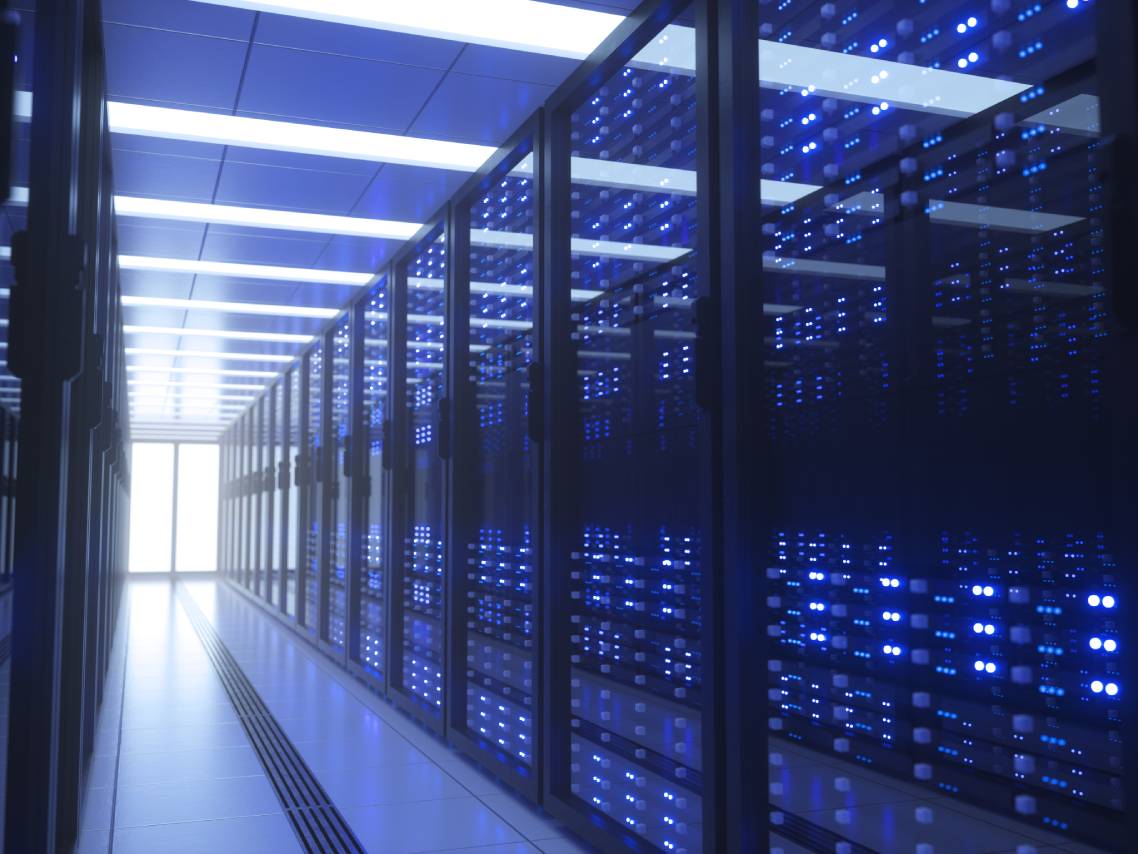
Learn about the Benefits of Using Managed Servers in Your Organization
Dedicated servers enable businesses to deliver fast, reliable, and high-capacity network or web services to customers. There are two types of dedicated servers—managed servers and unmanaged servers. Of the two, managed servers are usually the better choice. In this post, we’ll introduce you to the concept of dedicated servers, compare unmanaged and managed servers, and explain why the latter is preferred by most businesses.
Dedicated Servers
Dedicated servers are remote, hosted servers whose resources (e.g., CPU, RAM, storage) are dedicated to a single customer and are managed to a certain extent by a hosting provider. They’re usually more customizable, powerful, and reliable than shared servers, i.e., servers whose resources are shared by multiple customers. The extent to which a dedicated server is managed by the provider depends on whether it is classified as a managed server or an unmanaged server.
A common analogy used when comparing dedicated and shared servers is that of public transportation (shared) and a private vehicle (dedicated). While the cost of going from point A to point B in the former is certainly cheaper, you have more control over how fast you go and what route you take between the two points in the latter.
Dedicated Server Uses
The characteristics of dedicated servers make them suitable for organizations that need to support high volumes of traffic and/or high performance. Example use cases include the following:
- Business-critical services. The robustness of dedicated servers makes them suitable for supporting applications and services that not only need to be up at all times but also maintain a high level of performance.
- High-traffic web servers. Public-facing web servers that regularly receive tons of traffic can’t afford to be down. Any downtime is bound to receive tremendous backlash from disgruntled customers.
- Large, I/O-intensive databases. Many public-facing services store and retrieve data from backend databases. If those databases fail, those public-facing services will also cease to function. Thus, it’s best for large, I/O-intensive databases to run on dedicated servers.
Now that we know what dedicated servers are and when they’re often used, it’s time to discuss the two types of dedicated servers: managed servers and unmanaged servers.
Managed Servers
Managed servers are dedicated servers that, compared to unmanaged servers, are afforded a greater amount of administration and support by the hosting provider. The specific administrative and support functions provided may differ from one provider to another, but usually include the following:
- Server set up and deployment.
- Server OS installation and configuration.
- Regular server maintenance.
- Server performance monitoring.
- OS hardening and patching.
- Network service (e.g., Domain Name System (DNS), HTTP/S, FTP/S, Secure File Transfer Protocol (SFTP), Post Office Protocol (POP), Internet Message Access Protocol (IMAP)) monitoring.
- Malware protection.
- System backup.
- Availability and uptime.
- Technical support.
The customer is usually in charge of all administrative tasks that have to do with the applications, scripts, customizations, files, and other elements that the customer may have installed or saved on top of the base OS. So, for example, if the customer installed a hypervisor, created guest VMs on top of it, and installed applications on those VMs, the customer would be responsible for those.
Unmanaged Servers
As hinted earlier, unmanaged servers are dedicated servers that, compared to managed servers, are afforded a limited amount of administration and support by the hosting provider. With an unmanaged server, typically you get the following services from the hosting provider:
- Server set up and deployment
- Server OS installation and configuration
- Server performance and availability monitoring
All the other services and administrative tasks you saw earlier under managed services are usually handled by the customer. Needless to say, this means that the customer must have the necessary technical skills to handle all those responsibilities.
As such, the usual target market for unmanaged servers are organizations that have dedicated IT teams with sufficient technical skills in system, database, and network administration. Depending on the applications that run on the server, the server administrators might also have to be knowledgeable in virtualization, content management systems, web administration, etc.
Managed Servers vs Unmanaged Servers
Let’s take a look at some key areas of comparison and see how each type of dedicated server fares compared to the other.
| Attribute | Best Server for Attribute | Reason |
|---|---|---|
| Cost | Unmanaged | Because managed servers require more administrative services from the hosting provider, they’re naturally more expensive. |
| Administration | Managed | A lot of administrative functions are absorbed by the provider, so the customer’s administrative overhead is substantially reduced. This makes managed servers ideal for organizations that lack dedicated IT teams (e.g., small and medium-sized businesses). |
| Control | Unmanaged | The tradeoff of a reduced administrative overhead is reduced control. If you want more control over your server and have the technical skills for it, an unmanaged server would be the better choice. |
| Security | Managed | Managed servers are already provided with some level of protection out of the box. So, if you have a cybersecurity team that can add more layers of security, that reduces risks on your digital assets even more. |
| Availability | Managed | Managed servers are typically optimized for high availability (HA). Of course, you can still add more HA capabilities, e.g., set up a redundant server and apply load balancing. This will likewise improve the HA capabilities of your server even more. |
Generally speaking, unmanaged servers are only for those organizations with dedicated IT teams that have the necessary skills to support unmanaged servers. For all other organizations, managed servers are better suited.
Parallels RAS Works Perfectly with Managed Servers
Parallels® Remote Application Server (RAS) is an all-in-one virtual desktop infrastructure (VDI) solution that enables businesses to deliver virtualized applications and desktops remotely to any device over the internet. Parallels RAS comes with a highly intuitive centralized management console that simplifies the administration of VDI environments.
Designed with superior flexibility, Parallels RAS supports a wide range of deployment options. It can be deployed in public clouds like Amazon Web Services (AWS), Azure, and Google Cloud Platform as well as on managed servers in on-premises datacenters.
Businesses that deploy Parallels RAS on managed servers can take advantage of simplified administration and the minimal administrative requirements of managed servers in Parallels RAS to free up IT administrators from tedious and time-consuming tasks, allowing them to focus on more business-impacting endeavors.
Test drive your managed server or use a public cloud and discover a superior way of delivering virtual desktops and applications!

