
Multi Cloud Architecture Designs for Your Business Cloud Strategy
With a survey showing an overwhelming majority of enterprises (92% of respondents) already adopting a multi-cloud strategy, it’s something you might want to consider seriously when planning for your own business cloud strategy. But which particular multi-cloud architecture should you choose? There are a handful of multi-cloud architectures to choose from, so we thought we’d give you the lowdown on them.
Before we get to that, let’s discuss what a multi-cloud architecture strategy is first.
What Is a Multi-Cloud Architecture Strategy?
A multi-cloud strategy is one that leverages the services of two or more public cloud service providers (CSPs). For example, a multi-cloud approach could have:
- Amazon Web Services (AWS) Elastic Compute Cloud (EC2) and Google Cloud Storage.
- AWS EC2, Azure Virtual Machines, and Google Cloud Storage.
- Google Compute Engine, AWS Simple Storage Service (S3), and Azure Files.
It can also involve on-premises private clouds, such as private cloud, AWS EC2, and Azure Files. As long as the cloud strategy involves cloud services offered by two or more public cloud providers, that strategy can be considered a multi-cloud strategy.
One of the reasons you would adopt a multi-cloud strategy is to adhere to data localization or data sovereignty laws. These are laws that specify where data should be stored geographically (usually in the country where the data was collected originally). You might have difficulty complying if you just stick to one CSP because not even the largest cloud providers have datacenters in every single country.
So, if your business is operating globally and needs to use cloud services in countries with data localization laws, you may be forced to obtain services from a CSP that has datacenters in those areas. That CSP might not be the same provider you’re subscribed to in another country. Hence, a multi-cloud strategy would be your only choice.
Another reason is that a specialized cloud service (e.g., artificial intelligence and machine learning services) may not be offered by your first CSP, or if it is, it might not be as good as the one being offered by another CSP. By adopting a multi-cloud strategy, you can have a better chance of getting best-in-breed cloud services.
There are several other reasons for using a multi-cloud approach. We’ll talk about them more in the Pros and Cons section further below. In the meantime, let’s discuss the six most widely used multi-cloud architecture designs. See which one is best suited for your particular use case.
What Are the Different Types of Multi-Cloud Architecture?
Cloudification
In this multi-cloud architecture design, an application hosted on-premises leverages cloud services from different cloud platforms. In the example shown below, the application uses AWS S3 and Azure Files for storing data. By using a multi-cloud architecture, not only is this application able to take advantage of the scalability of the cloud, but it also avoids vendor lock-in and improves availability and reliability. Even if, say, the Azure service goes down, the AWS service can still allow the application to function normally.
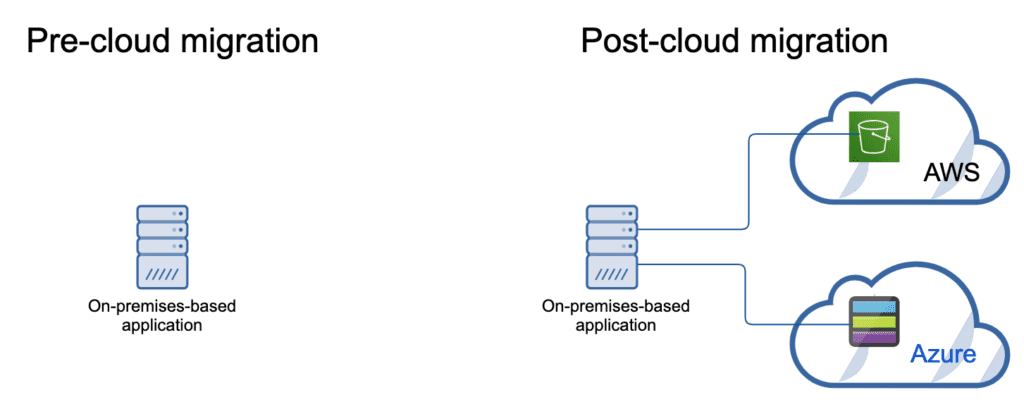
Multi-Cloud Relocation
Here, an application previously hosted on-premises is re-hosted in a cloud platform (a.k.a. “the lift and shift” approach to cloud migration) and then configured to use a service from another cloud platform. In the example below, the application is relocated to an AWS EC2 instance, but its data storage is obtained from Azure.
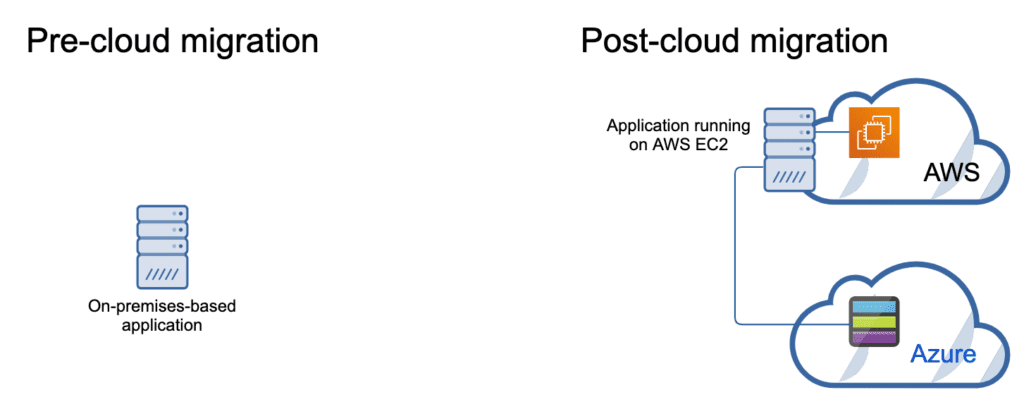
Multi-Cloud Refactoring
In multi-cloud refactoring, an application is re-architected so that it can be deployed in a multi-cloud environment. In this example, we have an on-premises-based application. It is re-architected into two components, and the two components are deployed on two separate cloud platforms, one on Azure and the other on Google Cloud Platform (GCP).
Note that, unlike relocation, which relocates only the application, refactoring requires a re-design of the original application. This means changes have to be made to the application’s code.
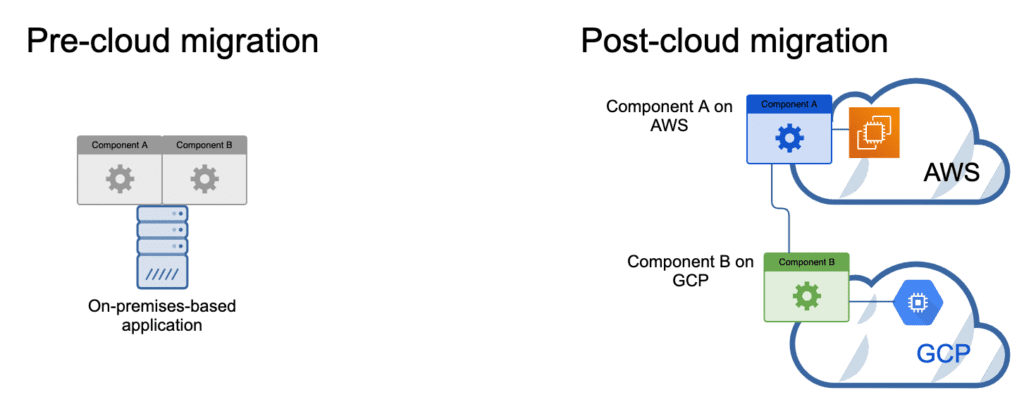
Multi-Cloud Rebinding
As with refactoring, rebinding entails a re-architecting of the original application for migration to a multi-cloud architecture. The difference is that one component (or components) is/are left on-premises, while the other component (or components) is/are migrated to separate cloud platforms. The purpose of those deployments on the second platform is to serve as failover targets in case the first deployment fails.
In the example below, the AWS deployment of Component B serves as the active component, which serves clients during normal operations, while the GCP deployment of Component B serves as the passive component, which serves clients only if the AWS deployment becomes unavailable. Component A remains on-premises. LB stands for load balancer.
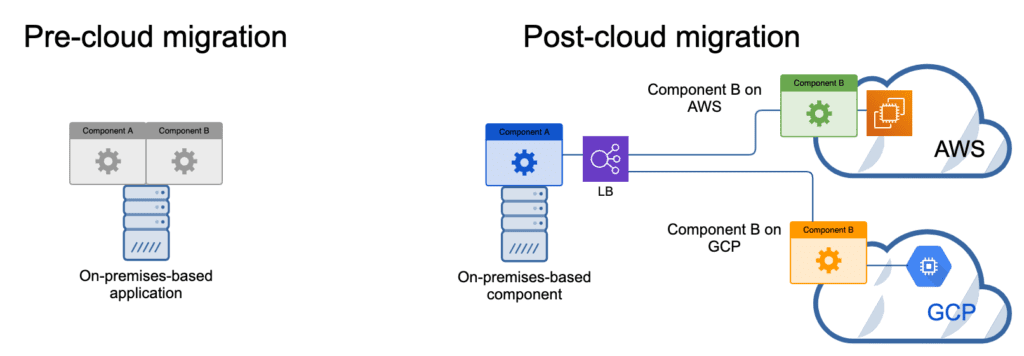
Multi-Cloud Rebinding with Cloud Brokerage
At its core, this is still multi-cloud rebinding but with the added participation of a cloud brokerage service, which takes charge of integrating various components of a multi-cloud infrastructure and ensures that all components are functioning optimally and securely.
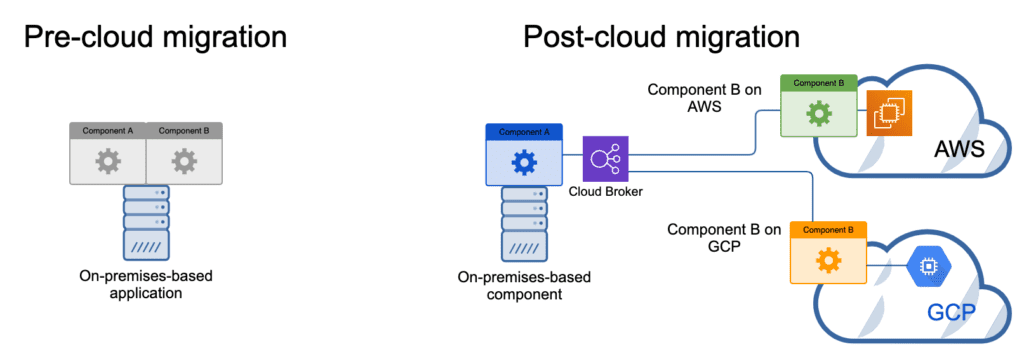
Multi-Application Modernization
Here, instead of just re-architecting a single application for multi-cloud deployment, multi-application modernization entails re-architecting multiple applications as a portfolio and then deploying them in a multi-cloud infrastructure.
The reason for adopting this approach is that individual applications, even if re-architected for the cloud, will have some deficiencies such as data inconsistencies, duplicate functionality, higher maintenance costs, etc. By analyzing individual applications before re-architecting them, you may find opportunities for consolidation and integration that would enable them to function more cohesively once deployed in a multi-cloud environment.
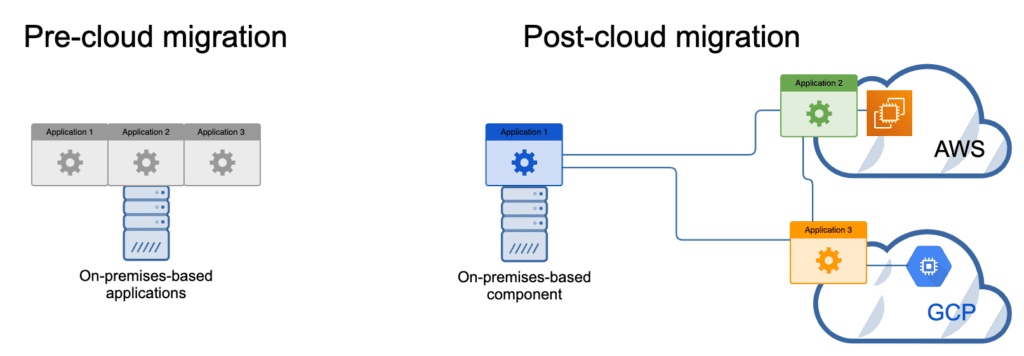
What Are the Pros and Cons of Multi-Cloud Architecture?
As indicated earlier, there are several other reasons for using a multi-cloud architecture. But to be fair, there are a couple of drawbacks too, so let’s cover those as well.
Benefits of Using a Multi-Cloud Architecture
The advantages of using a multi-cloud architecture are:
- Reliability and redundancy. When you set up redundancy across your IT infrastructure for reliability and availability purposes, doing so in a multi-cloud can make these efforts more effective. In a worst-case scenario where one of your CSP’s entire infrastructure becomes unusable, perhaps due to a massive distributed denial-of-service (DDoS) or ransomware attack, you can still operate off of your other CSP(s).
- Less dependency on one vendor. You can avoid vendor lock-in, which is a predicament wherein you can’t migrate to another cloud even if you wanted to, due to compatibility reasons.
- Cost savings. It’s easier to negotiate or obtain better deals for cloud services if you’re not totally dependent on a single vendor.
Drawbacks of Using a Multi-Cloud Architecture
The disadvantages of using a multi-cloud architecture are:
- Management complexity. You need to be familiar with the intricacies and nuances of each cloud platform and service. Integrating services belonging to different platforms can also be tricky.
- Increased latency. Although cloud-to-user latency may improve if you pick different cloud providers for data localization purposes, you may experience increased latency within your underlying cloud infrastructure, as a multi-cloud infrastructure will surely consist of services running from different—and likely geographically dispersed—datacenters.
- Greater vulnerability. The more cloud providers you add to your multi-cloud strategy, the greater your attack surface is going to be. Moreover, because each cloud platform will have its own set of intricacies, you’ll need to tailor security controls for each platform.
What Is the Difference Between Multi-Cloud and Hybrid Cloud Architecture?
One of the most common questions we get about multi-cloud is how it’s different from hybrid cloud, so we thought it best to include that discussion here. The key thing to remember is that a hybrid cloud architecture always consists of one or more private clouds and one or more public clouds. In its most basic form, it would have one private cloud and one public cloud.
On the other hand, a multi-cloud architecture must have two or more public clouds. It need not have a single private cloud. But what if you have one or more private clouds and two or more public clouds? Well, you can call it a hybrid cloud or a multi-cloud, or, if you really want to be super technical about it, you can call it a hybrid multi-cloud.
Parallels RAS: Removes Complexity by Supporting Multiple Cloud Strategies
Implementing a multi-cloud strategy can be quite challenging, especially if a business-critical application is not built for it. For example, these days, a lot of businesses rely on virtual desktop infrastructure (VDI) for improving business agility, flexibility, endpoint security, and productivity, as well as supporting remote work initiatives.
However, not all VDI solutions support multi-cloud architectures. If you wish to take advantage of the benefits of a particular solution while also reaping the benefits of multi-cloud, that solution should support multi-cloud deployments.
One VDI solution that has this capability is Parallels® Remote Application Server (RAS). Parallels RAS is an all-in-one VDI solution that supports multiple cloud deployments, including on-premises (private) cloud, public cloud, hybrid cloud, and multi-cloud. In fact, you can deploy Parallels RAS easily on all major public cloud providers, including AWS, Azure, and GCP.
Parallels RAS also supports hyperconverged deployments and integrates seamlessly with popular hyperconverged infrastructure (HCI) solutions such as Nutanix, HPE hyperconverged solutions, and Scale HC3. This extensive deployment flexibility ensures you can choose a deployment that best suits your business.
An extremely powerful VDI solution, Parallels RAS enables businesses to deliver applications and desktops remotely to any endpoint device, be it a PC, a laptop, a thin client, a phone, or a tablet. And through its centralized architecture, IT administrators can manage all those applications and desktops easily in a single location from a single pane of glass.
Enhance your multi-cloud strategy with Parallels RAS!

