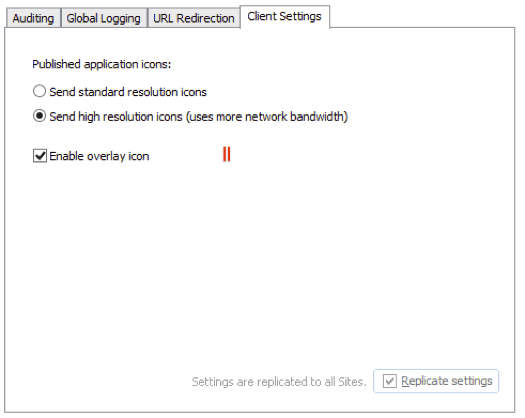How to Enable the Overlay Parallels Icon for Published Applications
In order to enable the overlay Parallels icon (to easily distinguish between local and published applications on the client side), follow these steps:
- Open the Parallels® Remote Application Server Console.
- Go to Farm > Settings > Client Settings.
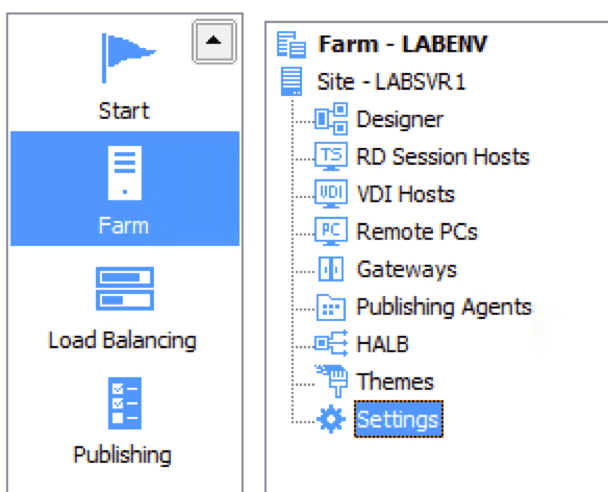
- Mark the “Enable overlay icon” checkbox.