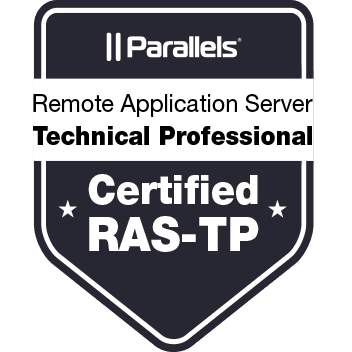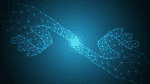Parallels RAS Certification Badge
Parallels RAS Digital Badges: Verify and Demonstrate Your Skills
As virtual desktops, end-user computing (EUC) and cloud infrastructure technologies continue to evolve, so do the skills IT professionals require to successfully deploy and manage virtual desktop infrastructure (VDI) and application delivery projects. In addition, skills that allow managing private, hybrid, and public cloud deployments are getting more relevant to the job market as the public cloud matures and becomes more affordable.
Parallels® Remote Application Server (RAS) exams certify a large set of skills for application, desktop delivery, and VDI, whether deployed on-premises, hybrid, or on the public cloud. Parallels RAS certification helps in matching the standard job description requirements for IT professionals, including IT managers, IT architects, systems engineers, and system administrators.
Parallels empower IT professionals to share digitally verified proof of their skill set as soon as they obtain it, extending their professional portfolio. Parallels RAS digital badges display verified information such as the date of issue, type of training provided, and the skillset gained in succeeding in the certification exam.
Parallels RAS badges are:
- Sharable on any digital platform: social media, email signature, electronic CV, or embed on the web
- Authenticated by Parallels and trusted by employers, colleagues, and industry partners
- A new way to access labor market insights to check who’s looking for Parallels RAS and related technologies expertise
- A verified source that provides an overview of mastered skills
- Valid for 24 months after the date of issue
How it Works
- You will receive an email notifying you to claim your badge from our partner Acclaim’s website.
- Click the link in that email.
- Sign in or create an Acclaim account.
- Claim your badge.
- Start sharing.
Badge Offerings
View Parallels Digital badge listing in Acclaim
Labor Market Insights
- The Acclaim platform gives you the tools to move forward in your career.
- Find out what kind of salary you can expect to earn.
- Which employers are looking for individuals with your skills.
Parallels RAS Badge Program FAQs
Q: What is a digital badge?
A: Digital badges are web-enabled versions of a credential, certification or learning outcome which can be verified in real-time, online.
Q: Once I have qualified to earn a badge, do I need to request the badge, or will it be automatically sent to me?
A: When you have qualified to earn a badge, the accomplishment will be processed and the badge will be automatically sent to you within a few days.
Q: What is the process for claiming my Parallels RAS digital badge?
A: When you’ve earned a Parallels RAS badge, you will receive an email notification alerting you to claim your badge. You will need to create an account on Acclaim and confirm your email address, then you’ll be able to accept and share your badge.
Q: How does my credential get displayed as a digital badge?
A: We have partnered with Acclaim, a badging platform backed by Pearson, to translate the learning outcomes you’ve demonstrated into a badge. The technology Acclaim uses is based on the Open Badge Standards defined by Mozilla. This enables you to manage, share and verify your competencies digitally.
Q: What is Acclaim?
A: Acclaim is a product of Pearson, the world’s learning company. Acclaim works with credible organizations to provide digital credentials to individuals, worldwide.
Q: What is the relationship between Parallels and Acclaim?
A: Parallels has partnered with Acclaim to recognize certifications and other learning opportunities in the form of digital badges.
Q: What if I do not want my Parallels RAS digital badge to be public?
A: You can easily configure your privacy settings in Acclaim. You’re in complete control of the information about yourself that is made public.
Q: Is there a cost associated with claiming and displaying my Parallels RAS digital badge?
A: No. This is a service we provide to you, at no cost.
Q: How do I prevent someone from copying and using my Parallels RAS digital badge?
A: While badges are simply digital image files, they are uniquely linked to data hosted on the Acclaim platform. This link to verified data makes them more reliable and secure than a paper-based certificate. It also eliminates the possibility of anyone claiming your credential and your associated identity.
Q: How do I share digital badges on social and professional media?
A: It is easy to share your badges on social and professional media through Acclaim. When you accept your badge, you’ll be brought immediately into a sharing workflow that allows you to share to Facebook, Twitter, and LinkedIn, embed in a personal website or share over email. You will need to connect and authorize your social media accounts through Acclaim in order to share to those sites. You can share your badge at any other time by viewing your badge and clicking the blue “Share” button beneath the badge visual.
Q: How do I add a digital badge to my email signature?
A: Adding a hyperlinked badge image to your email signature is a great way to make sure your professional network is aware of your certifications, credentials and other badge-worthy recognition. Email clients handle images within signatures differently. Some, like Outlook, require a resized image and a hyperlink. Others, like Gmail, allow you to copy and paste a badge and hyperlink into your email signature.