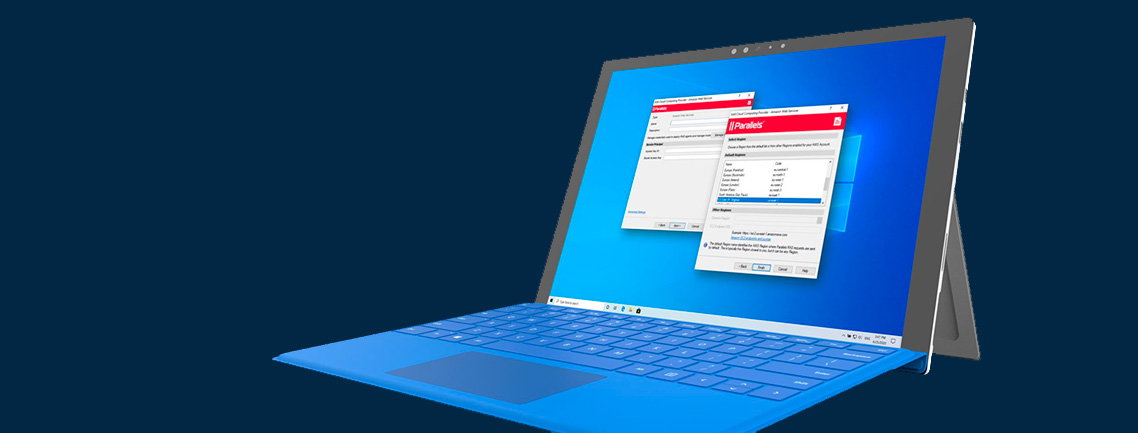What is Virtualization in Cloud Computing and What Does it Entail?
Virtualization and cloud computing have both played significant roles in the last 2+ years, allowing businesses to adapt to lockdowns by enabling them to roll out remote work initiatives on short notice. As we move forward to a world increasingly dependent on virtualization and cloud computing, one of the questions we often hear from people who have yet to make the shift from traditional IT methods is: What is virtualization in cloud computing?
It’s actually a legitimate question because virtualization is often known as an enabler of cloud computing. Virtualization is a technology designed to transform traditional physical hardware and physical resources into virtual copies that behave in the same way as their physical counterparts. Cloud computing makes use of this technology.
This article will discuss the differences between virtualization from cloud computing, the role of virtualization in cloud computing, the distinct types of virtualizations, and virtualization’s major benefits. In the end, we’ll also talk about Parallels® RAS, a virtualization solution that supports a wide range of cloud deployments.
What Is the Role of Virtualization in Cloud Computing?
People like to compare virtualization with cloud computing. But when you really think about it, it’s like comparing apples to oranges. They’re two very different things. Virtualization can be used on its own, without any cloud environment. You can use a virtualization solution and run a virtual environment in your own datacenter. You can create and use virtual servers, virtual desktops, virtual applications, and so on from that environment.
Cloud environments, on the other hand, are dependent on virtualization. You can think of virtualization as one of the key ingredients for building a cloud environment.
To build a cloud environment, typically, you would need the following key ingredients: the underlying physical IT infrastructure (e.g., networking, physical servers, network devices, storage devices), virtualization environments (e.g., hypervisors, virtual machines), container environments, and a cloud platform (e.g., OpenStack). You’d need these for managing, monitoring, automating, and orchestrating the cloud environment.
What Are the Different Types of Virtualization?
Usually, comparisons between virtualization and cloud computing stem from the similarities between certain virtualization types and certain cloud services. Let’s take a look at server, desktop, application, data, network, and storage virtualization.
Server Virtualization
Server virtualization is a type of virtualization that allows you to run multiple virtual machines or virtual servers on top of a physical server through what is known as a hypervisor. This is similar to Infrastructure as a Service (IaaS) in cloud computing in that you could also create and run multiple virtual servers in an IaaS cloud. However, in IaaS, you no longer have to worry about managing the hypervisor or even the underlying physical server(s), as the cloud provider handles that.
Desktop Virtualization
Desktop virtualization is a type of virtualization wherein, through desktop virtualization solutions such as virtual desktop infrastructure (VDI), an end user’s logical desktop environment and operating system are decoupled from the physical client device. That decoupled desktop is known as a virtual desktop. Users can access their virtual desktops from any endpoint device through this technology instead of just one. Cloud environments can also deliver virtual desktops through what is known as Desktop as a Service (DaaS). As with IaaS, DaaS frees you from the hassles of having to manage the underlying VDI solution and physical infrastructure.
Application Virtualization
As with desktop virtualization, application virtualization likewise decouples applications from the physical desktop. Like virtual desktops, virtual applications can also be accessed from any endpoint device. In the cloud, the counterpart of application virtualization is Software as a Service (SaaS) or Application as a Service (AaaS). Again, you no longer have to worry about managing the underlying physical infrastructure or even the solution responsible for delivering those virtual applications when using these cloud services.
By now, you probably already get the point. Cloud-based counterparts of these various types of virtualization deliver similar objects to the end user—a virtual server, a virtual desktop, a virtual application, and so on. However, in those cloud counterparts, the administrators don’t have to worry about managing the underlying infrastructure or whatever solution is responsible for delivering those virtualized objects. The cloud provider takes care of that.
Here are a few more types of virtualization that follow the same principle.
Data Virtualization
Data virtualization is an approach to data management in which data is retrieved, segregated, arranged, and delivered without the end user needing to know exactly where the data is stored and how the data is formatted. A single representation of data can be accessed easily from contrasting sources with data virtualization.
Network Virtualization
Network virtualization is achieved when physical network resources are abstracted into software-based or virtual networks. This can be advantageous if a user plans to combine multiple physical networks into a single virtual network or if a user plans to separate one physical network into several singular virtual networks.
Storage Virtualization
Storage virtualization combines multiple physical storage devices and groups them as if they were a single device, such as in a Storage Area Network or SAN. Managed by a central console, the virtual storage software can direct data requests toward the appropriate storage location leading to easy and quick data access.
What Are the Benefits of Virtualization?
There’s no question that businesses are shifting from physical IT components to virtual ones. Why are they doing that? What are the benefits of virtualization?
Each type of virtualization has its own set of nuances, so a benefit found in one type may take on another form in another type or perhaps may not even exist there. To avoid confusion, we will be specifying which type of virtualization offers a particular benefit unless, of course, that benefit is common to all types.
Reduces Costs
When you implement server virtualization, you transform physical servers into virtual servers and consolidate them into one physical server. A single physical server can host 50 or (if you really push it) even more than a hundred virtual servers. Even if that one physical server has higher specs than each original physical server, the cost will still be much cheaper than the combined costs of those lower spec’d physical servers. This allows you to save on capital expenditure or CAPEX.
Improves Security
When you use desktop virtualization, the virtual desktops your users will be using won’t be running on their endpoint devices. Rather, they’ll be running in a centralized location such as an on-premises datacenter or a public cloud. Thus, even if an endpoint device is compromised, those virtual desktops (along with the applications and data that are on them) will remain safe in that centralized location.
Enables Rapid and Frequent Testing
This benefit applies to most types of virtualization. It’s easier to run tests on virtual components than on physical ones. If you want to make changes, remove a virtual component, add a virtual component, and so on, you can do so either programmatically or via a management console. It’s infinitely faster than having to handle physical components. In some cases, as in server virtualization, you can even clone a virtual component and revert to the original if you make a mistake in a cloned version.
Simplifies Disaster Recovery and Business Continuity
Because virtual servers, desktops, applications, and so on are essentially software, it’s easier and cheaper to make backups of them. It’s even possible to send them over a network and create a replica of your original IT infrastructure on another site, in another geographical location. That way, if your main site goes down, you can easily recover from that backup site, aka disaster recovery site or business continuity site.
Improves Availability
As stated earlier, it’s easier to make replicas of virtual components because they’re just software. So, for example, you can create replicas of virtual servers, desktops, and applications (in IT parlance, you call this redundancy) and make them run simultaneously behind a load balancer. That way, you can direct traffic and workload so that no single component will bear the brunt of incoming traffic/workload. By allowing individual components of your IT infrastructure to share the load, you can minimize the risk of downtime as a result of a component failure caused by overload.
Leverage the Power of Virtualization and Cloud Computing with Parallels RAS
Parallels RAS is a VDI solution that enables businesses to host virtual applications and desktops in an on-premises datacenter or a public cloud and then deliver them to any endpoint device, anywhere, securely, and cost-effectively.
As a virtualization solution, Parallels RAS:
- Reduces costs.
- Enhances security.
- Enables rapid and frequent testing.
- Simplifies disaster recovery and business continuity.
- Improves availability of business processes.
In addition, Parallels RAS supports a wide range of cloud deployment options, including private, public, and even hybrid cloud deployments. This level of flexibility is highly beneficial because different cloud deployment models have different strengths. For example, public cloud deployments have greater scalability, while organizations governed by strict data-privacy mandates prefer private cloud deployments.
Parallels RAS comes with several features that enhance the inherent strengths of virtualization and cloud computing. For example, it supports Secure Socket Layer (SSL) / Transport Layer Security (TLS) data-in-motion encryption and Federal Information Processing Standard (FIPS) 140-2 encryption protocols, which protect sensitive data as they’re being transmitted between the endpoint devices and the datacenter or public cloud. It’s also equipped with auto-scaling and auto-provisioning features that augment the inherent scalability of the cloud.