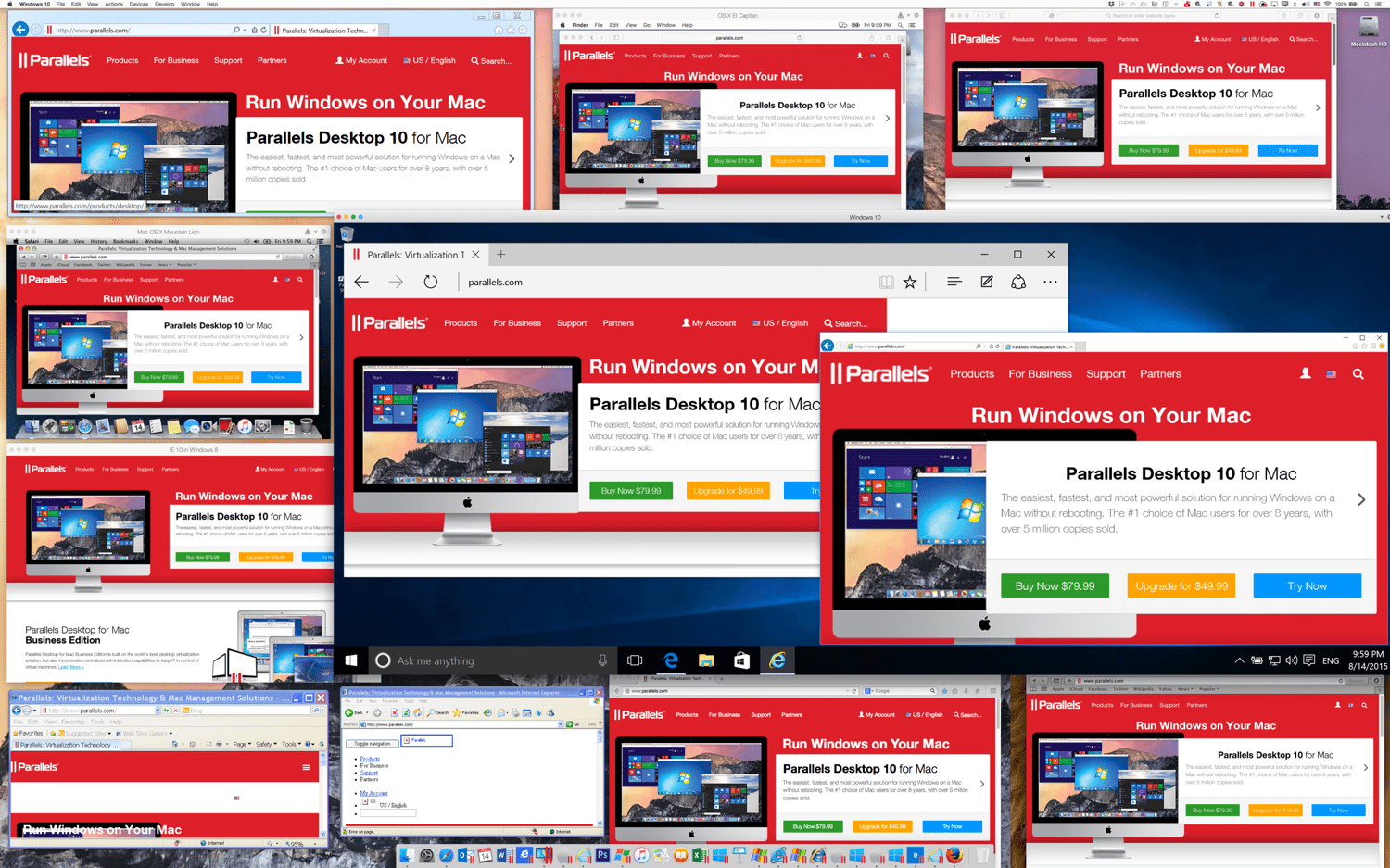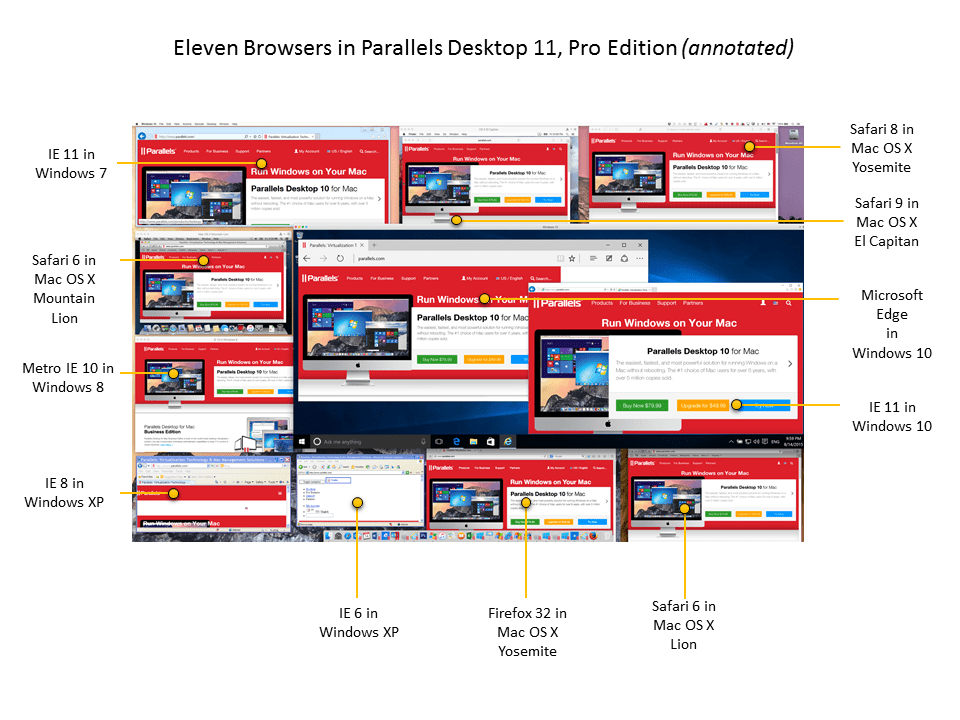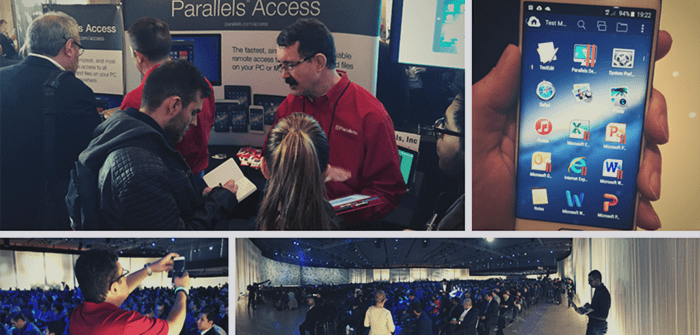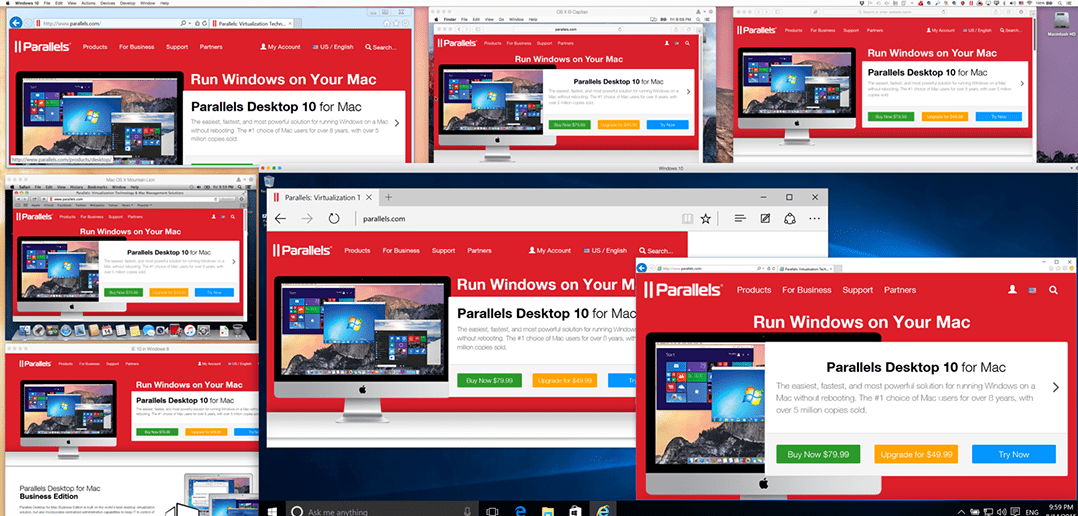
Run Multiple Browsers at Once
This post was updated August 20, 2015 in accordance with the release of Parallels Desktop 11 for Mac; however, screenshots were generated prior to the release.
I’ve been pleasantly surprised by the very positive reactions to my blog post on running many browsers at once using on running many browsers at once using Parallels Desktop. So, I decided to update it with new browsers, new and updated OSes, and of course, the latest version of Parallels Desktop, version 11, in its new Pro Edition, which is designed specifically for developer and other power users.
The basic ideas in that earlier blog post haven’t changed at all: Parallels Desktop enables you to simultaneously run applications that usually can’t even be installed side-by-side, let alone run simultaneously. There is no way in Windows, for example, to have two different versions of IE installed. But for a web developer or tester who needs to test a new web app or new website in lots of browsers, having IE 9, IE 10, and IE 11 all simultaneously displaying the same new web page that is currently being developed can be a real time-saver. Parallels Desktop gives that ability to a web developer.
In updating this blog post, I was significantly helped by the Microsoft Edge Dev team. This Microsoft team has made available to advanced users of Parallels Desktop a collection of pre-built virtual machines (VMs) specifically constructed to assist web developers. I used several of these VMs in the figures for this updated post. Thanks, guys!
Here are some of the updates you can see in the two figures below:
New Browsers: Microsoft Edge and Safari 9
New OSes: Windows 10 and Mac OS X El Capitan.
A New Web Page: Since that earlier blog post, the web team at Parallels has revamped the entire Parallels web site—and the new home page shown in all the browsers. More on this below.
Although it might not be as easy to see in the figures, I also used the latest version of Parallels Desktop, version 11, Pro Edition.
The new Parallels web page displayed in all the browsers in the figures below very clearly shows the power of running multiple browsers simultaneously. In this website re-design, the web team wanted to use the latest web technologies, and the latest best practices for web page design and implementation.
Doing so meant that some really old browsers that are no longer in widespread use would no longer be able to display the site. So, they made the deliberate decision that the site would not be viewable in IE 8 or earlier.
You can easily see the effect of that decision in the bottom right area of Figure 2: IE 6 in Windows XP and IE 8 in Windows XP have real problems displaying the page.
In this case, the problems were known ahead of time, and the result were not unexpected. However, for another web site, this might not have been realized by the designers and implementers, but only discovered in testing. Being able to fix the pages and see the results in lots of browsers at the same time dramatically reduces the overall development and testing effort.
Lastly, I want to answer the singly most asked question about the earlier blog post: is 10 some kind of limit in Parallels Desktop for the number of different browsers running at the same time? The answer is no. There is no fixed limit in Parallels Desktop. You can run more browsers if you want, limited only by the amount of RAM on your Mac.
Since Parallels Desktop is now in its 11th release, I wanted to show 11 different browsers, and I was able to do so. In practice, you will also need to consider screen space limits, if you want to see all the browser windows simultaneously. So, for the screenshots below, I used the third party utility, SwitchResX, to put my Retina MacBook into its highest resolution, 3840 x 2400. If you have a new Mac Pro with lots of RAM, and if that Mac Pro is hooked to a high-end 5K display, you might be able to effectively use 15 or 20 browser windows, all at the same time. If you do have such a setup, please send us a screenshot!
How many browsers could you run in Parallels Desktop? Share your ideal setup with us in a comment, or reach out to us on Facebook or Twitter!