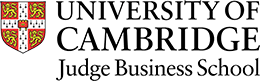Outstanding Remote Desktop for
Android, iOS and more
Parallels® RAS is the go-to remote desktop for Android, iOS and more. The user experience is intuitive and consistent across any device, enabling employees to work from anywhere.
Excellent Mobile User Experience (UX)
Transform any desktop application into a fully fledged mobile app. iOS and Android native gestures—such as swipe, zoom in and tap to click—are instantly enabled, improving users' productivity while on the move.
The Parallels Client provides a local workspace-like experience on any device, increasing employee productivity. Enable employees working remotely to use the native touch gestures they know—swipe, drag, tap to click, zoom in—with any Windows application on their mobile devices. Select the exact content needed with the Lock’n’Go Magnifying Glass.
The Parallels Client provides the option of having multiple applications running on any device, including mobile devices and Google Chromebook. Multiple files may be kept open, enabling users to switch between them using native gestures like swiping left or right. The App Navigator from the menu on the left may also be used to view all open applications at the bottom of the screen. Select the application of interest by tapping its icon.
The iOS Client for Parallels supports iPad multitasking features such as Slide Over and Split View, enabling the simultaneous use of apps, which increases productivity.
Parallels RAS enables users to print from any device utilizing local printers, without requiring any configuration. The universal printer driver receives the printing job, compresses it, and sends it back to the local device. There is no need to install local printer drivers on the Microsoft Remote Desktop Session Host (RDSH) or virtual desktop infrastructures (VDIs) when using Parallels RAS Universal Printing.
Parallels RAS enables IT admins to define custom keys to simplify any common series of keystrokes. Custom keys appear above the standard keyboard in iOS/ iPadOS and Android and may be tapped just like any other key on the virtual keyboard. When a particular software requires repeated selection of a specific menu or toolbar item, using custom keys can significantly improve the user experience.
Applications are adapted to fit the entire screen and display in exquisite detail, making it easier to interact with them. Choose either optimal readability with larger text and images or more information with smaller text and greater detail.
Maximize smartphone capabilities with Parallels RAS and Samsung Desktop Experience (DeX). Transform Samsung phones into fully-fledged workstations with access to corporate applications, desktops and data. DeX mode is featured in the Parallels Client for Android, providing the ability to use a mobile device as a PC desktop, increasing productivity, and easing day-to-day operations. Parallels RAS leverages the latest Samsung DeX capabilities, including wireless DeX on TV, so that users may share content or present slides from their phone to get a bigger picture.
Great UX Features on All Devices

Accelerated File Retrieval
Quickly retrieve and enumerate local files and folders when using drive redirection. Achieve a more than 90% increase in speed and stability over poor networks compared with standard RDP and Windows Desktop Client. Fast file retrieval and enumeration are attained by optimized communication between the endpoint client and the hosting workload server, and by adding a file-caching capability.

Local Drive Redirection
Enable users to work on local files while using published applications, by instantly redirecting the local drive from the user device to the remote session. Local drives are particularly beneficial for users who want to keep all their personal data and files on their local drive while still using remote applications.

RemoteFX Support
Parallels RAS fully supports RemoteFX graphics enhancement, providing users with a consistent experience regardless of video formats or application—and consuming up to 90% less bandwidth. In addition, Parallels RAS supports RemoteFX USB redirection, enabling the use of local services such as printing, scanning, audio, USB, drives and email. This redirection policy can be configured via Parallels RAS policies, which is especially useful for unmanaged Windows devices that may otherwise be tricky to configure.

Ultra-Fast Login
Parallels RAS equips users with ultra-fast login by leveraging artificial intelligence (AI)-based session pre-launch technology. Using machine learning, Parallels RAS analyzes users' habits, providing employees with instant access to their virtual workspace when they need them. Moreover, smart load-balancing distributes the back-end workload to prevent log-on storms during peak hours.

Extended Drag-and-Drop Functionality
Provide users with the ability to drag and drop files from the server to the client and vice versa. Users can drag files to and from their published resources, applications and desktops to their Windows and macOS workstations, which increases productivity and improves the user experience.

Custom security verification methods (MFA - RADIUS)
Improve user experience when using multi-factor authentication (MFA), specifically when using RADIUS as an MFA provider for increasing security access. Users can choose their preferred security verification methods from a configurable list, including push notifications, phone callback, SMS and email.

White-Labeling
The Parallels Clients for Windows and HTML5 web browsers include customization capabilities, enabling organizations to update the user interface with their branding and color scheme. Service providers (SPs) and independent software vendors (ISVs) can offer their customers a personalized look and feel, delivering the same working environment no matter the device or location.

HTML5 Auto-Login
Decrease login times and enable users to quickly access apps and resources. With automatic login, users don't have to re-input stored credentials as soon as the Parallels HTML5 Client Portal is opened. Users are asked to enable auto login which can later be managed from the HTML5 Client settings or centrally controlled by administrators from Parallels RAS policies.