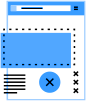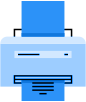What is HTML5 Remote Desktop?
With an HTML5 remote desktop client, end users can access virtual desktops and applications through a web browser.
For other clients, software usually needs to be installed locally to receive and send remote protocol data. However, an HTML5 client is installed on a server, making it simple for end users to visit a web page and access remote desktops and applications.