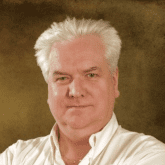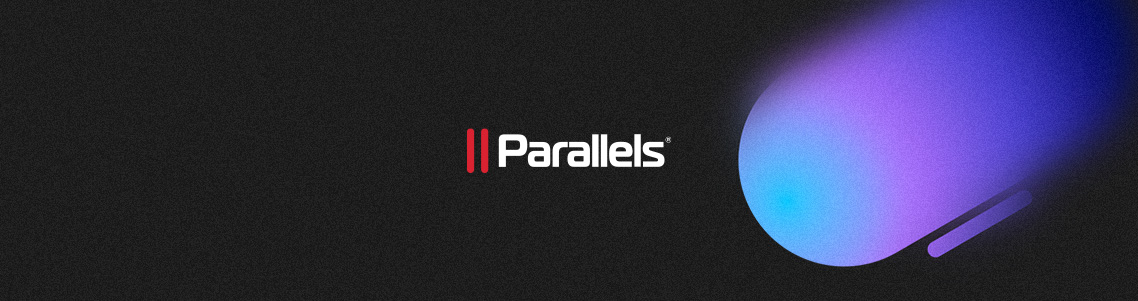
Selecting your desktop virtualization model: On-premises, hybrid, or cloud?
Desktop virtualization has evolved significantly over the last decade, resulting in three deployment models for organizations to choose from—on-premises, hybrid, and cloud-based solutions.
Each virtual desktop infrastructure (VDI) model has its strengths and weaknesses, making the VDI decision-making process multi-faceted for IT leaders seeking to maximize their strategy.
Getting familiar with your deployment choices
Let’s start by familiarizing ourselves with the three models.
On-premises desktop virtualization
Typically, on-premises VDI deployments maintain complete control within your firm’s data center. This deployment model provides complete security control, maximum performance guarantee, and support for the compliance needs of heavily regulated industries. Organizations get immediate hardware management, customizable network setup, and reduced ongoing subscription costs following the initial capital expense.
That said, on-premises solutions involve significant upfront capital expenses and necessitate expert IT staff for maintenance, scaling, upgrades, and disaster recovery planning requirements. This burden may prove daunting for small IT organizations.
Cloud-based Desktop as a Service (DaaS)
Cloud-native DaaS solutions reduce the hassles of infrastructure management by leveraging scalable public cloud resources. Companies can deploy virtual desktops instantly, grow or shrink according to demand, and enjoy enterprise-grade security options.
The subscription model turns capital expenses into operational expenses, which makes budgeting more predictable. Cloud deployments also enable global accessibility, automated updates, and integrated disaster recovery. However, organizations must consider ongoing operational costs, potential latency, and reduced control over the underlying infrastructure.
Hybrid implementations: The best of both worlds
Hybrid offerings combine on-premises and cloud elements, allowing organizations to store sensitive workloads locally while leveraging cloud elasticity for specific use cases. This approach supports phased migration strategies, seasonal demand, and regional resource distribution. Hybrid deployments can help satisfy compliance requirements through hosting regulated data on-premises while utilizing cloud resources for more generic apps or software. However, this flexibility can increase management complexity and introduce potential integration challenges between environments.
Parallels Workspace solutions: A desktop virtualization all-in-one plan
Parallels offers both an on-premises/hybrid solution as well as a cloud-native DaaS solution.
The dual approach is designed to meet the diverse needs of modern organizations seeking flexibility in their virtualization solutions.
Notably, Parallels was named a Visionary for two consecutive years in the Gartner® Magic Quadrant for Desktop as a Service, which I believe is a testament to our sustained innovation and leadership in the desktop virtualization space.
Our flagship enterprise virtualization products, Parallels RAS and Parallels DaaS, both address today’s virtualization challenges, each offering unique advantages and benefits, allowing IT leaders to choose the model that aligns best with their organization’s needs.
Parallels RAS: Mature on-premises foundation
Organizations that prefer to keep control on-premises discover that Parallels RAS offers a mature, feature-rich platform with years in development. This solution forms the foundation for hybrid deployments, so organizations can maintain control on-premises and plan for future cloud integration if desired.
Parallels DaaS: Cloud-native innovation
Parallels DaaS, running on Microsoft Azure, is our cloud-first desktop virtualization solution. The offering supports self-assembled and vendor-assembled models, offering organizations flexibility in deployment based on their skills and resources.
The solution offers multi-session and single-session capabilities, pooled and dedicated nonpersistent configurations, published apps, vGPU support, and full Windows desktop environments. The broad set of capabilities supports numerous use cases, from simple productivity apps to graphics-intensive workloads.
I think the most recent Gartner® analysis identifies Parallels’ strategic advantages.
With cloud, hybrid, and on-premises architectures, Parallels provides a wide range of features combined with simplified administration, clear licensing, and an easy-to-use platform that’s suitable for enterprises of all sizes.
Transparent licensing strategy
One of Parallels’ key distinctions is its transparent, all-in-one licensing model across cloud, hybrid, and on-premises environments. This model offers organizations the flexibility to adopt the hypervisor or platform that best aligns with their business and technical requirements, without vendor lock-ins or costly add-on modules. It also simplifies the handling of licenses, therefore reducing administrative work— this is particularly beneficial to organizations with phased migrations or hybrid strategies.
Consolidated licensing allows for flexibility in deployment choices without adding additional complexity to software asset management. It makes it possible for organizations to alter their infrastructure approach without renegotiating licensing agreements again or managing different vendor relationships.
This gives small and mid-sized enterprises a reason to opt for Parallels over larger vendors like Citrix. Simple licensing and administration along with migration tools to help facilitate a switch are an added incentive.
Making the right choice for your organization
Next, I’ll cover the elements you should consider when determining the right virtualization model for your organization.
Main factors to consider
- Security and compliance requirements. Highly regulated industries may favor hybrid or on-premises models for managing sensitive information, while cloud-native security features will best support companies with standard compliance needs.
- IT capabilities and personnel. Small IT staff find it simpler to manage cloud options, while companies with strong technical staff like the degree of control offered with on-premises deployment.
- Scalability requirements. Companies with changing user bases or seasonal requirements will usually find cloud elasticity beneficial, but companies with consistent user bases may find on-premises deployments most cost-effective in the long term.
- Geographic spread. Multinational companies that operate across regions are often likely to need hybrid strategies to balance performance, regulatory requirements, and costs within each region.
Implementation factors
Industry analysis suggests that companies must compare their own requirements with vendor capabilities along the lines of vertical coverage and security certifications. While Parallels DaaS is a fairly recent arrival (it was launched in 2024), it is based on our company’s existing desktop virtualization expertise.
Organizations will likely weigh operational maturity when assessing cloud-native solutions. Although newer offerings may lack large-scale deployment histories, they often feature modern architectural patterns and capitalize on the latest innovations from cloud providers.
The virtualization market for the desktop continues to evolve, driven by artificial intelligence, improved security capabilities, and improved user experiences. Products must not only satisfy present demands but also serve as a platform for future development.
Whether it’s on-premises control, cloud scalability, or hybrid flexibility, the key to successful desktop virtualization is determining your business’s unique requirements and selecting a solution partner that boasts a far-reaching strategy that can grow and adapt to meet changing needs.
The on-premises, hybrid, and cloud desktop virtualization choice isn’t technical—it’s strategic. By taking your organization’s requirements, resources, and long-term objectives into consideration in a thoughtful manner, you can select a means that optimizes productivity, prioritizes security, and positions your organization for success in the evolving nature of work.
Click here to download your complimentary copy of the Gartner® Magic Quadrant™ for Desktop as a Service (DaaS)*.
Ready to get started? Learn more about Parallels RAS and Parallels DaaS now.
*Gartner Attribution & Disclaimer
Gartner, Magic Quadrant for Desktop as a Service, By Stuart Downes, Eri Hariu, Mark Margevicius, Craig Fisler, Sunil Kumar, XX September 2025.
Gartner and Magic Quadrant are registered trademarks of Gartner, Inc. and/or its affiliates in the U.S. and internationally and are used herein with permission. All rights reserved. Gartner does not endorse any vendor, product or service depicted in its research publications and does not advise technology users to select only those vendors with the highest ratings or other designation. Gartner research publications consist of the opinions of Gartner’s research organization and should not be construed as statements of fact. Gartner disclaims all warranties, expressed or implied, with respect to this research, including any warranties of merchantability or fitness for a particular purpose.