
What is multi-session? What’s the right choice for your organization?
Picture a fast-growing organization with employees spread all over the globe. Employees log in from different corners of the world daily.
Despite being international, the IT team is lean, reflecting the reality for many businesses.
This leaves the IT team with a big task—Giving everyone access to a consistent virtual environment without overloading the system or draining the budget.
It’s a tough job, but not entirely without ways to make it easier.
One of those ways is multi-session virtual desktops.
Multi-session virtualization allows multiple users to share a single virtual machine (VM) or server, cutting infrastructure costs and simplifying management.
With proper configuration, you can maintain a high standard of performance and security.
In single session environments, each user needs their own dedicated virtual machine, but with multi-session desktops, multiple users share one single VM simultaneously.
But a multi-session strategy is not only for global remote workforces.
It can also be the right solution for businesses with a large number of users performing similar tasks or needing access to the same applications.
If flexibility, scalability, cost-effectiveness, and security are areas important to you, multi-session could be the advantage your business needs.
Ready to scale your virtual desktop strategy? Discover how Parallels DaaS can bring it all together.
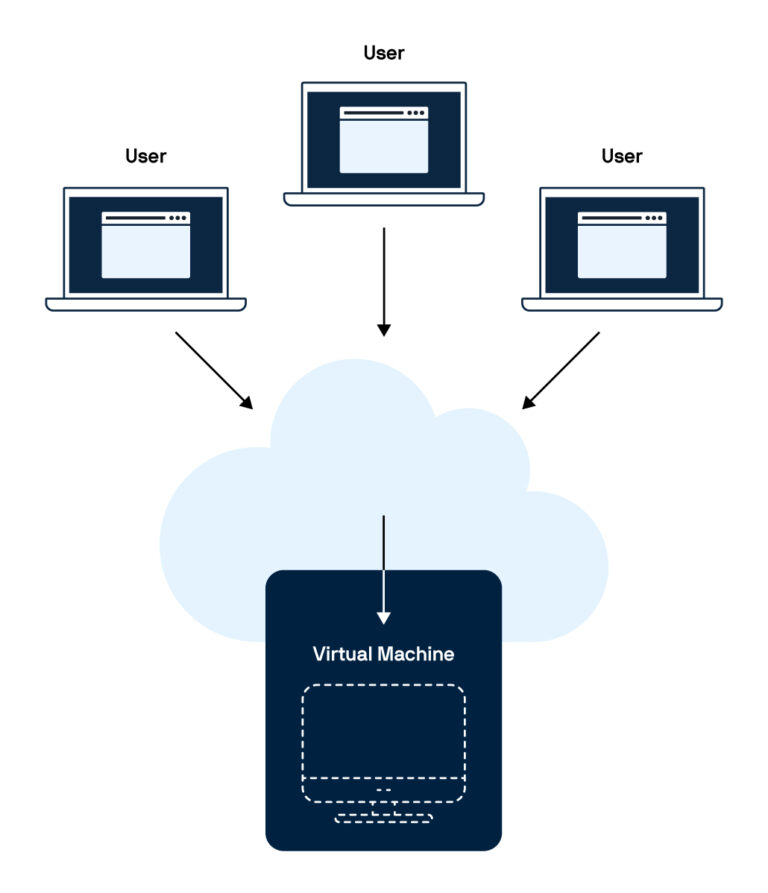
Multi-session vs. single session – what’s the difference?
Performance and cost are where multi-session and single session differ the most.
With a multi-session setup, multiple users share access to one single VM.
That reduces the need for VMs, as everyone uses the same one simultaneously, making it a highly resource-efficient and cost-effective choice.
Single session environments dedicate an entire virtual machine to one user, which can enhance performance isolation but requires more hardware and increases costs.
In environments where consistent performance and scalability are key, multi-session is the ideal.
Examples of this could be educational institutions, customer service centers, or really any organization managing a high volume of users.
Single session, on the other hand, may be preferable when applications demand full computing power or user activity must remain isolated.
Multi-session
Organizations aiming to maximize infrastructure efficiency and reduce licensing costs can particularly benefit from multi-session environments.
As multi-session works by multiple users logging into and sharing the same VM, it reduces per-user resource consumption.
With only one virtual machine, maintenance also becomes easier, simplifying and centralizing IT management as a whole.
Single session
Single session environments provide better performance for compute-intensive tasks and increase control over user environments.
Each user is assigned their own VM, meaning they have dedicated resources and session isolation.
As a result, users have more space for personalization and enjoy a better user experience.
But most importantly, it ensures data isolation. Data isolation is required for compliance in some industries and fields because it reduces the risk of data leakage or unauthorized access.
How does multi-session work?
In a multi-session environment, a single virtual machine runs multiple user sessions at the same time.
Each user is provided with an isolated desktop experience, while core resources—CPU, memory, and storage—are shared and allocated in real-time based on demand.
This optimized resource management reduces idle usage and enables IT teams to support more users with fewer machines, lowering infrastructure costs and improving operational efficiency.
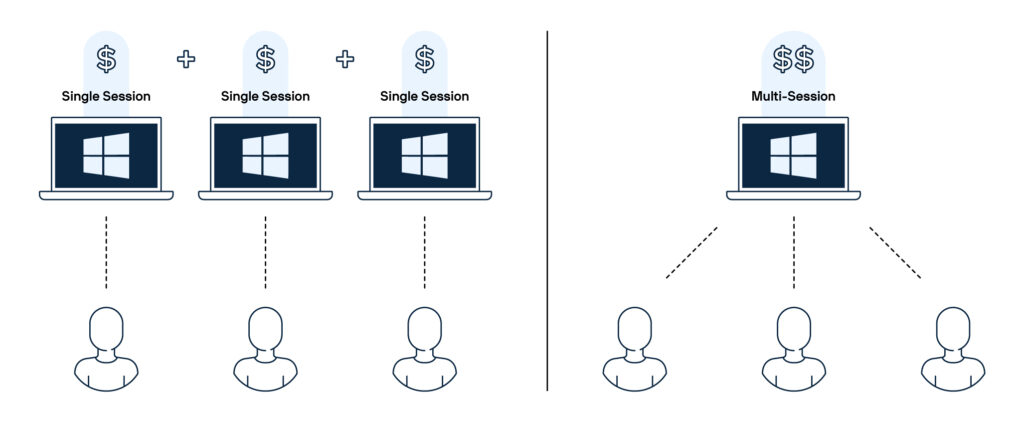
7 benefits of multi-session
Multi-session virtual desktop solutions, such as Azure Virtual Desktop, Citrix Virtual Desktops, and Parallels DaaS (for large enterprises) offer several benefits that enhance organizational efficiency and user experience.
Here are some of the advantages:
Cost reduction and efficiency
With multi-session setups, several users share a single VM. That means the need for individual devices and the price tag that comes with them are minimized.
When paired with Desktop as a Service (DaaS), organizations benefit from a more predictable, subscription-based cost model—reducing the unpredictability often associated with hardware upgrades, licensing spikes, or emergency IT spending.
They also extend the life of legacy systems by allowing older hardware to access modern applications virtually, delaying costly refresh cycles and reducing virtualization cost.
On the IT side, resource utilization is optimized across users and workloads, while centralized management simplifies patching, provisioning, and updates at scale.
Optimized conferencing tools
With support for real-time, high-quality audio and video, multi-session desktops ensure smooth, low-latency conferencing even in remote setups.
Using the Microsoft Windows App, Parallels DaaS can offload Microsoft Teams and other conferencing workloads to the endpoint, improving performance without overloading the virtual machine.
Scalability and flexibility
Whether you’re welcoming ten new team members or ten thousand, multi-session environments grow with you.
Centralized management makes it simple to roll out updates or adjust access settings no matter where your teams are based.
And because access is browser-based, your users can securely log in from just about anywhere, using nearly any device.
Security
While resources are shared, each multi-session operates independently and is securely isolated from others and far from prying eyes.
Sensitive data stays locked within the data center or cloud, never spilling over to vulnerable endpoints.
When paired with DaaS solutions, this setup gives IT teams tighter control over policies and compliance—without slowing anyone down.
Contextual access
Every role in an organization requires specific tools and data, sometimes exclusive to that role only.
With contextual access, granting that specific access becomes easy. It tailors each user’s experience with conditional authentication policies, based on different parameters such as role, location, and even device.
This approach ensures that users only have access to the tools and data relevant to their specific profile, enhancing security.
User experience
These days, work happens in many other places than just the office. Whether it’s at home on the couch, on the train, or in the cubicle, multi-session desktops provide a reliable, consistent experience.
Apps open quickly, and your tools look the same regardless of where you are and what you are working on.
This consistency contributes to productivity, as users don’t have to waste time getting frustrated with mismatches between devices or lagging.
Licensing
Windows 11 Enterprise multi-session remote desktops let businesses keep things simple.
They use existing per-user licensing, eliminating the need for extra RDS Client Access Licenses. They also help extend the life of existing endpoints running Windows 10 as their local operating system, reducing the need for costly hardware refreshes.
It’s an efficient way to stay compliant and cost-effective without added complexity. It can also simplify longer-term scaling for small and midsized businesses—as they grow, they need more licenses, not more new hardware.
Virtual machine scheduling
With Parallels DaaS, IT teams can optimize costs by running virtual machines only when needed, reducing unnecessary usage and cutting down on idle time.
Administrators can set schedules that align VM availability with actual demand, minimizing human error and lowering operational overhead.
This kind of automation ensures you’re only paying for what you use, helping maintain a predictable pricing model.
By integrating with Azure Virtual Desktop (AVD), Parallels DaaS further enhances cost savings through flexible autoscaling and advanced power management.
It’s also a savvy way to extend the life of legacy systems, letting older hardware access modern virtual environments without expensive upgrades.
Combining Parallels DaaS with Azure Virtual Desktop (AVD)
IT teams no longer must choose between agility and affordability or performance and managing costs. Instead, they get it all in one solution.
Businesses juggling the challenges of a global workforce, legacy systems, and tight budgets can transform how they work with Parallels DaaS paired with AVD.
This setup delivers a consistent desktop experience without straining infrastructure costs, thanks to a modern cloud-first approach.
By enabling resource autoscaling, the system automatically adapts to workload demands—spinning resources up when needed and dialing them back when they’re not.
Flexible VM sizing ensures that organizations never pay for more than what they use, while subscription-based pricing brings clarity and predictability to their monthly spend.
But it’s not just about saving money.
With multi-session support and automatic scheduling, virtual desktops are always available when needed and offline when they’re not—maximizing efficiency without lifting a finger.
Optimized conferencing workloads keep collaboration smooth, while scalability means the system grows with the business.
The result?
A dynamic, cost-effective digital workspace that empowers employees reduces IT burden and extends the life of existing technology investments.
Solving cloud spending challenges with multi-session capabilities in a DaaS solution
It’s no surprise that so many businesses are rethinking how they manage their virtual desktops.
It’s not just about performance; it’s also about addressing the growing gap between what teams need to stay productive and what IT budgets can realistically support.
Traditional single session setups often lead to underutilized resources like idle VMs during off-hours or sudden demand spikes that strain infrastructure.
Multi-session desktops offer a more efficient model by allowing multiple users to share the same virtual machine without compromising performance.
That’s the value of multi-session desktops—especially when paired with Parallels DaaS.
Together, they give you smarter control over your environment. You have fewer machines to manage, lower licensing costs, and smooth integration with Azure Virtual Desktop for flexible autoscaling and advanced scheduling.
It’s a shift from reactive to proactive. IT no longer has to choose between performance and cost.
Instead, they get a clean, efficient way to deliver reliable virtual experiences while keeping spending in check.
Explore Parallels DaaS and see how multi-session can help you simplify, scale, and save without compromise.










