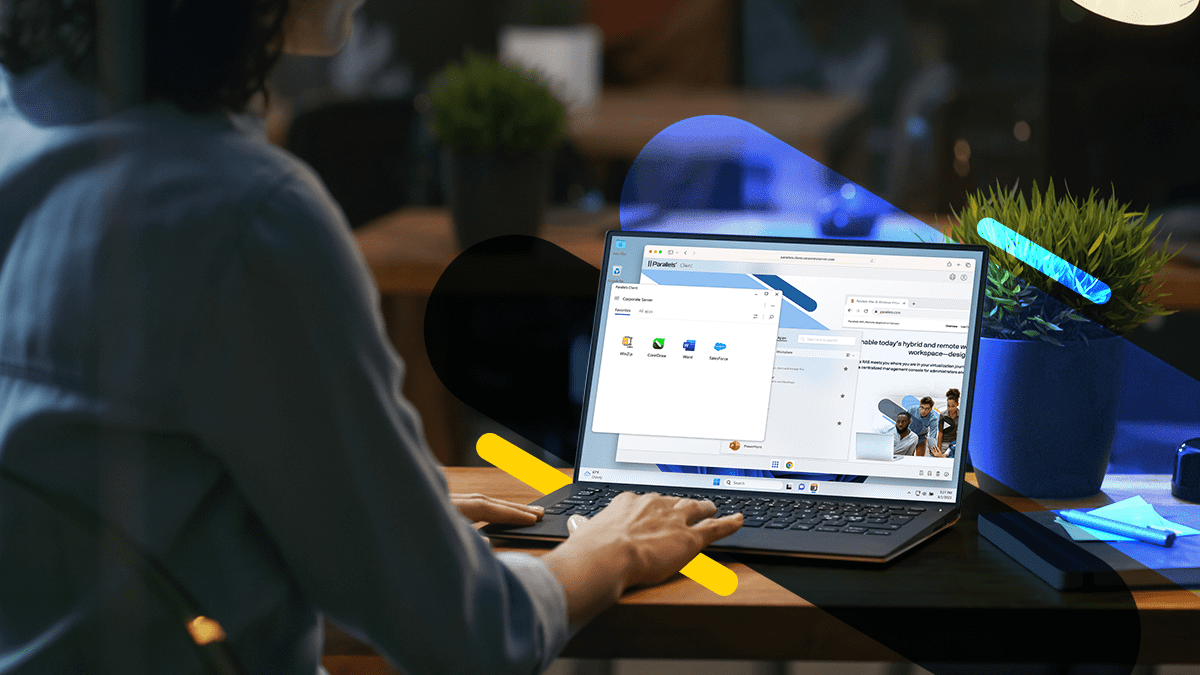
19.3 Parallels RAS release: image management, resource-based management, and more
The latest version of Parallels RAS is available and packed with new features and enhancements that will make your admin and end-user experience more intuitive, efficient, and, dare we say, even more enjoyable.
Parallels RAS version 19.3 introduces a modernized user experience with a new Parallels Client user interface for Windows, macOS, and the User Portal web client along with a number of new and improved capabilities.
Here’s a closer look at the exciting new capabilities that this release offers.
Efficient image management to create multiple versions
Managing images effectively is vital for organizations of all sizes. Parallels RAS 19.3 introduces the ability to create multiple versions of RAS templates.
These versions can be validated, rolled back, and assigned to different host pools, streamlining image lifecycle management.
Template versioning to validate, save, and organize different versions
The template versioning functionality enables the validation of upcoming versions before their introduction into the production environment, provides a straightforward method to revert to earlier versions, and grants the option to allocate unique versions to separate host pools tailored to specific user profiles.
In the 19.3 release, template versioning is compatible with VMware vSphere, Microsoft Hyper V, Microsoft Azure, and Azure Virtual Desktop. Subsequent updates will extend template versioning support to other providers, such as Amazon EC2, Scale Computing, and Nutanix AHV.
Version tags
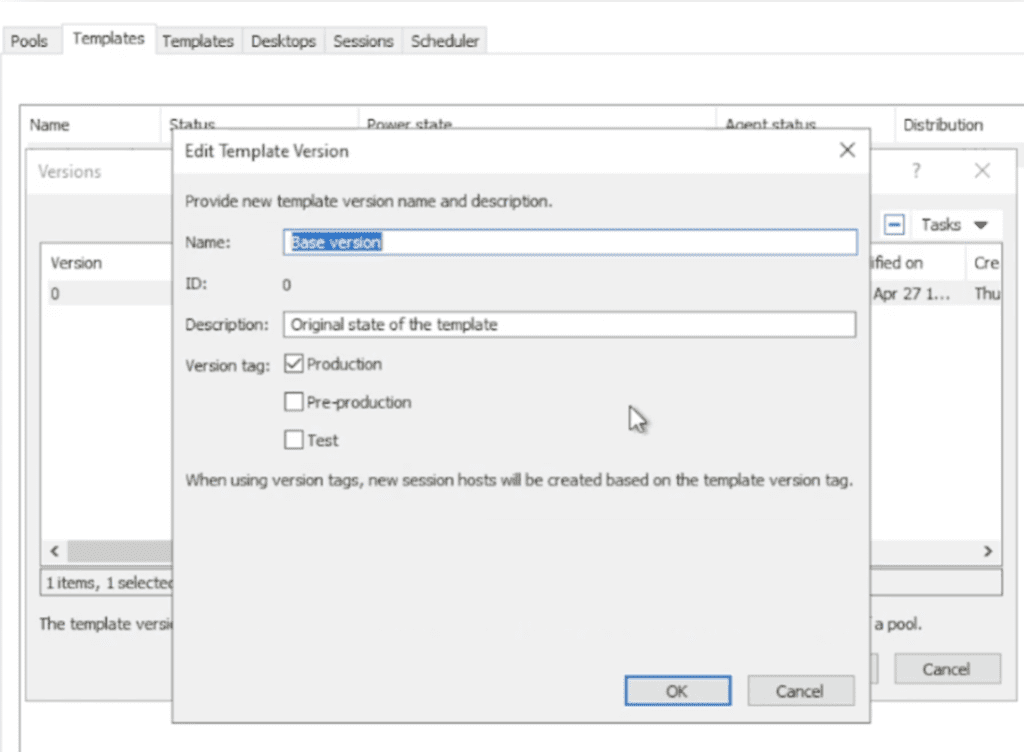
These labels serve as logical identifiers for specific versions.
Labels like “production,” “pre-production,” and customizable tags (editable names) can be designated to streamline the process of promoting new versions for session hosts.
With customizable, tags end-users can easily access updated session hosts and effectively managing the lifecycle of images without extensive adjustments.
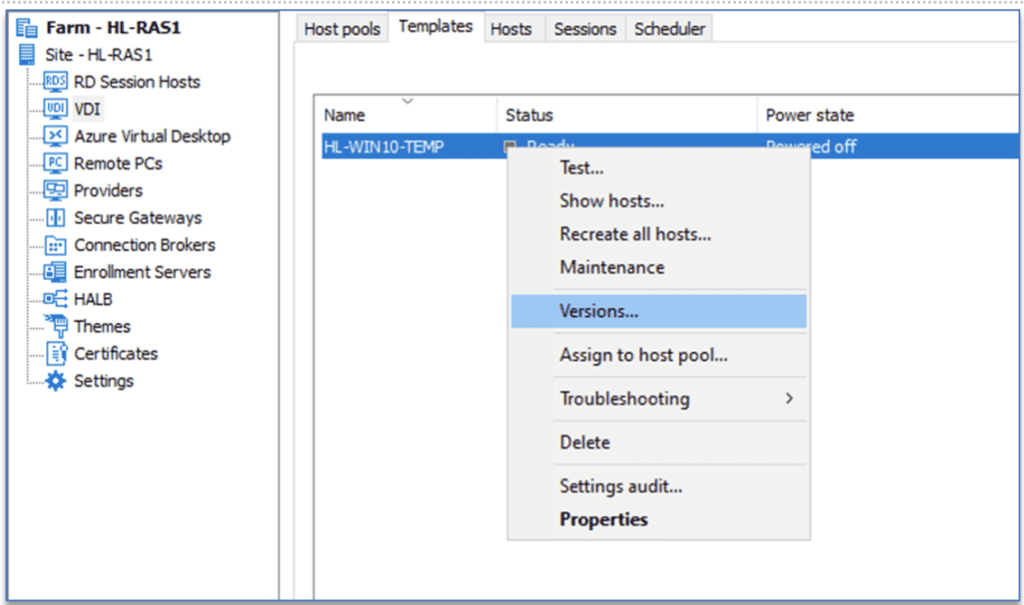
Scheduled template image updates
After updating the RAS template, IT admins can schedule clone recreation for off-peak hours while allowing user logoffs to trigger host recreation at the specified time.
Alternatively, recreation can occur after all users log off, ensuring uninterrupted sessions. Users logging back in gain access to the IT admin’s latest template updates.
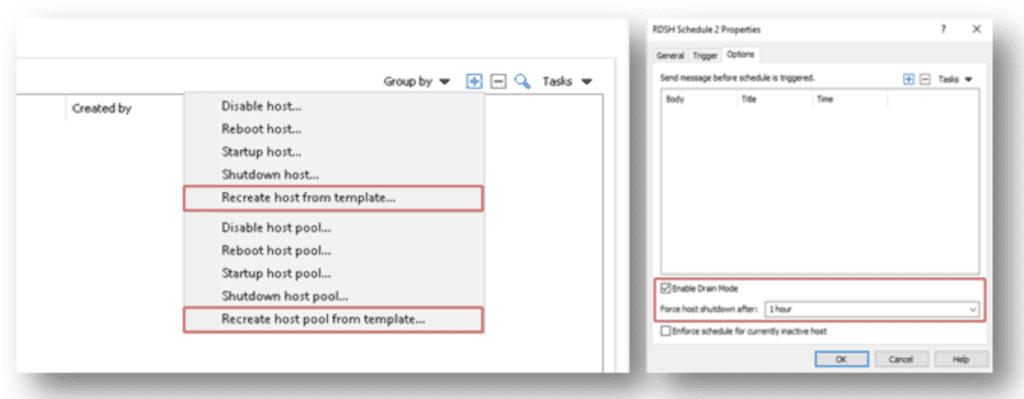
Accessible through the Parallels RAS management console, the latest image management capabilities in Parallels RAS 19.3 provide IT administrators with an elevated level of control and adaptability for effectively overseeing users and infrastructure.
More efficient provisioning, automation and profiling
New functionality in Parallels RAS 19.3 has enabled more efficient resource provisioning, as well as greater automation when managing host pool and users.
Enhanced host pool capabilities to simplify and streamline template management
A single version of the RAS template can now be allocated to multiple host pools.
By having multiple host pools you can simplify the utilization of validation host pools for development and testing before implementing changes in the production environment.
It also minimizes hardware requirements by reducing the quantity of RAS templates needed. Once created, templates can be applied across various business units or user roles.
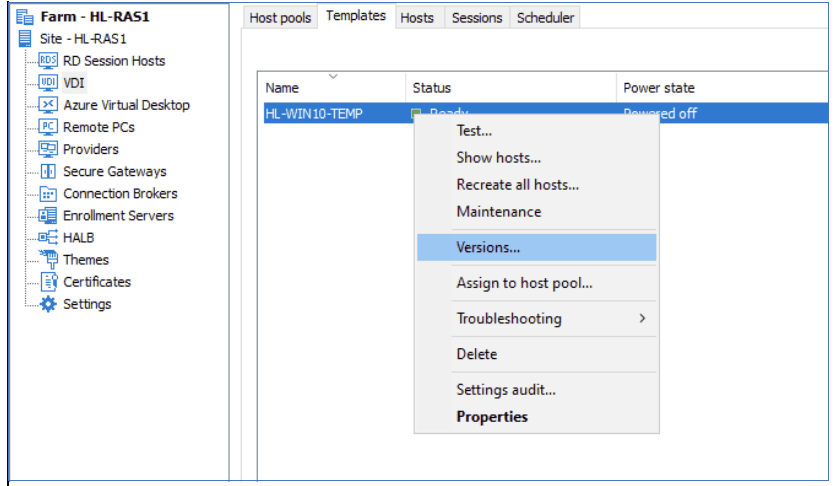
Resource-based power management to optimize costs
Previously, the RAS autoscaling feature primarily handled host addition, drainage, and removal based on specified workload thresholds.
However, there’s a growing demand among customers for a simplified approach that not only automatically removes VMs but also powers them off.
With the introduction of RAS 19.3’s cost optimization for managed disks, administrators can now supplement the existing time-based power management by controlling host power states according to session percentage utilization within host pools.
This speedy resource-based power management allows hosts to be dynamically powered on or off within host pools, enabling IT administrators to take full advantage of the pay-per-use model of public cloud and have their hosts auto scaled on percentage thresholds they can configure.
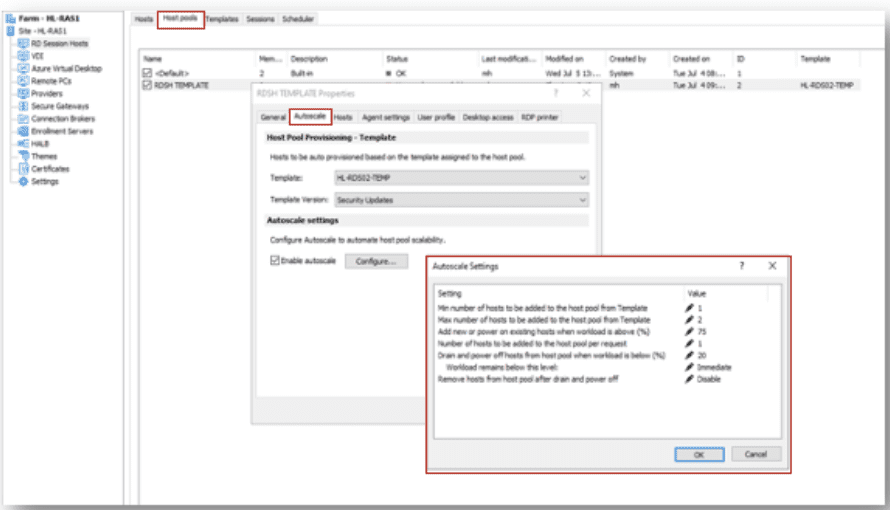
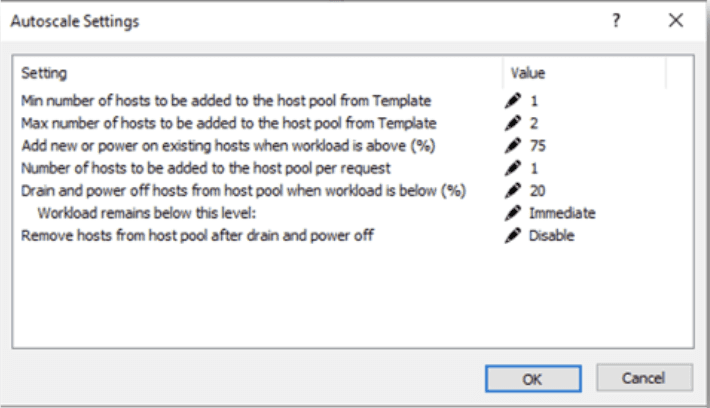
Enhanced support for FSLogix Office containers
Organizations can leverage FSLogix Office Containers for Microsoft 365 apps with enhanced management capabilities directly from the Parallels RAS Management Console, streamlining administration, improving resilience, and eliminating the need to import ADMX templates and navigate external Group Policy management.
Furthermore, the inclusion of Cloud Cache for organizations enhances the resilience and availability of both profile and office containers.
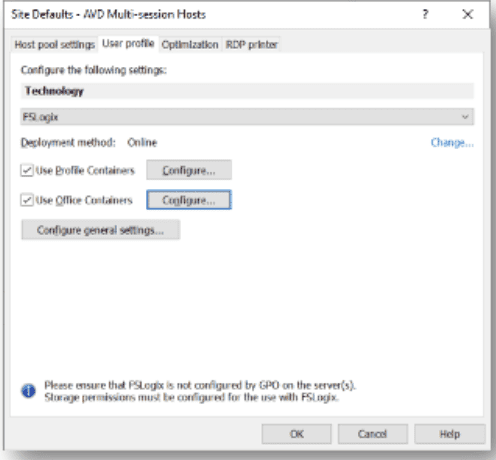
Parallels RAS facilitates straightforward Cloud Cache configuration within the Parallels RAS console, eliminating the requirement to navigate Group Policy Management consoles.
Organizations with a requirement for comprehensive logging across all FSLogix components can seamlessly achieve this through the Parallels RAS management console, avoiding unnecessary transitions to alternative management platforms.
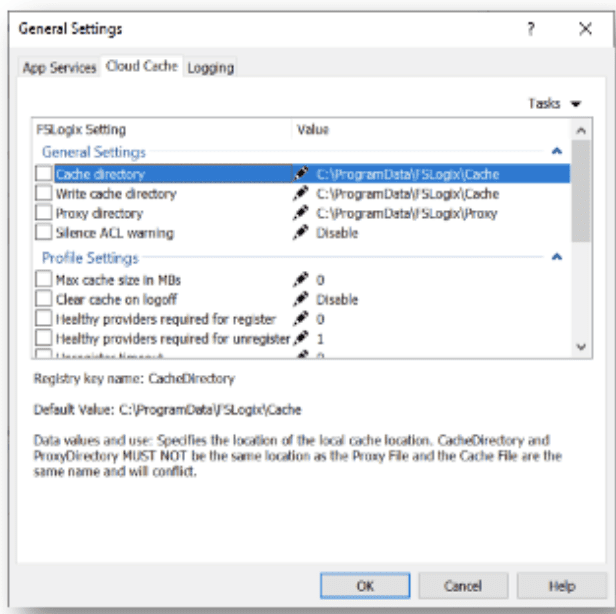
Improvements to Azure Virtual Desktop integrations
In version 19.3, both Parallels RAS and Azure Virtual Desktop users gain instant access to advanced capabilities.
Organizations can now combine AVD features like Teams A/V redirection with these Parallels RAS improvements, including Drive cache redirection, URL redirection, and seamless local app launching.
Moreover, users can simplify resource access by utilizing friendly names, which replace resource IDs. This change allows Parallels Clients or AVD clients to display user-friendly names provided by IT administrators for effortless access.
The update also introduces new client-side capabilities, transitioning from Advanced to Standard client features:
- Drive cache redirection speeds up file enumeration in remote sessions using AVD’s Drive cache behavior.
- URL redirection enables launching local apps within AVD sessions through URL redirection.
- 2XRemoteExec facilitates local app launches in AVD sessions, enhancing single and multi-session app experiences.
- Universal Printing offers out-of-the-box universal printing, minimizing administrative burden for various print drivers.
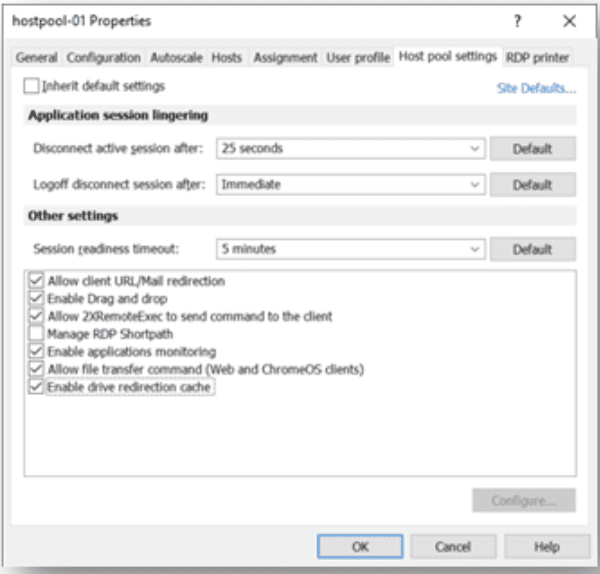
Dynamic printer mapping
Dynamic printer mapping enables the user to change their printer inside a RAS session dynamically without restarting the session, which is extremely helpful in environments where only the default client printer is mapped in a session.
The user changes their local default printer, and the new printer is available in the RAS session on the fly.
End users who frequently change their default printer locally now see this change reflected in their remote session instantly.
Organizations who decide to only map the default printer can now provide an effortless way for their end users to access other printers quickly and easily.
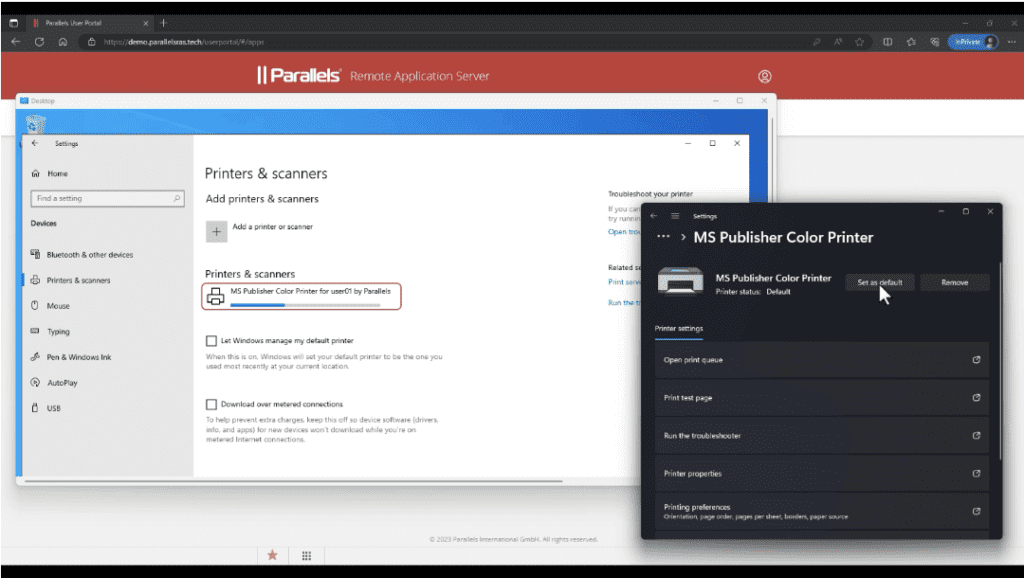
A more modern and standardized user interface for all clients
Parallels RAS 19.3 introduces a modern user interface for Windows, macOS, and Web clients, offering a sleek and intuitive design that enhances user workflow and access to remote resources.
Revamped user interface (UI)
A fresh, user-friendly interface is now available across Windows, macOS, and Web clients, delivering a consistent and familiar visual experience. The Windows RAS Client app retains the flexibility to switch between Classic and Modern appearances.
Please note, the new UI updates for Parallels Client for Windows and for Mac will be available later this year with the introduction of Parallels RAS 19.3.1. The UI updates are already available for Parallels client for web.
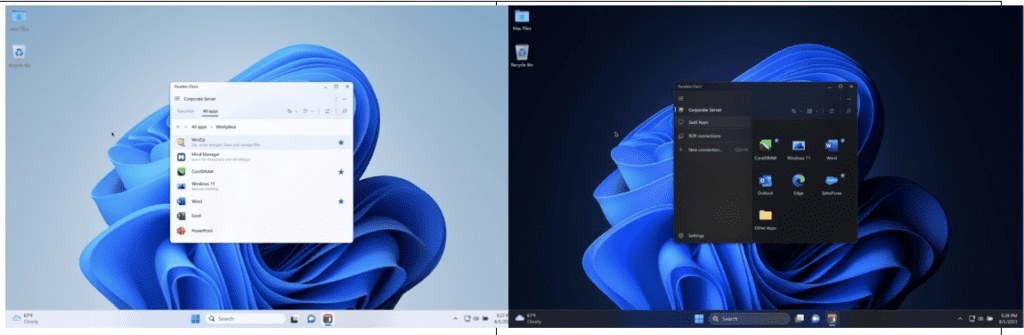
Parallels Client for Windows
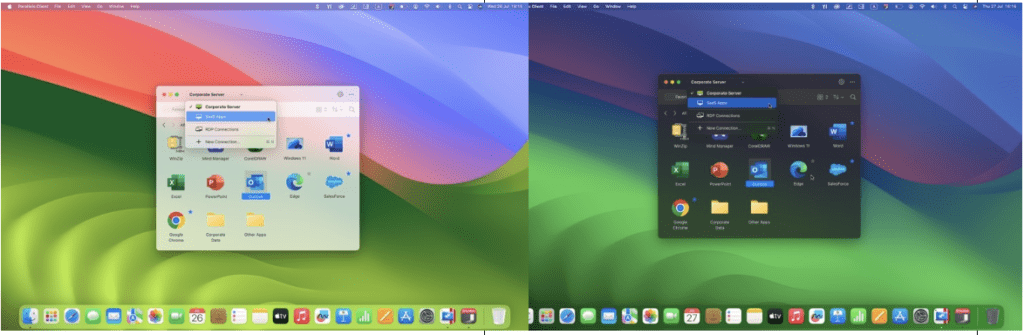
Parallels Client for macOS
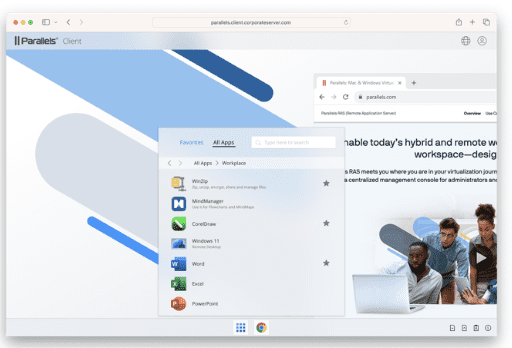
Parallels Client for HMTL 5 (Web)
Enhanced user experience
The application now boasts a modern, streamlined, and intuitive design that significantly simplifies navigation. The updated client applications are specifically designed to enable users to locate and launch remote apps and desktops quickly and effortlessly.
Added functionality
Client apps spanning Windows, Mac, iOS, and Android platforms now offer the ability to mark published items as Favorites, enhancing accessibility. This selection synchronizes across all platforms for seamless access.
Further features and enhancements
Parallels Client for Windows
- Drag and drop functionality in RemoteApp.
- Default browser used for SAML (Security Assertion Markup Language) SSO is now using a modern chromium browser, with new options to launch web authentication in private/ incognito. (internal/ external — external could be default or manually chosen browser)
Parallels Client for Web (HTML5)
- Show extended item information.
- Improved native client detection experience.
Parallels Client for macOS
- Drive cache redirection improvements. (19.2.3)
- Choose a subset of multi-displays. (moved to later version)
Parallels Client for Linux
- Choose subset of multi-displays.
- Improved redirection of devices experience.
Parallels Client for Mobile (Android, iOS/iPadOS)
- Favorites support
Improved security and compliance with Parallels RAS 19.3
Security and adherence to compliance standards form the core of Parallels RAS. They are engraved directly into the code, and it is designed to successfully pass rigorous cybersecurity assessments.
Parallels RAS 19.3 offers notable improvements, including advanced TLS support and alignment with the Federal Information Processing Standards (FIPS) for enhanced compliance.
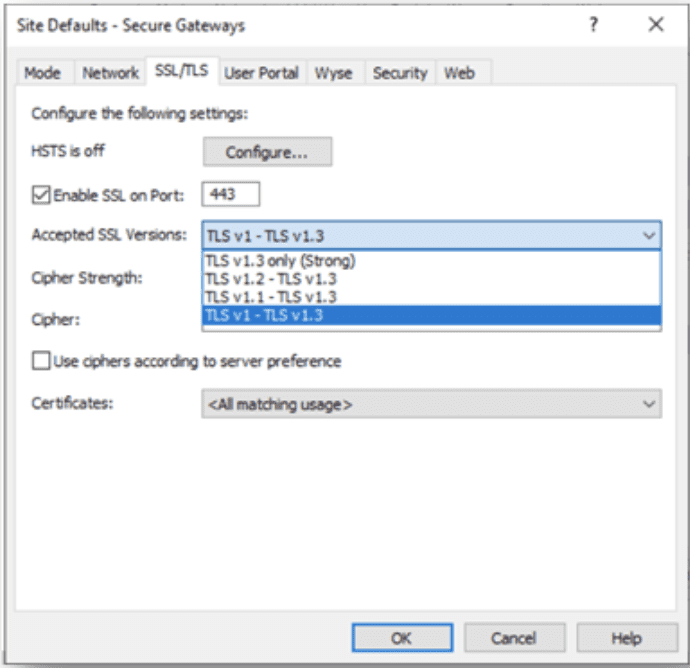
TLS 1.3 Support
TLS 1.3, the latest version of the TLS protocol, is the fastest and most secure and itsnow supported with 19.3n bringings improved security and performance enhancements for secure communications.
Parallels RAS 19.3 is Veracode verified!

Veracode, a prominent cybersecurity organization that specializes in providing advanced security solutions and evaluations, has awarded Parallels RAS 19.3 with a verified status due to the exceptional security measures integrated directly into the code.
FIPS 140-2 Compliance
Parallels RAS 19.3 is FIPS 140-2 compliant, adhering to the benchmark for cryptographic hardware effectiveness. This compliance assures security and is recognized globally as a security benchmark.
New PowerShell cmdlets and REST APIs
Parallels RAS 19.3 introduces enhanced tools for seamless programmatic deployment, configuration, and management of your environment. Access a range of new PowerShell cmdlets and REST APIs designed to empower your operations and explore our upgraded API offerings specifically tailored to simplify your experience and streamline processes. Those available for enhancements include:
- Azure Virtual Desktop Deployment and Configurations
- Image Management (Template)
- Windows Device Groups
- Schedules
Support for further improvements includes:
- Terminology updates
- Documentation updates
- General improvements
Frequently asked questions
1. What is template versioning and why is it beneficial for my IT setup?
Template versioning involves maintaining different versions of configuration templates used in an IT setup. It offers benefits such as custom versions for different groups, reproducibility, test/validated and roll back if required, collaboration, and efficient troubleshooting, all of which collectively enhance stability, scalability, and security of your infrastructure.
2. Can I use one RAS template across multiple host pools?
Yes, you can. It’s possible to assign a sole version of the RAS template to multiple host pools, making it easier to use validation host pools for testing before rolling out alterations in the production setup. This capability helps cut down hardware needs by decreasing the number of necessary RAS templates.
3. How can I speed up file enumeration in remote AVD sessions with Parallels RAS 19.3?
Drive cache redirection is a feature in Parallels RAS 19.3 that accelerates the process of listing and identifying files within remote sessions when utilizing Azure Virtual Desktop. This enhancement results in quicker file enumeration, making interactions with remote resources more responsive and efficient.
4. What features in Parallels RAS 19.3 enhance local app launching within Azure Virtual Desktop?
Parallels RAS 19.3 introduces multiple features that improve the user experience when in an AVD session. New capabilities like URL redirection offer users the ability to launch applications but leverage the local end point device resources instead.
For example, a user might experience a smoother video playback with this redirection functionality compared to running via the cloud resource alone.
5. How can I allow users to access different printers in a RAS session without mapping every printer?
Dynamic printer mapping lets users change printers within a Parallels RAS session without restarts; this is handy when only the default client printer is initially mapped. Further, dynamic printer mapping enables quick printer switches for users and streamlined printer management for organizations.
Experience the new features and enhancements in Parallels RAS 19.3
Discover the extensive array of features and enhancements that come with Parallels RAS 19.3. The latest version opens up a wealth of possibilities for admins and end users alike, and we’re excited to share all that it offers with you!
If you’re already a Parallels customer, you can access and enjoy these fantastic capabilities by simply downloading the update for free. Try it now!
If you’re new to Parallels RAS and eager to explore its potential, you can get started by taking advantage of our 30-day trial. Experience the power of Parallels RAS first-hand.
At Parallels, we’re constantly dedicated to innovation. Our team is diligently working on crafting even more cutting-edge features for future releases of Parallels RAS.


