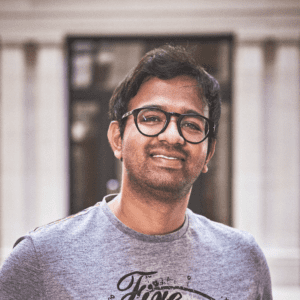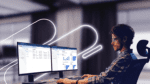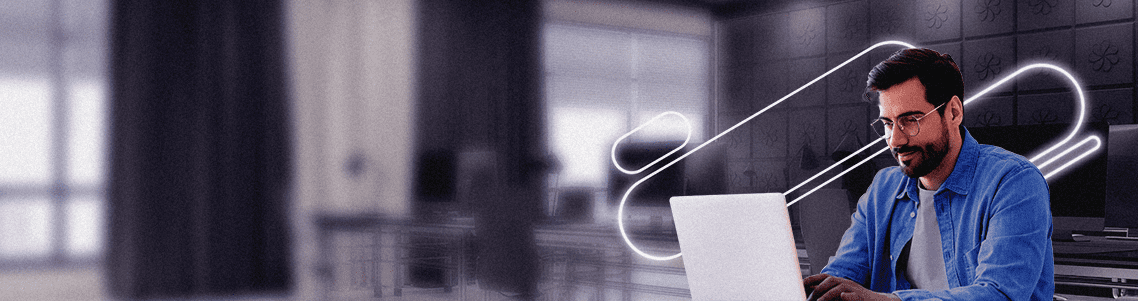
Announcing Parallels Browser Isolation: Your gateway to safer web access with enhanced policy control
As more businesses use SaaS apps and the demand for remote work and the tools that facilitate it grows, online threats are increasing.
Traditional security methods can’t fully protect you from advanced attacks targeting web browsing.
Today, Parallels introduces its latest, unique cloud-native and secure web access service, Parallels Browser Isolation. This solution allows organizations to confidently and securely access SaaS apps and more, better enabling global collaboration and remote working.
It’s your gateway to safer web access with enhanced policy control.
Bid goodbye to the hassles of securing web access, managing browser vulnerabilities, and worrying about online threats.
Welcome to a new era of effortless, robust, and efficient browser isolation that ensures a safe, scalable, and seamless browsing experience for your entire organization. PBI provides secure web access for remote workers, contractors, and compliance-focused industries.
Ready to try Parallels Browser Isolation now? Sign up for your free trial!
How does Parallels Browser Isolation work?
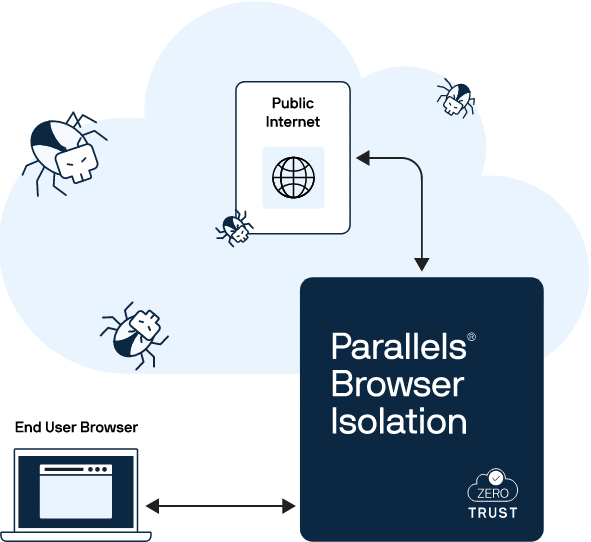
Parallels Browser Isolation provides a secure way to access web applications, including Software as a Service (SaaS) and other cloud-based applications, right from your favorite web browser on your laptop or desktop.
It provides top-notch security against web-based threats by running web applications in a separate, secure browser environment in the cloud. This creates an “air gap” between the user’s web browsing and your company’s network.
Parallels Browser Isolation streamlines onboarding and management with an intuitive web-based admin portal with granular policy control and real-time plus historical insights.
Secure web access
 Parallels Browser Isolation Isolates web browsing to protect users and the organization from web-based attacks, ensuring secure access across all locations and devices.
Parallels Browser Isolation Isolates web browsing to protect users and the organization from web-based attacks, ensuring secure access across all locations and devices.
Ensures the safety of users and organizational assets by securely rendering websites in a remote browser container, effectively preventing any malicious content from reaching the user’s device.
Policy control

Parallels Browser Isolation offers a streamlined and detailed policy engine for easy management.
It enables content filtering by geography or category and customization of access policies for clipboard, printing, and file transfers, alongside the ability to allow trusted domains and block specific URLs.
This granular approach significantly reduces risks, ensuring secure web browsing and SaaS application use with enhanced control, aligning operational flexibility with stringent security needs efficiently.
Activity insights

Parallels Browser Isolation provides comprehensive, real-time insights into the actions and activities of both users and administrators, alongside detailed historical data for in-depth analysis. This dual focus on real-time and historical insights offers a nuanced understanding of user behavior and administrative actions, enabling more informed decision-making and enhanced security protocols.
With Parallels Browser Isolation, organizations can monitor and review user and admin activities with unprecedented clarity and detail, facilitating a deeper understanding of their digital environment’s dynamics.
This powerful feature ensures that businesses have the necessary tools to analyze trends, identify potential security threats, and make data-driven decisions to bolster their cybersecurity posture.
Predictable pricing
Parallels Browser Isolation offers a predictable and transparent pricing structure, ensuring that businesses have clear expectations of costs.
With predictable pricing, Parallels Browser Isolation presents businesses with straightforward cost forecasts, eliminating financial surprises and allowing for effective budget planning.
Integration with an ecosystem for legacy apps and desktops

PBI is expandable throughout the Parallels ecosystem, offering a full workspace solution for accessing apps and desktops from on-premises or cloud. Plus, it is compatible with external identity providers (IdPs), including Microsoft Entra ID, Okta, and Ping.
Adding Parallels Browser Isolation is beneficial for existing Parallels customers using Parallels Secure Workspace, Parallels RAS, and Parallels DaaS who want to enhance the security of their SaaS apps and enable secure web browsing as well as organizations in need of a stand-alone remote browser isolation solution.
It’s designed for organizations seeking a comprehensive secure workspace solution that want to enhance the security of their SaaS apps and enable secure web browsing.
Parallels Browser Isolation supports legacy apps, desktops, SaaS, and web applications, catering to a wide range of business needs and types of IT environments.
Easy setup
Setting up Parallels Browser Isolation is straightforward; in just four easy steps, administrators can launch a secure browsing session, ensuring users can safely access SaaS apps.
Fast setup — with no IT overhead, get a secure, efficient web browsing experience set up in less than 10 minutes, with no learning curve. You can launch a secure session for users in under five minutes!
Step 1
![]()
Register an account and access Parallels Browser Isolation.
Step 2
![]()
Configure security policies and publish your applications.
Step 3
![]()
Invite users to access published applications.
Step 4
![]()
Users launch a secure session for access to applications.
Parallels Browser Isolation admin portal

This is Parallels Browser Isolation admin portal, where admins can configure policies. Adding SaaS apps and secure browsers is as simple as a few clicks. The intuitive dashboard is designed for clarity and efficiency.
Within this admin portal, admins can manage users with ease, gaining valuable insights through live reports and audits.
The dashboard supplies you with an instant snapshot, including active users, applications, and policies, along with a 30-day overview of user sessions, browser activities, and policy compliance.

Parallels Browser Isolation end user portal
This is how the Parallels Browser Isolation portal appears to an end user, and below that, you can see how a secure browsing session is experienced from the end user’s perspective.
End user portal

User secure browsing session

User secure SaaS app session

“Browser isolation is getting the attention and investment that is due in the market. Strategically, Zero Trust requires that we don’t trust the internet, and we don’t trust our users not to interact with malicious content. Using Parallels Browser Isolation aligns with that requirement and can help a business enable this critical strategy. And it does so without negatively impacting the user experience”
-Chase Cunningham, Dr. Zero Trust and cybersecurity expert
Try Parallels Browser Isolation now!
Discover secure web access with Parallels Browser Isolation.
Sign up now for a free trial and join our webinar to learn more about how PBI can safeguard your digital interactions. Don’t miss out on this opportunity to enhance your organization’s security and efficiency.
Parallels Browser Isolation is secure browsing, simplified — it’s your gateway to safer web access with enhanced policy control.