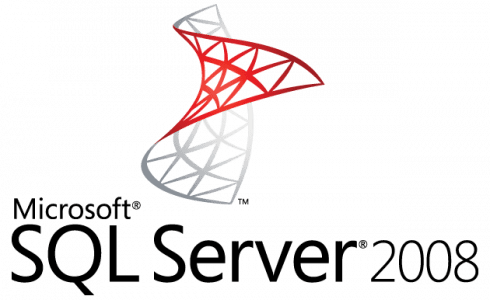
SQL 2008 EOL from Microsoft: Are You Ready to Migrate?
Microsoft SQL 2008 EOL
Microsoft SQL Server 2008, and 2008 R2 reached their End-of-Life (EOL) support on July 9, 2019. Companies who relied on these ubiquitous relational database management systems for storing configuration, transactional, monitoring, reporting, and other data should already have a migration underway—or at least have a migration plan ready for implementation.
What Is SQL Server 2008 and 2008 R2 EOL Support?
 EOL support, which in this case is formally known as End of Support (EOS), refers to that point in a software’s lifecycle where its developers stop releasing patches and security updates for a particular version of the product and customers are advised to upgrade to a more recent version. In the case of Microsoft SQL Server 2008 and 2008 R2, their EOS date is July 9, 2019. Yes, it’s that close.
EOL support, which in this case is formally known as End of Support (EOS), refers to that point in a software’s lifecycle where its developers stop releasing patches and security updates for a particular version of the product and customers are advised to upgrade to a more recent version. In the case of Microsoft SQL Server 2008 and 2008 R2, their EOS date is July 9, 2019. Yes, it’s that close.
Why Should You Be Concerned?
If you continue using these products even if they’re unsupported, the products aren’t just going to die out. Other than the occasional warnings, they’re still going to function the way they usually would.
The big issue here is that you’ll be using them at your peril. We now live in an age where cyber crooks are always on the prowl for software vulnerabilities. Unpatched applications (like SQL Server 2008 and 2008 R2 instances running beyond EOS) are just sitting ducks.
Role of SQL Server in Virtualization Solutions
SQL Server plays a vital role in several virtualization environments. For example, in a typical Citrix Virtual Apps and Desktops deployment, SQL Server is used in three key areas: Site Configuration, Configuration Logging, and Monitoring. In Parallels® Remote Application Server (RAS), it’s used in RAS Reporting Services.
This means that any severe vulnerability in SQL Server could, in turn, compromise the integrity and availability of the underlying infrastructure of these virtual environments. So if security vulnerabilities in SQL Server can put virtualization environments at risk, why not upgrade? Well, it’s not that easy.
Why Organizations Avoid Upgrades if They Can
Upgrades have their obvious benefits: they fix bugs, plug vulnerabilities, and introduce new features and improvements. But they can also have a couple of downsides. For one, they usually entail additional expenses. Admins need to be trained, and new hardware might have to be purchased (because the new version will likely require higher specs), business operations might need to go through lengthy downtimes as the upgrade/migration is underway, and so on.
In some cases, upgrades can even cause some legacy line-of-business back-end applications and other similar software to break. Because of all this, if organizations need to upgrade, they usually need a great deal of time to prepare for the upgrade/migration.
Options for Addressing SQL Server 2008 EOL
Fortunately, Microsoft is providing customers three options to address the SQL Server 2008 EOL debacle.
1. Paying for Extended Security Update
The first quite expensive option that we don’t recommend, is to purchase Extended Security Updates, which will buy you three years. The updates include critical security updates and is a temporary solution only suitable when no other options are available.
2. Updating to a more recent version of SQL Server
Another way moving forward is to simply upgrade to the more recent versions of SQL Sever (i.e. 2017 or 2019).
A direct upgrade from 2008 to 2019 is not supported by Microsoft since there is no common overlap between the operating systems of the two. You hence need to do a side-by-side upgrade or directly migrate to SQL Server 2019.
The migration from 2008 to 2017 is however is supported with some exceptions. Particular versions of SQL Server 2008 can be upgraded to only some versions of SQL Server 2017. Upgrading to a more recent version of SQL Server gives you additional support and upgrades for many more years.
3. Migrating to Azure
The option—which we do recommend—is migrating to Azure, Microsoft’s cloud service. Customers who migrate to Azure will be entitled to free Extended Security Updates for SQL Server 2008 and 2008 R2 for three years. This will give your organization ample time to plan and carry out a more reasonably paced migration process.
For this option to work for your company, there are a couple of things to consider. First, your virtualization solution must still support SQL Server 2008. If your virtualization solution’s lifecycle also ends when SQL Server 2008 reaches EOL, then you have no choice but to upgrade. Secondly, your solution should be built to live in Azure.
Meeting SQL Server 2008 EOL with Parallels RAS
For companies, whose business operations rely on virtual applications and desktops, Parallels RAS provides the best answer to meet SQL Server 2008 EOL. Parallels RAS will continue to support SQL Server 2008 and 2008 R2 even after their EOL. It is designed to run on Azure, so you can be sure your RDSH and VDI infrastructure can run seamlessly even if you migrate your workloads to the Azure cloud.
Get your organization ready for SQL Server 2008 and 2008 R2 EOL. Try Parallels RAS now.
References
Microsoft | https://www.microsoft.com/en-us/sql-server/sql-server-2008
Microsoft | https://www.microsoft.com/en-us/cloud-platform/extended-security-updates
Techtarget | https://searchcloudcomputing.techtarget.com/definition/Windows-Azure
Insight | https://www.insight.com/en_US/buy/partner/intel/learn/sql-server-and-windows-server-2008-end-of-support.html
Acutec | https://www.acutec.co.uk/blog/business-benefits-microsoft-azure

