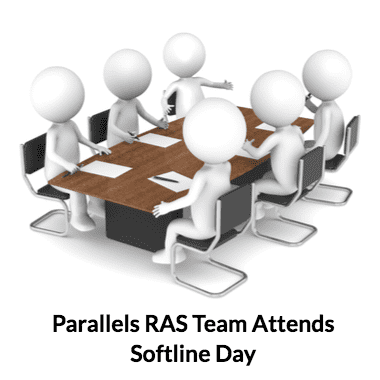SPLA Licensing with Parallels RAS: an easy-to-use and cost-effective licensing
Parallels RAS Service Provider License Agreement Guide (SPLA Licensing)
 This blog post is targeted to Managed Service Providers (MSPs) and Independent Software Vendors (ISVs). We will explore the Parallels RAS Service Provider License Agreement (SPLA) model. The SPLA Licensing is designed for companies who offer their customers hosted software services.
This blog post is targeted to Managed Service Providers (MSPs) and Independent Software Vendors (ISVs). We will explore the Parallels RAS Service Provider License Agreement (SPLA) model. The SPLA Licensing is designed for companies who offer their customers hosted software services.
The Parallels RAS SPLA is available for Parallels RAS v15 Hotfix 4 and newer versions. If you are using an older version, please upgrade your Parallels RAS installation.
Why use the Parallels RAS SPLA?
- No upfront costs. Pay for licenses as you go, based on what you make available to your customers each billing period.
- Ability to activate multiple farms using a single license key
- Ability to track usage history for each farm in Parallels My Account
- Automated usage accounting and billing
How is the SPLA licensed?
Parallels RAS SPLA licensing is licensed per the peak number of concurrent users over a billing period. This information is automatically collected on a daily basis from each farm and is used to calculate the licensing cost at the end of a billing cycle.
To understand how Parallels RAS license usage is calculated, consider the diagram below.
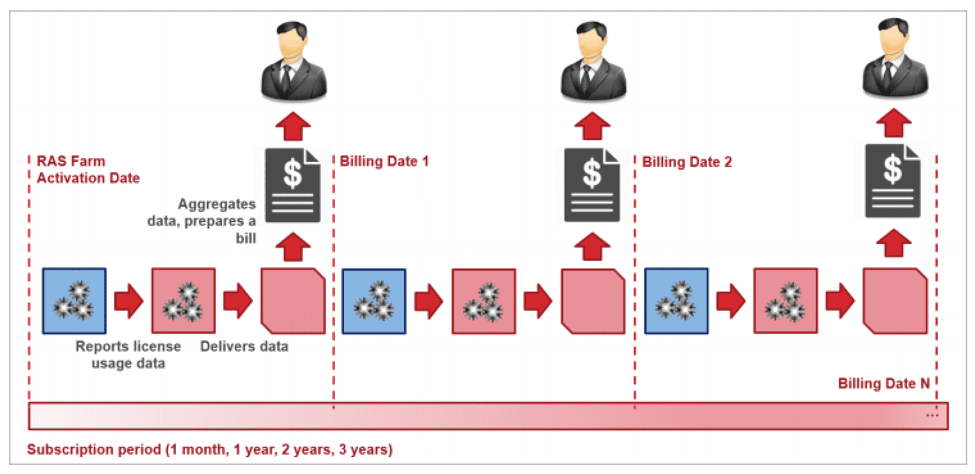
- As you can see above, a service provider can activate one or more farms using a single SPLA licensing key.
- As users connect to servers in different farms, each farm continually records the number of concurrent user connections. At the end of each day, all farms report their respective peak number of concurrent connections for that day to Parallels My Account, where they can be viewed by the service provider.
- At the end of the last day of a billing period, the daily peak usage data for all farms is aggregated, and the licensing cost for that billing period is calculated. The total amount to be paid will be determined as the licensing cost for the billing period less any prepaid amount.
- Finally, an invoice is prepared and emailed to the service provider.
- Once the current billing period is closed, the next billing period begins, and steps 2 and 3 above repeat for the duration of a given Parallels SPLA licensing contract.
How is the peak usage aggregated?
As described earlier, the daily peak number of concurrent connections in each farm is automatically recorded and stored in Parallels My Account. At the end of a billing period, the daily data from multiple farms are aggregated to determine the total RAS licensing cost for that period.
The following steps describe the aggregation procedure:
- First, the peak number of concurrent connections is determined for each individual farm over the entire billing period. To do this, the highest number of all recorded daily peaks is identified and used as the peak number for the entire billing period.
- Once the peak usage number is determined for each farm, the sum of these numbers is calculated, which becomes the total usage number for that billing period.
How do you activate your SPLA licensing subscription?
To activate your SPLA licensing subscription, you will need to be registered with Parallels My Account. If you are a current Parallels RAS customer and already have an account, your new subscription will be added to your account. If you are a new customer, an account will be created for you and your subscription will be registered.
Parallels RAS Free Trial Click here to download and install.
Please note that SPLA licensing is only available to Service Providers. If you have any doubts about whether you qualify as a Service Provider, click here to get in touch with a Parallels representative who will help you with your application process.