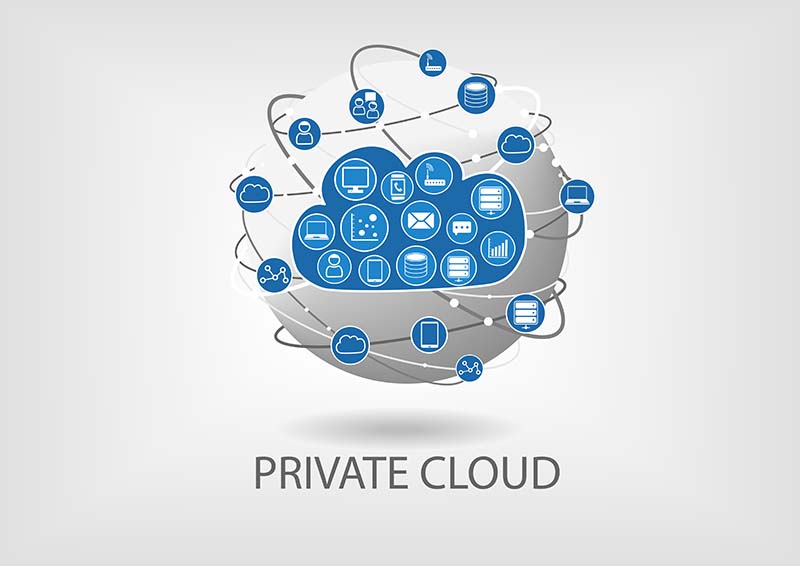
How to build a private cloud and why? | Parallels RAS
Business agility, scalability, and lower cost of ownership are the three essential aspects that make cloud technology an attractive IT investment strategy. With added benefits such as mobility and improvement in business insights, the demand for cloud-based services will continue to grow.
According to Precedence Research, the global market size for cloud computing will grow from US$ 380 billion in 2021 to reach US$ 1.6 trillion by 2030. This represents a compound annual growth rate (CAGR) of 17.43% over the projected period. While public clouds have dominated the cloud computing marketplace for some time, private clouds remain crucial components of enterprises’ IT strategies.
In this post, we’ll learn more about a private cloud, the differences between cloud computing and virtualization, and how to build a private cloud with Parallels RAS.
What is a Private Cloud?
 A private cloud is an environment that offers similar benefits as those of public clouds, including agility, cost savings, and self-service, only that it is single-tenant, and that tenant is you. Unlike public cloud deployment models that leverage multi-tenancy architectures where multiple organizations share the IT infrastructure, private clouds are dedicated to a single organization’s requirements.
A private cloud is an environment that offers similar benefits as those of public clouds, including agility, cost savings, and self-service, only that it is single-tenant, and that tenant is you. Unlike public cloud deployment models that leverage multi-tenancy architectures where multiple organizations share the IT infrastructure, private clouds are dedicated to a single organization’s requirements.
Private clouds rely on server virtualization to gain efficiencies and agility and take their data centers to a new level. Besides virtualizing data centers, private clouds rely on software-defined storage (SDS) and software-defined networking (SDN) technologies to achieve on-demand service provisioning and simple resource scaling.
Most private clouds get deployed on-premise. However, you can also build your private clouds on leased, vendor-owned datacenters that reside off-premise, provided its underlying IT infrastructure gets dedicated to you.
Understanding the Difference Between Cloud and Virtualization
Private clouds rely on various technologies to work. However, understanding how virtualization works and the difference between cloud vs. virtualization is key to comprehending how private clouds work.
Put simply, cloud computing allows you to rent IT resources, such as compute, storage, networking, and software, instead of buying your own equipment. Instead of investing heavily in hardware, software, and databases, organizations opt to access their computational power via the internet and pay for the services consumed on a pay-as-you-go billing method.
Virtualization, in contrast, is a technology that decouples computer environments from the physical infrastructure bounds. With virtualization, users can run multiple operating systems (OSs) and applications on the same underlying hardware. Virtualization relies on a hypervisor that sits on top of the physical hardware and abstracts the underlying machine’s resources, such as processing power, networking, and storage.
Cloud computing relies on virtualization technology that combines IT resources from numerous physical hardware into shared pools. This way, the cloud does not need to create IT environments by virtualizing resources one at a time from a cluster of different physical machines. Cloud services usually leverage an automation layer that reduces or replaces human intervention with regard to repeatable processes, providing users with a self-service feature.
How to Prepare to Build a Private Cloud
Before choosing the right cloud strategy, knowing how to build a private cloud and the essential components is crucial.
A private cloud involves a private network that accepts connections from internet-based clients. Businesses must not compromise security in this process. This is why a demilitarized zone (DMZ) is set up between the public and the company’s private networks. The DMZ contains a web server that acts as a web portal to accept public connections.
Secondly, a secure authentication procedure is required to authenticate every connection, requiring a gateway server that acts as a secure proxy between the private network and the DMZ environment. This gateway server can relay authentication credentials to the server.
Thirdly, back-end components are required that vary with the size of the business, type of network, VDI/RDS deployment, and the network products used. In a virtual desktop infrastructure (VDI)/remote desktop session (RDS) environment, a hypervisor and a connection broker are the two critical components.
A hypervisor runs the virtual machines, while the connection broker matches end-user session requests to virtual machines. Another vital component is the management console. As a virtual environment involves several moving parts, a management console enables administrators to monitor and manage the entire infrastructure from a single dashboard.
When thinking about how to build a private cloud, consider other factors such as the platform, security, storage, and administration. Parallels RAS provides a comprehensive platform to easily install, set up, and manage the entire virtual infrastructure at a cost-effective price.
How to Build a Private Cloud with Parallels RAS
Choosing the right hardware and hypervisor to build a robust virtualization platform is critical. Microsoft, Citrix, and VMware are the major players in the hypervisor field, all providing useful features, but certain aspects must be considered.
Firstly, all three hypervisors may be complex to install, set up, and maintain, and administrators need to have good knowledge of virtualization concepts. Parallels RAS is easy to install and use and supports all major hypervisors so that you can leverage these tools to deploy and manage a robust VDI infrastructure.
Secondly, hypervisors like Hyper-V do not offer a comprehensive package to manage the entire infrastructure. For instance, load balancing is not available by default with Hyper-V—you need to add the Windows Network Load Balancer (NLB) tool, which is not easy to install and configure. With Parallels RAS, load balancing is available by default: its High Availability Load Balancing (HALB) not only checks for available virtual servers but also checks available gateways for additional redundancy.
Thirdly, reporting tools are essential to successfully monitoring the VDI infrastructure. Parallels RAS provides 14 types of reports that are categorized into various groups to provide detailed insights into the performance of each resource across the infrastructure.
Fourthly, Parallels RAS offers excellent technical support, which is not available with other virtualization server tools. For Citrix, technical support is not available in any edition.
Finally, price is an important aspect. While Citrix offers excellent performance, it is costly and certainly not affordable for all businesses. Parallels RAS provides all the features outlined above at a significantly lower price.
Download your 30-day evaluation period of Parallels RAS and build your private cloud within hours!
