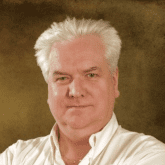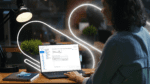Preparing your business for the unpredictable: The role of DaaS in disaster recovery
In the fast-paced world of modern business, the surge in natural disasters, intensified by climate change, poses unprecedented business challenges.
Businesses must be ready for anything, from hurricanes to floods to wildfires and cyber-attacks. While securing the safety of your company’s employees and physical locations is most important, once that’s in place then the focus shifts to maintaining connectivity and operations.
That’s where disaster recovery (DR) is a crucial process, ensuring the restoration of business operations after a disaster. While traditional DR methods often prioritize servers and networks, the significance of desktops must also be understood in today’s digital landscape. Your employees’ desktops are their hub for data storage and application access. Losing them in a disaster can be a severe setback for your business.
This is where Desktop-as-a-Service (DaaS) emerges as a game-changer. Parallels DaaS, a cloud-based service providing users with virtual desktops stored in the cloud, offers several advantages for effective disaster recovery.
Understanding the climate-induced surge
Extreme weather events
Multiple scientific studies, notably by the Intergovernmental Panel on Climate Change (IPCC), reveal a significant increase in hurricanes and extreme weather events. Elevated sea surface temperatures fuel these storms, heightening the vulnerability of physical infrastructure and leading to extended downtime.
Altered precipitation patterns and flood risks
Climate-induced changes in precipitation patterns elevate the risk of flooding, and warmer temperatures increase rainfall, posing a direct threat to businesses. Accordingly, robust disaster recovery measures, especially for desktop systems, have become imperative to mitigate downtime and data loss in the event of a flood and associated water damage.
Wildfires and ecological dynamics
Prolonged droughts and rising temperatures intensify wildfires, impacting businesses in vulnerable regions. Beyond the immediate smoke and fire damage, the possibility of compromised IT infrastructure necessitates effective disaster recovery for desktop systems.
The intersection of natural and artificial disasters
Escalation of cybersecurity threats
The evolving cyber threat landscape, marked by ransomware attacks, malware, phishing attempts, and more, demands swift recovery measures. Desktop-as-a-Service (DaaS) emerges as a solution to ensure business continuity and prompt recovery from cyber-induced disasters.
Vulnerabilities in power infrastructure
Whether stemming from natural disasters or cyber-attacks, power outages present an artificial disaster. When integrated into disaster recovery plans, DaaS ensures cloud-hosted desktop accessibility or cloud-based disaster recovery during power disruptions.
Embracing resilience with DaaS
The escalating frequency of natural and artificial disasters emphasizes the need for resilient disaster recovery strategies. Scientific research and published reports underscore the urgency of adopting solutions like DaaS to navigate the unpredictable nature of current climate conditions.
Discover DaaS for disaster resilience
Efficient data backup and restoration
Storing your desktops in the cloud makes it significantly easier to back up and restore your data. This streamlined process ensures that your critical information is safeguarded against unforeseen disasters.
Remote accessibility
In the event of office damage, DaaS allows your staff to access their desktops from anywhere with an internet connection. This remote accessibility ensures business continuity, allowing your team to continue operations even when the physical workspace is compromised.
Data privacy compliance
DaaS aids in compliance with data privacy regulations, such as GDPR and HIPAA. By storing data securely in the cloud, businesses can navigate regulatory requirements more effectively, mitigating the risks of non-compliance.
Considerations when implementing DaaS for disaster recovery
Choose a reliable DaaS provider
Selecting a trustworthy DaaS provider is crucial. Seek out a provider such as Parallels with a proven track record in disaster recovery and a robust infrastructure to support your business needs.
Network readiness
Ensure that your network can handle the traffic associated with streaming virtual desktops. A robust and scalable network is essential for the seamless functioning of DaaS during disaster recovery scenarios.
Employee training
Train your employees on how to use DaaS effectively. Familiarizing your team with the platform ensures a smooth transition during disaster recovery and helps maintain productivity.
Additional tips for disaster recovery
Develop a comprehensive DR plan
Create a thorough disaster recovery plan that encompasses all aspects of your business. Ensure it includes protocols for desktop recovery using DaaS.
Regular DR plan testing
Test your disaster recovery plan regularly to verify its effectiveness. Regular testing helps identify potential gaps and ensures your plan is reliable.
Secure data backup
Keep your data backed up in a secure location. Implement robust backup strategies to protect your critical information from potential disaster loss.
Employee training
Train your employees in disaster response protocols. Ensuring your team is well-prepared for emergencies contributes to a swift and coordinated response.
How to protect your business from the unpredictable with DaaS for disaster recovery
A data-centric approach to disaster recovery is crucial for safeguarding your business from the unexpected. Preparedness is more critical than ever in today’s ever-changing world. By incorporating these tips and embracing solutions like DaaS, your business can weather challenges and storms, emerging on the other side stronger than ever.
To learn more about how DaaS is the ideal solution for a desktop disaster recovery plan, download the full whitepaper here.
To discover more about the Parallels DaaS platform and its role in an effective desktop DR plan, visit www.parallels.com/products/DaaS.