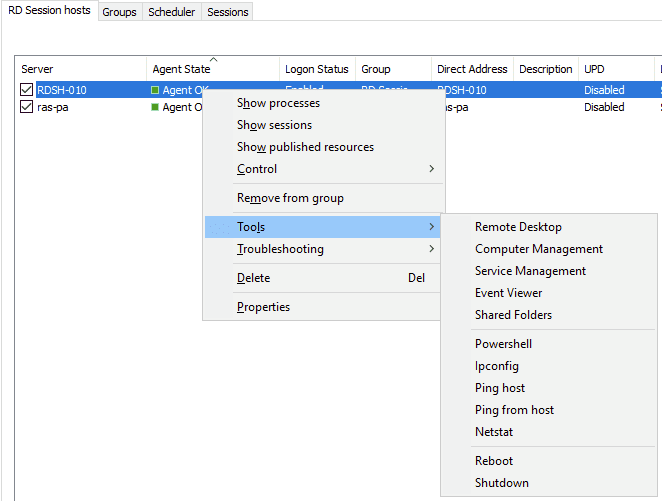IGEL Thin Client: How it Works and Its Advantages
When it comes to a virtual desktop infrastructure (VDI) environment, endpoint devices are critical. Thin Clients are becoming more and more common in VDI setups, while not being as well-known in the world of more traditional computer endpoints. Almost all data (OS and applications, for example) is hosted and handled on a central server using VDI. Endpoint devices are what end users “use” to connect to the server via a network from their remote desktop. When it comes to speed, dependability, and security, the correct endpoint device is critical. Thin Clients with the correct features might be ideal endpoint devices for VDI.
How Thin Clients Work
- Thin clients utilize hard drives stored on servers or data centers by utilizing Windows Remote Desktop Services (RDS) and other virtualization software. A complete virtual desktop computing model consists of but is not limited to, endpoints, software solutions, and backend hardware infrastructure.
- Endpoints are a PC replacement technology to provide users with access to any virtual app or desktop and are a cost-effective way to create a virtual desktop infrastructure (VDI) for businesses. They are utilized in numerous industries and enterprises worldwide that have different requirements but share mutual goals.
- IGEL-Powered endpoints come in many different versions of hardware. Below is a list of some of them. It also comes as a bootable USB stick (UD Pocket) to carry around and use on whatever machine you have available.
| UD Pocket | UD2 | UD3 | UD6 | UD7 |
| Pool Access to VDI Anytime, Anywhere |
|
|
|
Multi-monitor support in 4K |
Why Choose an IGEL-Powered Endpoint (Thin Client)?
What makes the IGEL-Powered Endpoint (thin client) different than other endpoints is the development of its own IGEL operating system (OS). IGEL took into consideration that when you are building a complete custom hardware machine, you also want it to utilize its maximum performance. So, what is better than making use of current software solutions? Make your own!
Advantages of Endpoints
With a uniform and streamlined estate, IT administrators have access to all the devices and assets, remotely managing them at a click of a mouse. Some benefits of endpoints include:
It’s Cost-Effective
Endpoints can drastically minimize carbon footprint because of limited moving parts, microprocessor demands, and low memory, allowing an organization to reinvest the cost savings from power consumption elsewhere.
Improved Productivity
By shifting both hardware and software upgrades to the data center, endpoints can enhance workplace productivity because IT teams would not need to resolve those issues at the user desktop location.
Enhanced Security
Endpoints ensure that users don’t copy data to any locations other than the datacenter. There is also no way unauthorized apps can be installed on personal devices, potentially protecting organizations from data breaches and malware attacks.
Streamlined Business Continuity
Endpoints streamline business continuity because an organization will no longer maintain spare desktops with the latest image in case its location becomes uninhabitable.
Converting Any Compatible x86-x64 Device to an IGEL-Powered Endpoint
UDC3 Software
Older hardware can be repurposed as endpoints. The Universal Desktop Converter (UDC) 3 can convert (almost) any x86 device, regardless of manufacturer or operating system (including Macs and existing endpoint devices), as long as it meets the minimum requirements of a 64-bit X86 compatible processor, 2 GB RAM, 2 GB flash/HDD memory, and a USB boot support—all of which are the same as the UD Pocket.
By installing UDC3 on a workstation, you automatically convert it into an IGEL-powered endpoint—running IGEL Linux 10 OS. When you boot the device, you’ll be required to register the end device with IGEL Universal Management Suite (UMS), making it a full-blown thin client device.
UD Pocket
The UD Pocket is a protected, dual-boot USB device that is (very) tiny. It turns your workstation, laptop (Mac included), or other devices into a thin client in a matter of seconds. It comes with the IGEL UMS, which allows you to remotely configure, manage, and partially monitor all of your IGEL devices, including physical endpoints.
You’re ready to begin after plugging the UD Pocket into one of your USB ports and setting your machine to boot from the USB. The IGEL Universal Desktop Linux Operating System is loaded into the UD Pocket.
Parallels RAS and IGEL Thin Client
With Parallels® Remote Application Server (RAS) and the IGEL-Powered Endpoint, organizations can deploy a fully functional virtual desktop infrastructure (VDI) and move away or migrate from traditional computing- while at the same going green.Endpoints save you a lot on hardware resources and power consumption releasing you from the hassle of device management since all the data is stored centrally on the data center. Parallels RAS streamlines your day-to-day tasks of managing and maintaining your infrastructure through a single pane of glass and its all-inclusive license.
Parallels RAS is the ideal complement to IGEL’s thin client infrastructure. Parallels RAS, in conjunction with the IGEL operating system (OS), allows for smooth Remote Desktop Protocol (RDP) with RemoteFX for Linux and Windows, ensuring the best possible end-user experience.