
Parallels RAS Enhances Mobile Device Capabilities on Samsung DeX
The Parallels® Client for Android provides support for Samsung DeX. In this post, we explain how the Parallels Client helps organizations get the most out of their Android devices.
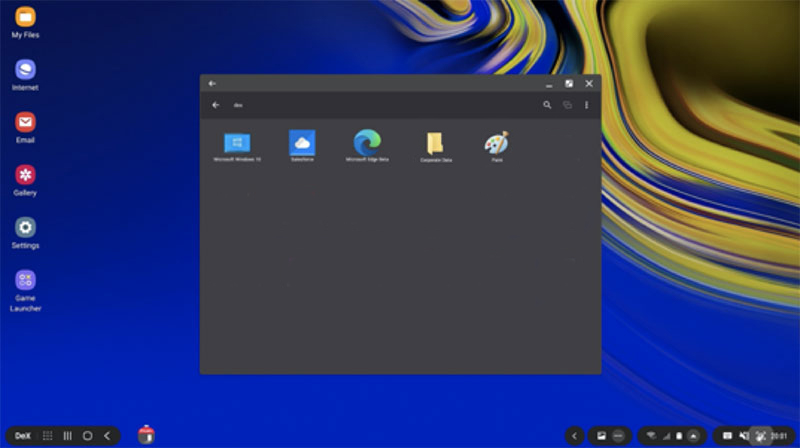
Image: Accessing Windows virtual apps and desktop via Parallels Client in DeX mode
Parallels RAS supports Samsung DeX
Samsung DeX provides mobile users with a desktop experience when their device is connected to a monitor, TV, PC, or Mac. The latest Parallels Client for Android is a real gamechanger from a business standpoint, transforming Samsung DeX capable devices into full-fledged workstations – enabling users to work on Windows applications and desktops from their mobile devices or DeX mode.
With Samsung DeX and Parallels RAS, organizations can easily create secure and flexible digital workspaces accessible from their fingertips. Finally, utilizing Samsung DeX with Parallels RAS means any data generated or used with Windows applications and desktops isn’t stored on mobile devices. Instead, data is stored in a secure, central location in the cloud or on-premises datacenter.
Parallels Client and Samsung DeX enriches the User Experience
Parallels Client for Android with Samsung DeX supports multi-tasking while boosting users’ productivity. The following Parallels Client features are enabled on Samsung DeX:
Parallels Client Features on Samsung DeX |
|
|
|
End-users whose organizations already use Parallels RAS can download the updated Parallels Client and enjoy the benefits of Samsung DeX.
Parallels Client running in Samsung DeX

Screenshot: Parallels Client menu bar in Samsung DeX UI.
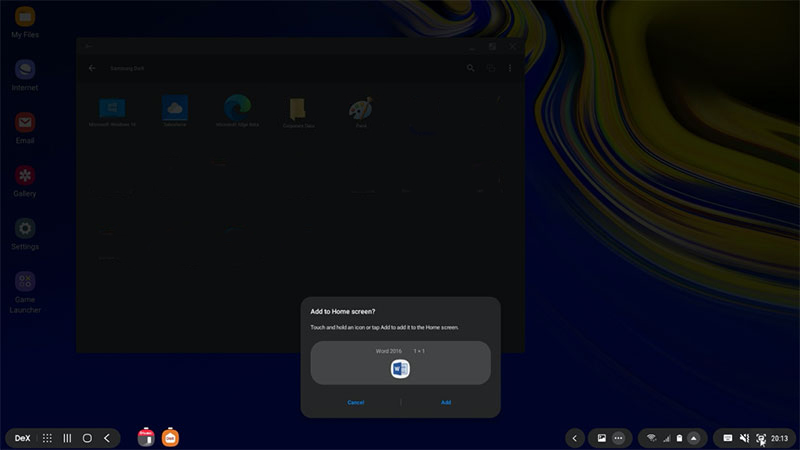
Screenshot: Creating a shortcut for a published resource in Samsung DeX UI.

Screenshot: Utilizing a virtual desktop via Parallels Client in Samsung DeX UI.
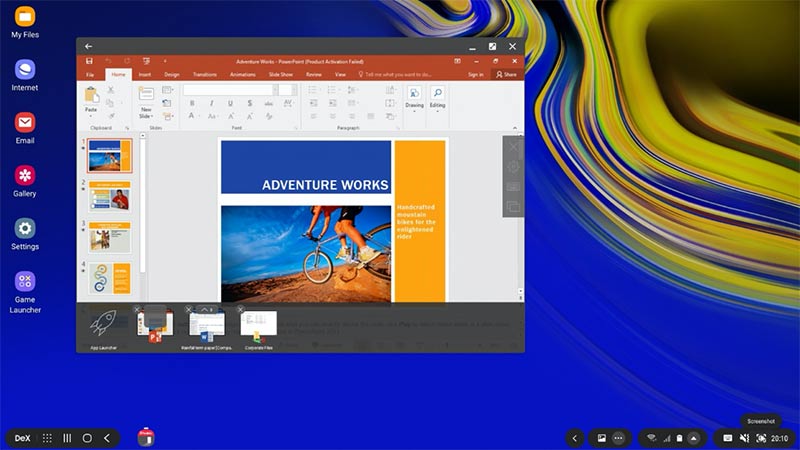
Screenshot: Utilizing the App Switcher feature for multi-tasking via Parallels Client in Samsung DeX UI.

