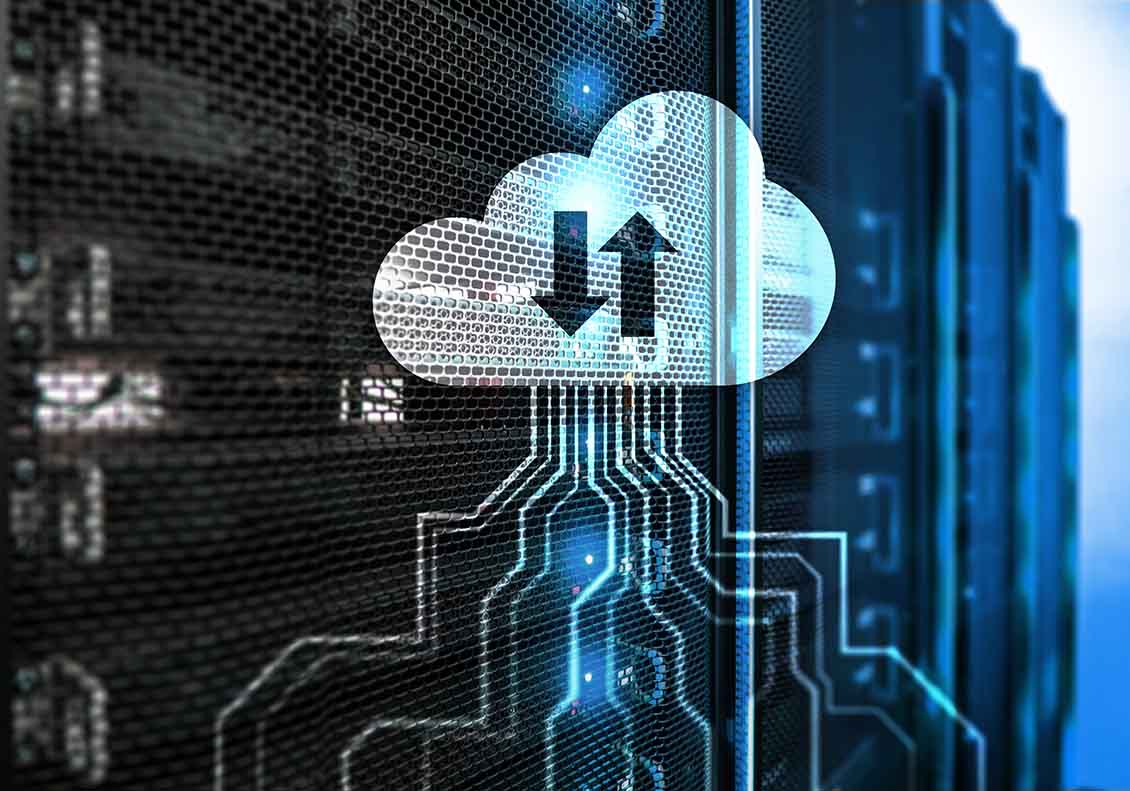
Learn about Storage Protocols and the Differences between Them
Network storage effectively solves two major storage problems—making data available to multiple users simultaneously and segregating storage from compute to enhance availability and scalability. Today, organizations rely mainly on Network Access Storage (NAS) or Storage Area Networks (SAN) storage architectures. Both of these systems need to follow one of the storage protocols, which define standard rules for transmitting data between applications and devices.
The five most commonly used storage protocols of today are Internet Small Computer Systems Interface (iSCSI), Fibre Channel (FC), Fibre Channel over Ethernet (FCoE), Network File System (NFS) and Server Message Block (SMB). Choosing the right storage protocol requires a thorough understanding of the storage infrastructure in use. Discover the characteristics of the most commonly used storage protocols and the typical use cases in virtual desktop infrastructure (VDI).
What Is NAS?
NAS is a dedicated data-storage server that connects to a network and provides multiple clients access to the stored data via the network. It deploys file-level storage, which means that the data is stored in a hierarchy of folders and files. The most common protocols used to provide file-level storage are NFS and SMB. Much like your company’s own private cloud, NAS enables authorized network users to access data and collaborate on projects from multiple locations while also providing scale-up and scale-out capabilities. Just add more drives to the existing system to increase storage capacity, or add more NAS devices to optimize performance and storage, all at once.
Relatively inexpensive and easy to deploy and manage, NAS is suitable for home offices and small businesses that are looking to enable remote data-sharing and access, data redundancy, and automated data backups to local devices as well as to the cloud. But because NAS devices send and receive data over Ethernet, it may not be the best choice for organizations or departments that need to share heavy data files or workloads that cannot tolerate latency.
What Are the Characteristics of SMB and NFS?
Windows uses SMB protocol, but Unix and Linux environments use primarily NFS. Here’s what you need to know about both.
Network File System (NFS)
NFS is a client-server protocol for distributed file systems that allows users to access or share data between devices on the same network. An administrator can mount a file system on a NAS server and define privileges via access control lists. Authorized users can access, store and update files on the server, just as they would with direct access storage on their own computers.
NFS uses remote procedure calls (RPCs) to execute requests between clients and storage servers and is subject to the innate insecurity of RPCs, making it vulnerable to internet threats. Therefore, it should be used only on private, secure networks protected by firewalls.
Server Message Block (SMB)
SMB is another communication protocol for distributed file systems that allows users to access network storage and other resources on a remote server. It operates at the application layer and can be used over TCP/IP. Several messages are exchanged between the client and a server before a connection is established, allowing shared access to files, printers, serial ports and other resources on the network—unlike NFS that basically allows file sharing only.
Early SMB dialects, including Common Internet File System (CIFS), were susceptible to security and latency issues. You may be interested in knowing that the massive WannaCry and NotPetya attacks that wreaked havoc across the globe in 2017 exploited the vulnerability EternalBlue found in SMBv1. But the subsequent variants gradually offered better performance and security features, including session verification and AES-128 encryption. So, it’s crucial to know which SMB protocol the Windows devices accessing your organization’s internal network use.
What Is SAN?
SAN is a network of servers, switches and storage devices that provides high-speed, consistently low-latency data access to multiple users that may be working from different sites. It is block-level storage in which data is stored in the form of individual blocks, each with its unique identifier but without any metadata. The most common protocols used in providing block storage are iSCSI, FC and FCoE. A SAN utilizes virtualization to present storage devices to the clients as if they are their own. It provides the highest access speed and continuous availability for mission-critical applications, making it an ideal fit for enterprises and demanding environments.
SAN can be expensive and complicated enough to need an IT staff for administration. While it’s considerably convenient to scale up storage, scaling out SAN systems can be tricky. Overall, it can be overkill for small businesses with limited staff and budgets that do not run demanding applications.
What Are the Characteristics of iSCSI, FC, and FCoE?
FC is the most commonly deployed protocol used by over 70% of SAN systems. It’s followed by iSCSI that makes up over 10% of the SAN market and FCoE that has less than a 5% share.
Fiber Channel (FC)
Fiber Channel is the oldest and most widely used storage protocol for SAN systems. Available in 1, 2, 4, 8, 16, 32, 64 and 128 Gbps speeds, FC is a protocol dedicated entirely to handling data access and storage requests. It utilizes the fiber optic links, and its popularity stems from the high throughput, low latency, lossless and in-order data transfers thanks to the dedicated host bus adapters (HBAs) and switches.
But a dedicated infrastructure means that FC is more expensive compared to other network storage protocols. Supporting storage connectivity over long distances can become even more expensive. It also requires specialized IT skills to manage an FC infrastructure, making it less than ideal for smaller enterprises or companies with limited staff and budgets.
Internet Small Computer Systems Interface (iSCSI)
iSCSI storage network protocol runs over TCP/IP, utilizing the existing network equipment. This makes it a lot easier and less expensive to deploy. So, smaller organizations can save costs on hardware infrastructure as well as network staff. It can also be used for managing storage and retrieval over long distances through wide area network (WAN) connections.
On the downside, it does put extra load on server CPU, and adding dedicated iSCSI HBAs can take away from its primary catch—the cost benefits. Another thing to consider is that some latency, packet loss and out-of-order delivery are expected over TCP/IP. And although that wouldn’t matter much for most workloads, it can be a deal breaker for demanding environments and large enterprises.
Fiber Channel over Ethernet (FCoE)
FCoE is a relatively new protocol that allows transferring entire Fiber Channel frames across the Ethernet network, ensuring that there’s no packet loss, out-of-order delivery, and latency as is expected with protocols running over TCP/IP. Essentially it brings together some of the benefits of the iSCSI protocol and FC while eliminating a few drawbacks of both. For instance, unlike FC, FCoE does not require expensive, dedicated HBAs.
Managing and configuring FCoE is quite similar to maintaining the FC fabric, and it can be deployed in addition to the existing FC network to optimize its benefits. But because it doesn’t run over TCP/IP, it cannot utilize WAN connections like iSCSI to offer remote storage access.
Local Storage Distribution with Parallels RAS
Parallels® Remote Application Server (RAS) provides support for shared storage and local storage options for storing template clones. Besides shared storage clone deployments, administrators can deploy template clones to the local disks of multiple independent Microsoft Hyper-V hosts. Parallels RAS allows organizations to utilize shared storage and local storage for Remote Desktop Session Hosts (RDSH) and virtual desktop infrastructure (VDI) to minimize performance issues during boot up.
Compared with shared storage solutions, local storage distribution is cost-effective and reduces the complexities in cluster and hardware requirements most often associated with shared storage options.
Secure data and enable local storage distribution with a trial of Parallels RAS today!

