
Maximizing productivity and security: the compelling benefits of Parallels RAS for the extended enterprise
As businesses grow and expand, they work with many different vendors and specialized providers who may serve as an extension of the company. The “extended enterprise” refers to the network of external partners, suppliers, customers, and contractors that collaborate with an organization. While these partners may be located within the same campus or site, they may also work from remote locations, such as their home offices or satellite offices.
This requires that companies find solutions that enable secure remote access for their array of partners, allowing them to be productive extensions of the main enterprise from anywhere, at any time.
As a crucial part of the modern business environment, companies must ensure that their extended enterprise is secure, efficient, and productive. The challenge is providing members of this extended team with secure and consistent access to key applications and data across many locations, devices, and networks.
To maximize security, many organizations are enabling extended enterprise access via virtual apps and desktops, incorporating multi-factor authentication (MFA), contextual access and filtering, and high availability, all while focusing on a cost-effective licensing model. This article will delve into the key security features of Parallels® RAS and how they can address productivity and security.
Benefits of Parallels RAS for the extended enterprise
Improved security
Parallels RAS provides secure remote access to virtualized applications and desktops using multifactor authentication. This ensures that sensitive information is protected against unauthorized access and reduces the risk of data breaches. To address a variety of requirements, Parallels RAS supports multiple MFA providers in the same site and can use filtering rules, giving administrators control to decide who, where, and when MFA will be required and by which provider.
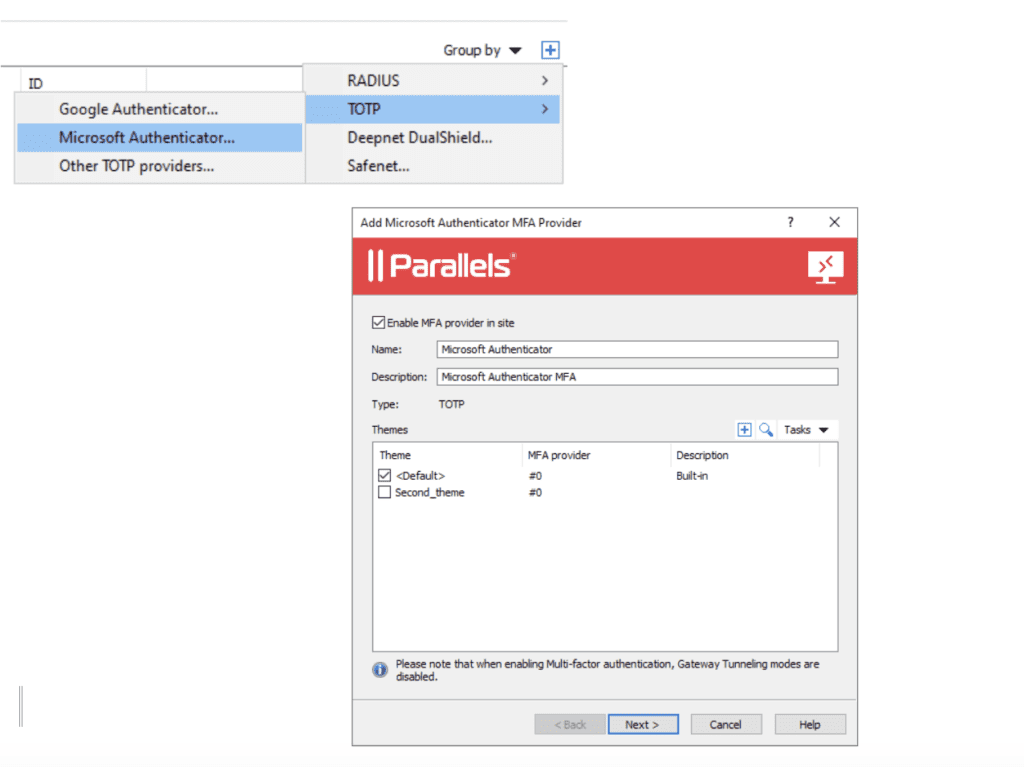
Integration of MFA providers within the Parallels RAS Console
Contextual and customized access can be based on different criteria, including user or group, gateway, client device name, client device operating system, IP Address, or Hardware ID. For instance, IT administrators may wish to implement MFA when users work remotely but not require it when they are on site. The picture below shows the configuration of the filtering rules and different criteria of the filters for contextual access.
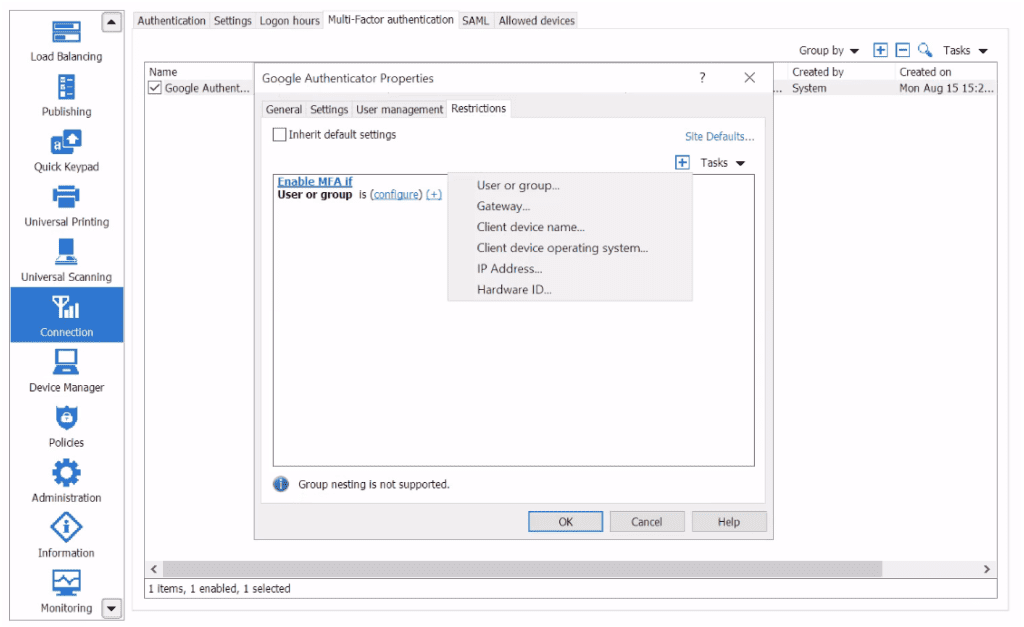
Choice of filtering criteria to apply for MFA authentication.
Reduced management costs
Parallels RAS enables IT admins to manage the virtual desktop environment from one centralized console or “single pane of glass”, which can be easily updated and maintained. Because of this simplified architecture, Parallels RAS can help reduce the cost of IT management and associated support tasks.
In addition, secure gateway and high availability capacities are included at no extra cost. Secure Gateway enables this secure remote access for the different providers that are enabled by the extended enterprise. Having high availability components included enables business continuity so external users can do their work, minimizing downtime. The infrastructure shown below shows one site with all the components included in the single license model of Parallels RAS.
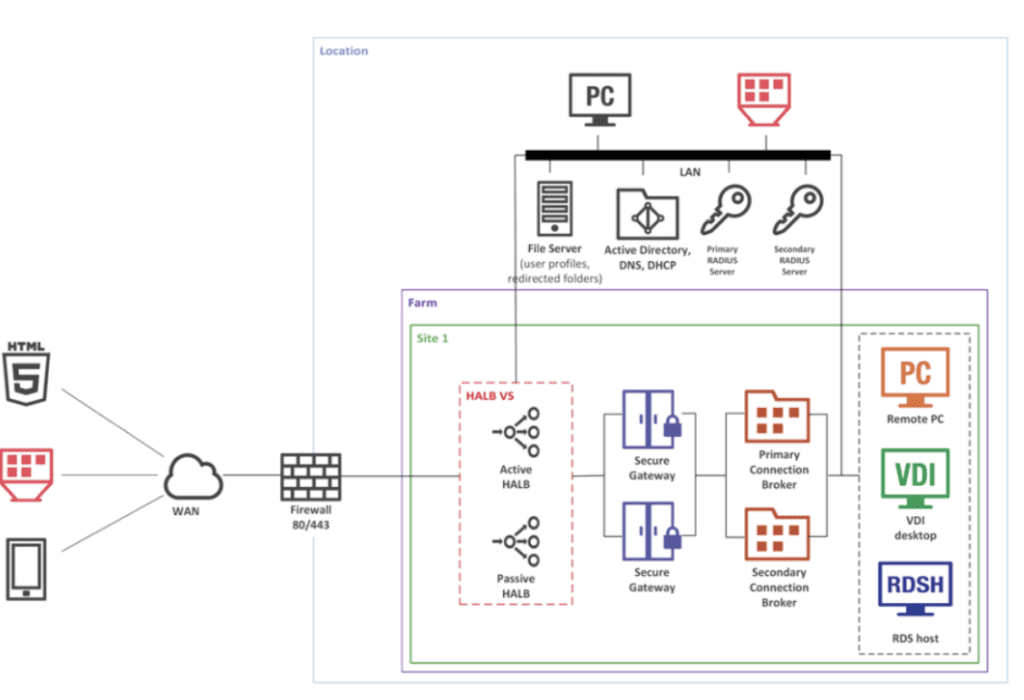
Sample of Parallels RAS architecture components that can be used for the extended enterprise use case.
Increased flexibility
Parallels RAS users have the flexibility to work from anywhere, on any device, at any time. Besides, these workloads can be hosted on-premises, in a service provider or in the public cloud such as Azure or AWS. Having flexibility or options for cloud providers allows organizations to adapt for seasonality requirements, disaster recovery, or specific use cases. For instance, contractors work for a pre-determined period of time, and they need to access specific applications. A Parallels RAS integration with a cloud provider(s) can help reduce costs of investing in new hardware resources for this specific use case.
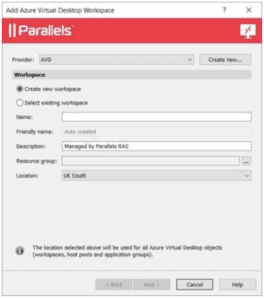
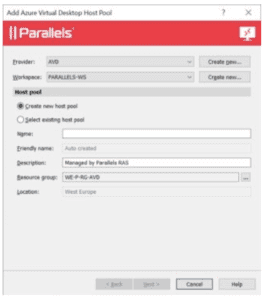
Ease of integration with Azure Virtual Desktop
Reporting
Built-in reporting capabilities included in the Parallels RAS console help administrators visualize the status of the environment and provide user experience indicators. As shown in the image below, administrators can glean additional data related to logon duration and other networking metrics that may impact the user experience. Moreover, note the plethora of reports available: connection quality, latency, transport protocol, and bandwidth availability are available for RD session host, VDI, and Azure Virtual Desktop.
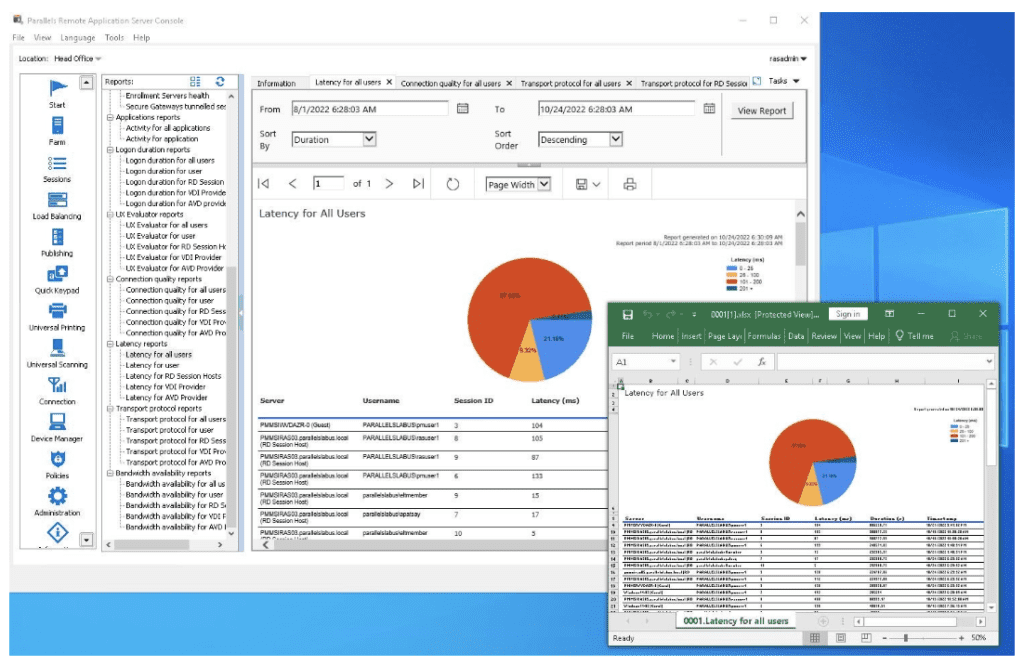
Built-in reporting capabilities including user experience metrics
In some verticals such as healthcare, manufacturing, telcos and government, the extended enterprise is a more common use case.
In conclusion, Parallels RAS provides secure remote access to desktop and applications for both employees and for extended enterprise users, even or especially while business and technical requirements vary for the different groups of users. Parallels RAS offers the capability to provide applications and desktops in accordance with these different requirements while reducing costs and increasing agility and scalability, thereby contributing effectively to an organization’s extended enterprise success.


