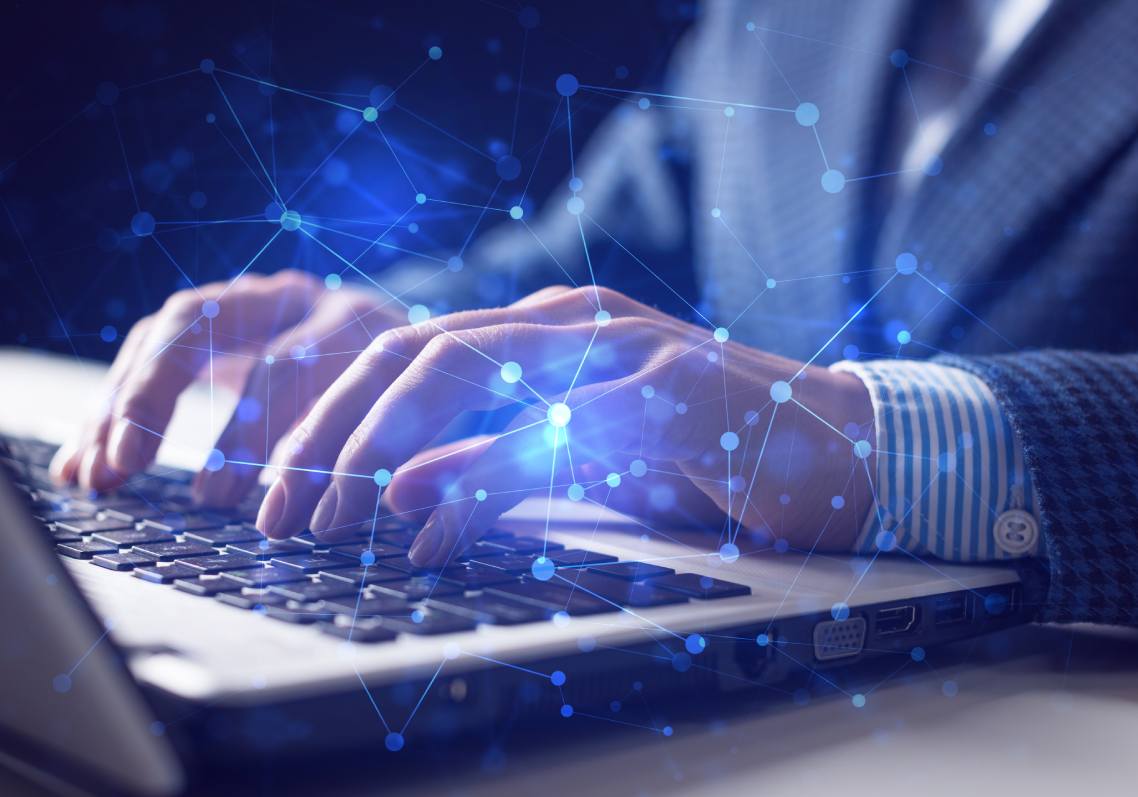
Access Windows Apps and Desktops with the Parallels Client for Chrome
Parallels® Remote Application Server (RAS) enables users with Chrome OS to access Windows applications, desktops, and data seamlessly over any network—while at the same time improving security and reducing endpoint management and maintenance costs. The Parallels Client for Chrome makes it possible to use Windows applications and desktops on Google Chromebook, allowing on-the-go access from anywhere.
The Parallels Client for Chrome delivers desktops and apps with a seamless, high-performing, and reliable user experience. Parallels RAS creates a dynamic, modern, web-based workspace by allowing employees to run their Windows-based, Google, and SaaS apps simultaneously.
Chromebook: The Next Big Revolution
The popularity of Google Chromebook is at an all-time high. The educational sector has always been the primary market for Chromebooks, particularly in North America and Europe. They are still the hardware purchase of choice for students due to being lightweight, compact, and easy to transport. Other advantages of Chromebook hardware include extended battery life and greater virus protection.
Access Any Windows Applications or Full Windows Desktop
Virtual desktop infrastructure (VDI) and application virtualization solutions such as Parallels RAS help users leverage this technology trend without changing software, processes, or procedures, which seamlessly maintains employee productivity. The Parallels RAS centralized console minimizes IT efforts to deploy and manage Windows applications and desktops while also providing end users with a secure, reliable, high-performance experience.
Parallels RAS provides employees with a fast, intuitive, easy-to-use Windows desktop experience to increase productivity while performing everyday tasks, such as accessing applications, printing, copying, pasting, or dragging and dropping files. This cuts down the volume of helpdesk tickets, leaving the IT staff more time to concentrate on other projects.
Enhanced Security
Chrome OS is one of the most secure and easy to manage endpoint platforms. Parallels RAS synergistically builds on Chrome OS capabilities by extending them to Windows and Windows applications, helping organizations maintain compliance while accessing corporate data and applications.
For Chromebooks and any other devices used for remote access, all corporate data and applications reside on the centralized servers in the corporate datacenter or on the cloud, where they can be audited, controlled, and secured quickly. Granular access control policies, two-factor (2FA) authentication, and smart card authentication let you determine precisely how, when, and where selected users access applications and data.
Further Benefits of Using the Parallels Client for Chrome
There are a bunch of other advantages when using the Parallels Client for Chrome, including:
Reduce TCO
Enjoy the best of Windows and Chrome OS by enabling users to access the corporate applications with an unmatched total cost of ownership (TCO). The ease of use, simple deployment, and no-hassle management of Parallels RAS helps you embrace the cost-efficient Chrome OS platform without compromising one of the main benefits—low cost and TCO.
Switch to Hosted Applications
Parallels RAS supports Remote Desktop Session Host (RDSH) based hosted applications and virtual desktops. With hosted applications, you can leave your traditional workstation behind and jump directly to your applications and run them with ease from Chromebook.
Unmatched Performance
Parallels RAS fully supports RemoteFX graphics acceleration, making your virtual desktop and applications fast and responsive regardless of whether you’re connecting over your corporate network, at an internet café, or over a 4G connection.
Web Client (HTML5)
Users can access their virtual workspaces on Chrome OS using the native Parallels RAS Chrome OS client or the universal HTML5 web client. Enable fast access to virtual workspaces without complex installation or manual setup.
Want to try Parallels RAS out for yourself?

