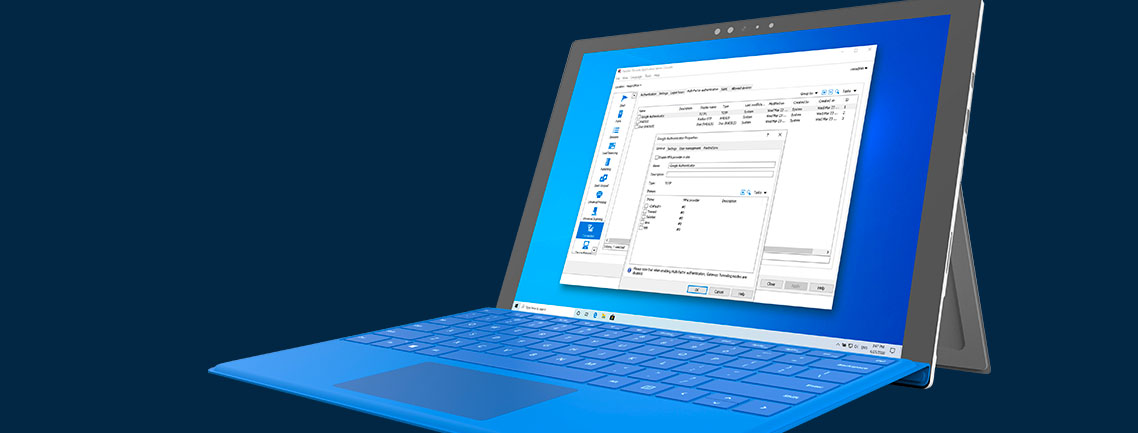Learn about Secure Data Remote Access and How it Works
Secure data remote access is a combination of several security controls that enable users to gain remote access to digital resources, such as applications, desktops, and data, securely. It’s become a crucial requirement in business environments where users work from any location and hence are exposed to a variety of cyber threats.
In this post, we’re going to discuss why secure data remote access is important, how it works, the technologies typically associated with it, and how it’s being used in Parallels® RAS, a highly secure solution for accessing virtual applications and desktops.
Secure Remote Access Importance
Increased adoption of remote and hybrid work practices exposes businesses to a plethora of cyber threats that target different aspects of a remote session. The remote user, the remote endpoint device, and even the remote session itself can all be subjected to different types of attacks.
The user can be subjected to phishing, social engineering, and identity theft. The endpoint device can be infected with ransomware (or other types of malware), stolen, or simply lost. Finally, a man-in-the-middle attack can intercept the remote session, be disrupted by a distributed denial-of-service (DDoS) attack, or be hijacked by an impostor.
When any of these entities—the user, the endpoint, or the session itself—is compromised, company data or even the company’s entire IT infrastructure could be at risk. A threat actor that manages to infiltrate your network through any of these entities can then use that initial access to establish a beachhead and conduct a more sophisticated, more damaging attack.
Now you know why you shouldn’t be taking secure data remote access for granted. We also have an article that talks about The Best Practices for Securing Remote Access, in case you’re looking for a guide on this subject.
Secure Remote Access Function
When you allow users to perform remote access, you run the risk of exposing those remote sessions to a variety of threats. Thus, if you want to secure those sessions (i.e., if you want to implement secure remote access), you’ll need to employ several controls. When you combine all these controls, you end up with a secure remote access environment or system.
This section will talk about some of the key controls that you’ll need to employ to make your secure remote access system work.
Require Strong Authentication
One of the basic ingredients for achieving secure remote access is requiring strong authentication. Basic authentication, which usually comes in the form of a username and password login, can help your remote system verify whether the person logging into it is a legitimate user. However, on its own, it’s not enough to thwart a highly skilled and motivated attacker.
What you need is something stronger, perhaps some form of multi-factor authentication (MFA). That way, if a threat actor somehow gets hold of a user’s password, that threat actor will still be unable to log in if that second factor fails to authenticate. We’ll give you more relevant examples later.
Protect Endpoint Devices
When users perform remote access, normally, they do it from an endpoint device, say a PC, a laptop, a phone, a tablet, or a thin client. If a user’s device is compromised, it’s possible that any remote session carried out from that device will also be compromised.
Let me give you a concrete example. Let’s say an endpoint device is infected with ransomware with worm-like capabilities. If that device has an open connection with your server that the ransomware can exploit, your server can likewise become infected. Hence, it’s important to secure the endpoint devices themselves. Again, we’ll talk about the various ways you can do that in the next section.
Protect Data-in-Motion
Most remote access sessions are carried out over the internet, a network teeming with threat activity. On the internet, it’s always possible for a user session to be intercepted and eavesdropped on. Some threat actors are looking to steal sensitive information such as usernames and passwords and then use those to login to your host.
Thus, you need a way to secure data-in-motion traffic. Technologies like virtual private networks (VPNs) and Secure Sockets Layer / Transport Layer Security (SSL/TLS) are the two most common options for achieving data-in-motion security. More on these in the next session.
For those using virtual desktop infrastructure (VDI) in remote work, SSL/TLS is used in secure solutions to protect data transmitted between the VDI client and the VDI server.
For more information about secure remote access in VDI, we suggest you read: The Importance of a Virtual Desktop Infrastructure Data Security Plan.
Develop Secure Remote Access Policies
Although they’re certainly a big part of your security initiatives, you can’t rely solely on technology to establish secure data remote access. You also need user cooperation for your secure remote access system to work. Unfortunately, most users don’t have the same motivation that you have to apply secure remote access. Oftentimes, you’ll need some kind “push” to get them to cooperate.
In this regard, a set of policies would be a good place to start. Secure remote access policies can serve as guardrails for users who need to know the what, why, and how of implementing security when performing remote access.
Educate Users
Security policies work only if users follow them. Otherwise, they’ll just sit on a shelf and gather dust. But how do you make users follow policies? Well, first, they’ll need to appreciate the value of those policies. You can help them gain that appreciation by educating them.
Conduct regular sessions to familiarize users with the various threats surrounding remote access, the consequences of not addressing those threats, and the measures they can take to mitigate those threats. Indeed, that would include a thorough discussion of your security policies.
Record Logs of Your Remote Sessions
No matter how hard you try, there’s always the chance a threat can slip past your defenses. Of course, you can reduce the probability of that happening when you implement security measures. Now, what if a threat does manage to evade your secure remote access system? Well, there are several processes you need to undertake if you get hit by a cyberattack. However, one of the most important is conducting some form of digital forensics, an investigation.
This will enable you to get to the bottom of the attack and understand what might have been affected, how the attack was carried out, what you can do to prevent a similar event from happening in the future, and so on. However, in order for digital forensic experts to conduct an effective investigation, they’ll need lots of evidence. Usually that evidence can be found in your logs.
Technologies Used for Secure Remote Access
Now, let’s discuss the specific technologies that can help you enforce the security controls we just mentioned earlier.
Multi-factor Authentication
To implement multi-factor authentication, usually you would combine regular password-based authentication with another authentication factor. Password-based authentication is a challenge based on what the user knows. So, ideally, you would choose a second method of authentication that’s based on a different factor, e.g., something the user has (a private key, a token, a one-time password or OTP, and so on) or something the user is (a fingerprint, iris scan, facial scan, etc.).
Endpoint Security
Endpoint security aims to make it difficult for a threat actor to infiltrate your users’ endpoint devices. This can involve a variety of solutions, including patching the OS and applications on that device, setting up a firewall on the device, installing anti-malware software, implementing hard disk encryption, and so on.
VPN
For data-in-motion protection, the usual solutions are based on encryption. One of the most widely used solutions is a virtual private network, or VPN. Usually, a VPN requires users to install a VPN client software on their endpoint devices. They would then login to that client in order to connect to corporate resources through a secure, encrypted connection.
SSL/TLS
SSL/TLS is another widely used data-in-motion encryption solution. It’s normally used in conjunction with other network protocols such as FTP, HTTP, or WebDAV to produce secure versions of those protocols, e.g., FTPS, HTTPS, and WebDAVS. When you connect to a website with a lock icon on its URL, it means you’re using an SSL/TLS-protected HTTP connection.
Secure Single Sign On
Single sign-on (SSO) is a solution that enables users to authenticate once and then be allowed access to multiple applications and services that are integrated with the same solution. One particular technology that provides secure SSO is the Security Assertion Markup Language, or SAML. SAML ensures that the process of passing user authentications and authorizations between the identity provider and service providers is done in a secure manner.
Benefits Offered by Secure Remote Access
The moment you establish secure data remote access, you’ll unlock substantial benefits for your business. Here are some of the things you can achieve with it.
Boost Productivity
A compromised IT environment—e.g., one where hosts or endpoint devices are infected with malware—can affect business processes adversely. Applications can be slow to respond; annoying ads can pop up incessantly, the network can slow down to a crawl, and so on. When you implement secure remote access, you can prevent these undesirable incidents from happening.
Avoid Downtime
In worst case scenarios—e.g., if your network is overrun by ransomware—your entire network could grind to a halt, and your business won’t be able to operate. During this downtime, customer requests will have to be turned down, transactions won’t be fulfilled, and opportunities will be lost. Worse yet, your company’s reputation could take a hit. Again, a robust, secure remote access implementation can mitigate these risks.
Achieve Regulatory Compliance
Data privacy/protection laws and regulations such as the Health Insurance Portability and Accountability Act (HIPAA) and the Payment Card Industry Data Security Standard (PCI DSS) include provisions for access control. Secure remote access implementations can help you comply with requirements pertaining to access control.
Enhance Overall Security
As you know by now, secure data remote access involves several security controls. While our discussion focuses mainly on securing remote access, these controls also protect other areas of your IT infrastructure. For example, when you implement endpoint security, you’re not only protecting endpoint devices that perform remote access. Even those devices that access only resources within your local area network (LAN) become protected as well.
Hence, while seemingly focused on securing remote sessions, secure remote access initiatives also contribute to your organization’s overall security posture.
Secure Data Remote Access with Parallels RAS
One of the most sought-after solutions for enabling remote work during the pandemic was virtual desktop infrastructure (VDI). VDI solutions allow users to access virtual applications and desktops remotely from any location and from any endpoint device.
Because VDI involves remote access, it’s important to choose a VDI solution that has secure remote access features built in. One particular solution that’s packed with these features is Parallels RAS, a VDI solution with a low total cost of ownership (TCO) and simplified architecture.
Parallels RAS is equipped with the following secure remote access-enabling features:
- Multi-factor authentication
- Data segregation
- Advanced filtering
- SAML SSO authentication
- Kiosk mode
- Client policy
- Smart card authentication
- Encryption protocols
- Clipboard redirection
We’ve already discussed multi-factor authentication, SAML SSO, and encryption protocols (in Parallels RAS, this is in the form of SSL/TLS) earlier, so let’s focus on the other features.
Data Segregation
Parallels RAS supports multi-tenancy, a feature that can be leveraged by large enterprises with multiple business units or service providers serving multiple companies. Data segregation ensures that different members of a multi-tenant environment share no desktops, applications, or data. Thus, even if a site used by one company suffers a data breach, other sites will not be affected.
Advanced Filtering
Advanced filtering allows IT administrators to restrict access to published resources on a granular level. For example, they can apply filter-rules that restrict access based on user accounts, internet protocol (IP) address, media access control (MAC) address, and gateway. This can make it very difficult for a threat actor to perform an unauthorized login because if one filter-rule fails to match, no connection will be established.
Kiosk Mode
When enabled, kiosk mode prohibits users from performing certain functions on a virtual desktop, e.g., changing system settings or installing additional applications. This can be particularly useful in cases where you’d like to provide a large group of people (tourists, travelers, or visitors) access to an application(s) on a publicly accessible workstation but don’t want them doing anything harmful to the system.
Client Policy
The client policy feature enables IT administrators to organize users into groups (based on their roles, business unit membership, or geographical location, for example) and then apply a set of policies customized for each specific group. Once a policy is applied, users that are covered by that policy won’t be able to make changes on their virtual desktop that would violate that policy. This is one of the many Parallels RAS features that helps enforce the principle of least privileges, a security concept wherein users are given the minimum level of access or permissions needed to accomplish their tasks.
Smart Card Authentication
Remember the multi-factor authentication concept we discussed earlier? Smart card authentication is already a two-factor authentication solution in one. Smart card authentication involves the use of a physical card (which is one factor: something you have) and a personal identification number or PIN (which is another factor: something you know). By enabling smart card authentication on Parallels RAS, you can reduce the risk of unauthorized remote access.
Clipboard Restriction
Normally, Parallels RAS allows users to copy-paste content from a virtual desktop to the local desktop running on their endpoint device through the clipboard and vice versa. While users find this feature convenient, it’s also a security risk. Unintentional data leakages can happen through it. If your users handle sensitive data, you can apply Clipboard Restriction to prevent them from copy-pasting through the clipboard.
If you need a VDI solution for your remote or hybrid work initiatives or for any use case requiring hosted applications/desktops, make sure that solution is equipped with secure data remote access capabilities. Parallels RAS is.