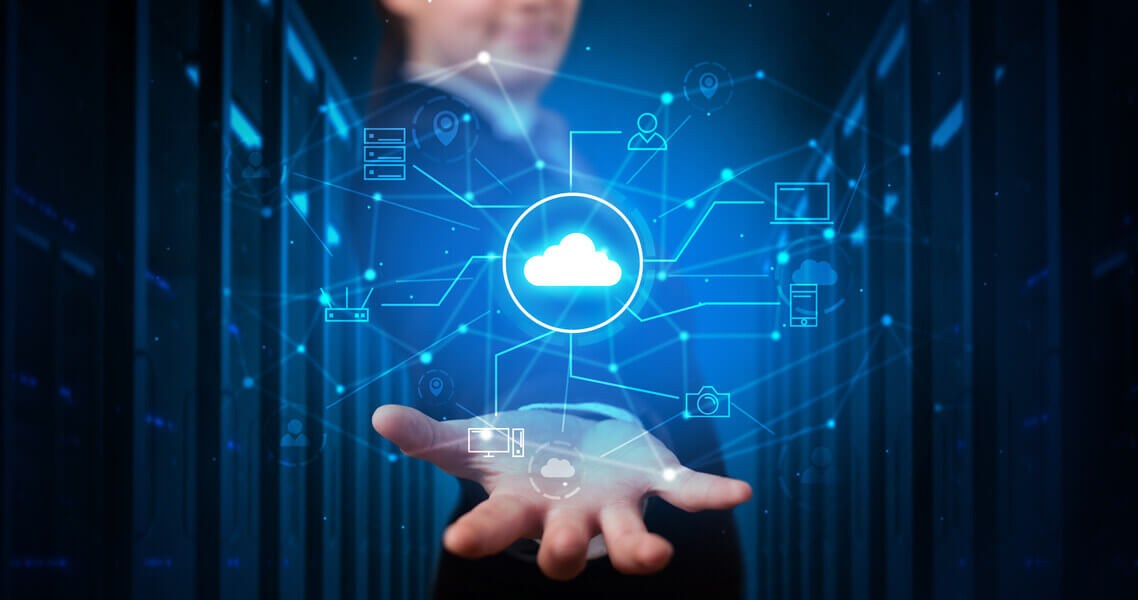
What is Cloud Infrastructure for Business?
The emergence of cloud infrastructure as a business enabler has introduced companies to new ways of doing work, boosting productivity, and improving agility. But what is cloud infrastructure, and how does it improve your workflow? In this post, we’ll be looking into the key components that make up a cloud infrastructure, the different types of cloud architecture models, the advantages and disadvantages of cloud infrastructure, and the use cases that can take advantage of this type of IT infrastructure. Understanding how the infrastructure in cloud computing works can help you pick the best cloud computing solutions for your business.
Components of Cloud Infrastructure
Cloud infrastructure refers to the IT infrastructure that cloud consumers interact with. It can vary depending on the cloud delivery model (both of which we’ll discuss later in the article) and may consist of the following components: network devices, physical servers, storage devices, virtualization and container technology, and/or a cloud management platform.
Physical Network and Network Devices
Physical networks and network devices (e.g., routers, switches) are responsible for transmitting data between physical servers and storage devices that make up the underlying cloud infrastructure. They’re also the underlying resources over which virtual networks are built on. Lastly, physical networks such as the internet or a company-owned intranet (in the case of a private cloud) are also responsible for delivering cloud services to end users.
Physical Servers
Physical servers provide the computing resources (CPU and RAM) that power cloud applications and the cloud platform. They also host the hypervisors that hold virtual machines (VMs) as well as containers. A typical cloud infrastructure has a multitude of interconnected physical servers.
Storage Devices
Storage devices are responsible for storing data, hypervisors, applications, and virtual machines that make up the cloud infrastructure. Normally, virtualization is used to abstract storage space from the actual storage devices and maximize storage capacity. This allows, for example, multiple virtual servers to share a single storage device or a single virtual server to consume storage resources from multiple storage devices.
Virtualization Technology
Virtualization technology is the one responsible for enabling efficient usage of the underlying hardware (i.e., physical servers, networking, storage devices). It does this by abstracting the physical infrastructure into software and delivering these to cloud users.
Container Technology
Container technology is an alternative to virtualization technology. Containers are more lightweight and more portable compared to virtual machines, consuming less storage space and spinning up much faster.
Cloud Management Platform
This is a piece of technology that enables you to manage your cloud infrastructure. It also enables you to automate and orchestrate various processes vital to your cloud infrastructure.
What is Cloud Infrastructure: Types of Cloud Server Infrastructure Models
Also known as cloud infrastructure deployment models, cloud architecture models are cloud infrastructure categorizations that are based on where the infrastructure resides and who controls that infrastructure. The 3 types of cloud computing models can be found here:
Private Cloud
Private clouds are cloud infrastructures built and managed by an organization on premises and used for private consumption. It’s the most expensive type of cloud infrastructure from a capital expenditure (CAPEX) standpoint because the organization has to invest a substantial amount of capital for the underlying physical infrastructure and software.
The main reason an organization would build a private cloud is to have more control over the entire cloud infrastructure, from the data and applications all the way down to the physical servers and network equipment (and even the facility itself). Assuming you have the financial resources to build one, typically you choose a private cloud if you have stringent data-privacy requirements.
Public Cloud
Public clouds are cloud infrastructures whose physical components are built and managed by a third party known as a cloud service provider (CSP). The CSP also installs and manages other software components such as the cloud management platform and the virtualization solution. Depending on the cloud delivery model (which we’ll discuss later), you, the cloud consumer, have control only over your VMs and data, as well as the operating systems and applications running on those VMs.
Typically, companies choose public clouds over private clouds because of the CAPEX savings these cloud infrastructures provide. Remember that the CSP takes charge of all underlying hardware and some underlying software. You have to worry only about recurring (usually monthly or annual) costs.
Hybrid Cloud
As its name implies, a hybrid cloud is a cloud architecture that combines public and private clouds. So, for example, you might have a private cloud environment in an on-premises datacenter and another (or multiple) cloud environment on a public cloud such as Amazon Web Services (AWS), Azure, or Google Cloud.
Hybrid clouds are increasingly becoming the preferred cloud architecture model for most businesses. That’s because businesses are able to benefit from the scalability and flexibility of public clouds while keeping highly sensitive data and business processes on premises.
What is a Cloud Infrastructure: Delivery Models
Cloud delivery models are cloud categorizations that are based on the level of control that cloud consumers have over the cloud infrastructure. There are three major cloud delivery models: Infrastructure as a Service (IaaS), Platform as a Service (PaaS), and Software as a Service (SaaS).
Infrastructure as a Service (IaaS)
Companies who don’t want to operate their own on-site data centers employ infrastructure as a service. Over the Internet, IaaS offers virtual computing resources. The IaaS cloud provider houses the servers, storage, and networking gear, as well as the hypervisor or virtualization layer, which are traditionally found in an on-premises data center.
Platform as a Service (PaaS)
Platform as a Service is a hybrid model that sits between IaaS and SaaS. It grants customers access to a cloud-based environment where they can create and distribute apps without having to install and utilize IDEs (Integrated Development Environments), which are sometimes highly expensive.
Software as a Service (SaaS)
Service-based software Vendors host the applications and make them online accessible to users. Businesses using SaaS don’t need to download or install any software to their current IT infrastructures. SaaS makes sure users always have the most recent versions of the program installed. Maintenance and support are handled by the SaaS provider.
Advantages and Disadvantages of Cloud Infrastructure
We now examine the advantages and disadvantages of a cloud infrastructure compared with traditional IT infrastructure.
Advantages of Cloud Infrastructure
Cloud infrastructure offers several advantages over traditional IT infrastructure. However, those advantages may differ depending on the cloud architecture model. For instance, you can’t enjoy the benefits outlined below if you’re using a private cloud since you’ll still be responsible for building and maintaining the underlying hardware and, in some cases, even the premises itself.
The benefits we’re enumerating below only apply to public clouds, regardless of whether they’re IaaS, PaaS, or SaaS.
Minimal to zero upfront costs
With a cloud infrastructure, you don’t have to purchase any hardware equipment. There’s no need to purchase physical servers, networking, network devices, cooling equipment, etc. As a result, your CAPEX is going to be much lower. In some cases, you won’t have to spend anything on CAPEX at all.
Flexible payment models
Your expenses are going to shift from a CAPEX-based model to an operating expense (OPEX)-based model. Your payment, which will usually be subscription or consumption-based, is going to be made on a monthly or annual basis. Not only is monthly payment more affordable than a large upfront cost, it’s also flexible. If you need to tighten your budget, you can terminate or downgrade the subscription anytime. Or if your service changes based on consumption, you can reduce the amount of cloud-based resources you consume.
Superior scalability
Cloud-based virtual servers and networks are significantly easier and faster to deploy than their physical counterparts. If the demand calls for it, you can spin up servers in just a few clicks. This can be particularly useful in seasonal industries (e.g., those that experience demand surges during the holidays or certain times of the year) or in rapidly growing markets.
High availability
Because the underlying (hardware) infrastructure is operated, monitored, and maintained by large CSPs who have the technical and financial capability to keep components in optimal condition, cloud infrastructures are generally able to meet high levels of availability. In fact, these high levels of availability (e.g., 99.999% availability) are part of the service level agreements (SLAs). CSPs are compelled to maintain high availability by virtue of these SLAs.
Global reach
Public clouds, especially those owned by large CSPs such as Amazon, Microsoft, and Google, have a global presence. Hence, if you host your infrastructure on these cloud environments, your users can access your cloud infrastructure regardless of their location.
Disadvantages of Cloud Infrastructure
Again, as with its advantages, the disadvantages of a cloud infrastructure compared to traditional IT infrastructure can also differ depending on the cloud architecture model. To be consistent with our discussion on the advantages above, we’ll be focusing on the disadvantages of public clouds.
Higher costs in the long run
Instead of paying upfront, you’ll be paying on a monthly or annual basis. It’s more flexible, but when you add these recurring costs, the cumulative costs can be substantially higher than an upfront cost in the long run.
Data privacy concerns
Some laws and regulations, as well as some corporate policies, don’t allow data to be stored in cloud environments due to privacy concerns. If you’re governed by these types of mandates, you have two options: stick with traditional IT infrastructure or go for a hybrid cloud.
Lesser degree of control
Even with IaaS, which provides the highest degree of control for cloud consumers, the level of control you have over your IT infrastructure is still less when compared to that of a traditional IT infrastructure. For instance, you won’t have any control over what physical servers, network devices, and hypervisors are used to run your applications or store your data. You won’t even know exactly where they are. If that’s a big deal for you, a traditional IT setup or a hybrid cloud might be a better fit.
Heavily reliant on internet connectivity
Usually, cloud services are delivered through the internet. That can be a problem if you’re somehow in an area with poor internet connectivity or, worse, no internet at all. If all of your applications and files are in the cloud, that means you won’t be able to work on anything at all.
Use Cases for Cloud Infrastructure
Cloud infrastructure is suitable for several use cases that can hardly be supported by traditional IT environments. Here are some of them.
Building Cloud-Native Applications
Cloud environments are home to an unlimited supply of computing resources as well as a wide array of cloud services and technologies (containers, PaaS technologies, microservices architecture, etc.) that make it easy for developers to build cloud-native web and mobile applications. Everything developers need to build these types of applications is readily available and easily accessed through the cloud platform itself or through application programming interfaces (APIs).
Testing Applications
The ease with which VMs can be spun up and discarded on demand makes cloud environments suitable for rapid and frequent application testing. Application testers can try various scenarios in short periods of time, allowing them to discover flaws and ideal setups faster.
Initiating Business Continuity and Disaster Recovery Efforts
The ease with which VMs are created, along with the low cost inherent in creating them, also makes them suitable for building highly redundant IT infrastructures. You can even create replicas of those VMs easily and quickly in locations that are geographically separated from your main site. In AWS, you call these Regions and Availability Zones. When you replicate your infrastructure across multiple Regions or Availability Zones, it’s already as if you’re building business continuity/disaster recovery sites.
Delivering Applications and Desktops Anytime, Anywhere
Because of its global reach and high availability, cloud infrastructure is suitable for delivering cloud-based applications anytime, anywhere. We don’t just mean SaaS applications. Cloud infrastructure can also be used to deliver virtual applications and even entire desktops hosted in cloud environments.
You would do this typically by hosting a virtual desktop infrastructure (VDI) solution on the cloud. Of course, that VDI solution should readily support cloud deployments. One such VDI solution is Parallels® RAS (Remote Application Server).
Flexible Cloud Infrastructure with Parallels RAS
Parallels RAS is an all-in-one VDI solution that enables you to deliver virtual applications and desktops from a centralized location such as an on-premises datacenter or a cloud infrastructure to endpoint devices through the internet.
That means, for example, you can have your remote workers access Word, Excel, PowerPoint, your Windows-based company-developed line-of-business (LOB) application, or just about any Windows application from the AWS cloud. Note that none of these applications need to be installed on your remote workers’ endpoint devices. Thus, it doesn’t matter if they’re using a Windows PC, a Mac, an Android tablet, or an iPhone—they can still access your applications from AWS.
What’s more, Parallels RAS doesn’t just support AWS. You can also deploy Parallels RAS on other clouds such as Azure and Google Cloud. And because Parallels RAS also supports on-premises deployments, you can even set it up in a hybrid cloud deployment.
Parallels RAS provides highly secure remote access, making it the perfect solution for remote and hybrid work environments. Its security features include:
- Secure Sockets Layer / Transport Layer Security (SSL/TLS) and Federal Information Processing Standards (FIPS) 140-2 encryption: to preserve data confidentiality while it’s traversing to/from your user’s endpoint device to/from your cloud environment.
- Multi-factor authentication: to make it extremely difficult for threat actors to gain unauthorized access to your VDI environment.
- Advanced permissions filtering: to restrict access to your VDI resources and enable you to enforce the principle of least privilege.
- Security Assertion Markup Language (SAML) Single Sign-On (SSO): to simplify user logins across multiple applications (using SSO) while establishing security.

