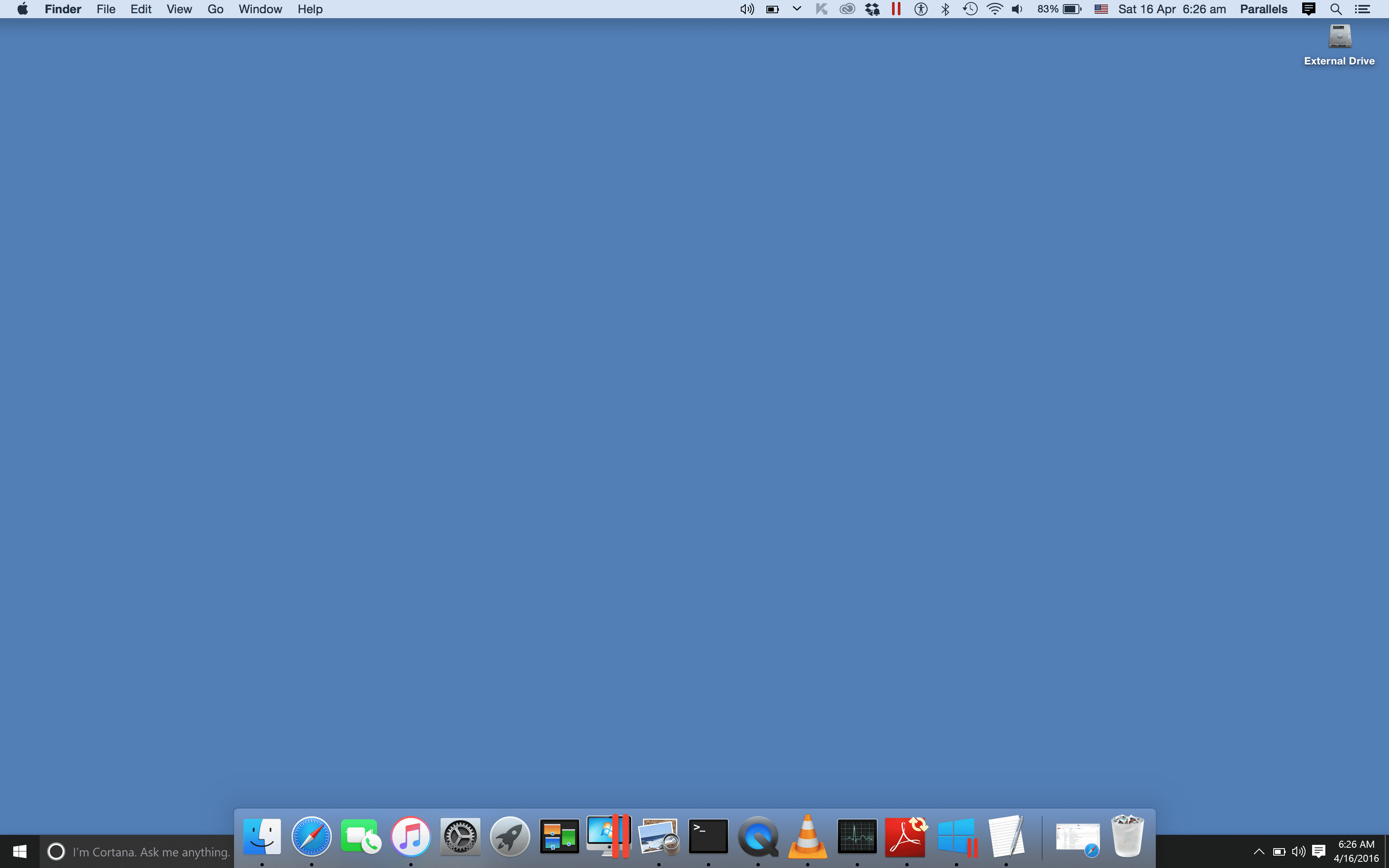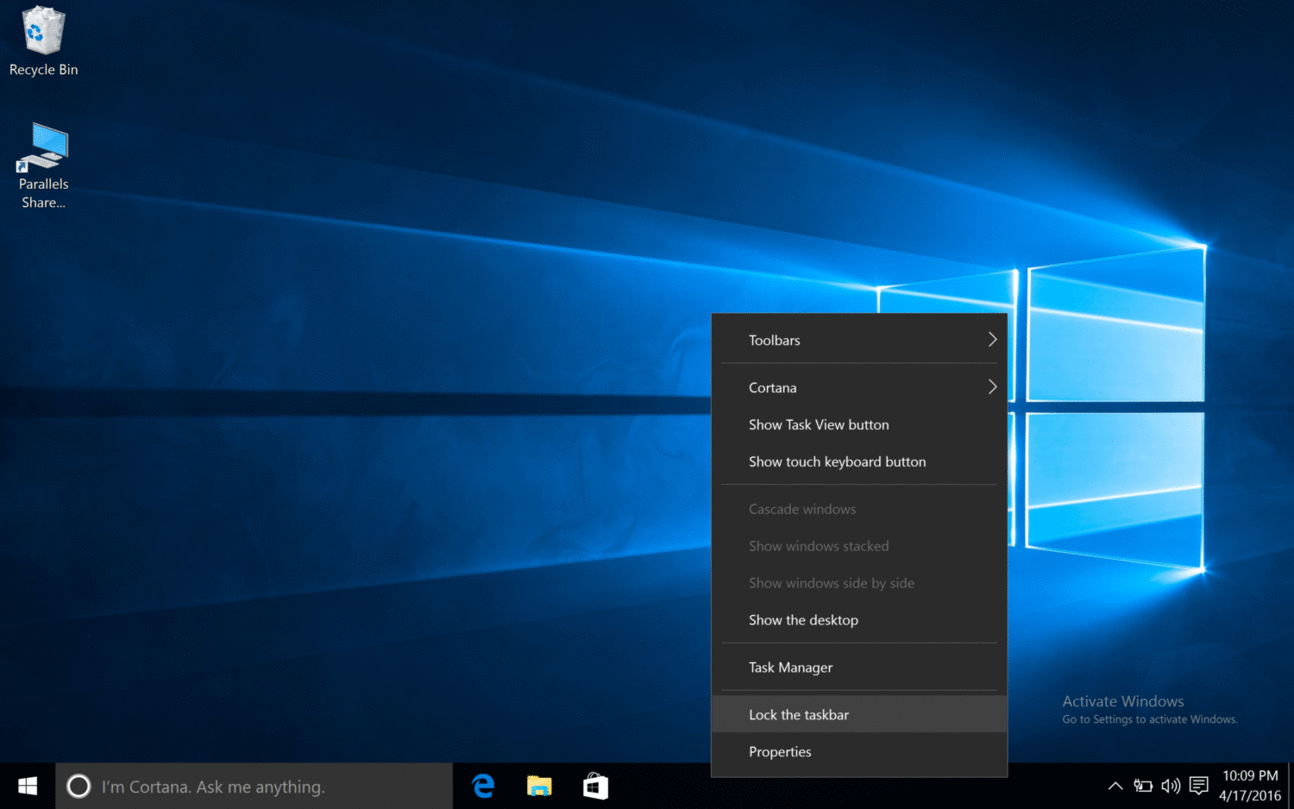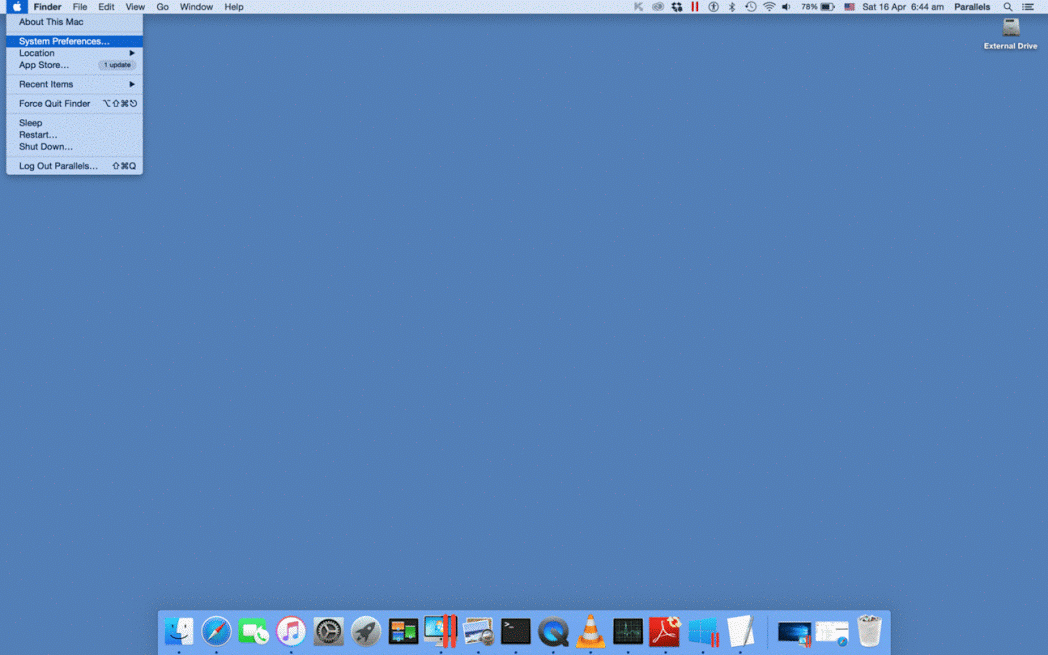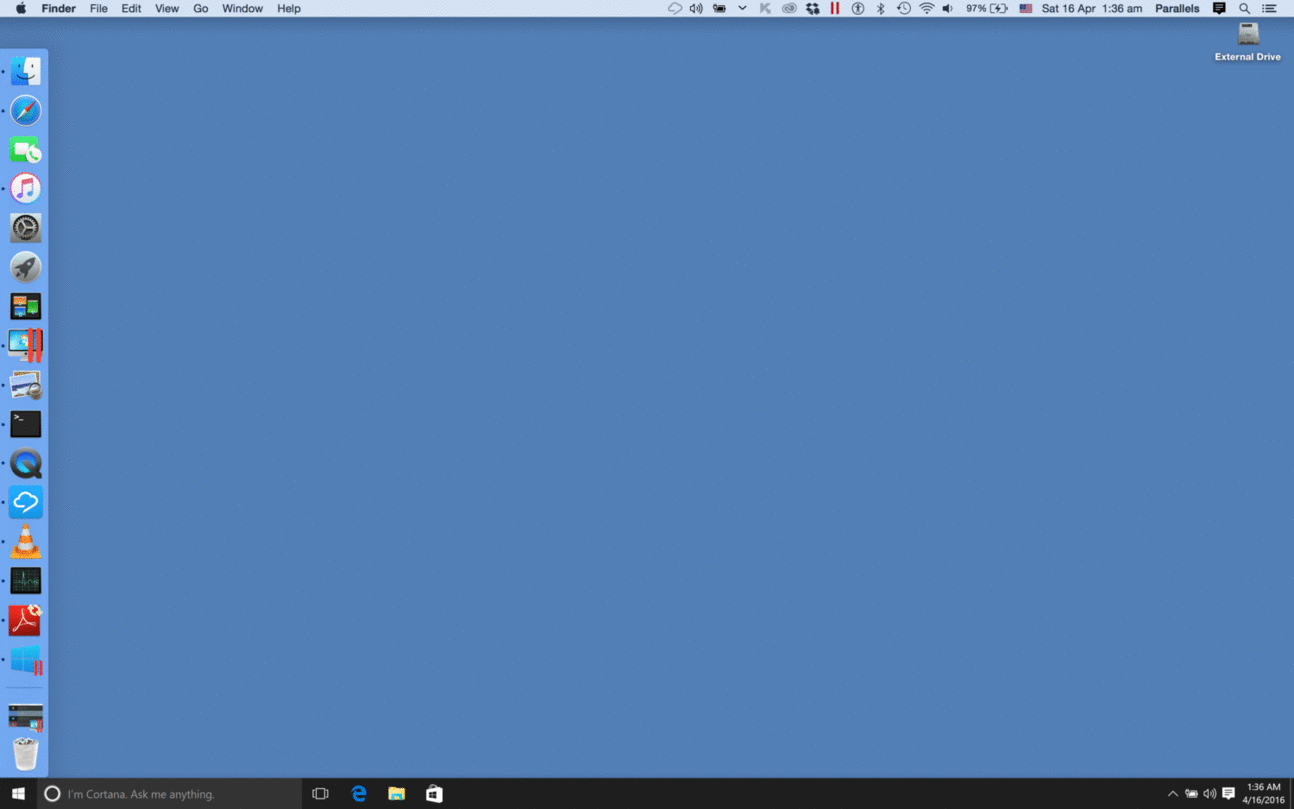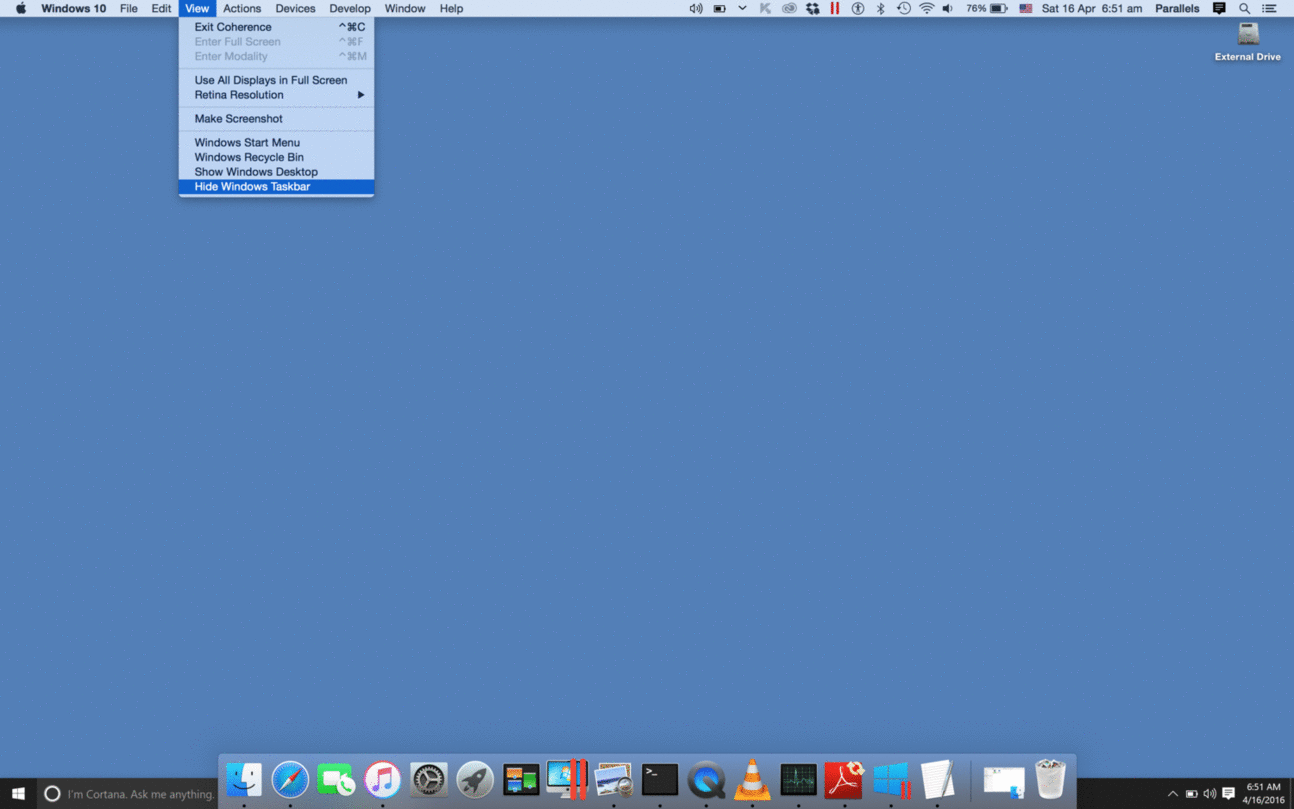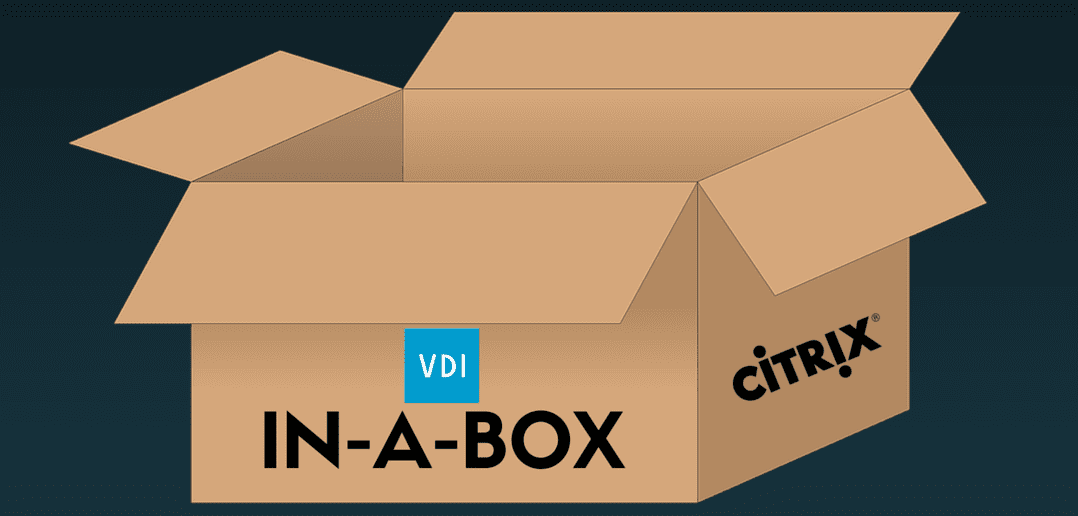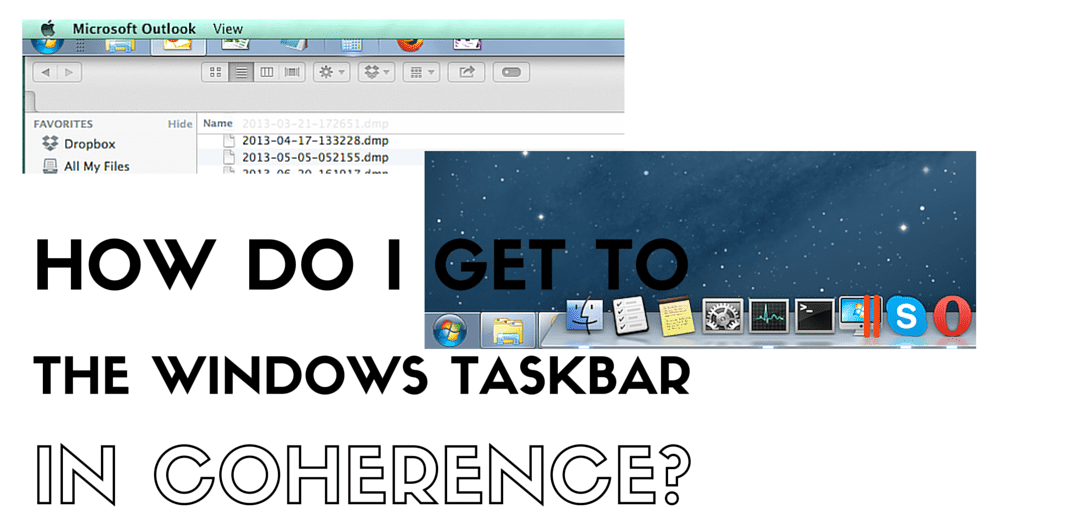
How Do I Get To The Windows Taskbar In Coherence?
Guest author from support team member Sylvester Sebastian Nino
A common question we get is “How Do I Get To The Windows Taskbar In Coherence?”.
(We’ll answer that, we swear!)
Accessibility is a major factor that brought the term “ease of use” to modern technology. The Mac Dock and Windows Taskbar were even remarkably named “Access Hubs.”
As you may already know, Coherence view mode in Parallels Desktop lets you hop back and forth between the Mac native work space and your virtual machine, which in most cases is Windows. We use Mac Dock all the time—this is how we access the applications and file we need. But did you know you can see the Windows Taskbar while in Coherence mode?
All you need to do is bring up the Windows Taskbar after switching your VM to Coherence view mode. Click on the Parallels Desktop sign at the top right side of your screen, choose View, and select Show Windows Taskbar. It’s that easy!
By default, the Windows Taskbar and Mac Dock are both located at the bottom side of your screen:
Personally, I think having both of them at the bottom is not cool. But hey, good news! You can customize the location of the Taskbar and the Dock: Top, Bottom, Right or Left side!
Here is how you do that on the Windows side:
And here is a way to change your Mac Dock location:
You might fall in love with the picture you are seeing below. For those of you who want to have everything organized and not confuse the Dock and Taskbar with the actual Mac menus, you can set it up like this:
If you decide to hide the Taskbar from the screen, then all you have to do is follow these simple steps:
Now, cursors will hover over the best features of Windows and Mac without clicks. How does that sound to you?
As you can see, accessing the Windows Taskbar in Coherence is not hard at all. Organize the workspace your way! And don’t forget to follow us on Twitter for tips, tricks, and product updates!