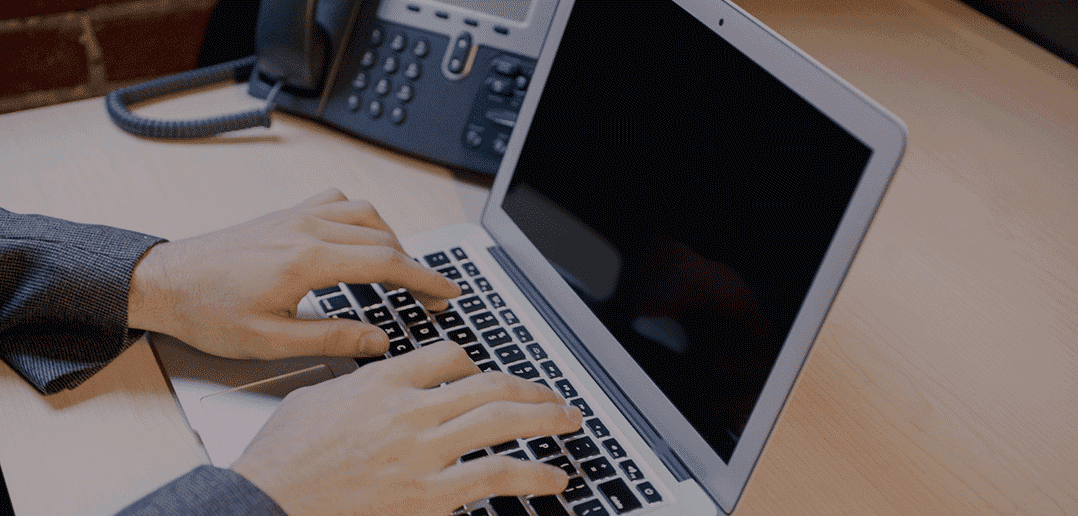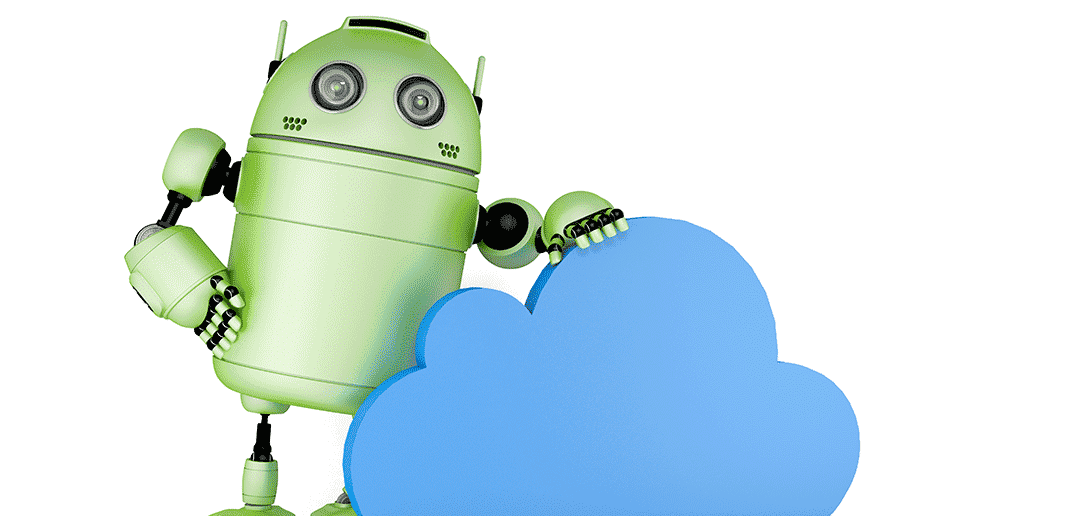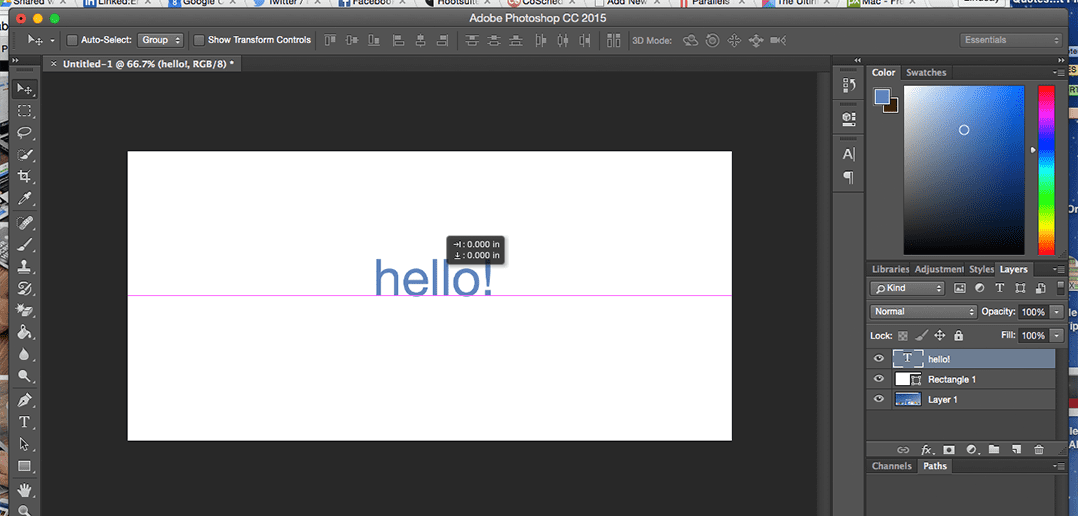
Every Adobe Creative Cloud Shortcut You’ll Ever Need
Coming off of our amazing time at Adobe Max just last week, the Parallels team is still feeling the love for anything and everything Adobe. After all, we use Creative Cloud almost every day in our office!
Still, for users new to Adobe’s impressive suite of products, it can be daunting to learn how to use such powerful programs like Photoshop, InDesign, After Effects and more. Seriously, just Google or YouTube “how to do X in Photoshop”. The sheer number of tutorials will astound you.
For those of us in the office who aren’t on the Creative team but still need to use Creative Cloud regularly, this quick online search is a regular occurrence—and even then, we can’t always find the answer we’re looking for. Thankfully, we found this awesome cheat sheet of shortcuts for popular Adobe programs shared by Setup a Blog Today on Visually—check it out below (or click through to view it on Visually). It’s got every Adobe CC shortcut you’ll ever need:
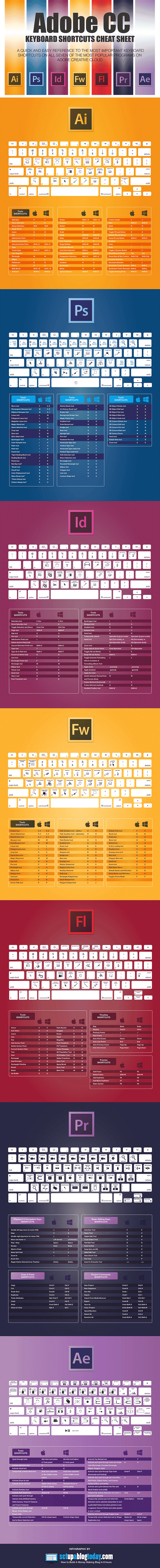
Infographic by Setup a Blog Today on Visually.
One of the best parts about the cheat sheet is that they give you shortcuts both for Windows and Mac—so whether you’re using Creative Cloud natively on your Mac, or running it in a Windows virtual machine using Parallels Desktop, you’re good to go.
Which of these Adobe CC shortcuts have you used? One thing’s for sure, I’m printing this out and pinning it on my cubicle wall.