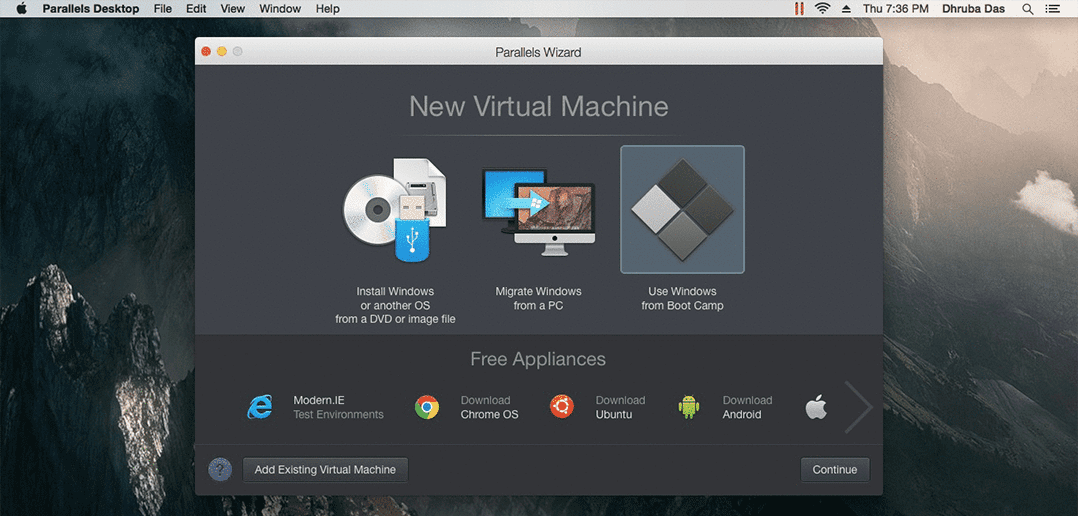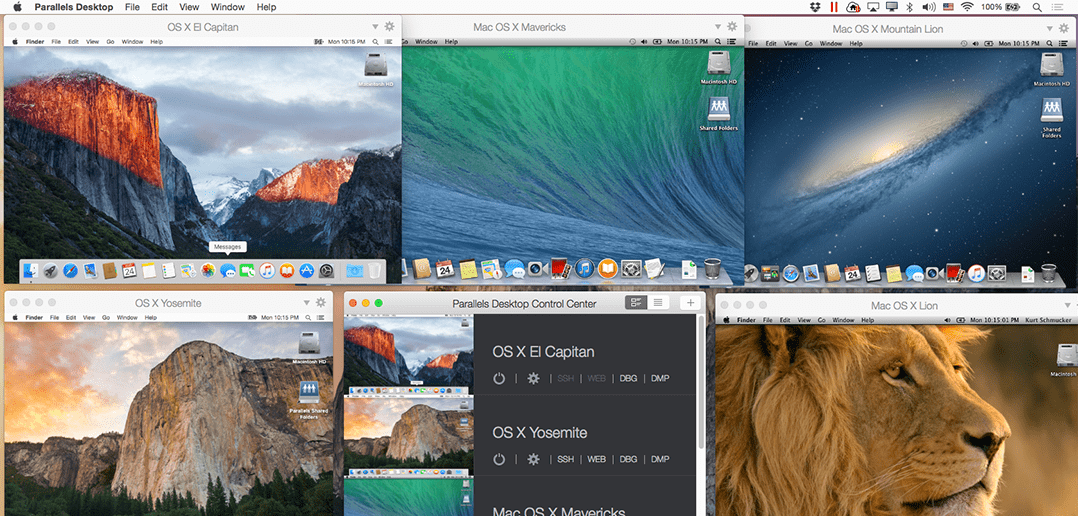
Mac Developer? Test Multiple Mac OSes in Parallels Desktop Pro
Tell me if this is an image you’ve resigned yourself to: multiple MacBook laptops scattered across your desk; some labeled with their OS, some not, a half-empty coffee cup a bit too close to all of your vital testing machines.
First and foremost, go dump that day-old coffee. Second: Dude. Stop wasting desk space with a bevy of testing machines, and stop wasting your own time with endless OS re-installs. Instead, virtualize it. With Parallels Desktop for Mac Pro Edition installed on your MacBook, you can virtualize all of the Mac OSes you need on one machine.
Virtualization provides a bevy of pros for developers. For instance, if you’re a developer focused exclusively on the Mac, here’s everything you can do with Parallels Desktop Pro Edition to make life a little bit easier:
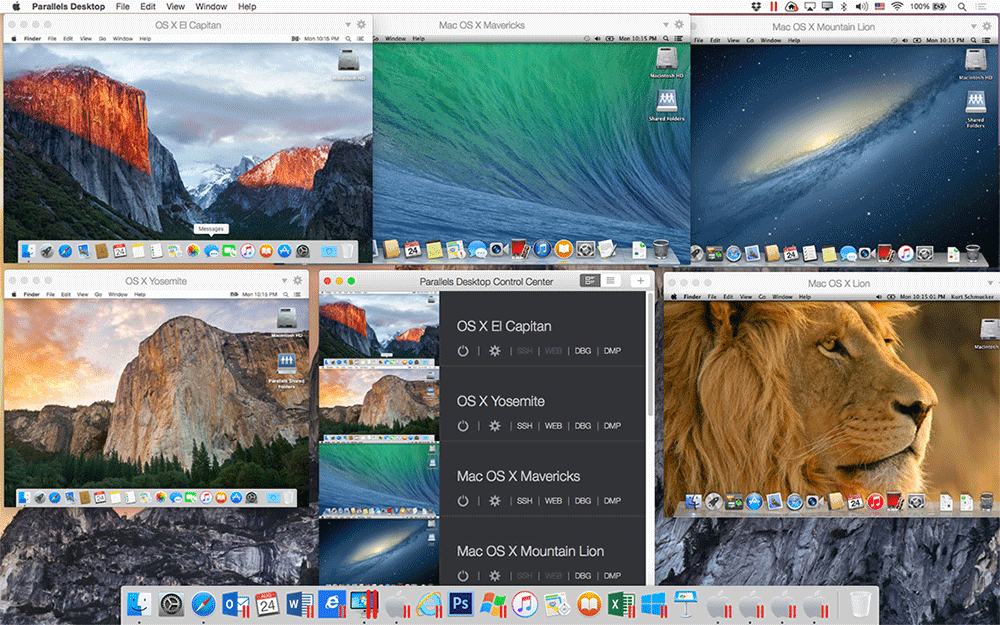
Testing multiple Mac OSes: OS X El Capitan, OS X Mavericks, OS X Mountain Lion, OS X Yosemite, and OS X Lion.
- Test on older Mac OSes (such as OS X Snow Leopard, Lion, Mountain Lion, Mavericks, etc.), different versions of Safari, etc. without having to keep older or extra Macs around, or without having to go through a time-consuming OS re-install.
- Test your app on OS patches, without having to re-image to get back to a known “clean state”. Just copy a fresh VM from your VM library on your server.
- Check out your app and evaluate beta OS builds, without extra hardware resources.
- Test your app under different RAM amounts, without having to crack open your Mac and pull out SIMMs.
- With the new Network Conditioners in the Pro Edition, test your app on different speed networks, with varying levels of network noise or degradation (packet loss) and other network settings.
For a full list of supported guest Mac OSes in Parallels Desktop, check out our system requirements—supported OSes run the gamut from OS X Snow Leopard to OS X Yosemite.
One last great benefit of Parallels Desktop for Mac Pro Edition is that since it’s a subscription, you don’t have to worry about missing the latest OS update or any new features. And, perhaps best of all, you can try it out for free in our 14-day trial, here.
Will you try Pro? Share your thoughts with us in a comment, or reach out to us on Facebook or Twitter.