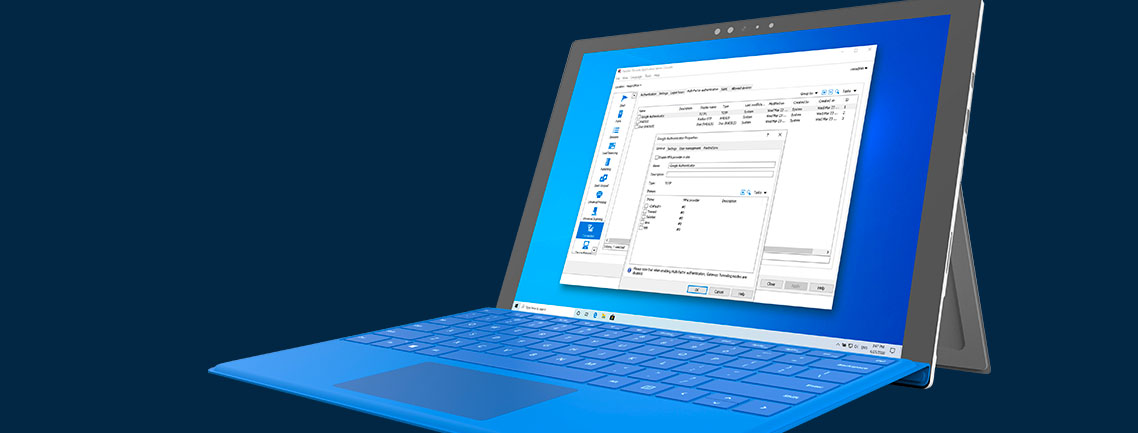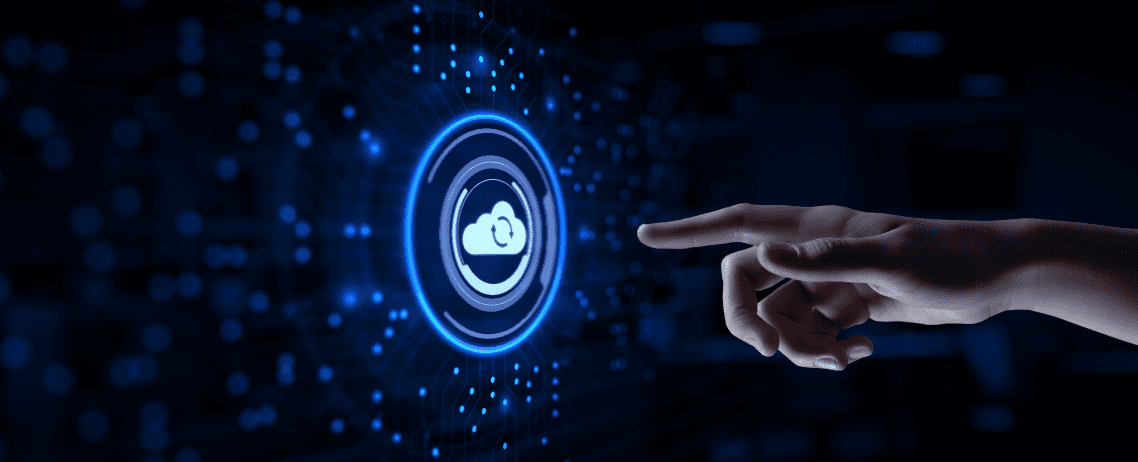
What is enterprise data backup?
Enterprise data backup refers to a relatively new class of solutions designed to meet highly complex backup and recovery needs. Typically, enterprise data backup supports on-premises, hybrid, and multi-cloud environments; disaster recovery initiatives; ransomware protection; and other advanced capabilities not normally found in regular backup solutions.
Enterprise data backup solutions can come in the form of an appliance, installable software, or a managed service. This post dives into the waters of enterprise data backup. It will help you get to know what it is by exploring:
- It’s key and highly sought-after features.
- Its importance and benefits.
- Its implementation obstacles.
- Key factors to ensure a successful enterprise data backup strategy.
Key enterprise data backup features
Key features are those that are integral to every enterprise data backup solution. In other words, every enterprise data backup solution should have them.
Supports files, applications, operating systems, and databases
An enterprise data backup solution doesn’t just back up data or files. It’s also supposed to be capable of backing up and recovering applications, databases, entire operating systems, and even virtual machines, especially those stored/running in on-premises datacenters. This capability widens the range of software-based IT assets that can be backed up and, when the need arises, restored.
Integrates with IaaS, PaaS, and SaaS public clouds
There’s often this misconception that workloads are always recoverable when run in a public cloud. That’s not true. Some causes of data loss, like human error or sabotage, aren’t covered by your cloud provider. Enterprise data backup solutions can, however, address these threats by backing up workloads even if they’re running in an Infrastructure as a Service (IaaS), Platform as a Service (PaaS), or Software as a Service (SaaS) public cloud.
Creates multiple backup copies for resiliency, disaster recovery, and other similar purposes
While a single backup is better than no backup at all, it’s not ideal. What if the backup is also compromised? Enterprise data backup solutions can create multiple backup copies and store them on different media and in separate locations. This significantly reduces the risk of losing all copies.
Allows multiple policies that match different recovery objectives
Different software-based IT assets may have different recovery objectives, e.g., how often data is backed up or how long they must be retained. This can be due to varying legal, regulatory, and operational requirements. Typically, enterprise data backup solutions enable you to institute different data backup and retention policies and apply them to different sets of data or other software-based IT assets.
Generates reports
Reports are critical to every disaster recovery plan. Unless you can confirm the success of your backup processes, you run the risk of failure should the time come to perform disaster recovery. Enterprise data backup solutions generate reports about the success or failure of your backup processes. This enables you to investigate and perform problem resolution if an issue is reported.
Other in-demand features
In-demand features are those features that are highly sought after but aren’t necessarily supported by all enterprise data backup solutions on the market.
Supports containers
While not all organizations use container technology, an increasing number of organizations do. To meet this growing demand, some enterprise data backup solutions also back up container workloads.
Supports edge/remote endpoints
The increased adoption of remote work has pushed a greater volume of data to edge environments and on endpoint devices such as laptops, mobile phones, and tablets. Some solutions address this need by providing backup support for these scenarios.
Provides ransomware protection
One of the biggest cyber-threats today is ransomware. Some ransomware variants can spread even to your backup systems. To mitigate this threat, some solutions have added the ability to detect malware, including ransomware, in data backups.
Importance of having an enterprise data backup solution
Backups used to be relatively straightforward. Not anymore. Today, IT organizations are faced with the growing complexity of IT environments that also impact how backups must be applied.
First, you now need to back up data located in several places—in on-premises datacenters, in public clouds, and even in hybrid cloud environments. This behavior wherein data is scattered across different locations, known as data sprawl, can make it extremely difficult to track, let alone back up, all existing data.
You need to back up not only files, but also various forms of software-based IT assets such as applications, operating systems, virtual machines, containers, and others. Known as data deluge, the combined volume of these IT assets can be enormous.
Last but not the least, you also need to ensure that your backups are free from malware. This particular challenge alone isn’t normally a backup problem, but it now is.
All these concerns can’t be addressed by traditional backup methods. You’ll need the capabilities of an enterprise data backup solution to face these challenges.
Benefits of using an enterprise data backup solution
There are so many benefits to using an enterprise data backup solution. Read on for some top picks.
Improves your ability to recover completely from a disaster
Since enterprise backup solutions can back up various software-based IT assets from multiple locations (e.g., on-premises and cloud environments), your ability to recover completely from a disaster is significantly improved. If all you could back up were data, you’d still have to install and configure your operating systems and applications during disaster recovery (DR) operations. However, if you can back up and restore those other assets too, and even virtual machines for that matter, you can achieve shorter Recovery Time Objectives (RTOs).
Adds greater flexibility to your BC/DR strategy
Various enterprise data backup solution features, such as customizable data backup, recovery, and retention policies, enable you to gain greater flexibility in your business continuity/disaster recovery (BC/DR) strategy. Instead of adapting your BC/DR strategy to your backup solution, you can design a strategy that suits your business needs and configure your backup solution to adapt to that strategy.
Boosts resiliency against crippling malware attacks
Certain malware attacks, such as ransomware outbreaks, can cause considerable downtime. They can also amount to substantial financial loss as a result of ransomware payments and the cost of downtime. By protecting all your data, including backed-up data, you can avoid being at the mercy of any ransomware gang.
Reduces the financial impact of a disaster
The financial losses you’ll suffer from a major disaster won’t just come from damage to your physical infrastructure. A lot of those losses can also arise from the ensuing downtime. You can mitigate those downtime-induced financial losses by performing a quick and complete disaster recovery. The capabilities of an enterprise data backup solution can help you pull that feat off.
Assists regulatory compliance
Some data protection/privacy regulations, like the Health Insurance Portability and Accountability Act (HIPAA) and Payment Card Industry Data Security Standard (PCI DSS), contain multiple provisions and recommendations pertaining to backups. For example, in the PCI DSS, you’re asked not only to perform backups, but also to:
- Verify if backups are successful.
- Implement appropriate data retention and disposal policies.
- Ensure protection against ransomware, viruses, and other malware.
- An enterprise data backup solution can help you meet many if not all of those regulatory requirements easily.
Obstacles to overcome
As you begin to roll out a backup strategy for your enterprise, you may encounter the following challenges:
- Insurmountable volumes of data. Your organization’s data may keep growing to a point where it requires highly scalable solutions to support that growth.
- Highly complex IT environments. You may have to deal with hybrid cloud infrastructures, bring-your-own-device (BYOD) policies, hybrid work setups, etc. Your backup solution must have the sophistication to match these highly dynamic and complex IT environments.
- Multiple regulatory compliance mandates. With so many state, federal/national, regional, and even industrial regulatory mandates for data protection/privacy, backing up data while adhering to regulatory requirements can be overwhelming. Your backup solution must have the flexibility to simplify regulatory compliance.
- Financial constraints. While enterprise data backup is urgently needed to support all the challenges mentioned above, it must also be affordable enough to be worth the investment.
Key factors for having a successful enterprise data backup strategy
Some key factors contributing to a successful enterprise data backup strategy are scalability, adaptability, cost, impact, and recovery time.
Scalable
Your backup solution must be scalable enough to address the data deluge problem. Some enterprise data backup solutions leverage cloud solutions to achieve the scalability needed.
Adaptable
To meet the demands associated with highly complex IT environments and multiple regulatory compliance mandates, your enterprise data backup solution must be capable of adapting to various scenarios.
Low TCO
Enterprise data backup solutions shouldn’t just be affordable from a licensing standpoint. Rather, they must have the qualities that amount to a low total cost of ownership (TCO). This can be possible only if the solution is simple enough to manage and maintain, thereby requiring minimal to zero additional administrative overhead.
Unintrusive
Backup processes shouldn’t impact your business operations. While an enterprise data backup solution’s initial backup can understandably hog your network, succeeding incremental backups must be unintrusive enough not to be felt by end users.
Quick to recover
Businesses can’t afford to be down for an extended period. Hence, when your business is crippled temporarily by a disaster, it’s critical to be capable of recovering backed-up data, applications, operating systems, virtual machines (VMs), etc., as quickly as possible.
The value of quick recovery can’t be overemphasized. Parallels® RAS can help you speed up and simplify backup and recovery processes.
How Parallels RAS augments your enterprise data backup solution
Parallels RAS is an all-in-one virtual desktop infrastructure (VDI) solution that enables you to deploy applications, data, and entire desktops in a centralized location and then deliver them to endpoint devices such as PCs, laptops, phones, thin clients, and tablets through the internet. That centralized location can be a datacenter, a public cloud, or even a hybrid cloud infrastructure.
With Parallels RAS, your corporate files, applications, and desktops don’t have to be installed and stored on your endpoint devices. They are simply retrieved remotely through the internet when a user logs in to your Parallels RAS infrastructure.
So how does this setup augment your enterprise data backup solution, and how does it speed up and simplify your backup and recovery processes?
Let’s say a major disaster wipes out your entire HQ, including all your workstations and endpoint devices deployed there. How do you recover from that disaster?
Normally, you’d have to find an alternate site if you don’t have one yet, acquire replacements for your damaged devices, install operating systems, install applications, apply the necessary configurations, retrieve your data, and so on. Only when everything has been retrieved and set up can you resume operations. Depending on the size of your affected business unit and the availability of hardware and software, this recovery process can take days to weeks or even months.
How do you recover if you use Parallels RAS?
In a worst-case scenario where you don’t have replacement hardware yet, you can simply ask your workers to connect to your Parallels RAS infrastructure from their own personal computers, laptops, tablets, or phones and access their files, applications, and desktops from there.
How long would this take? Depending on the speed of their internet connection and the number of users connecting simultaneously, from just a few seconds to a couple of minutes.
Of course, you can carry out this feat only if your Parallels RAS infrastructure is running in a different location, such as a public cloud or a datacenter located in a different region. That’s not a problem. You can install Parallels RAS in an on-premises datacenter, on major public clouds like Amazon Web Services (AWS) and Azure, or even in combinations through what are known as hybrid cloud and multi-cloud deployments.
For added protection, you can use an enterprise data backup solution to back up the virtual machines that make up your Parallels RAS infrastructure.
Curious to see if Parallels RAS fits into your backup and recovery strategy?