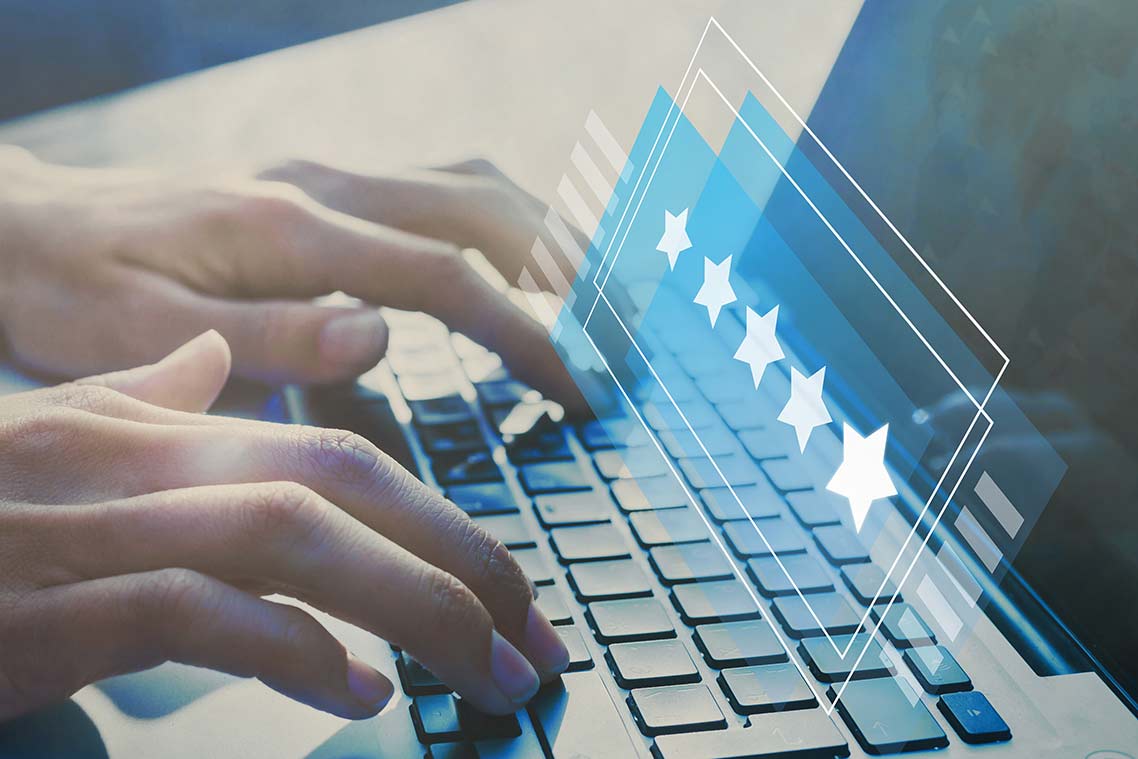How to Set Up and Manage FSLogix Profile Containers with Parallels RAS
Profile management can be a headache for administrators when ensuring that users have access to profile configurations in non-persistent environments. In order to facilitate administration tasks, a complete profile management solution requires flexible management and should not penalize logon and logoff times. This blog post introduces FSLogix Profile Containers as a comprehensive profile management solution and describes how it can be integrated and managed completely by Parallels® Remote Application Server (RAS).
What Is FSLogix Profile Container?
FSLogix Profile Container is a profile management solution that can be configured to entirely or partially redirect user profiles to a remote location when working over non-persistent Windows computing environments. Below are the main benefits of this solution.
Folder flexibility: Redirect only the portion of the user profile that you want to save. FSLogix Profile Container can be configured to function based on folder inclusion and exclusion lists. This feature may be very helpful under scenarios in which, due to your application requirements, you no longer need to save the entire user profile.
User granularity: Situations can arise in which user profiles should remain entirely locally saved. Based on group membership, FSLogix Profile Container can provide administrators the capability to decide which users will have their profile redirection enabled. There can be users, such as those included in the Administrators group, whose profiles should remain locally saved.
Optimized logon\logoff times: User profiles are saved to Virtual Hard Disk x (VHDx) files over a network share and are mounted and unmounted during logon and logoff operations. As a file or folder copy procedure does not exist, sign in and sign out durations are not penalized, thus enhancing the user experience.
Local-like profile: When using FSLogix Profile Container, applications identify the user profile as if it is locally saved, thus transparently masking its location within a network share. This feature is important because certain applications may stop working if they detect profiles located over the network.
Storage options: FSLogix Profile Container supports the standard Server Message Block (SMB) protocol; therefore, certain cloud storage solutions such as Storage Spaces Direct, Azure Files and Azure NetApp Files can be used.
Resilient and highly available: Cloud Cache technology allows the use of multiple remote locations for the profile container storage. FSLogix Profile Container can be used with Cloud Cache to avoid potential service disruptions due to a network or storage outage.
How to Set Up and Manage FSLogix Profile Containers with Parallels RAS
Parallels RAS provides the ability to deploy and configure FSLogix Profile Container centrally from within the Parallels RAS Console.
FSLogix application deployment
Open the Parallels RAS Console, navigate to the Site > Settings section, locate the Features tab, and select the deployment type that best fits your needs. In this example, we rely on administrators to install FSLogix on the appropriate resource hosts.
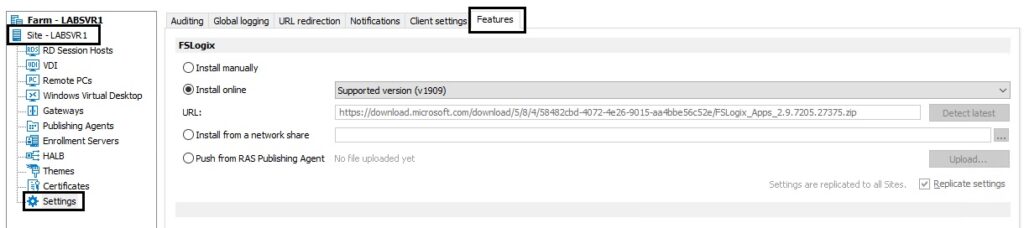
Here are all of the options for installing FSLogix:
- Install manually—Install FSLogix on host manually (Parallels RAS will not install FSLogix agent).
- Install online—Install FSLogix from the Microsoft web site. The Detect latest button will find the latest official version of FSLogix agent available online for you.
- Install from a network share—Install any version of FSLogix agent you have shared locally (Parallels RAS requires an official ZIP archive as provided by Microsoft).
- Push from Parallels RAS Publishing Agent—Upload any version of FSLogix agent to the Publishing Agent, and install it on the required session hosts.
Make sure you check that you can replicate any existing configuration to all Sites.
Configuring FSLogix Profile Containers
FSLogix Profile Container can be configured for the following resources: Remote Desktop Session Host (RDSH), Remote Desktop Session Host Group, Virtual Desktop Infrastructure (VDI) Template and Windows Virtual Desktop (WVD) Host. In this example, we will choose an RDSH to demonstrate the following step-by-step configuration:
1. From the Parallels RAS Console navigate to Farm > Site > RD Session Hosts. Select a server, and edit its Properties as follows:
- Select FSLogix from the Technology drop-down list under the User Profile tab.
- Select SMB Location or Cloud Cache for Location type.
- Enter a network share path to allocate the user profile disks.
- Select Profile disk format (VHD or VHDX), Allocation Type (Dynamic or Full) and the Default size for the profile disk.
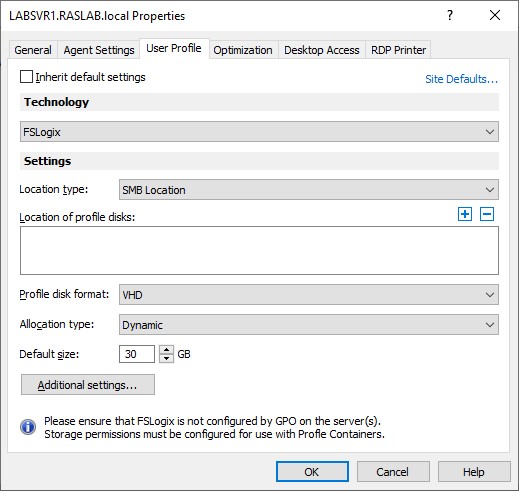
2. By clicking on the Additional Settings button, you will be able to choose the Users and Groups you want to apply this configuration to, select the user profile Folders that you want to save and configure certain advanced settings:
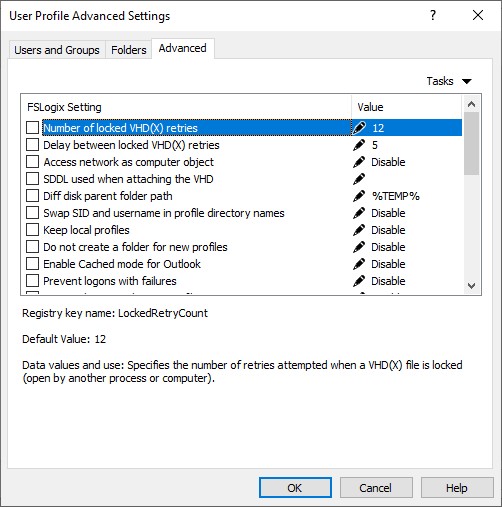
FSLogix and Parallels RAS
Parallels RAS simplifies administration tasks when managing FSLogix Profile Containers over RDSH, VDI and Windows Virtual Desktop workloads. FSLogix agent deployment and its configuration is integrated completely within the Parallels RAS Console, thus avoiding the need for manual installations, editing registry settings or configuring Active Directory group policies.
Applying FSLogix Profile Containers Configurations to Server Groups
Parallels RAS allows specifying the FSLogix configuration for a group of servers and even for all servers. This can be done in Site Default and Group properties. The FSLogix application is configured appropriately on every new server added to the Parallels RAS farm, greatly simplifying administration tasks.
Requisites
In order to use FSLogix Profile Container, you need:
- Parallels RAS 18.
- Windows 7 and newer, or Windows 2008 R2 and newer operating systems.
- FSLogix Profile Container license eligibility, which is included with the following licenses:
- Microsoft 365 E3/E5
- Microsoft 365 A3/A5/ Student Use Benefits
- Microsoft 365 F1/F3
- Microsoft 365 Business
- Windows 10 Enterprise E3/E5
- Windows 10 Education A3/A5
- Windows 10 VDA per user
- Remote Desktop Services (RDS) Client Access License (CAL)
- Remote Desktop Services (RDS) Subscriber Access License (SAL)
Other prerequisites include:
- Profile Container storage configured according to FSLogix recommendations.
- Group Policy Object (GPO) policies related to FSLogix must be disabled on hosts where Parallels RAS manages FSLogix settings.
References
Microsoft – Configure Profile Container to redirect User Profiles