
Deliver the Resources You Need with Parallels RAS and Amazon EC2
For companies looking to improve their ability to adapt quickly to changes in global markets and take advantage of business opportunities, Parallels RAS (Remote Application Server) and Amazon Elastic Compute Cloud (Amazon EC2) are a natural fit.
The need to deliver flexible, reliable, and secure access to business-critical software and data has led organizations to operate and consume services from multiple sources as they move forward. For many, this means adding public cloud services such as Amazon Web Services (AWS), while optimizing existing services to deliver the best value for their consumers.
Parallels RAS provides a platform that can deliver consistent digital workspace services from multiple sources, without requiring specialist IT administration skills. This means existing teams can deploy solutions using Parallels RAS and easily integrate with AWS.
With Parallels RAS, IT administrators can use a single management console to choose from where they deliver secure applications, data, and desktops.
In this post, I will walk you through the steps an administrator takes within the Parallels RAS Console to successfully deliver services to end users via Amazon EC2, and we’ll then review the benefits of this integration.
Parallels is an AWS Partner and AWS Marketplace Seller that enables simplified, secure delivery of virtual applications and desktops to keep business data safe and compliant, all while empowering workforce productivity from any location.
Native Integration
Most of the configuration for the Parallels RAS and Amazon EC2 integration is carried out within the Parallels RAS Console. This means the Parallels administrator does not need an in-depth knowledge of AWS or EC2. Parallels RAS handles this integration via AWS-native APIs.
To see the process in action, check out the following video:
Prerequisites
You will need an Access Key ID and Secret Access Key for a programmatic user with permission to the Amazon EC2 environment. These can easily be created or provided by your AWS administrator.
For more information about prerequisites and configuration, please see the EC2 section of the Parallels RAS Administration Guide.
Adding Amazon EC2 as a Cloud Provider
- The first step is to configure Amazon EC2 as a provider in Parallels RAS using your Access Key ID and Secret Access Key. In the Parallels RAS Console, navigate to Farm > Site > Providers.
- On the Providers tab, select Tasks > Add > Amazon Web Services, and then select Next. The wizard adds the provider and displays the status. Select Next to continue.
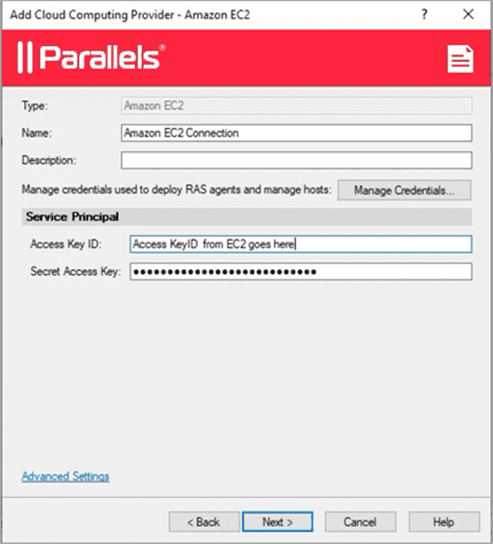
Figure 1 – Add Cloud Computing Provider window.
- Choose a preferred deployment region and select Finish.
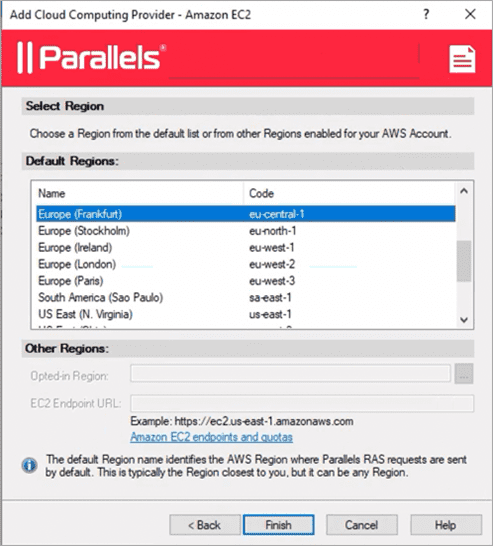
Figure 2 – Select a region from the Default Regions list or specify another region.
- In the Parallels RAS Console, select Apply so the choices you have made are performed.
On the successful completion of this step, Amazon EC2 is now added as a provider within Parallels RAS and we can move to the next step, which is to specify a template to be used.
Choosing a Template Virtual Machine
- In the Parallels RAS Console, navigate to Farm > Site > RD Session Hosts.
- Select the Templates tab in the right pane.
- In the Tasks drop-down list, select Add (or select the “+” icon).
- Choose a template from which to clone virtual machines (VM) and select OK. The wizard will power on the VM and check the RAS agent status (and install the agent if needed).
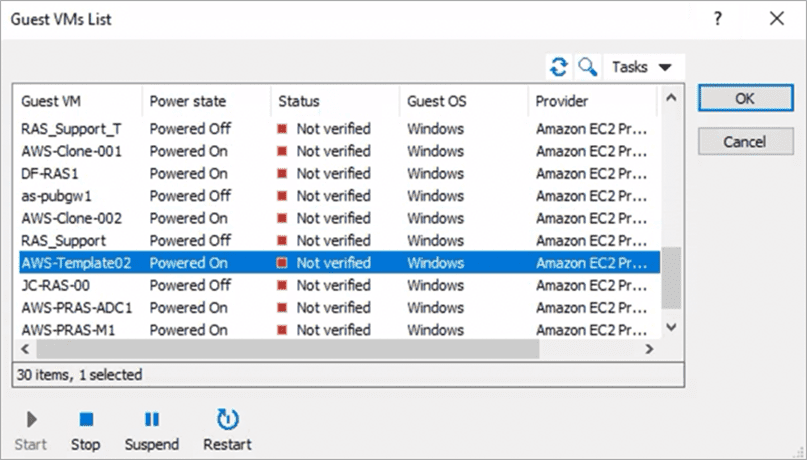
Figure 3 – Choose a template from the Guest VMs List window.
- Follow the wizard to configure template cloning settings, such as naming convention and cloning limits, and then select Next.
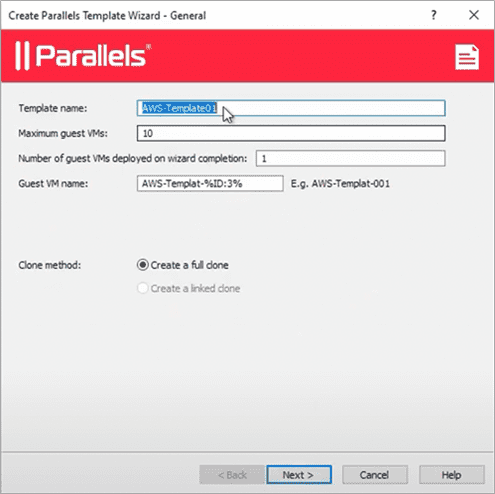
Figure 4 – Configure the template cloning settings.
- Specify how many VM clones should always be available in a “buffer” and whether they should be powered on or off. Also, decide on the deletion setting for unused clones, and then select Next.
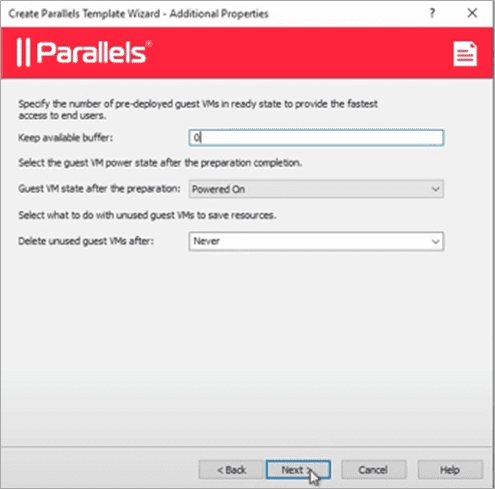
Figure 5 – Add template properties.
- Choose an instance type for the guest VMs and select Next. The instance type does not need to be the same instance type as the template. Select Next to continue.
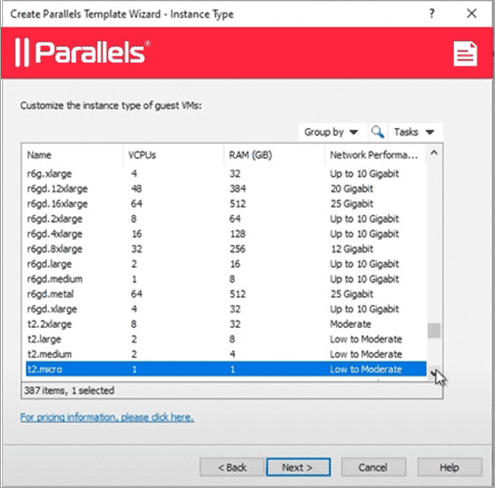
Figure 6 – Choose an instance type in the wizard.
- Specify how the clone will be prepared (choose preparation tool), and then select Next. Note that Parallels RASPrep is similar to Sysprep but works much faster because it modifies a lower number of configurable parameters and requires fewer reboots. For more information, see Using RASPrep.
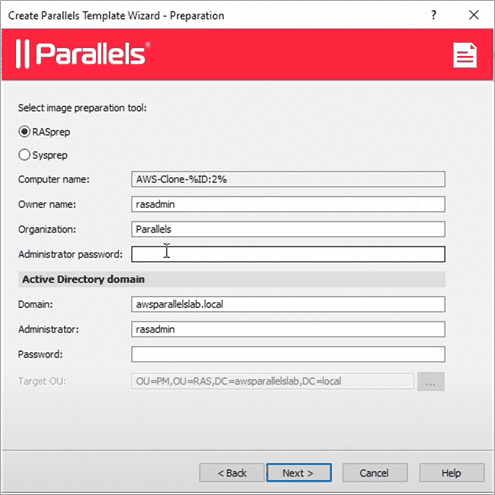
Figure 7 – Select an image preparation tool.
- OPTIONAL: Select Enable optimization and leave Automatic selected or choose Manual to alter the optimizations made, and then select Next. Note that these settings are selected to deliver maximum performance and efficiency from the VM, but you can customize them as needed.
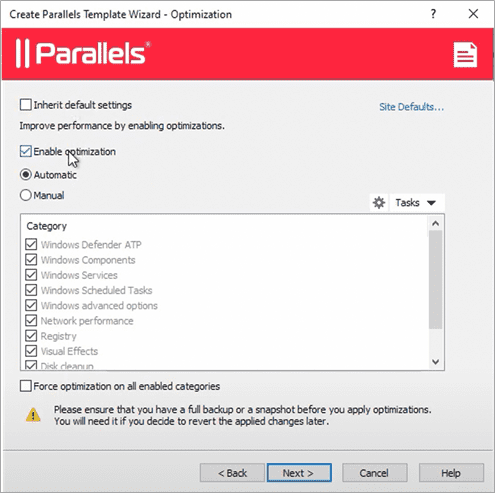
Figure 8 – Enable optimization.
- Select license key management type and select Next.
- Review the template summary page and select Finish.
- After running the wizard, the configuration and deployment of EC2 resources is completely automated. The template and clones specified in the configuration are prepared for use.
- To begin that process, in the Parallels RAS Console, select Apply.
The template in Amazon EC2 is now prepared and we can move on to configuring a group to utilize it.
Setting Group Properties
- In the Parallels RAS Console, select Farm > RD Session Hosts, and select the Groups tab.
- In the Group Properties window, select the Autoscale tab and choose the template to be used for the group. Accept the Site Defaults or customize other optional properties, such as User profile settings to be specific to this group. For more information on the settings that can be selected, see the Parallels RAS Administration Guide.
- Select OK to continue.
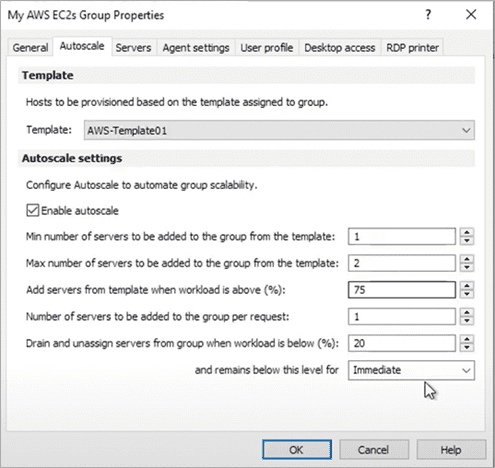
Figure 9 – My AWS EC2 Group Properties window.
Group configuration is now complete. All that remains is to publish a resource from the group to allow users to access it.
Publishing an Amazon EC2 Resource
- Navigate to Publishing in the Parallels RAS Console and select Add.
- Choose what you want to publish to the end users (applications or desktops) and select Next.
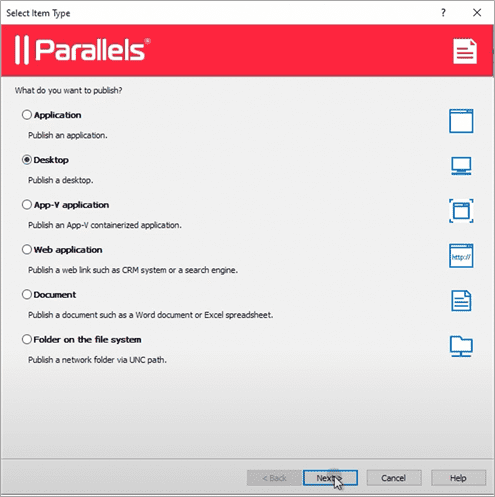
Figure 10 – Select Item Type window.
- Select the group or individual servers that will be used to deliver the application or desktop and select Next.
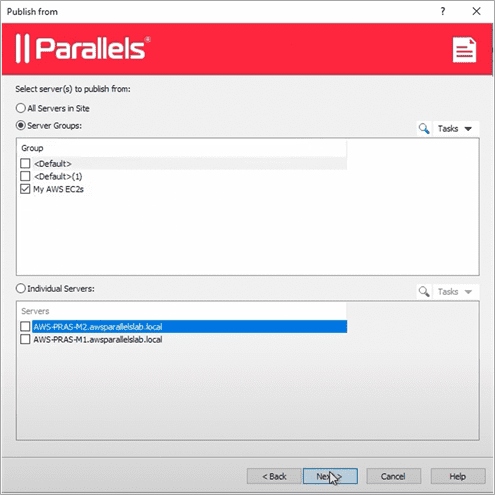
Figure 11 – Select server to publish from.
- Specify the name you want the resource to have and select Next.
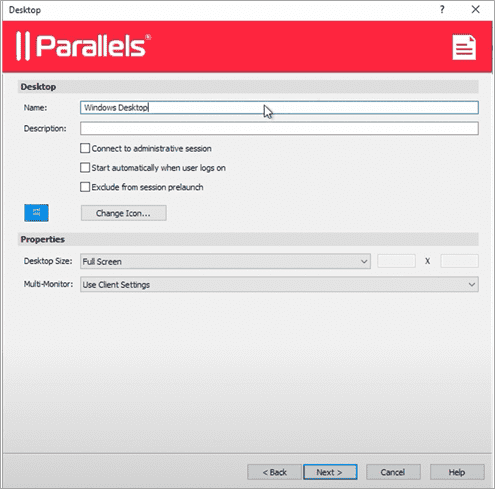
Figure 12 – Set name, description, and properties.
- Decide the state you want the published resource to be in: Enabled, Disabled, or In Maintenance. Select Finish to continue.
Accessing Published Resources
The user can now launch the enabled published resource either in their Parallels RAS client or directly in their web browser.
The entire provisioning and configuration process happens in the Parallels RAS Console. This means IT administrators can quickly deploy and run workloads on Amazon EC2.
Benefits
Delivering a fully integrated solution between Parallels RAS and Amazon EC2 benefits many people throughout the organization.
IT Administrators
Administrators will be able to flex and move workspaces to and from platforms, including Amazon EC2, using a single Parallels RAS subscription license with no additional extras.
Parallels RAS includes built-in automated optimization capabilities for workloads. Depending on the use case, administrators can choose from more than 130 predefined optimization settings. This includes custom and third-party script execution, which saves time and money while providing efficient application and desktop delivery.
The wizard-driven installation and configuration with EC2 enables an administrator to get up and running extremely quickly. If additional support is needed, Parallels RAS training resources are available at no additional cost.
End Users
Business users benefit from a unified experience. Resources provided from public cloud services, on-premises infrastructure, and physical PCs are all available in a single easy-to-navigate client.
Integration with additional security approaches such as multi-factor authentication (MFA) make the user experience more consistent and secure. This means applications and data can be accessed from EC2 without changing how the user accesses resources.
Business Leaders
By migrating to a more streamlined and open solution that allows businesses to retain control around applications and data, cloud strategy goals can be achieved whilst delivering a consistent experience across the business.
Services can be delivered from the right place at the right time, with no pressure to move applications and services wholesale onto one platform or another. This level of agility allows businesses the freedom to prioritize how they deliver services both now and in the future.
This also presents significant total cost of ownership (TCO) advantages over the alternatives, typically involving multiple solutions, all with associated costs, to deal with different delivery methods.
Conclusion
In this post, I have discussed the native integration and basic steps an administrator takes to deliver services to end users with Parallels RAS and its native Amazon EC2 integration. I’ve also discussed the many benefits of using Parallels RAS and EC2 together.
Empower your teams to work from anywhere 24/7 with secure virtual access with a free public cloud trial of Parallels RAS. You can also subscribe to Parallels RAS via AWS Marketplace.
To learn more, watch this Amazon EC2 and Parallels RAS webinar, or read the Parallels RAS EC2 integration blog post.


