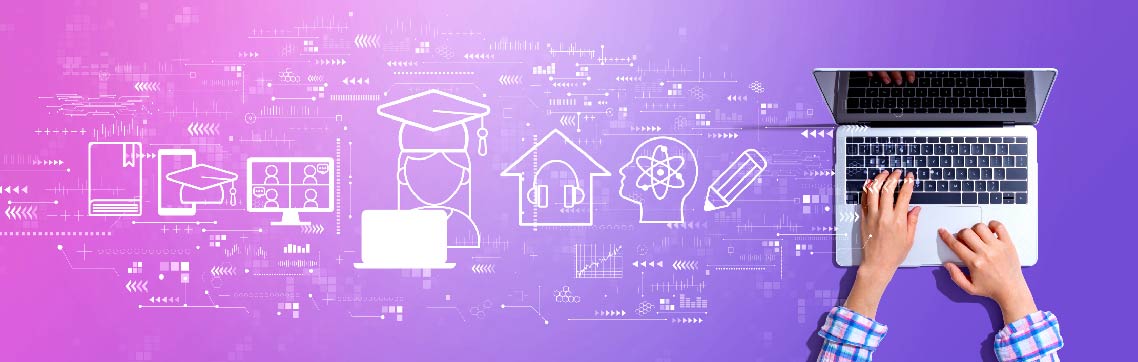A Layered Approach to Building Images with Citrix App Layering
Citrix App Layering allows for a flexible way of managing Windows and application images in your virtualization platforms. Included in the license for Citrix Virtual Apps and Desktops and offered as a cloud service, Citrix App Layering separates operating system, platform, and application images into independent layers. At the same time, it allows application images to be called on-demand and offers a persistent user experience across shared desktops. It gives IT the ability to manage your OS, tools, and applications without significantly impacting your infrastructure.
Overview of Citrix App Layering
Application virtualization has long been plagued by the need to repackage applications to support various platforms, including the cloud. Application layering provides a way out of these problems, as applications are now independent of their underlying operating system. This means that a single application image can be used on-premises and in the cloud. Application layering makes the delivery of all kinds of applications to different devices possible in an entirely new way.
The Citrix App Layering appliance is based on CentOS, with 4 vCPUs and 8 GB memory. It has a management console based on Citrix’s Enterprise Layer Manager (ELM) technology, which is used to create and manage layers and image templates, publish images, and assign layers in a base image or an elastic layer. Packaging and publishing tasks have been offloaded from the management console by a new feature called Compositing Engines, allowing for better scalability and performance.
Citrix App Layering allows layering of all kinds of applications that can run on Windows. Although each application can be installed in its own layer, it is recommended to put applications with the same upgrade schedule on a single layer. Thus, your setup may have one or more application layers, which all sit in between the OS layer and the platform layer, with the latter comprised of the hypervisor, provisioning software, and connection broker, among other platform tools.
When there is an update to Windows, you can image the updates into a new OS layer. You can then plug the new OS layer in place of the old one, effectively retiring the old OS and putting the new one into production without any downtime. This same upgrade process applies to applications as well.
How Citrix App Layering Works
The fact that not all apps can be virtualized leaves mid-sized businesses with hundreds of unvirtualized applications, and cloud-based applications may not be suitable for all use cases. This is one of the main problems with application virtualization. Application stacking might be useful in this situation.
Application virtualization and application layering are complementary, not a replacement for one another. While the idea behind each layering solution remains the same, they each adopt a (somewhat) new attitude today.
Application layering is somewhat different from Application virtualization in that it essentially uses a filter driver to combine various virtual disks that will eventually make up a virtual machine. Application virtualization runs in user-space, so there are some limitations on what it can run.
Deploying Application Layers
When deploying your application layers, you can bundle application layers used throughout your organization with the base image. For example, if all your users need access to Microsoft Office, you can bundle the Office application layer with your base image.
For user subsets that require access to certain applications, such as departmental users, you can deploy applications in so-called elastic layers, which are generated on demand when a virtual machine (VM) is booted up. For example, if your marketing people need access to Salesforce, you can set up your infrastructure in such a way that when a user in your marketing department boots up a VM, an elastic layer with Salesforce is generated on demand, giving the user access to Salesforce.
You can also save user settings, applications, and data into a writable persistent layer. This is true even if your organization is using a shared desktop model, where a single desktop or VM is shared among your users.
Use Cases for Citrix App Layering
Citrix App Layering is ideal in the following use cases:
- Management of too many images: Customers with a wide range of applications often have complex infrastructures that require significant management effort. Citrix App Layering, with its ability to separate both OS and applications into layers, can reduce this complexity greatly.
- Shared desktops that require persistence: Organizations with user persistence requirements may choose to adopt a pooled model instead, considering cost requirements. With the Elastic Layers feature of Citrix App Layering, they can now implement persistence without significant cost investments.
- Hybrid infrastructures with complex requirements: Organizations operating on a mix of on-premises and cloud environments have specific requirements, including support for multiple hypervisors. Citrix App Layering offers such support, allowing the creation of different platform layers for these environments.
- Migration to another platform: Organizations are bound to stick to their current platforms rather than risk possible difficulties of migrating to a new one. This is not true for Citrix App Layering, which offers easier migration through platform layers.
Integration with Citrix App Layering
The Citrix App Layering appliance offers support for hypervisors and provisioning systems using connectors.
Hypervisor connectors allow the appliance to interface with hypervisors such as Citrix Hypervisor, vSphere, Hyper-V, Nutanix AHV, Azure and Azure Gov. Provisioning system connectors allow publishing of an image in provisioning systems such as Citrix Provisioning, Citrix Machine Creation Services, and Horizon View.
Latest Features of Citrix App Layering
Some of the latest Citrix App Layering features (release 2110) include;
- VMware Cloud on Azure and Amazon Web Services (AWS)
- With the Citrix Provisioning connector, you can specify a hypervisor connector configuration to use for Offload Compositing.
- If Offload Compositing is enabled in a Citrix Provisioning connector configuration, it’s possible to add a custom description to the vDisk in the Publish Image wizard.
- Exclude specific files and folders from a composited layer to prevent files from persisting on a user’s desktop.
Improve your Virtual Application and Desktop Delivery with Parallels RAS
Parallels® Remote Application Server (RAS) supports a wide range of client devices and operating systems for accessing Windows desktops, enabling your organization to implement policies such as bring your own device (BYOD) and choose your own device (CYOD) without major capital expenditures. For example, the Parallels® Client is a lightweight software that allows end-users to access virtual applications and desktops securely from Windows, among other operating systems.
With Parallels RAS, it is easy to deploy and manage affordable virtual desktop infrastructure (VDI) solutions without compromising security. Using a single-pane, centralized management console, IT can manage VMs from different hypervisors under the same infrastructure. Major hypervisors are supported, including Microsoft Hyper-V and VMware ESXi, as well as hyperconverged infrastructures such as Nutanix Acropolis and Scale Computing HC3.
Parallels RAS enables organizations to build a flexible IT infrastructure that is multi-cloud ready. You can choose from on-premises and public cloud solutions such as Microsoft Azure, Amazon Web Services (AWS), and Google Cloud Platform, or a mix of both. Extensive support means that your organization can obtain the best pricing from these cloud platforms. You could try it out instead of having to go through to Citrix app layering download and installation process.
Check out how Parallels RAS can improve your virtual application and desktop delivery by downloading the trial.