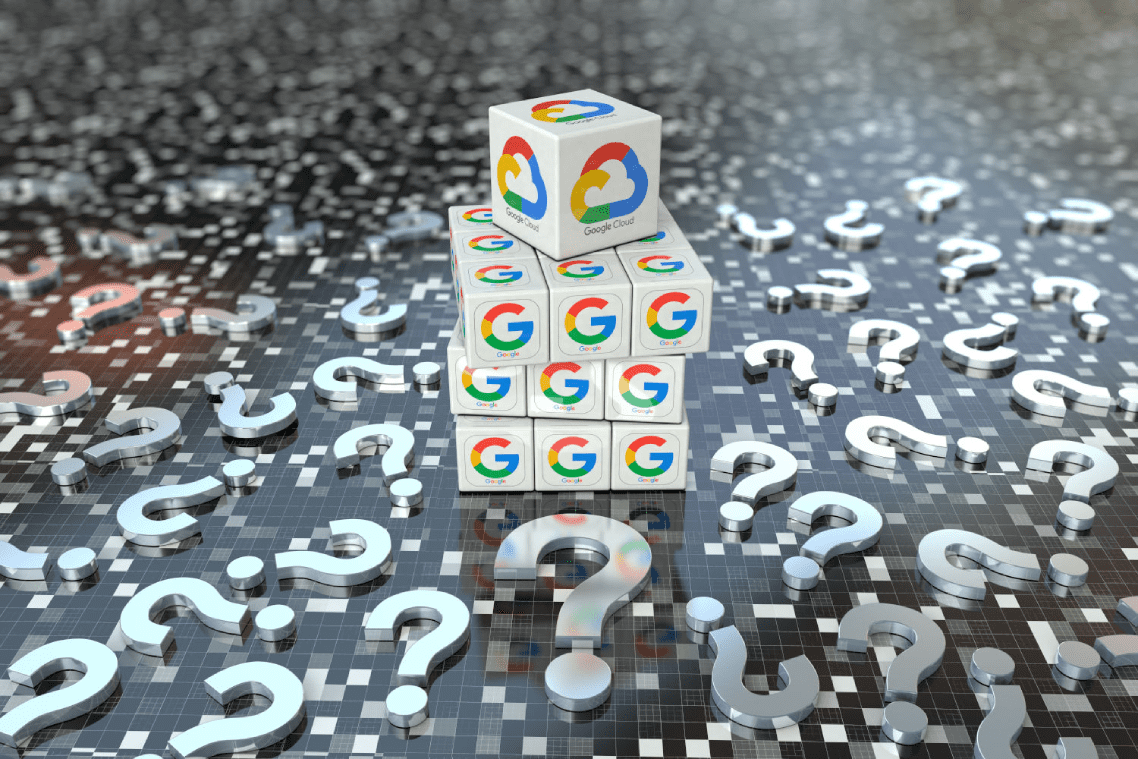
What Google Cloud migration entails
Google Cloud Platform (GCP) is a cloud service provider (CSP) that competes with Amazon Web Services (AWS) and Azure. It supports virtual machines (VMs) like its rivals but with an emphasis on containerized workloads and machine learning (ML) systems. Migrating to GCP can modernize your applications, helping the company to unlock the full potential of data analytics while unleashing innovation throughout the organization.
In this article, we’ll explore Google Cloud migration and discuss a solid strategy for cloud migration from on-premises IT infrastructure to GCP. We’ll also examine some of the best practices when migrating to GCP, what options for cutover of the old systems are available, and how Parallels® RAS can help you implement it.
Different kinds of Google Cloud migrations
There are three basic categories of Google Cloud migrations: lift-and-shift, improve-and-move, and remove-and-replace.
- Lift-and-shift
In this type of migration, you move workloads from an on-premises data center to the target cloud environment with minor or no modifications. The modifications you apply to the workloads are only minimum changes that ensure the migrated workloads operate seamlessly in the target cloud environment.
A lift-and-shift migration is ideal for workloads that can operate as-is in the Google Cloud environment. You can also use this migration strategy when there is little or no business need for changing the workloads. Lift-and-shift migration tends to be quicker than other types because you migrate existing workloads with minimal refactoring.
- Improve-and-move
In an improve-and-move migration strategy, you refactor the workloads before migrating them to the cloud to take advantage of the cloud-native capabilities. For example, you can enhance each workload for throughput, features, or user experience. This type of migration is ideal in situations where the target cloud environment doesn’t support the current infrastructure of an application.
You can also leverage the improve-and-move migration strategy when existing workloads require major updates to be moved from the source to target cloud environments. This type of migration enables you to leverage GCP’s cloud-native features, such as high availability (HA), scalability, and portability.
Despite its benefits, improve-and-move migrations tend to be more time-consuming than lift- and- shift migrations because of the refactoring processes. In this regard, you’ll need to evaluate the extra efforts and time as part of the application’s lifecycle.
- Remove-and-replace
In a remove-and-replace migration strategy, you retire an existing application and completely redesign and rebuild it as a cloud-native workload. This migration strategy is ideal if the current application does not meet your objectives. for example, if Google Cloud can not support the workload.
You may also not have the resources to maintain the application in the target cloud environment due to the costs involved in the process. Remove- and- replace migrations allows the workload to take full advantage of GCP features, including HA, horizontal scalability, and highly managed services. Like the improve- and- move method, remove- and- replace migrations can be time- consuming and laborious.
Strategy for Google Cloud migration
Migrating from an on-premises IT infrastructure to the cloud can be captured as a five-phase process.:
Phase 1: assess the workloads to be moved to the cloud
In this phase, you take an inventory of the applications you intend to migrate to the cloud and their respective dependencies. Some issues you need to resolve at this stage include hardware and performance specifications, licensing frameworks, compliance requirements, and workload dependencies.
Once you’ve taken an inventory, you proceed to map the information obtained into an application catalog that sums up the data across some key axis questions, such as:
- Does the application have dependencies, or is the workload dependent on other applications?
- How critical is the workload to the business?
- How difficult is moving the application from the source to the target environment?
The application catalog provides a high-level view of the amount of effort and time required to move existing workloads to Google Cloud.
Phase 2: pilot the workloads
Once you complete the assessment phase, the next step is to figure out the best approach to move the existing workloads to your cloud environment. The best way to undertake such a process is to take one or two workloads, preferably those with minimum dependencies, and migrate them.
While in the target cloud environment, run the workloads in production for some time and measure the performance. Take time to understand the licensing requirements if you scale up the GCP workloads or add more applications. Always plan a rollback mechanism to move back to on-premises IT infrastructure or another CSP in case the migration process fails.
Phase 3: move the database
Google recommends moving the database to the GCP first, followed by the enterprise’s applications. At this stage, you’ll need to determine the performance and cost implications of the storage tiers, such as Standard, Nearline, or Coldline, that Google Cloud Storage provides. In addition, you need to determine whether to go with solid-state devices (SSDs) or hard disk drives (HDDs).
Besides the storage tiers and devices, you must also consider which storage services are appropriate for the database. Next, plan how you’d like to move the database physically from an on-premises setup to the Google data-center.
Phase 4: move the applications
In this phase, you determine the most appropriate type of migration to move the workloads. For example, you can leverage the lift-and-shift approach by creating a local VM representing your existing workloads and importing them to Google VM. You can also back up your application to GCP and thus generat a cloud copy of the workload automatically.
If the simple lift-and-shift migration doesn’t work, you can consider other options with customized VMs and GCP infrastructure services.
Phase 5: optimize the cloud environment
Once you establish that your workloads are running in the new Google Cloud environment, you can begin to improve on this foundation. Aspects that you can optimize at this stage include:
- Increasing the redundancy of the workloads across GCP availability zones with cloud migration tools.
- Enhancing disaster recovery mechanisms by leveraging Google Cloud Backup.
- Improving the elasticity of workloads with autoscaling groups.
- Setting up monitoring for workloads with Google Cloud’s operations suite.
- Moving static assets to cold storage.
Best practices for Google Cloud migration
Google Cloud migration is a radical change that impacts all the business processes and employees in the organization. In this regard, you can’t just start the process at once without a solid strategy and preparation. Let’s explore three fundamental best practices that Google recommends for navigating the migration process:
- Ensure you’ve set up the network. Because the network is what employees rely on to access enterprise resources, your cloud migration’s success depends on it. Additionally, workload performance is also directly tied directly to the underlying network. In this regard, meeting network requirements such as bandwidth are crucial because IT teams cannot provision new resources in an environment with low internet connectivity.
- Ensure that you’ve planned the migration. While migrating workloads to the cloud comes with benefits, it has its own risks. If done wrongly, migration to the cloud can be tedious, costly, and risky for the organization. As such, you need to understand what the migration process will look like by having a clear picture of the entire process.
- Migrate data to cloud backups. A cloud backup allows the organization to transmit a copy of data to another site. If the data gets compromised during migration, you can always restore the information to ensure business continuity and defend the company against devastating IT crises. Google recommends migrating files to Google Drive before initiating any migration process. As such, you must acquaint yourself with Google Drive migration best practices, such as splitting the migration into multiple target locations and eliminating folder hierarchies.
Options for cutover
Cloud migration for an organization is necessary to maintain critical workloads and data in their most cost-effective and productive forms. An essential aspect of this migration process is ensuring that older workloads and data are functional in the target cloud environment. As such, scheduling a cutover window and preparing the resources is necessary to support the migration process.
There are two approaches you can leverage to test a VM in the target cloud platform and perform a cutover process:
- Launch the VM in test mode. In this option, the VM is first launched in test mode before deploying in cutover mode. Launching the VM in test mode helps validate blueprint settings, data replication, and machine configurations before deploying.
- Launch the VM in cutover mode. Once the VM has been launched in test mode and all the settings have been validated, the next phase is to deploy it in cutover mode.
How Parallels RAS can help organizations streamline cloud migrations
Cloud migrations can be a complicated affair because they contain a lot of moving parts. One of the most challenging aspects of migration, especially in large organizations, is ensuring that employees continue to access enterprise resources seamlessly and efficiently. Parallels RAS (Remote Application Server) is a turnkey VDI (virtual desktop integration)virtual desktop infrastructure (VDI) that can simplify cloud migrations by delivering virtual workloads in CSPs, such as AWS, Azure, and GCP.
Besides public CSPs, Parallels RAS also supports on-premises, hybrid, and multi-cloud deployment models, and service providers can leverage it to provide desktop-as-a-service (DaaS)Desktop as a Service (DaaS) and Software-as-a-Service (SaaS) applications to their clients. Organizations can leverage the platform’s built-in load balancing and auto-scaling capabilities that integrate seamlessly with the public cloud’s scaling mechanisms to ensure high availability and business continuity.
Try out Parallels RAS today and see how it streamlines cloud migrations!

