
Visual Studio for Mac retirement: embrace Parallels Desktop for seamless transition
The upcoming Visual Studio for Mac retirement signifies the end of an era for developers using macOS, and with it comes challenges and advantages.
I’ll guide you through the details of Visual Studio for Mac retirement announcement and explore the pros and cons of transitioning to alternatives like Visual Studio Code.
Next, I’ll discuss the impact on .NET development on macOS.
Finally, I’ll show you why Parallels Desktop for Mac is the best solution for developers who want to keep using Visual Studio on their Mac.
Are you ready to make the transition from Visual Studio for Mac to Parallels Desktop? Start your free trial of Parallels Desktop now?
Key takeaways:
- Visual Studio for Mac will be retired on August 31, 2024. Microsoft is providing essential updates until that date.
- Transitioning to alternative development environments such as Visual Studio Code and Virtual Machine Solutions can present advantages, but these solutions lag behind Visual Studio in terms of features.
- Parallels Desktop for Mac stands out as the superior choice due to its ability to seamlessly run a complete Windows environment alongside macOS in its native-like Coherence mode.
The Visual Studio for Mac retirement announcement
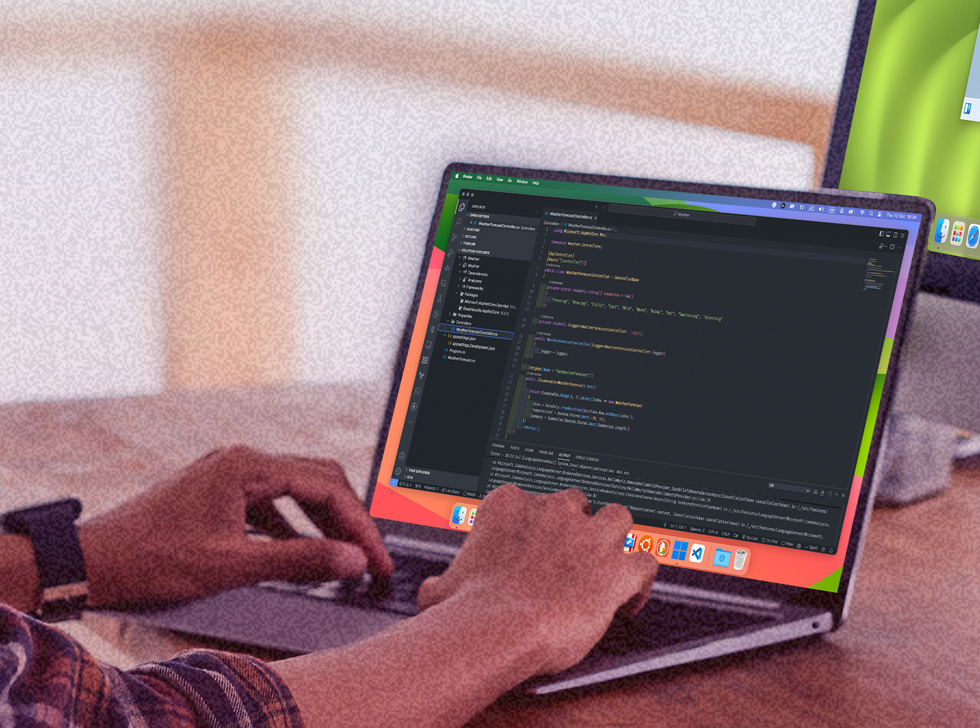
Support for the well-regarded integrated development environment (IDE), Visual Studio for Mac, will cease on its scheduled retirement date, August 31, 2024.
After that, Microsoft suggests that Mac users can either migrate to Visual Studio Code and the new C# DevKit or use a Virtual Machine.
During the final 12 months of support, Microsoft will provide essential updates, including security patches, bug fixes, and compatibility updates with Apple’s supported platforms.
However, no new features, framework support, or language additions will be introduced during this period.
Visual Studio for Mac will cease being serviced and maintained following its retirement date.
However, users who have Visual Studio subscriptions maintain access to it as a legacy installation on my.visualstudio.com. This allows existing users to maintain their Visual Studio IDE and legacy project support while transitioning to alternative solutions.
This announcement encourages developers to explore diverse development environments and tools. Read on to discover the benefits of transitioning to alternatives like Visual Studio Code, virtual machines, and Microsoft Dev Box.
Transitioning to alternatives to Visual Studio
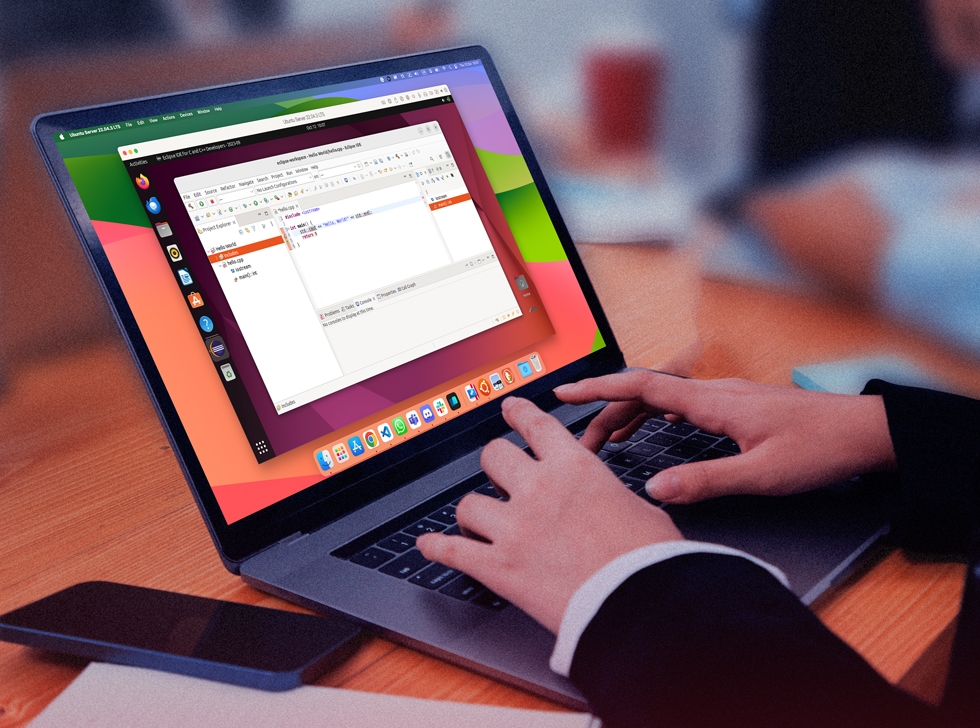
Alternative development environments can present advantages, including improved performance and more customization options.
Navigating through this transition may require the installation, configuration, and transfer of existing projects and files, and it will require changes in your routine.
Popular alternative options to Visual Studio for Mac include:
- VSCodium (multi-language support)
- Visual Studio Code (multi-language support)
- IntelliJ IDEA (multi-language support and excels on Java)
- PyCharm (for Python)
- Android Studio (for Android/Kotlin)
- CodeRunner (multi-language support)
You can find more information about these alternatives, including those where extensions operate natively, on their official websites as well as in online forums and tutorials.
While each of these options has their own upsides, Parallels Desktop for Mac stands out as the superior choice for developers due to its ability to seamlessly run a complete Windows environment alongside macOS.
While alternative development tools may cater to specific languages or purposes, Parallels’ versatility and Windows compatibility make it the ultimate solution for maximizing productivity and flexibility on a Mac.
Advantages of Parallels Desktop for Mac
Parallels Desktop for Mac empowers users to operate Windows, Linux, or other operating systems on their Mac by creating a virtual machine (VM). It allows Mac developers to access and run Windows applications, including Visual Studio, on their local machine, providing a seamless development experience.
The advantages of utilizing Parallels Desktop for Mac include:
- Rapid and effortless switching between operating systems.
- Ability to run Windows applications.
- Access to virtual desktop infrastructure, including cloud hosted VMs.
These unique features grant developers access to Windows-specific development tools, technologies, and applications, making it indispensable for tasks such as .NET development, cross-platform testing, and multi-language development.
Visual Studio runs brilliantly in a virtual machine, and you can still do all the amazing things you can do with Visual Studio on your Mac. You can even set it up in a way that you almost forget that it is running in a virtual machine by using Coherence mode and running the virtual machine in the background.
How to activate the Coherence mode:
- Go to settings.
- Set the “Always ready in background”.
- Go to “Applications” and enable the share of windows applications.
- After this we can share our repository code folder.
Once this is complete, you can then start your VM and set it to use the Coherence mode. Then you can go and open up Visual Studio and pin the icon to your dock.
Once this is done you will now always have Visual Studio ready to use — just like a Mac application with all the advantages of Visual Studio for Windows, including the memory profiler.
Visual Studio Code

Developed by Microsoft, Visual Studio Code is an open-source code editor fine-tuned for constructing and debugging web and cloud applications.
It supports multiple programming languages, including C#, F#, and Visual Basic, and offers features such as syntax highlighting, code completion, debugging, and integrated source control.
Visual Studio Code and the new C# extension have their merits, but they still lag behind Visual Studio in terms of features.
For instance, Visual Studio has a memory profiler that allows developers to monitor memory consumption and memory leaks, which is not available in Visual Studio Code.
Also, while the C# DevKit extension is open source, the underlying technology is not, and it may require a paid license in some cases. While Visual Studio Code is a fantastic IDE, it lacks some features that are essential for professional developers.
For instance, it has poor support for Microsoft’s C# language, cannot open or edit Visual Studio projects, and performs poorly when handling large projects. As a result, most professional developers still prefer to use the big brother, Visual Studio.
Parallels Desktop for Mac transcends these capabilities by seamlessly integrating the complete Windows ecosystem. It ensures uninterrupted access to Visual Studio for Windows and preserving familiarity for .NET developers all within the Mac environment.
Knowing this, it’s easy to see why Parallels Desktop for Mac is the ultimate choice for a unified and optimized development experience.
Parallels Desktop for Mac vs. Microsoft Dev Box
Microsoft Dev Box is a cloud service that offers developers a cloud-based workstation experience with preconfigured development environments.
In comparison to Microsoft Dev Box, Parallels Desktop for Mac sets itself apart by providing an on-device solution that seamlessly combines macOS and Windows.
It eliminates the need for cloud dependencies, therefore ensuring rapid and familiar access to Visual Studio with Coherence mode.
Moreover, it delivers an unmatched level of integration and performance for developers who prioritize a comprehensive and efficient .NET development environment on their Mac.
Parallels Desktop for Mac vs. other Virtual Machine solutions
While there are other Virtual Machine solutions that offer the flexibility of running Windows applications on a Mac, Parallels Desktop for Mac outshines them by delivering a truly seamless integration of Windows within the macOS environment.
It ensures rapid switching between operating systems, optimized performance, and access to the entire Windows ecosystem, including Visual Studio.
Clearly, it is a top choice for Mac developers seeking unparalleled efficiency and familiarity in their .NET development journey.
It offers developers the ability to run multiple operating systems on a single workstation, including cloud hosted VMs. Parallels Desktop allows Mac developers to run Visual Studio on macOS, granting them access to the complete range of Windows development tools, including console apps, and optimizing their Visual Studio experience.
Employing Parallels Desktop allows developers to benefit from Windows applications and tools on their Macs, retaining the comfort and familiarity of their chosen operating system.
It’s an attractive solution for current users of Visual Studio for Mac while also allowing access to other native applications like Office365 for day-to-day management.
Support and updates until Visual Studio for Mac retirement
Visual Studio for Mac support and updates will continue until its retirement date on August 31, 2024. Microsoft will be providing essential updates during this period. This would include servicing updates to address critical bug fixes, security issues and platforms updated by Apple.
Although no new features, framework support, or language additions will be introduced during the final 12 months of support, developers can continue using Visual Studio for Mac with confidence, knowing that their IDE will remain secure and up to date as Microsoft continues to provide essential updates for Visual Studio for Mac.
Making a seamless transition with Parallels Desktop for Mac
As the retirement date of Visual Studio approaches, developers should strongly consider adopting Parallels Desktop for Mac to ensure a smooth transition and continued support for their .NET development needs on macOS.
This way developers can transition smoothly while continuing a robust, efficient and powerful development experience.
The impact of retiring Visual Studio for Mac on .NET Development
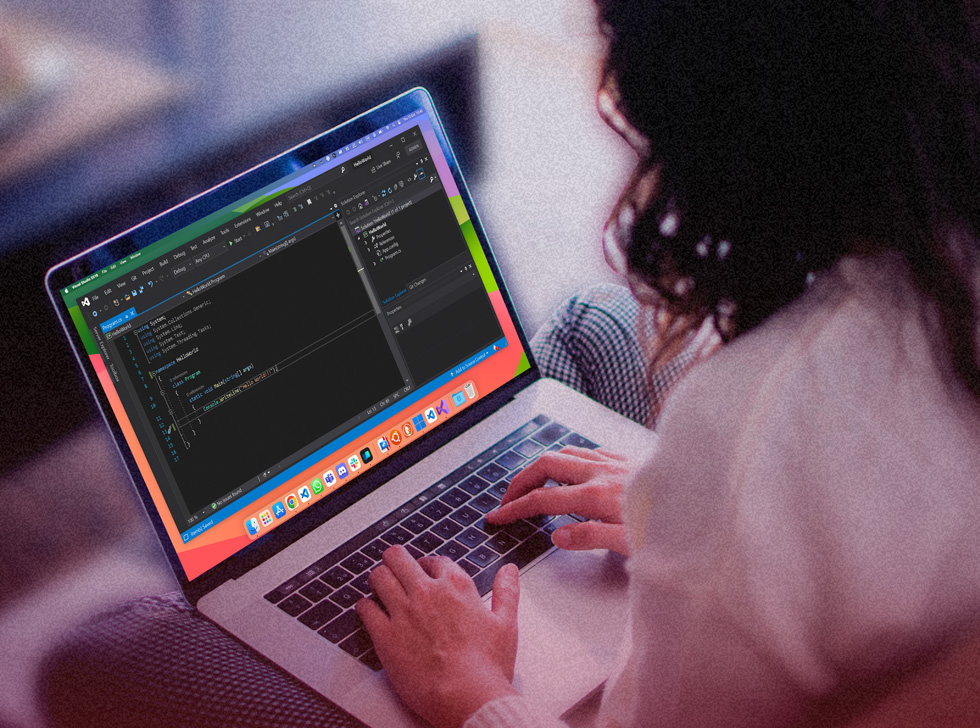
The retirement of Visual Studio for Mac will have a considerable effect on .NET development on macOS, as developers will no longer be able to utilize Visual Studio for Mac to create .NET applications.
Alternative solutions such as Visual Studio Code, virtual machine solutions, and Microsoft Dev Box will continue to provide support for .NET and C# development, keeping the Visual Studio IDE running.
With Parallels Desktop you don´t have to worry about all this — you can have uninterrupted access to Visual Studio and the complete Windows development system from your Mac.
Adoption of Parallels Desktop for Mac allows developers to continue building and deploying .NET applications on macOS, without any compromise on quality or efficiency.
The retirement of Visual Studio for Mac signifies that it’s not the end, but a fresh beginning for .NET development on macOS.
Remote development experiences after the retirement of Visual Studio for Mac

In the increasingly interconnected world of today, the importance of remote development experiences cannot be overstated.
Tools like Visual Studio Code Remote Development enable developers to work on projects from any device, regardless of their physical location.
The adoption of remote development experiences can yield numerous benefits including:
- Enhanced employee retention.
- Increased productivity.
- Access to a broader talent pool.
- Lower infrastructure costs.
These advantages make remote development experiences utilizing a native RDP client an essential aspect of modern development workflows and a valuable consideration for those transitioning from Visual Studio for Mac.
Microsoft community involvement and feedback retiring Visual Studio for Mac
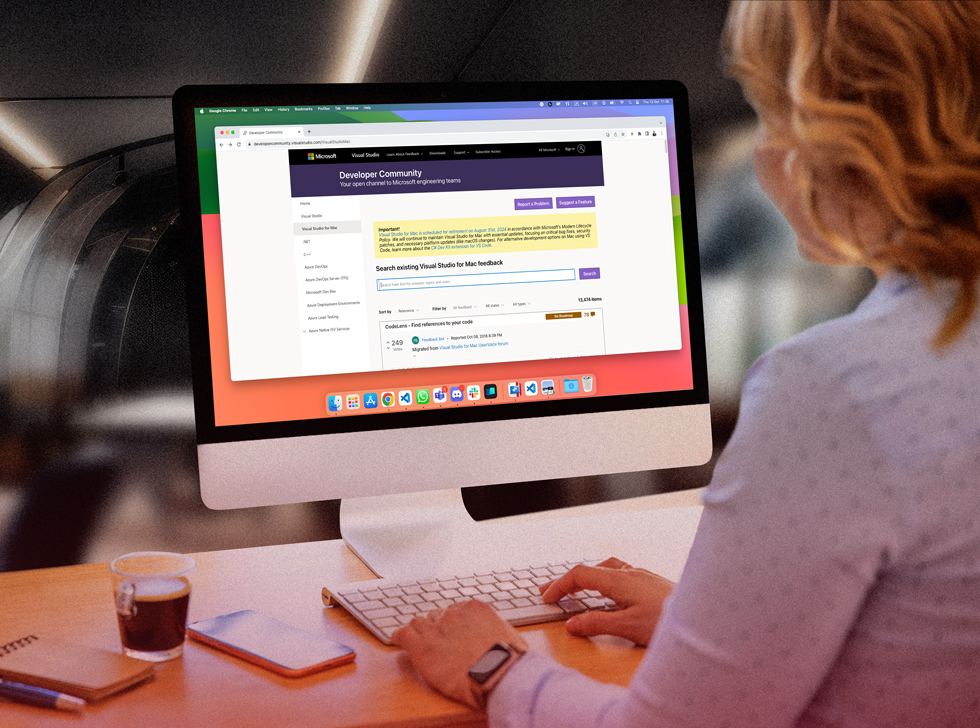
Microsoft welcomes community participation and feedback to enhance alternative development tools and experiences for Mac users.
Here, Mac users can participate in discussions, share insights, and provide ongoing user feedback, all of which helps developers shape the future of development tools and user experiences on macOS.
More specifically, developers can join the Visual Studio for Mac Retirement discussion on the Microsoft Developer Network and offer feedback on the retirement process, as well as share their experiences with alternative solutions like Parallels Desktop for Mac.
Recap: what the retirement of Visual Studio for Mac means for you (as a Mac developer)
The retirement of Visual Studio for Mac marks a pivotal moment for Mac developers, but with Parallels Desktop for Mac the transition can be a smooth and rewarding journey.
By embracing it, developers can continue to excel at their craft and develop cutting-edge applications on macOS.
As we bid farewell to Visual Studio for Mac, let’s embrace the exciting opportunities that lie ahead, harness the power of Parallels Desktop for Mac, and continue to push the boundaries of innovation in the world of software development.
Frequently Asked Questions
What support and updates will be available for Visual Studio for Mac until its retirement?
Microsoft will provide essential updates for Visual Studio for Mac until its retirement, such as security patches, bug fixes, and compatibility updates with Apple’s supported platforms.
What security features does Parallels RAS offer for Mac users?
Parallels provides robust security features, including end-to-end encryption, multi-factor authentication (MFA), and secure tunneling, to safeguard data and applications accessed from Mac devices.
Can Parallels Desktop be used for both individual and enterprise Mac users?
Absolutely, Parallels caters to the needs of both individual Mac users and enterprises. It offers flexible deployment options, making it suitable for businesses of all sizes as well as individuals.
How can I get started with Parallels Desktop for Mac?
Getting started with Parallels Desktop for Mac is easy. Simply visit the Parallels website, download the Mac client, and follow the setup instructions to enjoy its benefits on your Mac device.
Embrace Parallels Desktop and start your full-featured free trial now!

