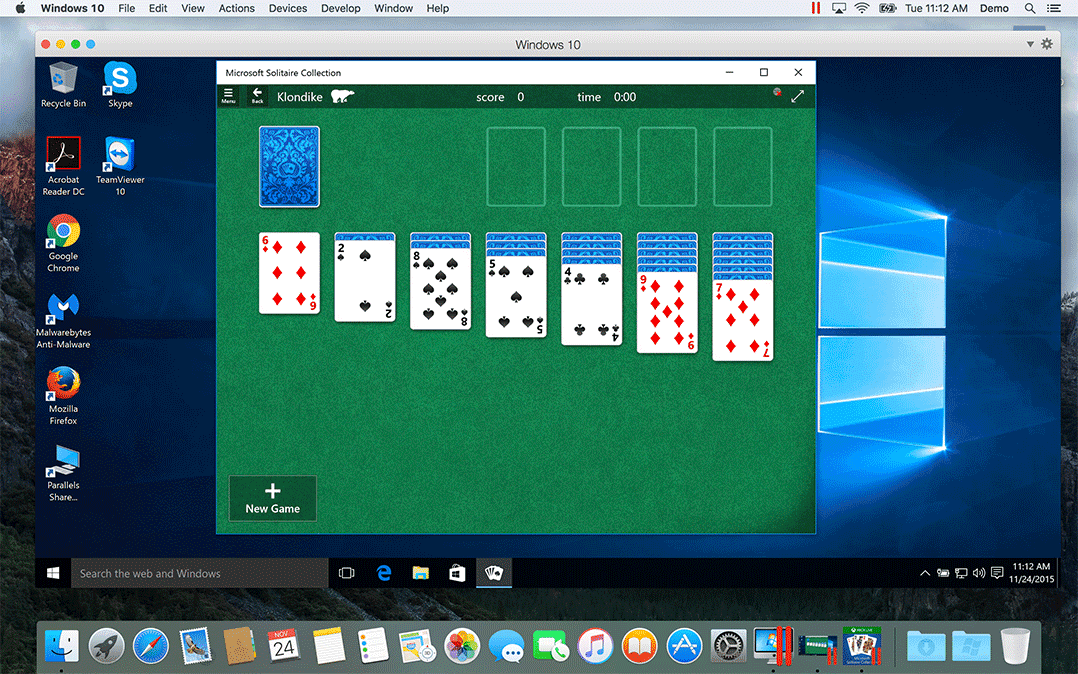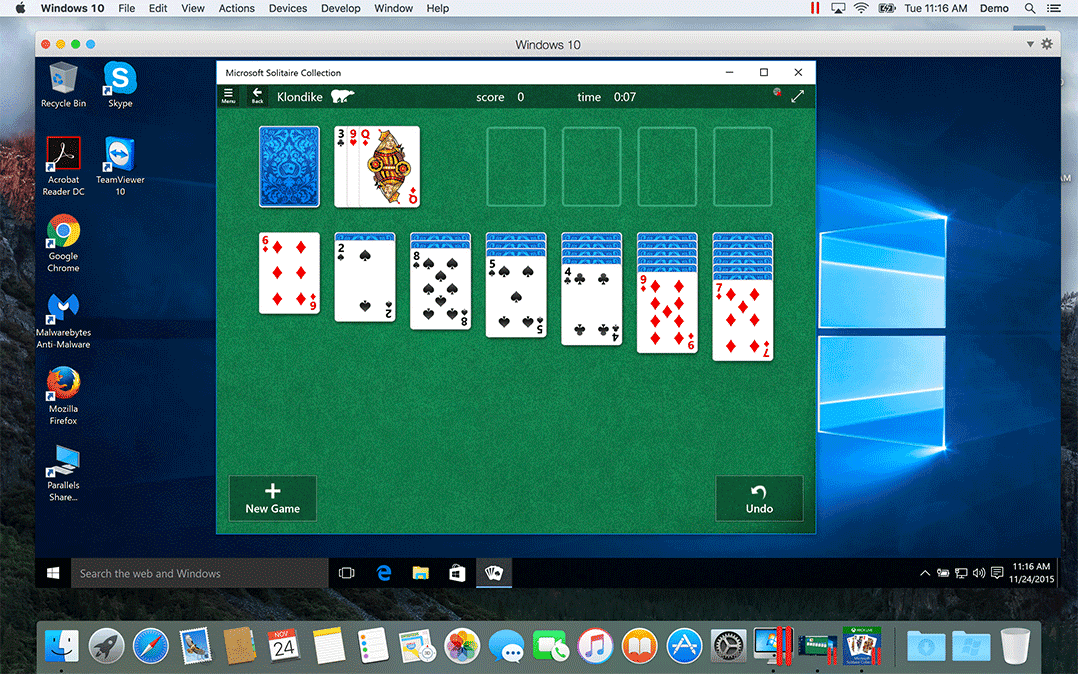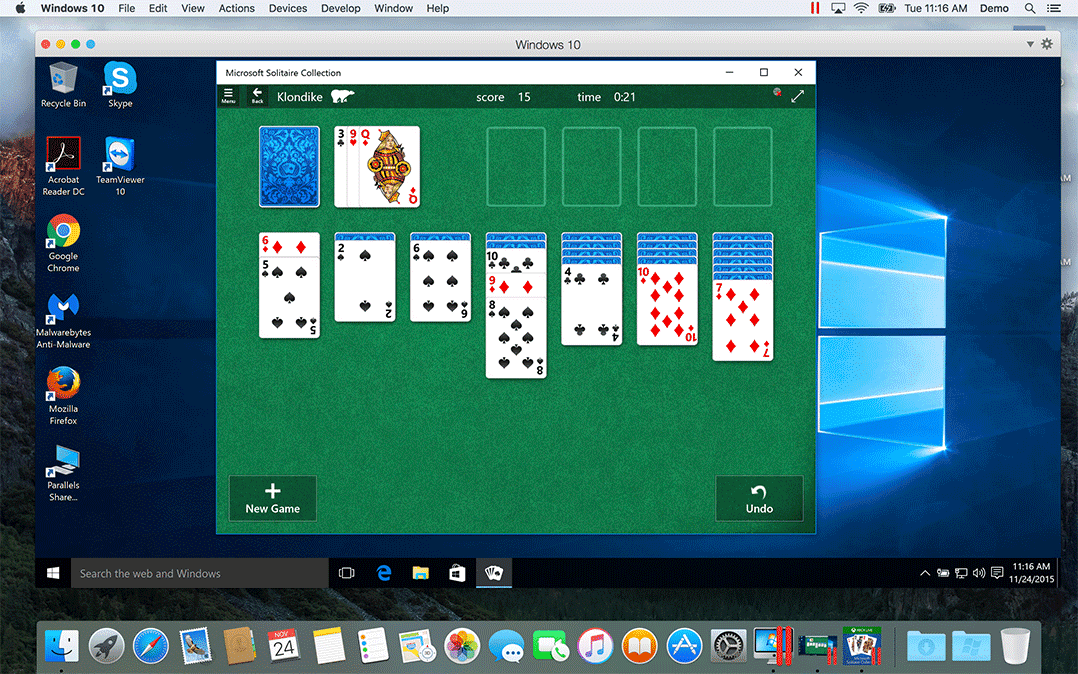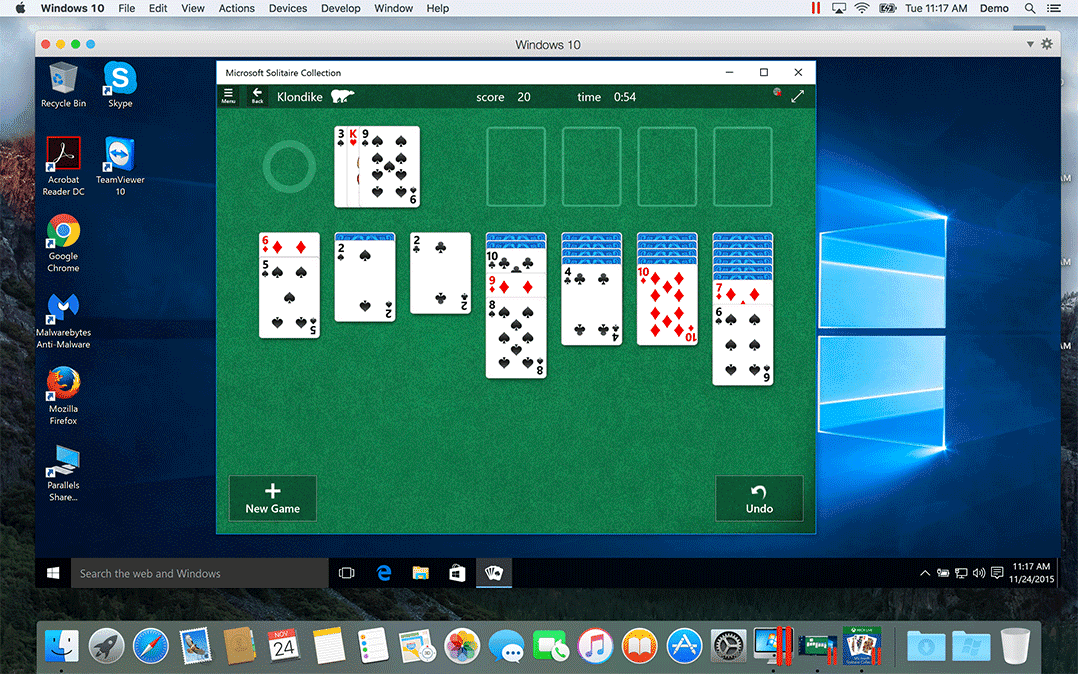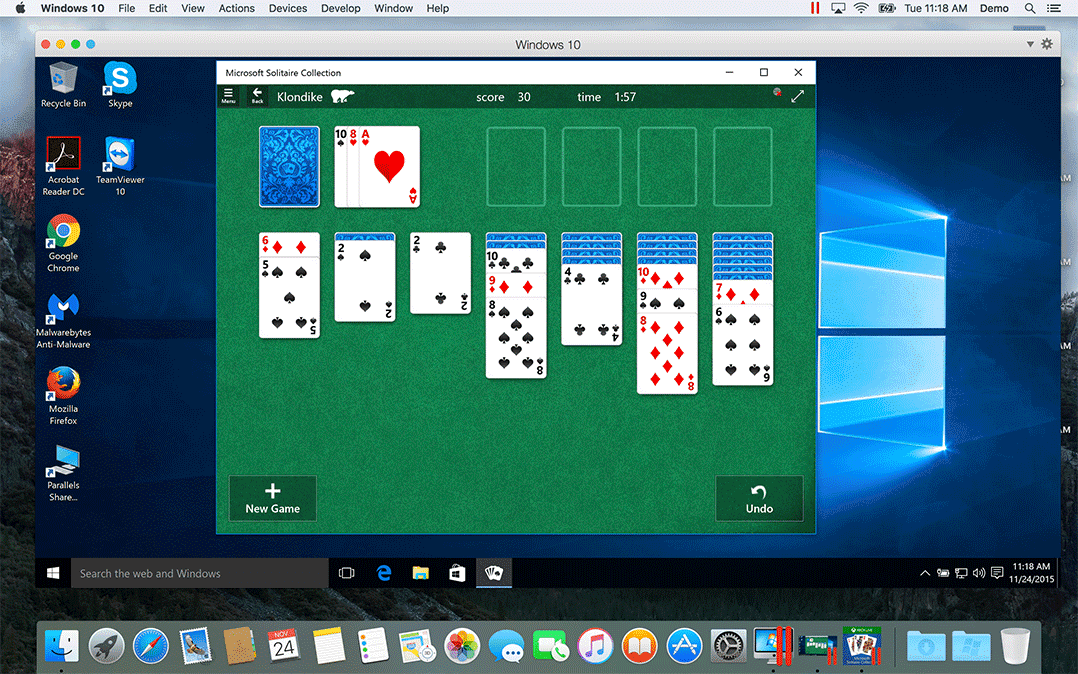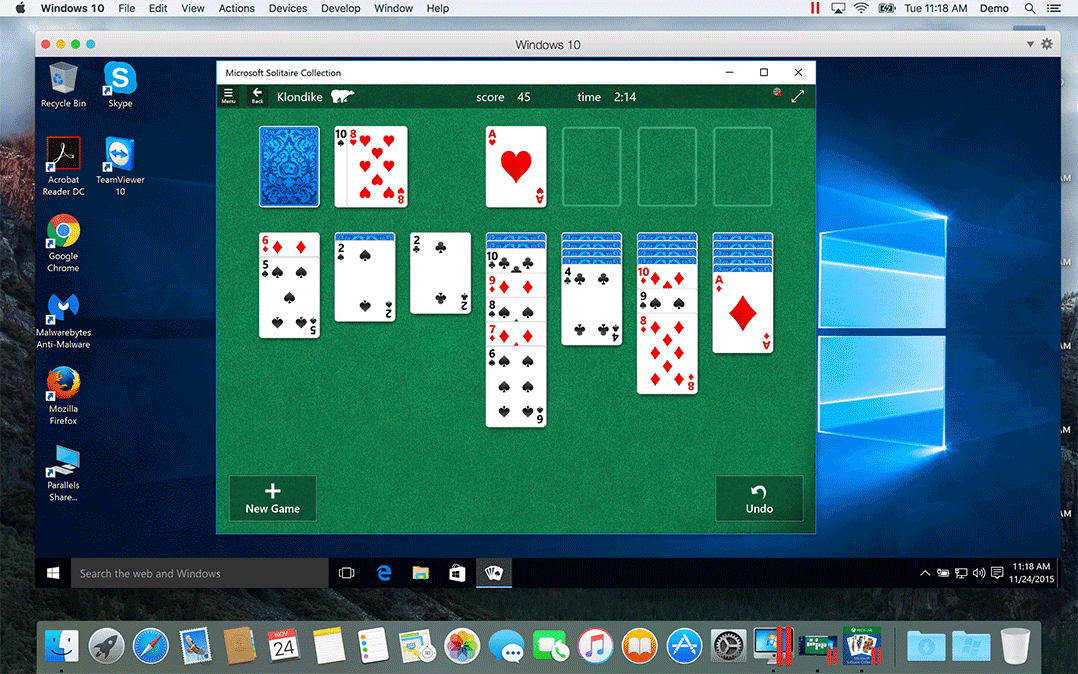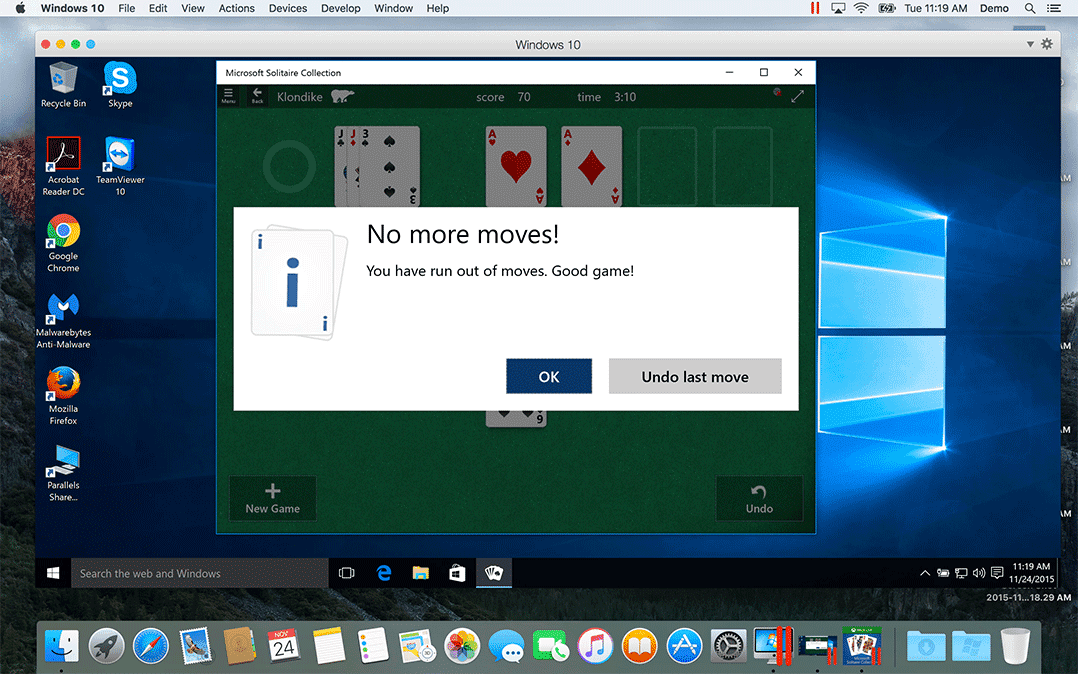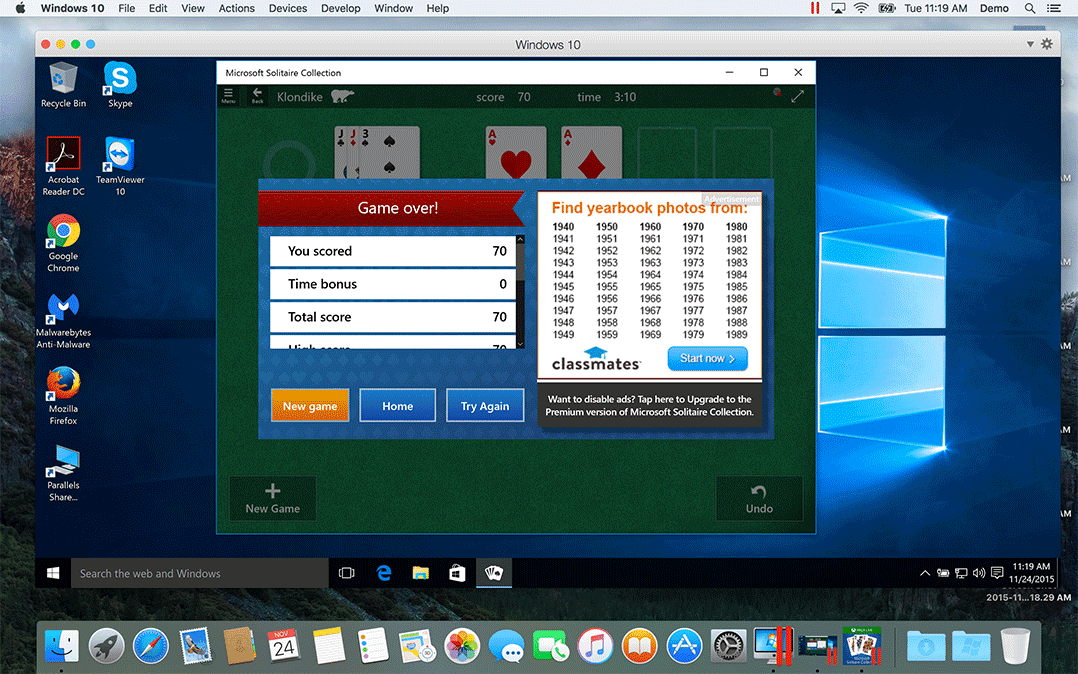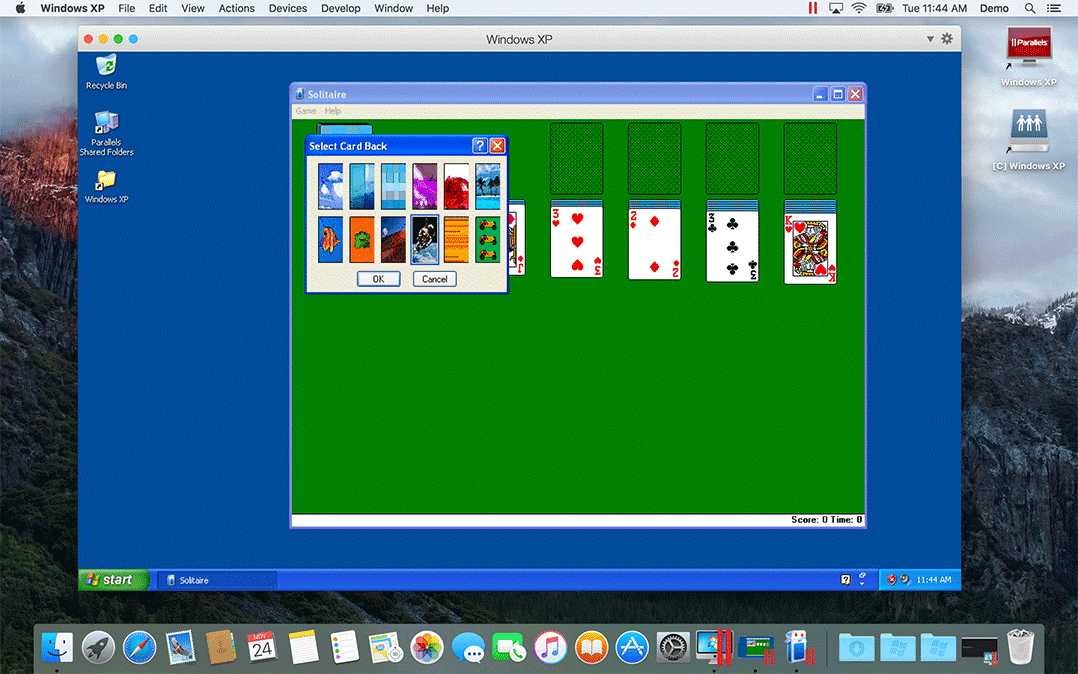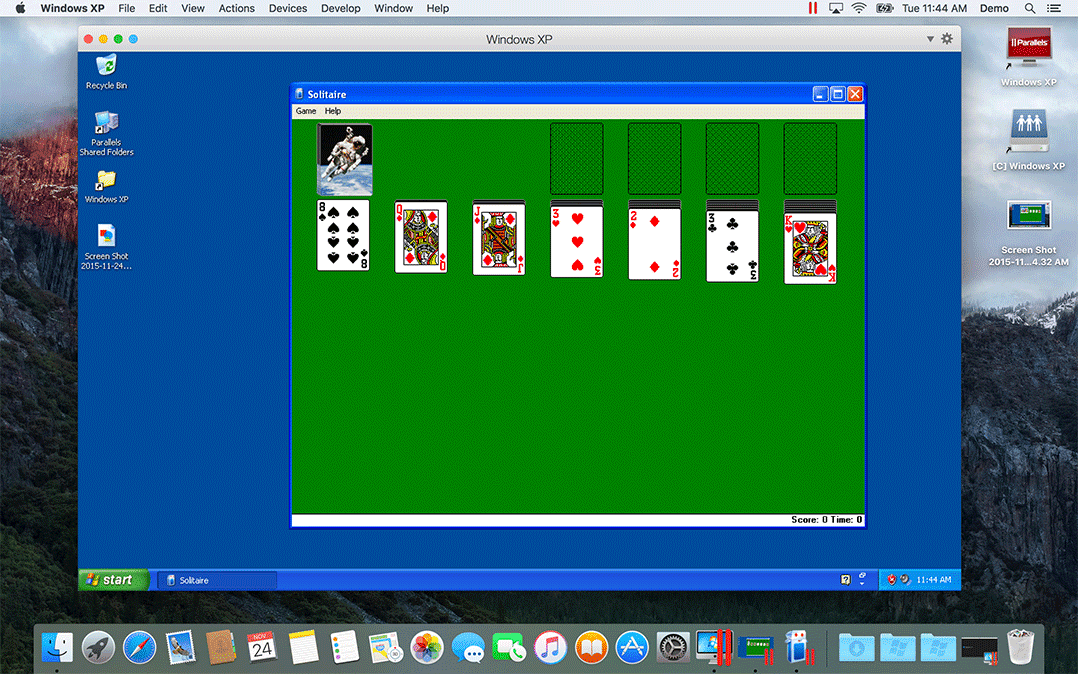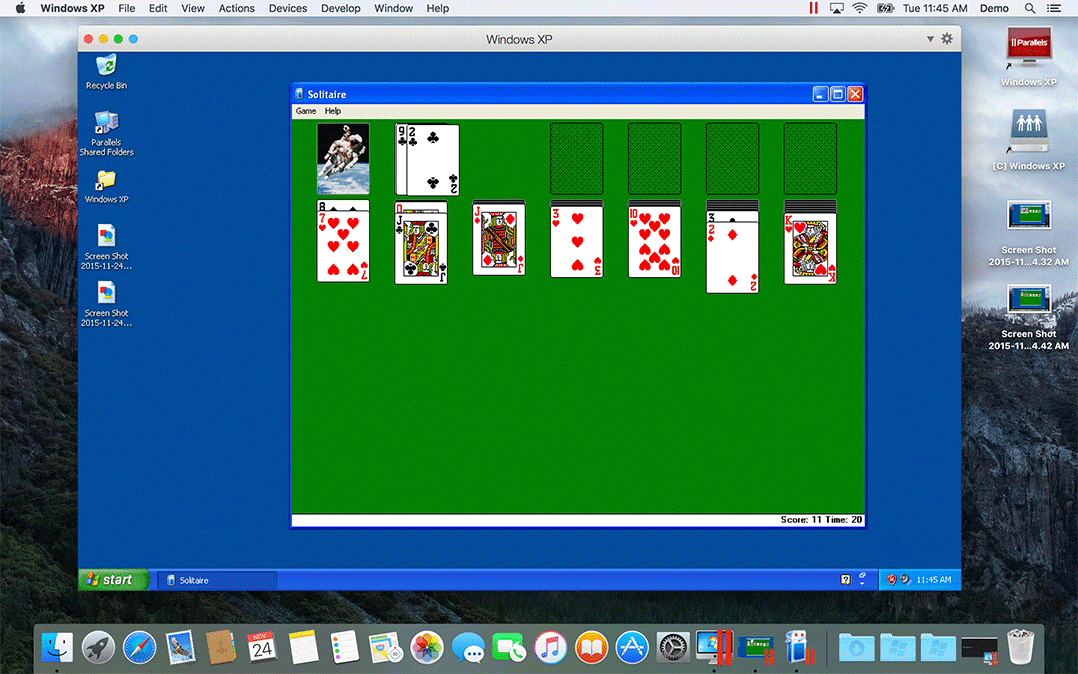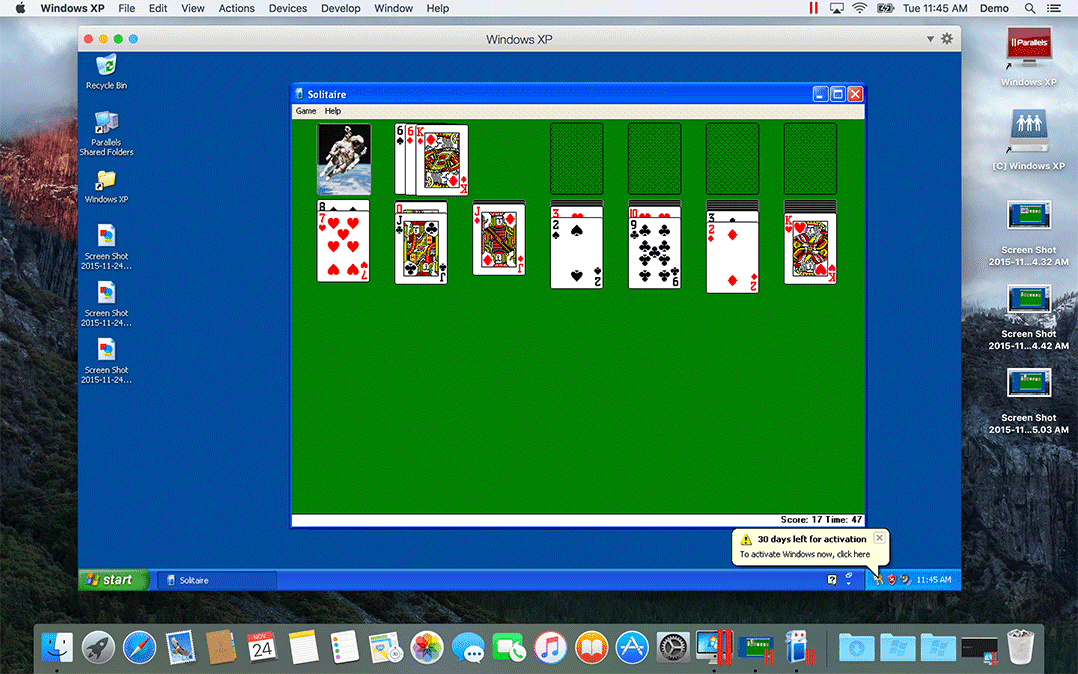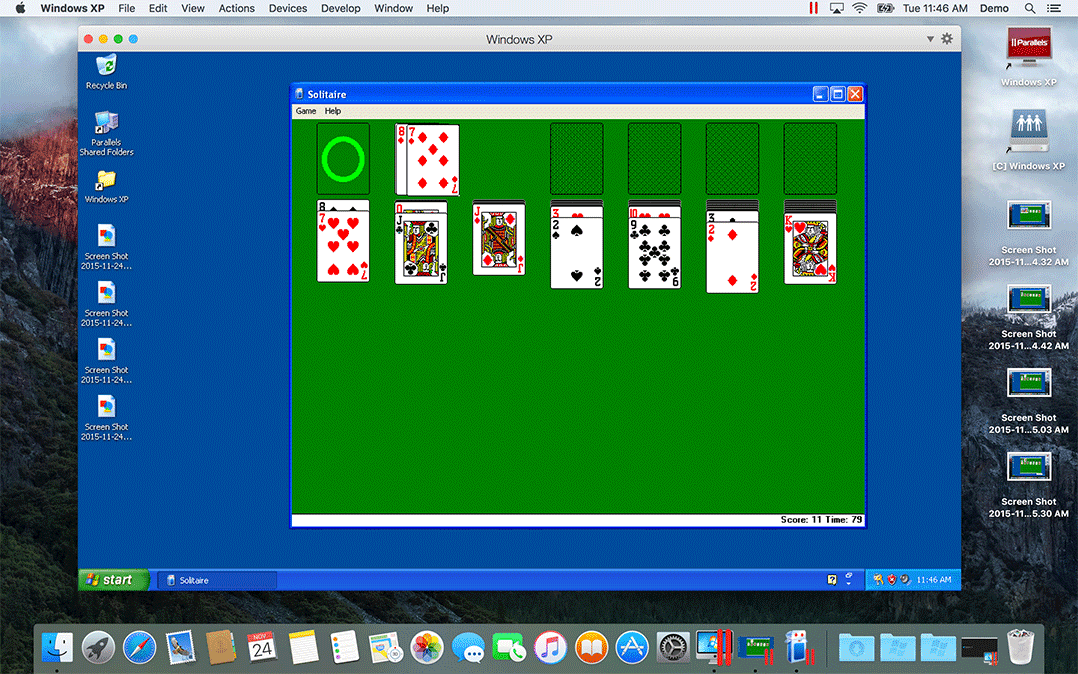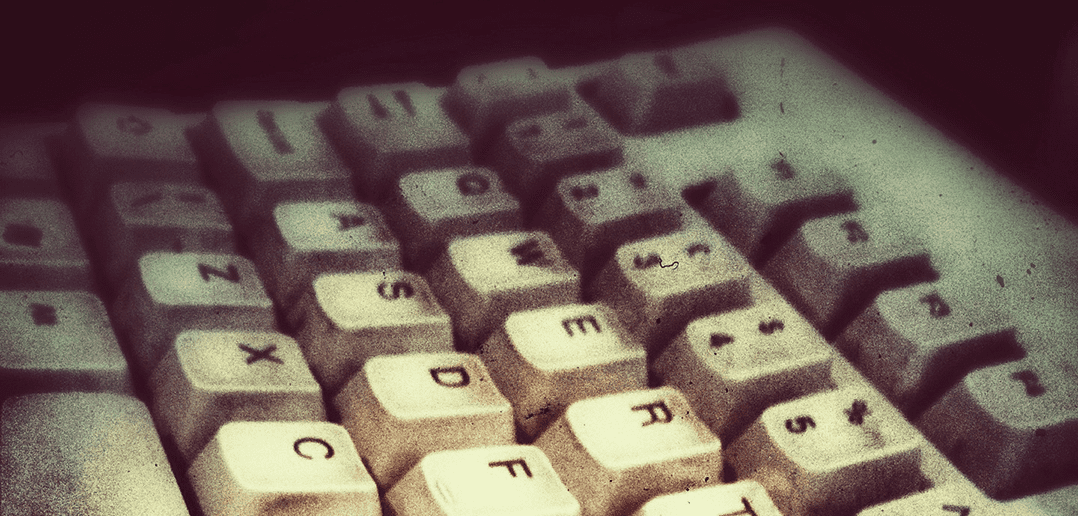Solitaire in Windows 10 vs. Windows XP
As we all know, nostalgia can pack a powerful punch. If it didn’t, we wouldn’t love posting Throwback Thursdays/Flashback Fridays, and bringing back remnants of the 1990s wouldn’t be so enticing to millennials. (Though let’s be real, the 90’s were awesome.)
Well, in honor of this Throwback Thursday, I’m revisiting a fan-favorite that should induce all kinds of warm, fuzzy nostalgia: Windows Solitaire. Specifically, I want to compare Solitaire on Windows XP to the all-new Solitaire of Windows 10.
I’ll compare the two using Parallels Desktop 11 on a MacBook Pro in both a Windows 10 and a Windows XP virtual machine. Time for another tech matchup—Windows 10 Solitaire vs. Windows XP Solitaire. Here we go!
Solitaire on Windows 10
I started with a game of Solitaire in Windows 10 since I probably haven’t played Windows Solitaire since I switched from XP to my first Mac. After getting past the “Game Center” and other arbitrary options I wasn’t interested in—no, I don’t want to log into my Xbox Live account—I got to something more familiar:
Windows 10 Solitaire had a similar interface to what I was used to. I even liked the card design, so I didn’t look to switch it. Instead, I just started playing.
Gameplay was, of course, nearly identical. For the purposes of this post, I chose to not take the easy route and change the Draw Card function from three to one—though I’ll be honest, I might’ve on my own!
Overall, I liked the clean design of the Standard Solitaire as I played, and I also surprisingly enjoyed the light sound effects included, like cards shuffling. It made the experience more interactive but not intrusive, like a lot of similar games today.
While I didn’t play all that well, I still managed to progress somewhat.
Once I ran out of moves, I appreciated that I got a popup window confirming my suspicions that yes, I had lost. Without it, you can sometimes stare at the screen for entirely too long wondering if there’s a move you’re just not seeing, so I think that’s a good addition to the Windows 10 Solitaire.
However, I didn’t appreciate the following “Game Over” popup, and my reasoning was purely because of the ad artfully placed next to my embarrassingly low score. I guess that’s the world we live in now.
Solitaire on Windows XP
After losing my Windows 10 game, I moved over to my Windows XP VM and started up Solitaire yet again. Hopefully, I would play a little better in the version I was more familiar with.
Hello, old friend. Here was the interface I’d grown up with, playing on my Dad’s chunky black PC until my family splurged and got a brand new Dell. First things first, I didn’t like the card design, so I switched it to the astronaut, as any sci-fi nerd would do. Let the game begin!
Again, I didn’t let myself change the game from Draw Three to Draw One—a decision that proved just how bad at Solitaire I am.
Despite being back on the version of Solitaire I knew and loved, I was losing. Badly.
After making all of the moves I could see and circling through the deck a few more times, I gave up. Old Solitaire was a lot tougher than I remembered.
Still, maybe all I need is a little practice—especially if that means getting to test-play more Solitaire at work.
Conclusion
Overall, I think both versions of Windows Solitaire are well-designed and play well—I mean, it’s Solitaire, after all. How many of us are actually still playing it on our laptops or desktops now, anyway? (Hello, Solitaire app.) Still, it was nice to revisit an oldie but goodie and see how Microsoft continues to evolve, even when it comes to the most basic of programs.
Don’t forget—you can always play old games and run Windows programs (old and new) with Parallels Desktop.
Which version of Windows Solitaire is your favorite, and which version is the one that you wax nostalgic over? Share your story with us in a comment, or reach out to us on Twitter.