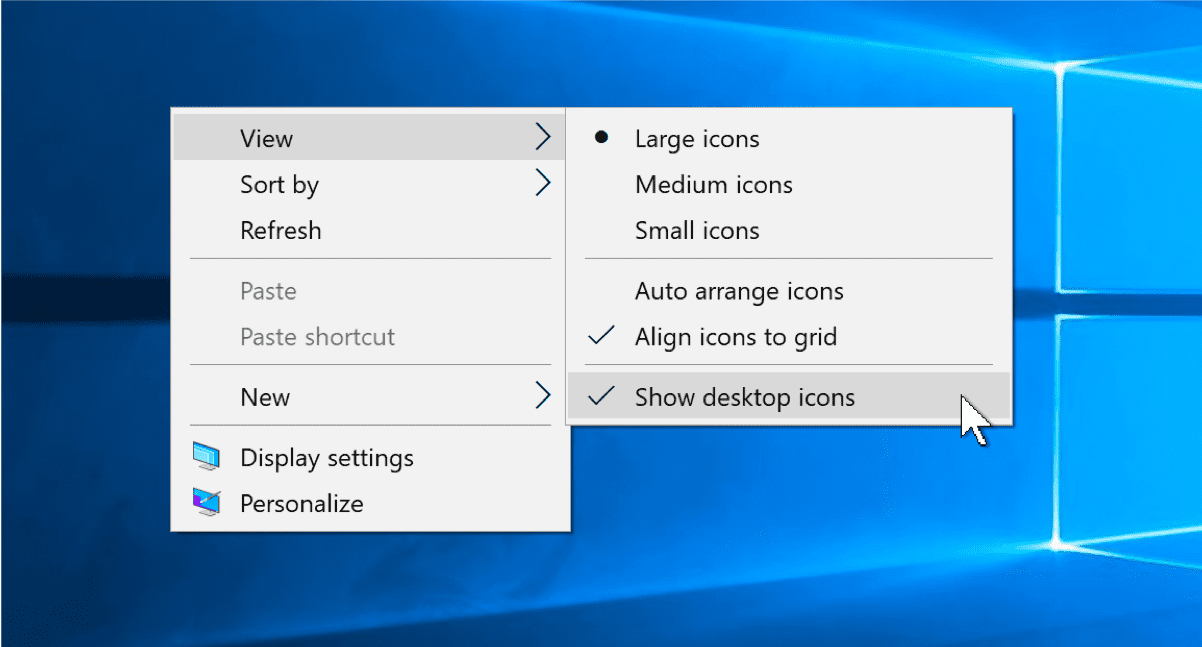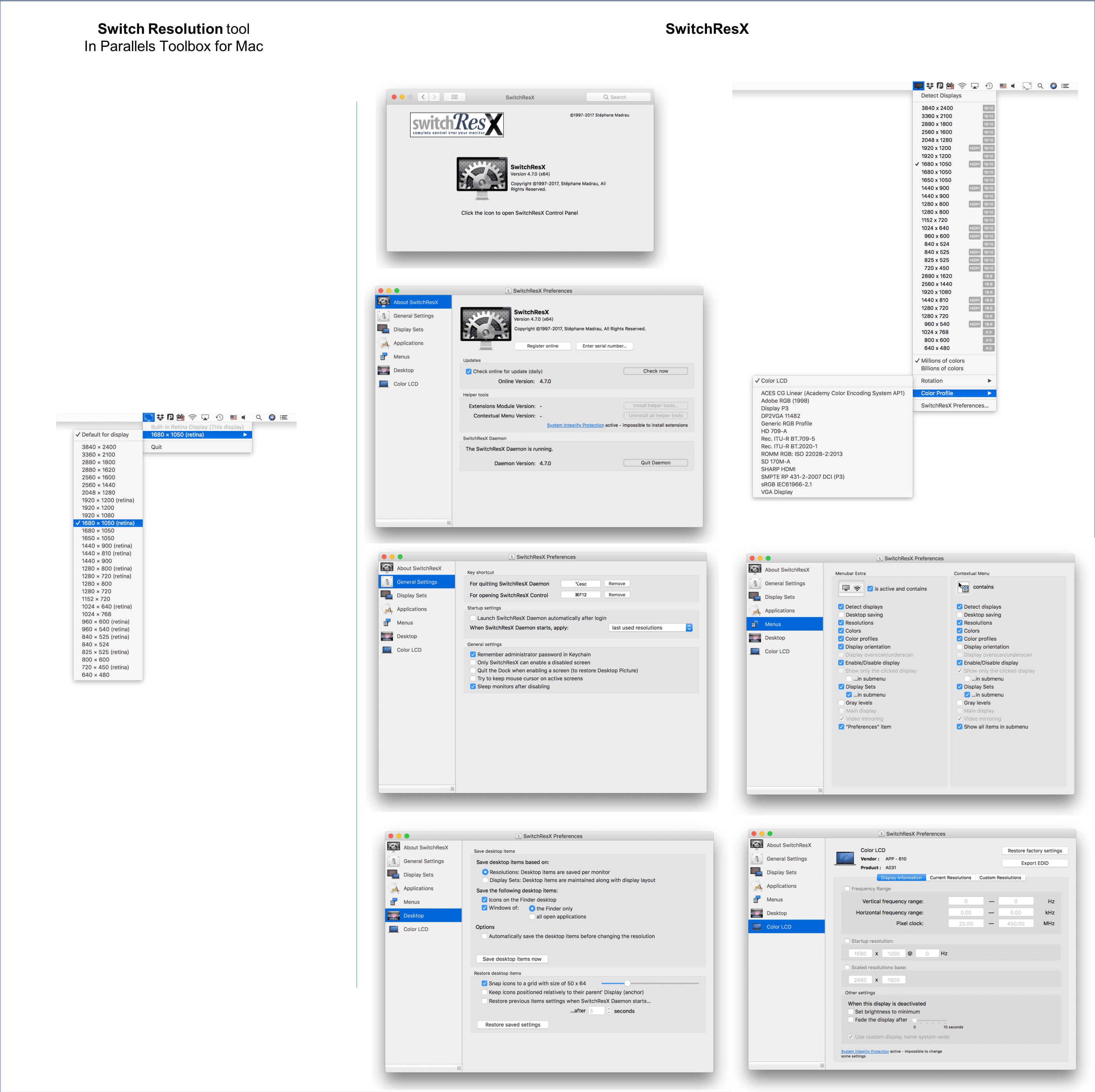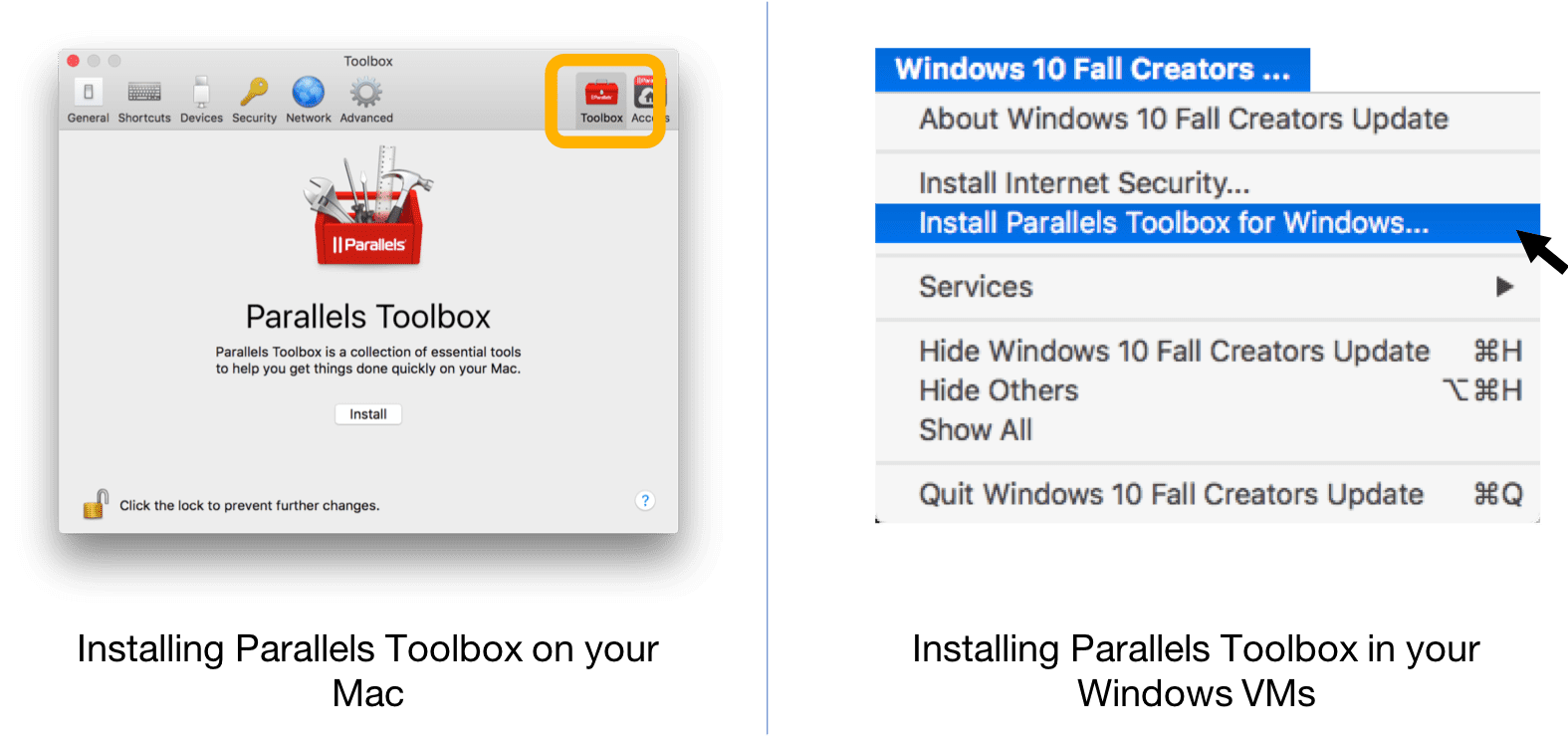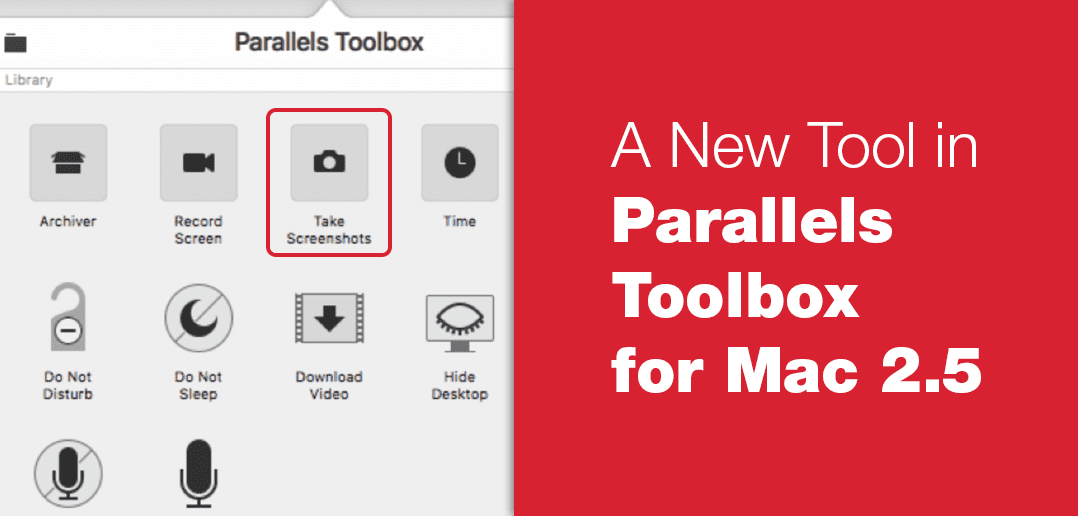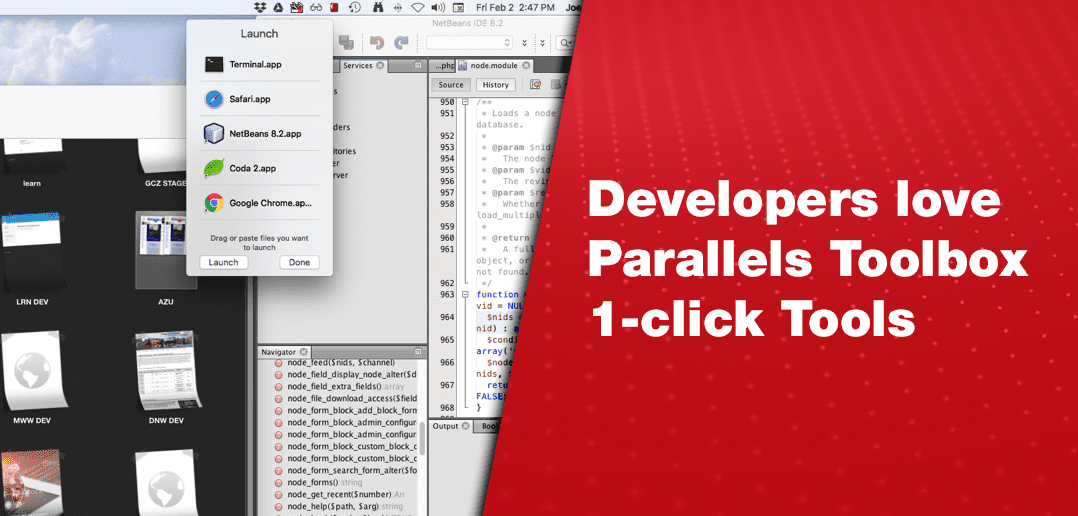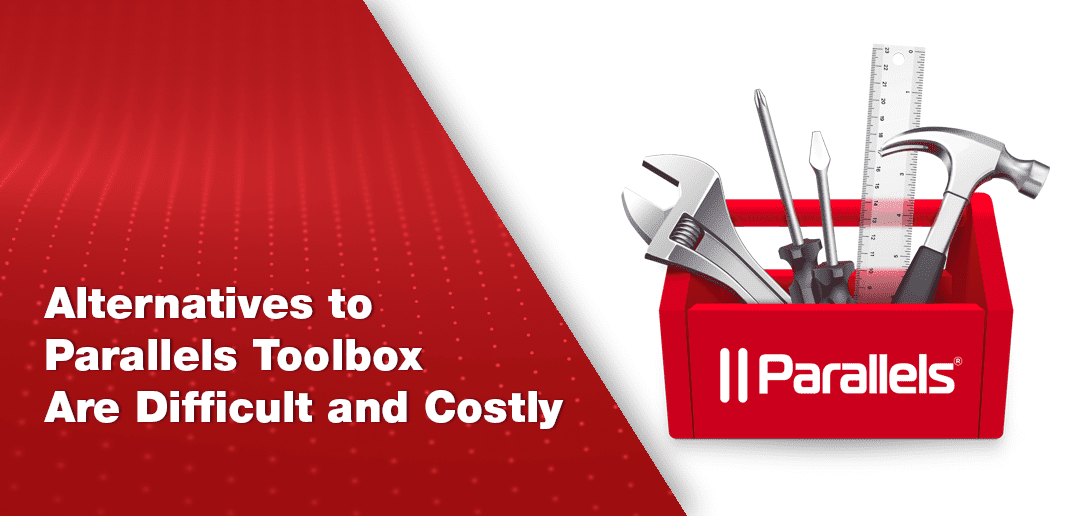
Alternatives to Parallels Toolbox Are Difficult and Costly
There are numerous of alternatives to Parallels Toolbox: CleanMyPc, CleanMyMac, Snagit for Windows, Capto, SwitchResX. But what are the cons and pros?
New versions of Parallels® Toolbox have just been released (Parallels Toolbox for Mac 2.5 and Parallels Toolbox for Windows 1.5), and they contain both new tools and new functionality of existing tools. I’ve been a Parallels Toolbox user from its first release, and I use one or more of the tools every day. (Remember that as a Parallels Desktop® for Mac customer, you can install Parallels Toolbox for Mac at no charge, as well as Parallels Toolbox for Windows in every one of your Windows VMs at no charge.)
But what if Parallels Toolbox didn’t exist? How could you accomplish all those frequently encountered computer tasks? Can they be done—and at what cost?
See also: How do you force quit on a Mac
To answer this question, I attempted to get the functionality of several tools included in Parallels Toolbox—without using the tools. While this can be done, of course, it does require searching and the expenditure of both time and money.
Searching for Alternatives
To find alternatives for a particular tool, do you look first for a third-party utility, or is that functionality hidden somewhere in the OS? Finding a third-party utility can be challenging since not every utility is in the Mac® App Store or the Windows Store. Even if it is in one of the stores, what search terms will find it? There are over 30,000 apps in the Mac App Store, and more than 670,000 in the Windows Store.
Finding an obscure piece of functionality buried deep in the dialogs, in control panels, or in an invisible right-click menu in either macOS® or Windows can be quite a chore.
I wanted to find an alternative for the Hide Desktop tool in both Mac and Windows. For the Mac, this wasn’t too hard, since the Desktop Curtain utility is in the Mac App Store. For an alternative in Windows, I searched for quite a while in the Windows Store and on the web, but found nothing. I stumbled onto the needed functionality in Windows itself in a Desktop right-click menu shown in Figure 1. Choose the wrong starting place for your search, and you could spend a lot of time with no useful results.
Paying for Alternatives: CleanMyPc, CleanMyMac, SwitchResX and others
If you find an alternative inside the OS, great. If not, you will probably need to pay for the alternative solution. Here are the alternatives I used or considered and their costs.
| Parallels Toolbox Tool | Alternative | Cost of Alternative |
| Hide Desktop (Mac) | Desktop Curtain | $4.99 |
| Screenshot Page (Mac)
(Capture a lengthy webpage) |
SnagIt | $49.95 |
| Capture Window (Mac) | Capto | $29.99 |
| Switch Resolution (Mac) | SwitchResX | $16 |
| Clean Drive (Mac) | CleanMyMac | $39.95 |
| Clean Drive (Windows) | CleanMyPC | $39.95 |
| Convert Video (Windows) | iTube Studio | $19/year |
| Convert Video (Mac) | iTube Studio | $24.95/year |
| Download Video (Windows) | iTube Studio | $19/year |
| Download Video (Mac) | iTube Studio | $24.95/year |
| Free Memory (Mac) | Memory Cleaner | $7.99 |
| Launch (Mac) | Launcher | $2.99 |
| Launch (PC) | Keybreeze Pro | $10 |
| Make GIF (Mac) | GIF-Maker | $29.99 |
Searches like this sure make the cost of Parallels Toolbox seem small.
Learning to Use Alternatives
Often, tools come with a non-trivial learning curve. Parallels Toolbox tools are designed to be used instantly, often with no settings or parameters.
An alternative to the Switch Resolution tool (Mac) is SwitchResX. Figure 2 compares their interfaces. It is quite evident which will take you less time to learn.
Sometimes Alternatives Fail
Occasionally, the alternatives to a tool don’t work. One case in particular is the new Screenshot Page tool in Parallels Toolbox for Mac 2.5. This tool addresses a need I often have: to take a screenshot of a lengthy webpage. To do this task manually is quite tiresome—I know because I’ve done it several times.
There aren’t too many alternatives that do this, but two that I have used are SnagIt and Capto. However, as these two videos show, the alternatives don’t always work.
How to capture a lengthy webpage screenshot – Snagit 2018 vs. Parallels Toolbox:
How to capture a lengthy webpage screenshot – Capto vs. Parallels Toolbox:
If you’re a Parallels Desktop user, install Parallels Toolbox on your Mac and in your Windows VMs using the buttons shown in Figure 3.
If you’re not a Parallels Desktop user, get the free trial of Parallels Toolbox.