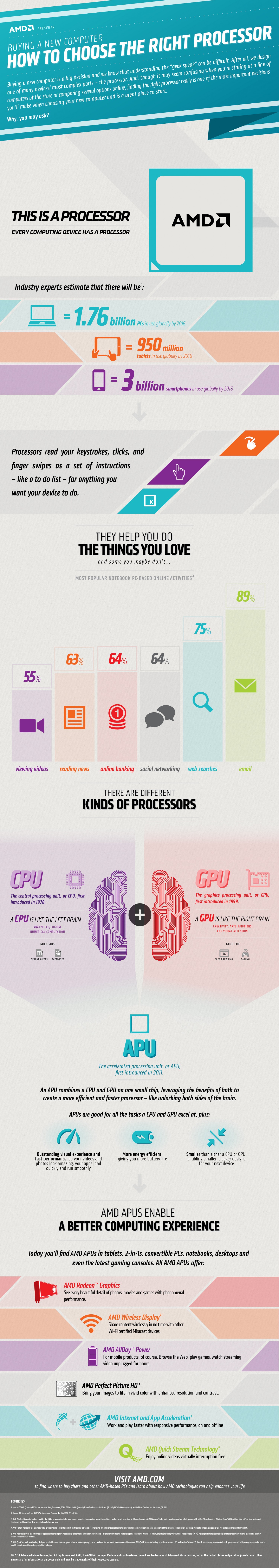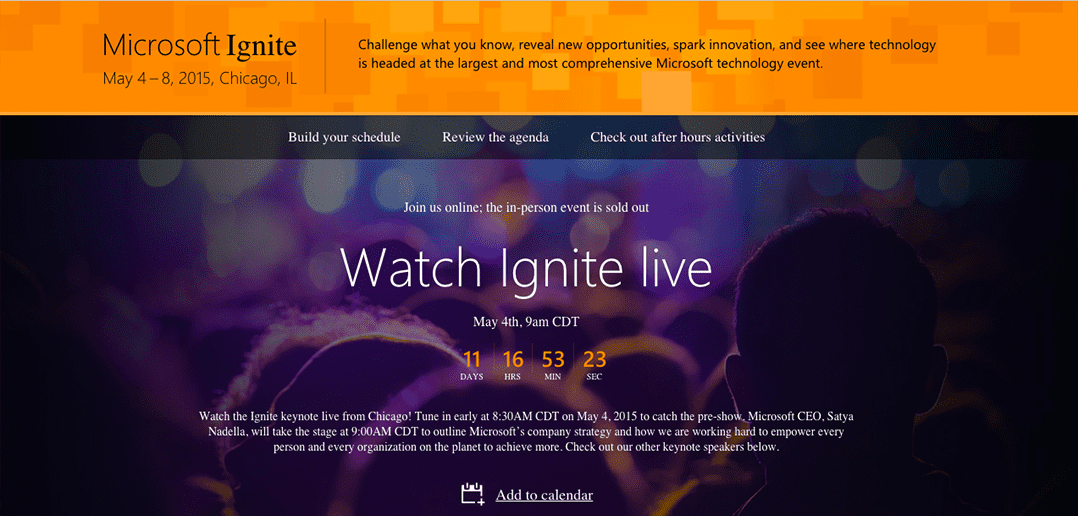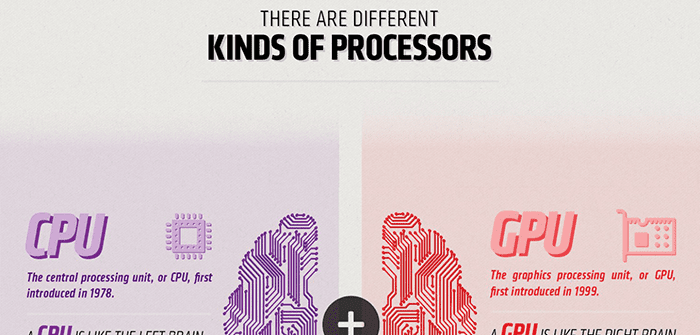
Everything You Need to Know About Picking a Processor (Infographic)
What is a processor, exactly? Simply put, a processor is the brains of a computer. Every computing device has a processor, and its power determines what you can do on your device. Processors read your keystrokes and clicks as a sort of to-do list for whatever you want your device—whether it’s a computer, a tablet, or a smartphone—to do.
If you’re running Windows or another OS in a Parallels Desktop® for Mac virtual machine, you’re probably already familiar with the power the right processor holds. For instance, to run Parallels Desktop, you need one of the following processors: Intel Core 2 Duo, Core i3, Core i5, Core i7, or Xeon processor. (Core Solo and Core Duo processors are no longer supported.)
So depending on your needs—for instance, if you want to run an OS in Parallels Desktop on your Mac—you need to be sure you pick a computer with the right processing power. If you’re still unfamiliar, don’t worry—just check out this infographic (below) from AMD, which takes you through the different kinds of processors and how to pick the one best suited for you:
How much processing power does your workstation require? Share your setup with us in a comment, or reach out to us on Facebook or Twitter. Happy Infographic Friday!