
Important News for Windows 7 Users
Although Windows 10 is the most-used version of Windows, a lot of people still use Windows 7. According to web-analytics company Net Applications, Windows 10 was running on 47% of all Windows PCs, and Windows 7 on 43%. The numbers are more lopsided for Parallels Desktop® for Mac virtual machines (VMs): 73% of Windows VMs in Parallels Desktop 13 or Parallels Desktop 14 were running Windows 10, and 21% were running Windows 7. (See Figure 1.)
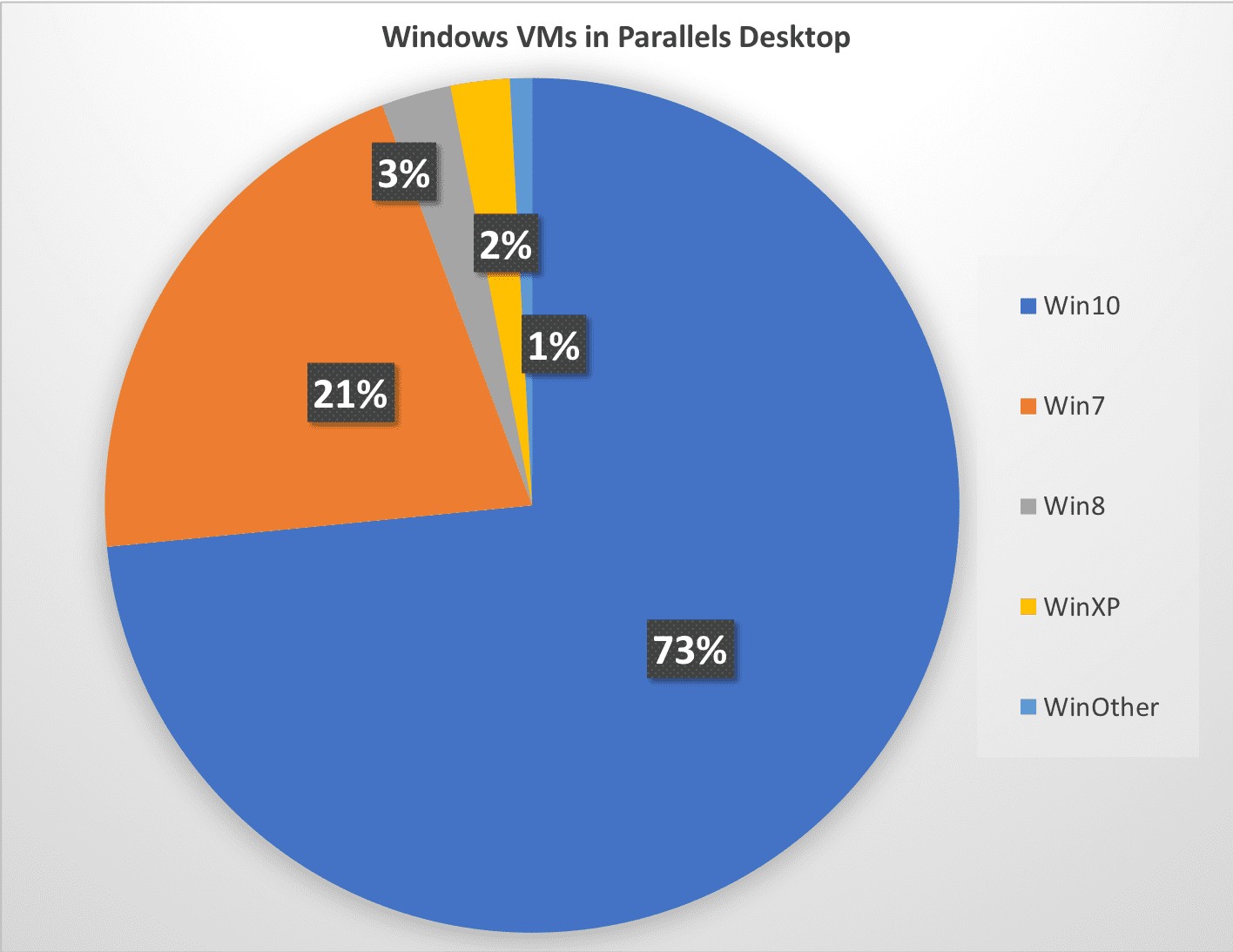
Figure 1_Windows VMs in Parallels Desktop
There’s some important news for those Windows 7 users:
Important Windows 7 update this month
Both ZDnet and MS Power User are reporting that a Windows 7 update coming this month is needed to get any future Windows 7 updates. Microsoft will be changing the encryption used in Windows Updates, and support for this new encryption method will be needed for all future updates. To make sure you don’t forget about this update, we’ll post on Facebook, Twitter, and this blog when the update is available.
(Update: March 21, 2019: Microsoft has begun notifying Windows 7 users about end of support. The notification is in a Windows 7 update.)
Next year, Windows 7 updates will no longer be free
Free updates for Windows 7 will continue until January 2020. After that, Microsoft will be charging a monthly fee for Windows 7 updates, and the cost will increase each year. Even paid support for Windows 7 is scheduled to end in 2023.
What should a Parallels Desktop user do?
If you have a Windows 7 VM, make sure you get the important update this month.
Decide in the next few months if you want to keep Windows 7. I see three options:
1. Keep using Windows 7.
You will want to get the free updates as long as they continue. Afterward, even though it will hurt, you will also want the paid updates. Using a Windows VM without any updates is not recommended.
2. Upgrade to Windows 10.
This blog post shows you how to upgrade Windows 7 to Windows 10 in a VM for no cost. (Thanks again to Ed Bott from ZDnet for documenting how to do this.)
3. Add a Windows 10 VM to Parallels Desktop.
Add a Windows 10 VM and begin slowly making the transition to Windows 10. (See details in this blog post.)
Let us know in the comments, on Twitter or Facebook what you decide to do and how it’s working out for you.
Try Parallels Desktop for free for 14 days!

