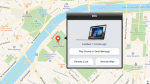SCCM Client Agents Demystified | Managing Mac with SCCM
The SCCM client agent is the counterpart to the SCCM server on the user’s side. Residing in managed client computers, this piece of software acts as an intermediate between the IT administrator’s actions and the actual policy enforcement and software deployment actions on the user’s system. So the SCCM client agent (often simply called “client”—and not to be confused with the client computer) is essential for managing client computers.
This client program is also responsible for taking stock of the existing hardware and software. Admins can compile complete lists and reports of the inventory present in the organization and generate corresponding requirement and purchase plans. Without a client agent, a system essentially does not exist for the IT administration—or at least only as an unmanaged, unknown device within SCCM’s device collection. That is why it is important for the IT infrastructure as a whole that SCCM clients are deployed reliably on all the organization’s endpoint computers—and that the communication between those clients and the management server is in working order.
For Windows systems, there are a number of ways to install the SCCM client on corporate endpoint computers. All these methods can be automated. No one from IT needs to produce an USB drive for this purpose.
Microsoft SCCM and Mac
The SCCM client agent can be retrofitted with enhancements for added functionality. In addition to distributing software and applying system patches, the agent program can also be used to patch third-party software. This enables IT to handle software distribution and update management entirely via SCCM.
There is a special version of the SCCM client for macOS® systems on the corporate network. But this includes two alternatives. Microsoft’s SCCM client for macOS is intended to apply administration procedures from SCCM to Mac® systems. However, these exhibit major differences compared to Windows systems. On the one hand, SCCM can natively handle significantly fewer parameters for macOS. On the other, IT is forced to install the client software for macOS manually on every single Mac in the organization. Things become much easier with Parallels® Mac Management for Microsoft® SCCM, a plugin for SCCM that adds many management features to SCCM. Parallels Mac Management enables automated Mac discovery and client software installation, relieving admins of some of their workload.
Learn more about how to manage Mac devices like PCs with Parallels Mac Management for Microsoft SCCM in our weekly Webinars. Register now for free!
Learn more
Online training for SCCM | Plural Insights
Ivanti Patch for SCCM | Third Party Patching via SCCM
Verify an SCCM Client is Finished Installing | Interface Technical Training
Install an SCCM Client Manually | Datacenter-Insider