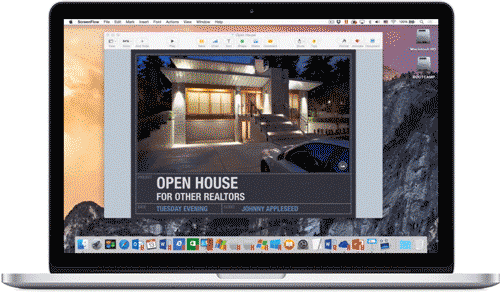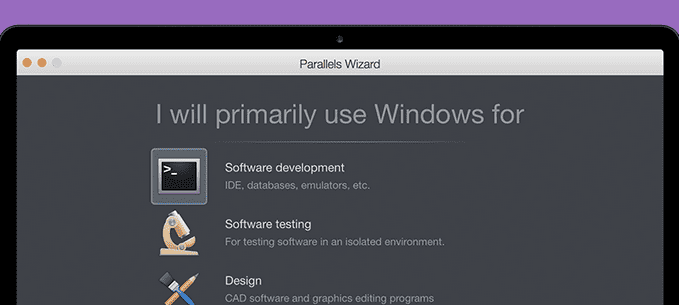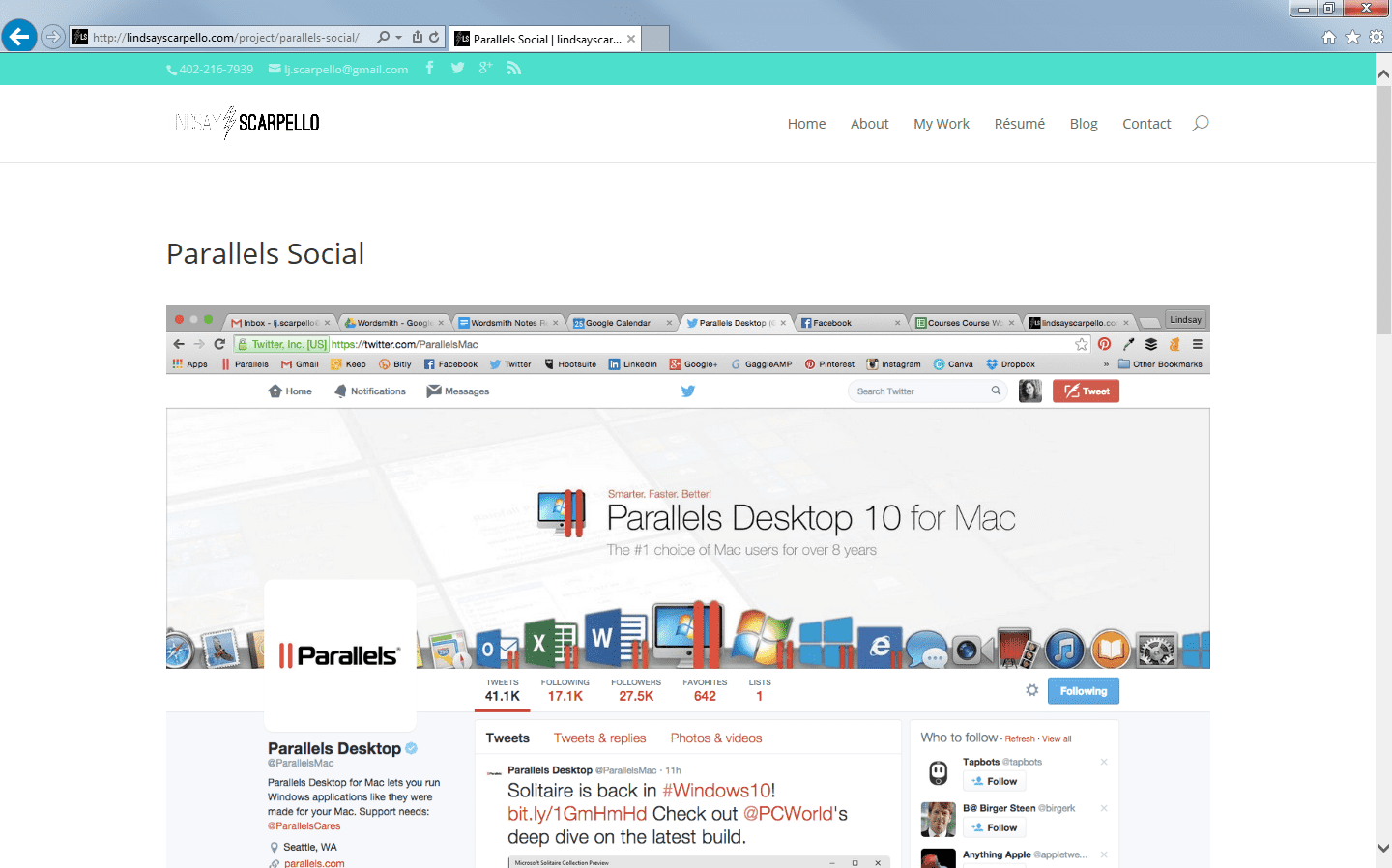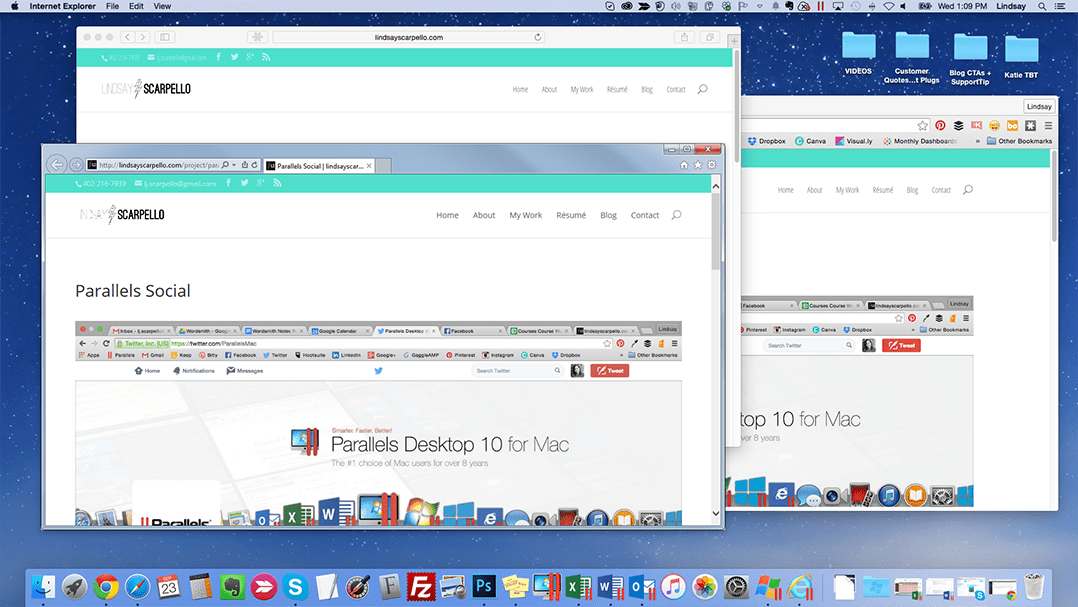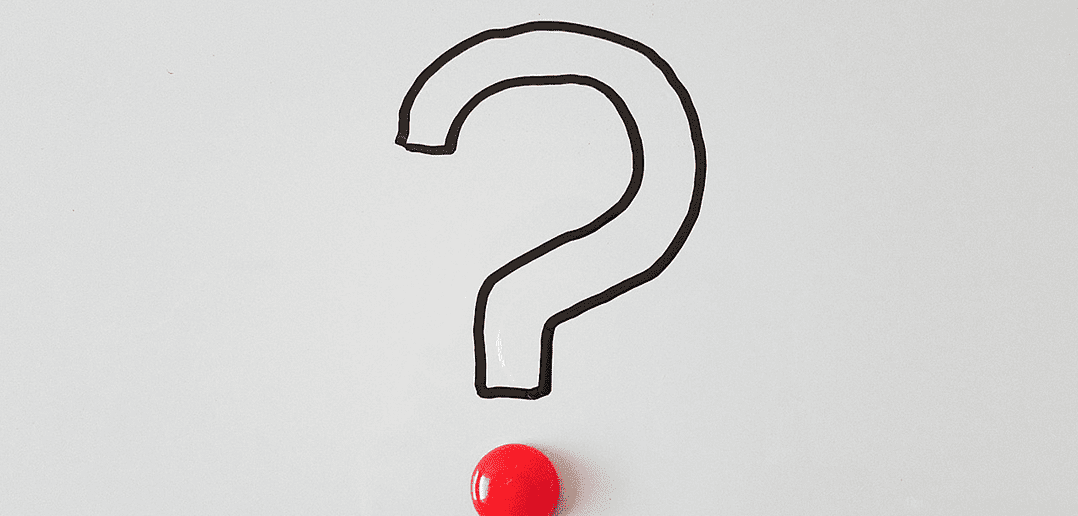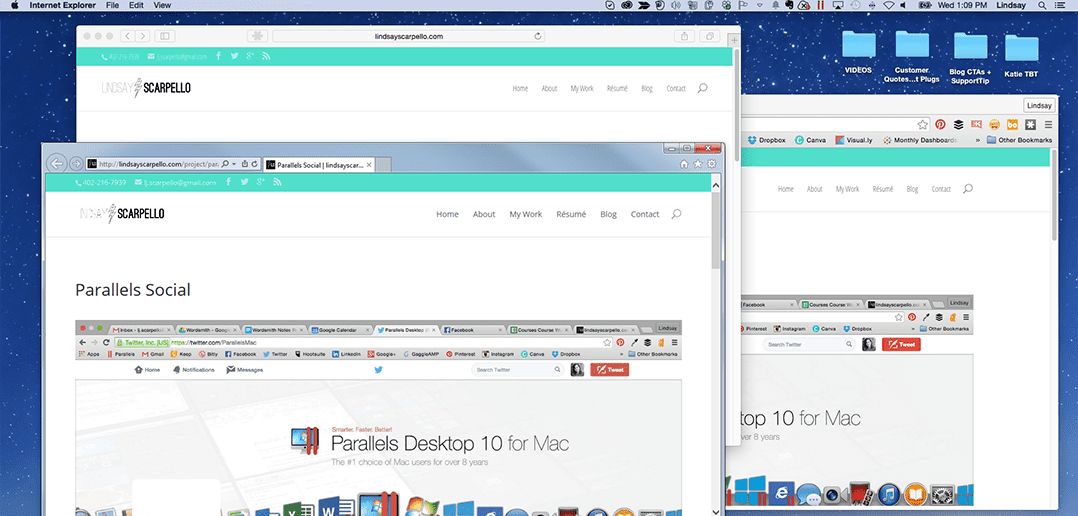
How to Run Internet Explorer on Mac
Have you ever built a website or written some code and thought it looked perfect until, after the fact, you caught that same page looking horrible and wonky in another browser? I definitely have.
And even though my version of writing code really means messing around in the WordPress back-end, the scenario still holds up. Any web developer worth their salt tests in multiple browsers—including the much-maligned Internet Explorer.
Here’s the thing, though: if you’re a web developer, it’s very likely that you own a Mac, which also means that you don’t have easy access to Windows or Linux-only browsers.
Enter Parallels Desktop, the best way to run Internet Explorer on Mac. (As well as a multitude of other browsers and OSes—including Microsoft’s all-new Microsoft Edge.)
Parallels Desktop, and specifically the new Pro Edition designed for developers and power users, is ideal for testing because of its usability. For instance, it’s incredibly easy to switch back and forth between Mac and Windows:
And you can even tune your VM performance for development or testing:
Since joining the Parallels team, I can fiddle around with my website and check how it looks in Internet Explorer without issue:
If I use Parallels Desktop in Window or Coherence Mode, I can even compare my site in Internet Explorer to how it displays in other browsers. In this case, it looks like there may be an issue with my fonts across browsers:
An even bigger bonus: a subscription to Parallels Desktop for Mac Pro Edition is less than your Adobe subscription, and you can try it free for 14 days.
Even if you don’t need IE for testing purposes, Parallels Desktop is a great go-to for all Windows applications you can’t run on your Mac—though believe it or not, Internet Explorer is one of the most-opened programs of Parallels Desktop users.
Have you tried running Internet Explorer on Mac using Parallels Desktop? Share your story in a comment, or reach out to us on Facebook or Twitter.
Try Parallels Desktop for free for 14 days!