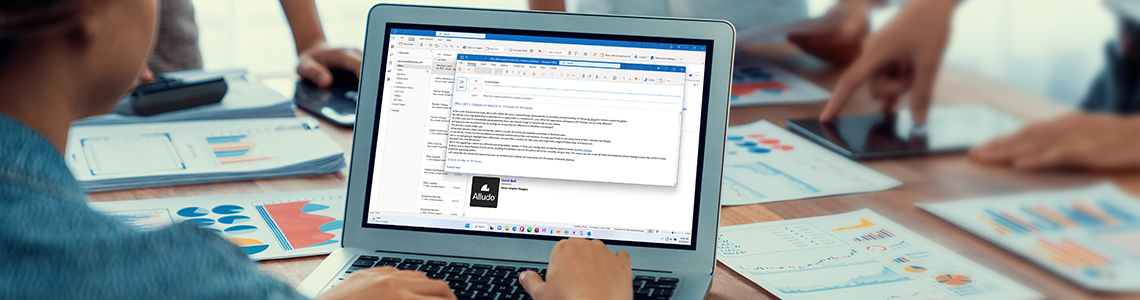
Office 365’s Outlook on MacOS vs. Outlook on Windows
Nearly everyone who has written a document, sent an email, or otherwise composed or communicated on PC or Mac has used Microsoft Office 365 in some way, shape, or form. However, your Office 365 experience could be vastly different whether you are using a Mac or a Windows PC.
If you are familiar with both the Mac and Windows versions of Outlook, have you ever wished you could get all the benefits of the Windows app in macOS?
Because yes, you are definitely missing out.
While Microsoft Outlook is similar on both a Mac and a PC, there’s a wealth of functionality exclusive to Windows users. For instance, if you’ve used any Microsoft Office apps on your Mac and been less than thrilled, you already know there are some features that either aren’t available or do not perform as expected based on your experience using a PC. And while you may simply get used to the difference, you just don’t have to settle.
In this article, I’ll cover the key differences between Outlook 365 on Mac and Windows, focusing specifically on components of Mail, Calendar, and People.
We’re not just going to highlight these differences, however, but also offer a solution for Mac users who might feel a tinge of FOMO (Fear of Missing Out).
But don’t fret, Mac aficionados.
I’m not suggesting a switch to a different operating system. Instead, I’ll show you how to get the best of both worlds with Parallels Desktop.
It allows you to enjoy the most desirable features of the Windows version of Outlook 365 and enables it to run smoothly on your Mac. This means you can access all those extra features and still stick to your preferred operating system.
Let’s delve into the details and explore how you can enhance your Outlook 365 experience with the power of Parallels Desktop.
Outlook for Mac vs. Windows
Outlook Mail
Primary difference: Number of features
Let’s explore the key differences between Outlook 365 on Mac and Windows, starting with the feature that most of us use every day: Mail.
Both versions of Microsoft Outlook are equipped with powerful tools for managing your email, but the Windows version is packed with extra features that can take your productivity to the next level.
The Windows version of Outlook offers advanced search options, sophisticated categorization, and more robust spam filtering, among other features.
These tools are designed to make your email management more efficient and streamlined.
On the other hand, while the Mac version of Outlook does an excellent job in many respects, it doesn’t quite measure up to the feature-rich Windows version. Aside from the Conversation view and (online) archive, the Mac version is a very stripped-down version of its Windows counterpart.
The table below, which comes straight from the source, delves into the specifics of these features and see how they can truly transform your email experience.
| Feature | Outlook on Mac | Outlook on Windows |
| Conversation view | Yes (Showing messages from other folders for a given conversation is not supported.) | Yes |
| Exports into .pst | No | Yes |
| Voting buttons | No | Yes |
| Message recall | No | Yes |
| Ignore and Clean Up actions | No | Yes |
| Preview attachments in mail messages (in cloud) | No | No |
| Online Archive | Yes | Yes |
| Archive | Yes (for Exchange 2016 and later) | Yes |
| Auto-archive for folders | No | Yes |
| Save as other (HTML/TXT) | No | Yes |
| Show/hide message header | No | Yes |
| Customize folder order | No | Yes |
| Sync filters | No | Yes |
| Send message defaults | No | Yes |
| Set folder retention policy | No | Yes |
| Online images | No | Yes |
| Add posts | No | Yes |
| Find related messages | No | Yes |
| Send mail as distribution list | No | Yes |
| Moderator approval or rejection of incoming messages to a distribution list | No | Yes |
Outlook Calendar
Primary difference: collaborative capabilities
Next up on our exploration of features in Outlook 365 is the Calendar. This essential tool is critical for managing your days, planning meetings, and keeping track of important events, and both the Mac and Windows versions offer comprehensive calendar management capabilities. However, there are a few key areas where the Mac version falls short, and these differences can significantly impact your productivity depending on how you prefer to use your Calendar.
The Windows version of Microsoft Outlook offers the ability to share availability (free/busy) information, calendars, or contacts with an external user. It’s critical for seamless coordination with colleagues, clients, or partners who are outside of your organization because it simplifies scheduling and enhances transparency, making it easier to plan meetings or schedule collaborative tasks and projects.
Another feature missing in the Mac version of Outlook is the integration with SharePoint calendars and lists. SharePoint, another product in the Microsoft Office suite, allows you to create websites for document sharing and collaboration, making it a powerful tool for team coordination. The ability to integrate SharePoint calendars and lists directly into your Outlook calendar (which is possible in the Windows version), creates a more streamlined workflow, enabling you to manage all your tasks and schedules in one place.
| Feature | Outlook on Mac | Outlook on Windows |
| Share availability (free/busy) information, calendar, or contacts with an external user | No | Yes |
| SharePoint calendars and lists | No | Yes |
Outlook Contacts
Primary difference: mass distribution and synchronization
Our exploration of Outlook 365’s features wouldn’t be complete without examining Contacts, the contact management system built into Outlook that helps maintain and manage your network of professional and personal connections. Although the Mac and Windows versions of Outlook both provide strong support in this regard, the Windows version is a more robust offering.
For instance, the Windows version lets users manage Exchange Server distribution lists. This feature is vital for anyone that regularly sends emails to large groups of recipients, as it allows you to easily create, modify, and manage these lists directly within Outlook.
Additionally, the Windows version of Outlook supports synchronization of contact groups with Microsoft Exchange. This feature ensures that your contact groups are consistently updated across all your devices connected to Exchange, providing a seamless experience when you need to email groups of contacts.
| Feature | Outlook on Mac | Outlook on Windows |
| Offline Address Book (OAB) | Yes (You can search for people in the OAB but can’t browse it when offline.) | Yes |
| Manage Exchange Server distribution lists | No | Yes |
| Synchronizes contact groups with Exchange | No | Yes |
Outlook Tasks
Primary difference: Assigning tasks to others
Having a well-organized task system is vital for maintaining productivity and staying on top of your responsibilities and to-do list. While both the Mac and Windows versions of Outlook offer task management tools, there are a couple of valuable features exclusive to the Windows version.
One of these is the ability to assign tasks to other users. This feature is particularly valuable in a collaborative setting since it enables the clear delegation of tasks, ensuring that everyone on the team is aware of their role and responsibilities.
Additionally, the Windows version includes ‘To-do’ items. This feature provides an efficient way to create, view, and manage a list of tasks that you personally need to complete, helping you stay organized and focused. More importantly, this To-Do list synchronizes across the entire 365 environment, making it easier to keep track of everything across multiple devices.
| Feature | Outlook on Mac | Outlook on Windows |
| Assign tasks to users | No | Yes |
| To-do items | No | Yes |
Supported protocols
Primary difference: EAS and HTTP support
Next, let’s turn our attention to an often overlooked but absolutely essential aspect of email management: protocols. Protocols dictate how data is sent and received, and the type of protocol used can impact the functionality of your email client. For Outlook 365, the Mac version does not support two key protocols that are available in the Windows version: Exchange ActiveSync (EAS) and the ability to connect to Exchange over HTTP.
EAS is a protocol designed for the synchronization of email, contacts, calendar, tasks, and more between a server and a mobile device. The lack of EAS support in the Mac version can limit your ability to sync your Outlook data across devices.
Connecting to Exchange over HTTP is a method that allows you to access your Exchange server remotely, providing flexibility and convenience, especially for those who often work away from the office. Both HTTP and EAS are not available on the Mac version of Outlook.
| Protocols | Outlook on Mac | Outlook on Windows |
| Exchange | Yes (via EWS & REST) | Yes (via MAPI) |
| EAS | No | Yes |
| Connect to Exchange over HTTP | No | Yes |
Plug-ins
Primary difference: customization capabilities
While the Mac version of Outlook 365 is intuitive and user-friendly, it does fall short in certain areas compared to the Windows version. One of these areas is the plug-in ecosystem and the associated customization options. The Windows version of Outlook supports a more extensive range of plug-ins, therefore allowing for a more customizable and feature-rich user experience.
In conclusion, using Windows applications on a Mac is often perfectly fine for most use-cases, especially if you’re keeping it somewhat basic. However, there are some key differences between the two and unsurprisingly, the Windows version is more feature-rich and has more collaborative and customization capabilities. But you don’t necessarily need to choose…
The best of both worlds: Windows’ Outlook on Mac with Parallels Desktop
As you can see, there are some significant differences between using Microsoft Outlook on a Mac and on a Windows machine. However, don’t let these differences force you to juggle multiple devices and operating environments to use your preferred applications, OS, and hardware for each task or purpose. If you’re a Mac user who wants to harness the full power of Outlook 365 without switching operating systems, there’s an ideal solution: Parallels Desktop for Mac.
Parallels Desktop for Mac enables you to run the Windows version of Outlook on your Mac, giving you access to the comprehensive feature set that the Windows version offers – all without rebooting. In fact, with Coherence mode, you can run Windows apps on your Mac as though they were native Mac applications, making it perhaps the ideal solution.
Whether you’re using an Intel or an Apple M-series Mac, Parallels Desktop for Mac makes it impressively easy and efficient to get the best of both Mac and Windows. Learn more about how Parallels Desktop for Mac can enhance your Outlook 365 experience here.

