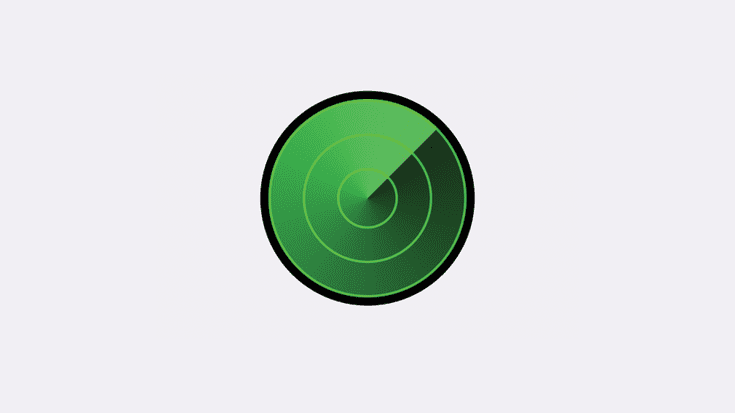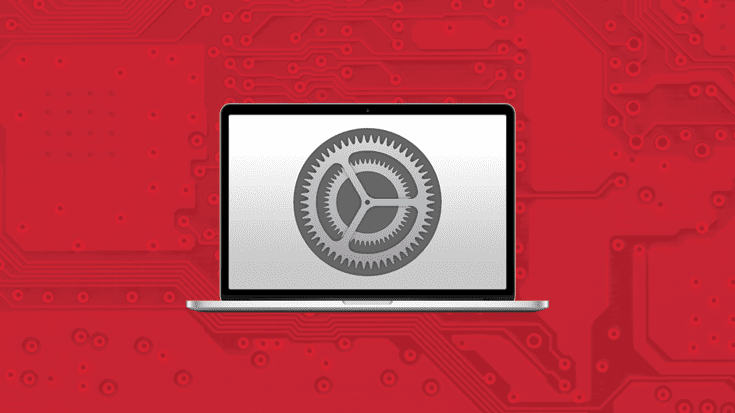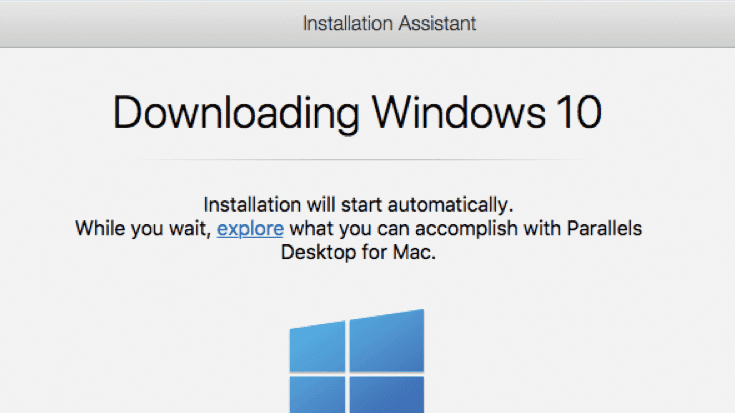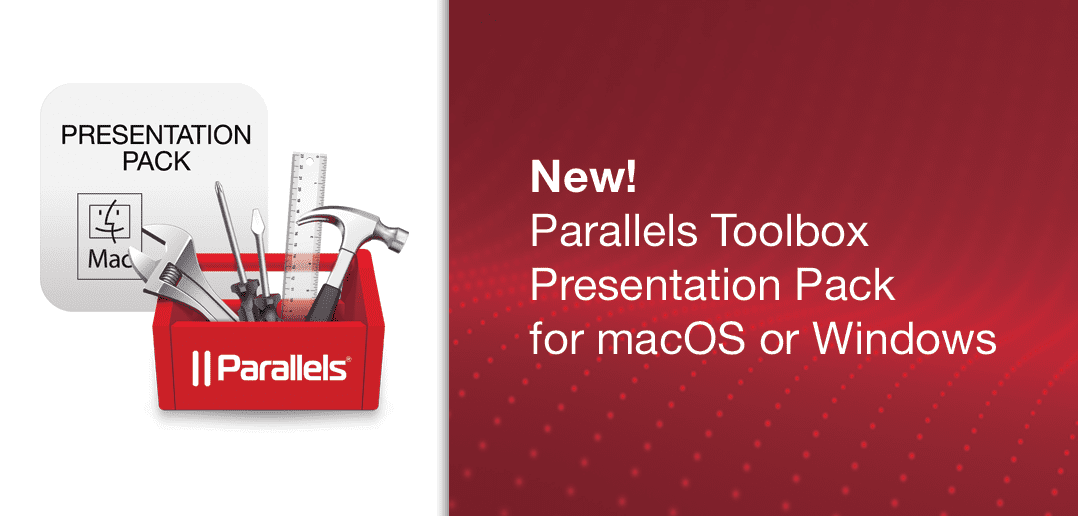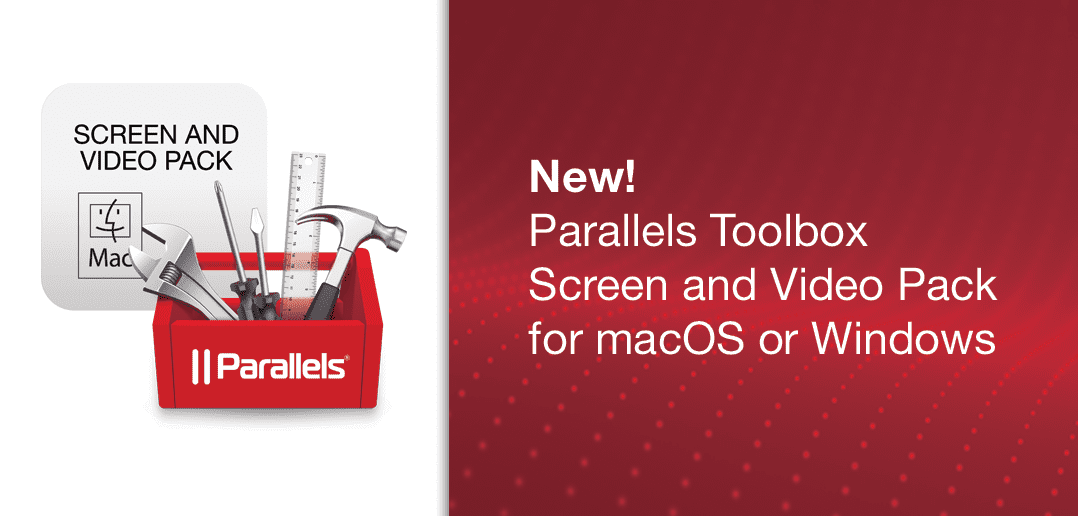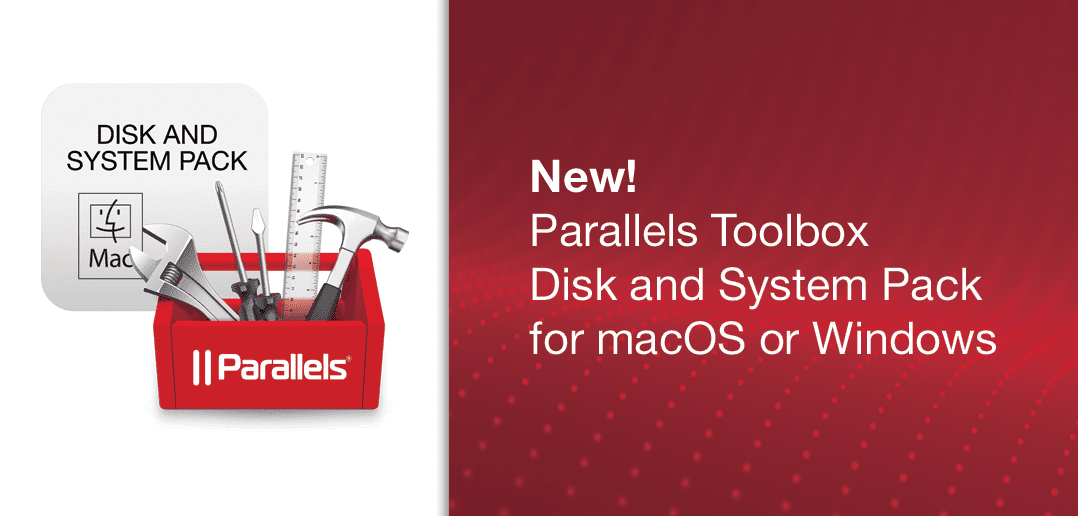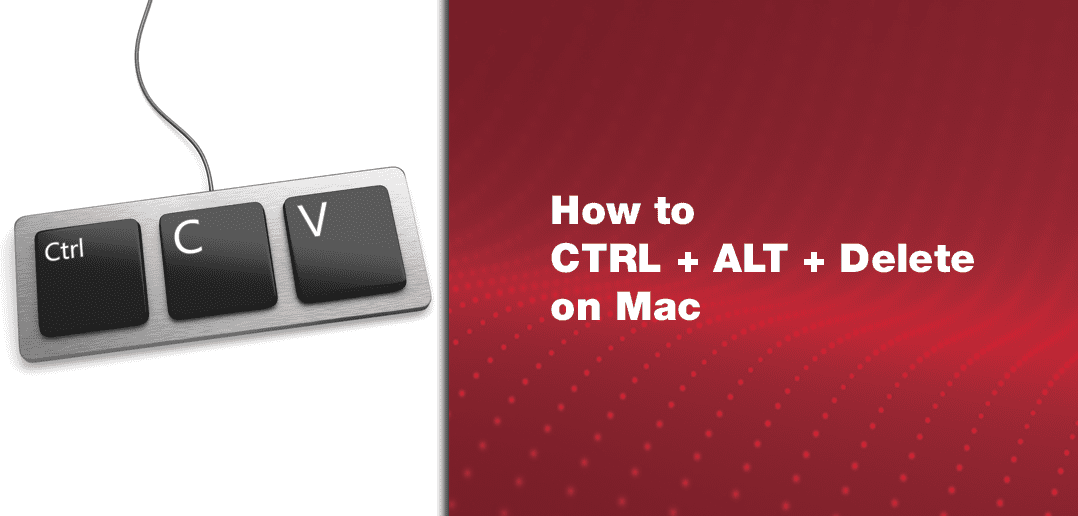I haven’t been reluctant to criticize Apple® when that criticism is warranted. To be fair, then, I shouldn’t hesitate to praise Apple when praise is warranted. So here I’ll praise Apple for the Find My iPhone feature.
While on a trip to Barcelona, my...
It can be quite handy to keep your Mac awake and avoid your display from dimming or going to sleep. According to Apple® support pages, you can set your Mac to go to sleep after a specified duration of activity or to wake up at a specific time. You can also use a...
Microsoft Project is the best project, portfolio, and resource management solution—but it’s not available on macOS®. However, with Parallels Desktop® for Mac, Apple® users can use a Windows virtual machine (VM) to run Microsoft Project on...
Windows 10 is the most popular version of Windows. Installing it on Parallels Desktop® Virtual Machine for Mac is easy to do—and does not require you to purchase Windows 10 beforehand.
There are four different scenarios you...
It’s no secret that you can free up a lot of space on a Mac® hard drive simply by clearing the cache.
In fact, I managed to clear an enormous 9.73 GB of cache and cookies on my Mac just before I wrote this post.
The best...
Introducing: Parallels® Toolbox Presentation Pack
Available for Parallels Toolbox for Mac and Parallels Toolbox for Windows:
11+ time-saving tools to help optimize your workday.
Optimized for presenters, teachers,...
Introducing Parallels® Toolbox Screen and Video Pack
Available for Parallels Toolbox for Mac and Parallels Toolbox for Windows:
8+ time-saving tools to help optimize your workday.
Designed for creative...
Introducing Parallels® Toolbox Disk and System Pack
Available for Parallels Toolbox for Mac and Parallels Toolbox for Windows:
11+ time-saving tools to help optimize your workday.
Created with both basic and power...
Parallels Desktop® for Mac is the perfect blend of Windows and macOS®. Users can seamlessly run Windows, Linux, and other popular OSes on macOS without having to reboot or partition a hard drive. At Parallels, our...
Having problems typing “Control-Alt-Delete” (also sometimes abbreviated as “Ctrl+Alt+Del”) in your Windows virtual machine on your Mac®? This article has everything you need to know about entering this...