Pro にアップグレードする理由とは?
Parallels Desktop Pro Edition を使用すると、おなじみの機能に加えて、よりパワフルで汎用性の高い、スピード感のある機能を利用できます。学生、小規模企業、IT 管理者、大規模デベロッパーのいずれのユーザーの方でも、Pro により自分のポテンシャルを最大限に引き出せます。
アップグレードが必要な理由
Parallels Desktop Pro は、Windows 11 と macOS Sonoma 向けに最適化され、セキュリティパッチが強化され、パフォーマンスが改善されました。Intel および Apple のシリコン搭載の Mac で Windows をシームレスに実行することを可能にする Microsoft 社公認の唯一のソリューション: 多くのリソースを必要とするアプリケーションを実行する処理能力、容量、グラフィック機能が装備されています。
常に最新の状態をキープ
mac OS と Windows の最新バージョンとの互換性など、常に最新技術とアップデートに対応できます。ユーザーエクスペリエンスを向上し、機能を拡張するため、定期的に新機能、改良、アドオンが追加されます。
Touch ID でのサインイン
ユーザーは、Touch ID で Windows にサインインできるようになりました。これにより、仮想マシンのセキュリティが一層強化されました。
macOS Sonoma 向けに最適化されています
macOS Sonoma 14 とのワンランク上の統合が叶います。アップデートされた共有プリント オプションにより、Windows の印刷体験が改善されます。また、Apple シリコン搭載の Mac コンピューター上の macOS の仮想マシンでより満足度の高い利用体験が叶います。
追加機能
Parallels Desktop のサブスクリプションには、Parallels Toolbox (すぐにご利用いただける 50 種以上の高性能ツールで構成されています)。
最新バージョンの Parallels Desktop for Mac にアップグレードする方法

1.希望のバージョンを選択
カートの中身を購入する。
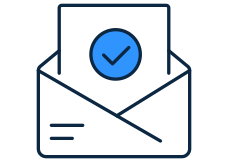
2.ライセンス キーをコピーする
新規ライセンス キーについては、確認メールをご覧ください。
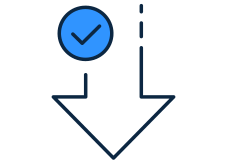
3. インストールする
このリンク、または確認メールから最新版をインストールしてください。

4. アクティブ化
インストールしたら、アクティベーションウィンドウにキーを貼り付けます。
エディションの比較
| Standard Edition | |
| macOS、Windows、Linux、新しい Mac モデルの最新版に対応する主要なアップデートが含まれます | サブスクリプションのみ |
| VM 当たりの仮想 RAM | 8 GB vRAM |
| VM 当たりの仮想 CPU** | 4 vCPU |
| Mac のファイル、キーボード、トラックパッド、カメラ & マイク、サウンド、グラフィック、Touch ID など、Mac 向けに設計されたかのような Windows を体験できます | |
| Microsoft Office 365、会計用ソフトウェア、トレード用ソフトウェア、SAP、Matlab など、数千もの Windows アプリケーションを実行できます | |
| 24 時間年中無休の電話およびメールでのプレミアムサポート 日本語でのサポート時間は、土日・祝日と年末年始を除く、平日 9:00 ~ 17:00 です |
サブスクリプションのみ |
| 購入アップグレード版 | |
| 一番人気 | |
| Pro Edition Standard Edition のすべての機能に加え次の機能をご利用いただけます: |
|
| macOS、Windows、Linux、新しい Mac モデルの最新版に対応する主要なアップデートが含まれます | |
| VM 当たりの仮想 RAM | 128 GB vRAM |
| VM 当たりの仮想 CPU** | 32 vCPU |
| グラフィックスを多用する専門的な Windows アプリケーションと複数の仮想マシンを実行できます | |
| 複数のオペレーティング システムで同時にソフトウェアの開発、自動化、テスト、デバッグを実装できます | |
| 組織全体で Mac 上で Windows を実行することにより、ビジネスに不可欠なアプリケーションを実行したり、複数のコンピューターを使用する煩わしさから開発者を解放します。SSO / SAML 統合オプションにより安全かつキーフリーです | |
| 24 時間年中無休の電話およびメールでのプレミアムサポート 日本語でのサポート時間は、土日・祝日と年末年始を除く、平日 9:00 ~ 17:00 です |
|
| VS コード、Vagrant、Packer、Docker、Minikube などとの統合 | |
| 仮想ネットワーキング、デバッグ、自動化のための高度なツール | |
| コマンドライン インターフェイス (prlctl、prlsrvctl) で CI / CD ワークフローを自動化 | |
| 今すぐ購入アップグレード版 | |
| Business Edition Standard Edition および Pro Edition のすべての機能に加え次の機能をご利用いただけます: |
|
| 従業員の所属別など、事前構成された Windows インストールを Mac にダウンロードできます | |
| SSO / SAML / SCIM 統合への対応準備が整った企業向けに、ユーザーごとのライセンス オプションをご用意 | |
| 一元化された管理と制御、一括展開のための統合ボリューム ライセンス | |
| 今すぐ購入 | |
*Windows 11 Pro および Enterprise
**Apple シリコン搭載 Mac (M2 Ultra) で最大 22 CPU

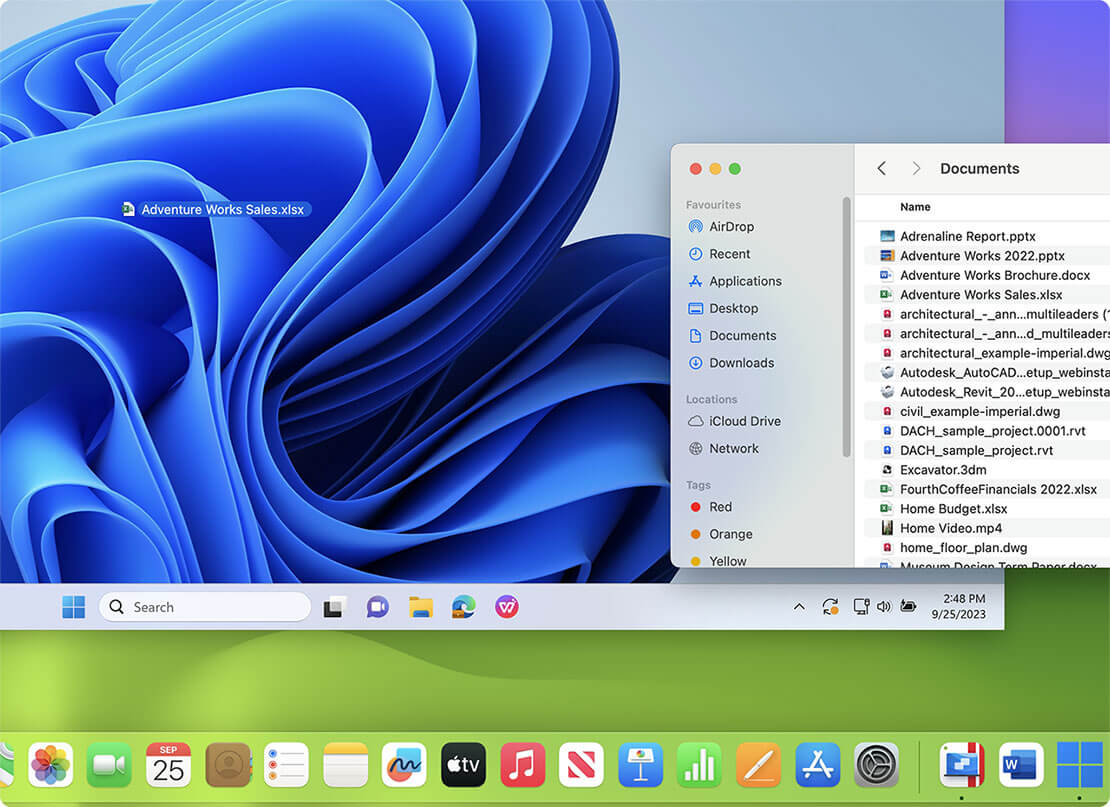
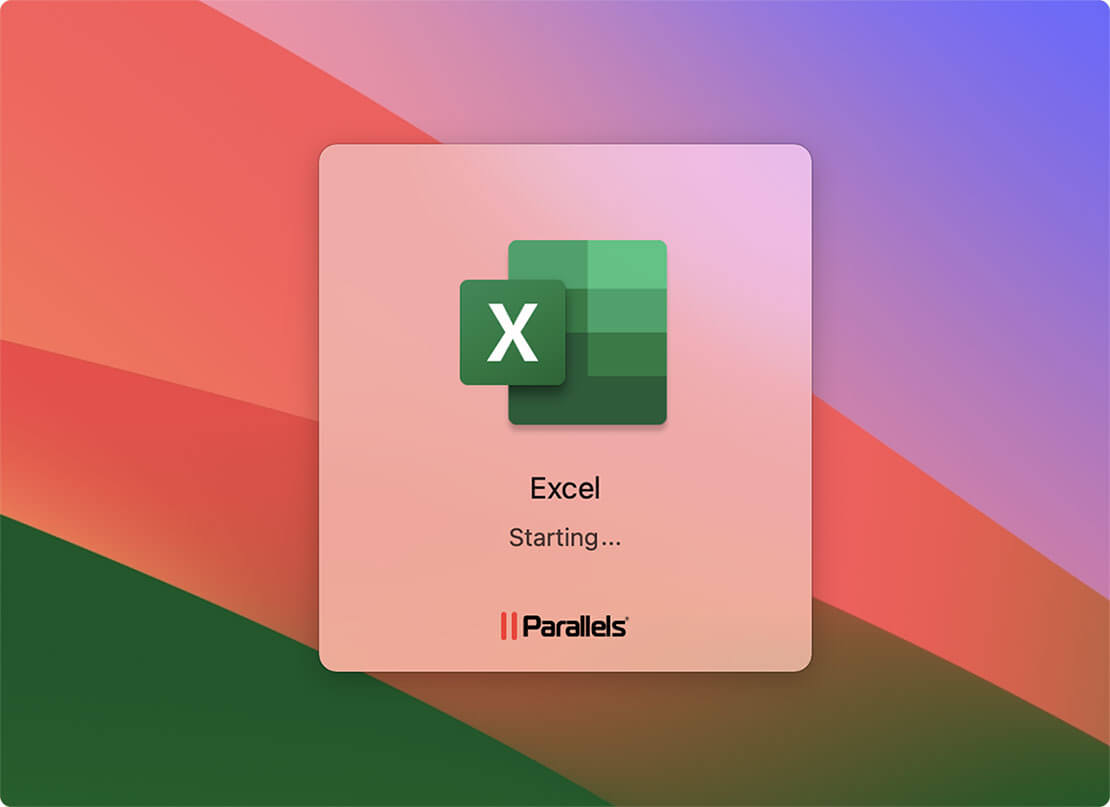

Macで多くのクラシックなWindows専用ゲームを、PCと同じで、最適なパフォーマンスでプレイできます。Roblox、League of Legends、Minecraft、Half-Life 2、Age of Empiresシリーズ、Fortnite、Fall Guys、Rocket Leagueなどが含まれます。*
*DirectX 11 まで対応します。




